Struct gtk4::DrawingArea [−][src]
pub struct DrawingArea(_);Expand description
DrawingArea is a widget that allows drawing with cairo.
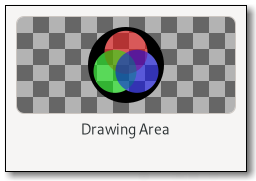
It’s essentially a blank widget; you can draw on it. After creating a drawing area, the application may want to connect to:
-
The
signal::Widget::realizesignal to take any necessary actions when the widget is instantiated on a particular display. (Create GDK resources in response to this signal.) -
The
signal::DrawingArea::resizesignal to take any necessary actions when the widget changes size. -
Call
DrawingAreaExtManual::set_draw_func()to handle redrawing the contents of the widget.
The following code portion demonstrates using a drawing area to display a circle in the normal widget foreground color.
Simple GtkDrawingArea usage
⚠️ The following code is in c ⚠️
static void
draw_function (GtkDrawingArea *area,
cairo_t *cr,
int width,
int height,
gpointer data)
{
GdkRGBA color;
GtkStyleContext *context;
context = gtk_widget_get_style_context (GTK_WIDGET (area));
cairo_arc (cr,
width / 2.0, height / 2.0,
MIN (width, height) / 2.0,
0, 2 * G_PI);
gtk_style_context_get_color (context,
&color);
gdk_cairo_set_source_rgba (cr, &color);
cairo_fill (cr);
}
int
main (int argc, char **argv)
{
gtk_init ();
GtkWidget *area = gtk_drawing_area_new ();
gtk_drawing_area_set_content_width (GTK_DRAWING_AREA (area), 100);
gtk_drawing_area_set_content_height (GTK_DRAWING_AREA (area), 100);
gtk_drawing_area_set_draw_func (GTK_DRAWING_AREA (area),
draw_function,
NULL, NULL);
return 0;
}The draw function is normally called when a drawing area first comes
onscreen, or when it’s covered by another window and then uncovered.
You can also force a redraw by adding to the “damage region” of the
drawing area’s window using WidgetExt::queue_draw().
This will cause the drawing area to call the draw function again.
The available routines for drawing are documented on the [GDK Drawing Primitives][gdk4-Cairo-Interaction] page and the cairo documentation.
To receive mouse events on a drawing area, you will need to use event controllers. To receive keyboard events, you will need to set the “can-focus” property on the drawing area, and you should probably draw some user-visible indication that the drawing area is focused.
If you need more complex control over your widget, you should consider
creating your own Widget subclass.
Implements
DrawingAreaExt, WidgetExt, glib::ObjectExt, AccessibleExt, BuildableExt, ConstraintTargetExt, DrawingAreaExtManual, WidgetExtManual, AccessibleExtManual
Implementations
Creates a new builder-pattern struct instance to construct DrawingArea objects.
This method returns an instance of DrawingAreaBuilder which can be used to create DrawingArea objects.
Trait Implementations
This method returns an ordering between self and other values if one exists. Read more
This method tests less than (for self and other) and is used by the < operator. Read more
This method tests less than or equal to (for self and other) and is used by the <=
operator. Read more
This method tests greater than (for self and other) and is used by the > operator. Read more
Returns the type identifier of Self.
Auto Trait Implementations
impl RefUnwindSafe for DrawingArea
impl !Send for DrawingArea
impl !Sync for DrawingArea
impl Unpin for DrawingArea
impl UnwindSafe for DrawingArea
Blanket Implementations
Mutably borrows from an owned value. Read more
Upcasts an object to a superclass or interface T. Read more
Upcasts an object to a reference of its superclass or interface T. Read more
Tries to downcast to a subclass or interface implementor T. Read more
Tries to downcast to a reference of its subclass or interface implementor T. Read more
Tries to cast to an object of type T. This handles upcasting, downcasting
and casting between interface and interface implementors. All checks are performed at
runtime, while downcast and upcast will do many checks at compile-time already. Read more
Tries to cast to reference to an object of type T. This handles upcasting, downcasting
and casting between interface and interface implementors. All checks are performed at
runtime, while downcast and upcast will do many checks at compile-time already. Read more
Casts to T unconditionally. Read more
Casts to &T unconditionally. Read more
Returns true if the object is an instance of (can be cast to) T.
pub fn set_property<'a, N, V>(
&self,
property_name: N,
value: V
) -> Result<(), BoolError> where
N: Into<&'a str>,
V: ToValue,
pub fn set_property_from_value<'a, N>(
&self,
property_name: N,
value: &Value
) -> Result<(), BoolError> where
N: Into<&'a str>,
pub fn set_properties_from_value(
&self,
property_values: &[(&str, Value)]
) -> Result<(), BoolError>
pub fn has_property<'a, N>(&self, property_name: N, type_: Option<Type>) -> bool where
N: Into<&'a str>,
pub fn find_property<'a, N>(&self, property_name: N) -> Option<ParamSpec> where
N: Into<&'a str>,
Safety Read more
Safety Read more
Safety Read more
Safety Read more
pub fn connect<'a, N, F>(
&self,
signal_name: N,
after: bool,
callback: F
) -> Result<SignalHandlerId, BoolError> where
N: Into<&'a str>,
F: 'static + Fn(&[Value]) -> Option<Value> + Send + Sync,
Same as connect but takes a SignalId instead of a signal name.
pub fn connect_local<'a, N, F>(
&self,
signal_name: N,
after: bool,
callback: F
) -> Result<SignalHandlerId, BoolError> where
N: Into<&'a str>,
F: 'static + Fn(&[Value]) -> Option<Value>,
Same as connect_local but takes a SignalId instead of a signal name.
pub unsafe fn connect_unsafe<'a, N, F>(
&self,
signal_name: N,
after: bool,
callback: F
) -> Result<SignalHandlerId, BoolError> where
N: Into<&'a str>,
F: Fn(&[Value]) -> Option<Value>,
Same as connect_unsafe but takes a SignalId instead of a signal name.
Emit signal by signal id.
Same as emit but takes Value for the arguments.
Emit signal by its name.
Same as emit_by_name but takes Value for the arguments.
Emit signal with details by signal id.
Same as emit_with_details but takes Value for the arguments.
pub fn connect_notify<F>(&self, name: Option<&str>, f: F) -> SignalHandlerId where
F: 'static + Fn(&T, &ParamSpec) + Send + Sync,
pub fn connect_notify_local<F>(
&self,
name: Option<&str>,
f: F
) -> SignalHandlerId where
F: 'static + Fn(&T, &ParamSpec),
pub unsafe fn connect_notify_unsafe<F>(
&self,
name: Option<&str>,
f: F
) -> SignalHandlerId where
F: Fn(&T, &ParamSpec),
pub fn bind_property<'a, O, N, M>(
&'a self,
source_property: N,
target: &'a O,
target_property: M
) -> BindingBuilder<'a> where
O: ObjectType,
N: Into<&'a str>,
M: Into<&'a str>,
Returns a SendValue clone of self.