Struct gtk4::MessageDialog [−][src]
pub struct MessageDialog(_);Expand description
MessageDialog presents a dialog with some message text.
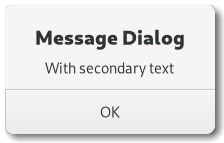
It’s simply a convenience widget; you could construct the equivalent of
MessageDialog from Dialog without too much effort, but
MessageDialog saves typing.
The easiest way to do a modal message dialog is to use the DialogFlags::MODAL
flag, which will call GtkWindowExt::set_modal() internally. The dialog will
prevent interaction with the parent window until it’s hidden or destroyed.
You can use the signal::Dialog::response signal to know when the user
dismissed the dialog.
An example for using a modal dialog: ⚠️ The following code is in c ⚠️
GtkDialogFlags flags = GTK_DIALOG_DESTROY_WITH_PARENT | GTK_DIALOG_MODAL;
dialog = gtk_message_dialog_new (parent_window,
flags,
GTK_MESSAGE_ERROR,
GTK_BUTTONS_CLOSE,
"Error reading “%s”: %s",
filename,
g_strerror (errno));
// Destroy the dialog when the user responds to it
// (e.g. clicks a button)
g_signal_connect (dialog, "response",
G_CALLBACK (gtk_window_destroy),
NULL);You might do a non-modal MessageDialog simply by omitting the
DialogFlags::MODAL flag:
⚠️ The following code is in c ⚠️
GtkDialogFlags flags = GTK_DIALOG_DESTROY_WITH_PARENT;
dialog = gtk_message_dialog_new (parent_window,
flags,
GTK_MESSAGE_ERROR,
GTK_BUTTONS_CLOSE,
"Error reading “%s”: %s",
filename,
g_strerror (errno));
// Destroy the dialog when the user responds to it
// (e.g. clicks a button)
g_signal_connect (dialog, "response",
G_CALLBACK (gtk_window_destroy),
NULL);GtkMessageDialog as GtkBuildable
The MessageDialog implementation of the Buildable interface exposes
the message area as an internal child with the name “message_area”.
Implements
DialogExt, GtkWindowExt, WidgetExt, glib::ObjectExt, AccessibleExt, BuildableExt, ConstraintTargetExt, NativeExt, RootExt, ShortcutManagerExt, DialogExtManual, WidgetExtManual, AccessibleExtManual
Implementations
Creates a new builder-pattern struct instance to construct MessageDialog objects.
This method returns an instance of MessageDialogBuilder which can be used to create MessageDialog objects.
Returns the message area of the dialog.
This is the box where the dialog’s primary and secondary labels
are packed. You can add your own extra content to that box and it
will appear below those labels. See DialogExt::content_area()
for the corresponding function in the parent Dialog.
Returns
A Box corresponding to the
“message area” in the self
The type of the message.
The type of the message.
The secondary text of the message dialog.
The secondary text of the message dialog.
true if the secondary text of the dialog includes Pango markup.
See parse_markup().
true if the secondary text of the dialog includes Pango markup.
See parse_markup().
The primary text of the message dialog.
If the dialog has a secondary text, this will appear as the title.
The primary text of the message dialog.
If the dialog has a secondary text, this will appear as the title.
true if the primary text of the dialog includes Pango markup.
See parse_markup().
true if the primary text of the dialog includes Pango markup.
See parse_markup().
pub fn connect_secondary_use_markup_notify<F: Fn(&Self) + 'static>(
&self,
f: F
) -> SignalHandlerId
pub fn new<T: IsA<Window>>(
parent: Option<&T>,
flags: DialogFlags,
type_: MessageType,
buttons: ButtonsType,
message: &str
) -> Self
pub fn new<T: IsA<Window>>(
parent: Option<&T>,
flags: DialogFlags,
type_: MessageType,
buttons: ButtonsType,
message: &str
) -> Self
Creates a new message dialog.
This is a simple dialog with some text the user may want to see.
When the user clicks a button a “response” signal is emitted with
response IDs from ResponseType. See Dialog
for more details.
parent
transient parent
flags
flags
type_
type of message
buttons
set of buttons to use
message_format
printf()-style format string
Returns
a new MessageDialog
pub fn with_markup<P: IsA<Window>>(
parent: Option<&P>,
flags: DialogFlags,
type_: MessageType,
buttons: ButtonsType,
message: Option<&str>
) -> Self
pub fn with_markup<P: IsA<Window>>(
parent: Option<&P>,
flags: DialogFlags,
type_: MessageType,
buttons: ButtonsType,
message: Option<&str>
) -> Self
Creates a new message dialog.
This is a simple dialog with some text that is marked up with
Pango markup. When the user clicks a button a “response” signal
is emitted with response IDs from ResponseType. See
Dialog for more details.
Special XML characters in the printf() arguments passed to this
function will automatically be escaped as necessary.
(See g_markup_printf_escaped() for how this is implemented.)
Usually this is what you want, but if you have an existing
Pango markup string that you want to use literally as the
label, then you need to use set_markup()
instead, since you can’t pass the markup string either
as the format (it might contain “%” characters) or as a string
argument.
⚠️ The following code is in c ⚠️
GtkWidget *dialog;
GtkDialogFlags flags = GTK_DIALOG_DESTROY_WITH_PARENT;
dialog = gtk_message_dialog_new (parent_window,
flags,
GTK_MESSAGE_ERROR,
GTK_BUTTONS_CLOSE,
NULL);
gtk_message_dialog_set_markup (GTK_MESSAGE_DIALOG (dialog),
markup);parent
transient parent
flags
flags
type_
type of message
buttons
set of buttons to use
message_format
printf()-style format string
Returns
a new MessageDialog
Sets the secondary text of the message dialog.
The message_format is assumed to contain Pango markup.
Due to an oversight, this function does not escape special
XML characters like with_markup()
does. Thus, if the arguments may contain special XML characters,
you should use g_markup_printf_escaped() to escape it.
⚠️ The following code is in c ⚠️
char *msg;
msg = g_markup_printf_escaped (message_format, ...);
gtk_message_dialog_format_secondary_markup (message_dialog,
"%s", msg);
g_free (msg);message_format
printf()-style string with Pango markup
Trait Implementations
This method returns an ordering between self and other values if one exists. Read more
This method tests less than (for self and other) and is used by the < operator. Read more
This method tests less than or equal to (for self and other) and is used by the <=
operator. Read more
This method tests greater than (for self and other) and is used by the > operator. Read more
Returns the type identifier of Self.
Auto Trait Implementations
impl RefUnwindSafe for MessageDialog
impl !Send for MessageDialog
impl !Sync for MessageDialog
impl Unpin for MessageDialog
impl UnwindSafe for MessageDialog
Blanket Implementations
Mutably borrows from an owned value. Read more
Upcasts an object to a superclass or interface T. Read more
Upcasts an object to a reference of its superclass or interface T. Read more
Tries to downcast to a subclass or interface implementor T. Read more
Tries to downcast to a reference of its subclass or interface implementor T. Read more
Tries to cast to an object of type T. This handles upcasting, downcasting
and casting between interface and interface implementors. All checks are performed at
runtime, while downcast and upcast will do many checks at compile-time already. Read more
Tries to cast to reference to an object of type T. This handles upcasting, downcasting
and casting between interface and interface implementors. All checks are performed at
runtime, while downcast and upcast will do many checks at compile-time already. Read more
Casts to T unconditionally. Read more
Casts to &T unconditionally. Read more
Returns true if the object is an instance of (can be cast to) T.
pub fn set_property<'a, N, V>(
&self,
property_name: N,
value: V
) -> Result<(), BoolError> where
N: Into<&'a str>,
V: ToValue,
pub fn set_property_from_value<'a, N>(
&self,
property_name: N,
value: &Value
) -> Result<(), BoolError> where
N: Into<&'a str>,
pub fn set_properties_from_value(
&self,
property_values: &[(&str, Value)]
) -> Result<(), BoolError>
pub fn has_property<'a, N>(&self, property_name: N, type_: Option<Type>) -> bool where
N: Into<&'a str>,
pub fn find_property<'a, N>(&self, property_name: N) -> Option<ParamSpec> where
N: Into<&'a str>,
Safety Read more
Safety Read more
Safety Read more
Safety Read more
pub fn connect<'a, N, F>(
&self,
signal_name: N,
after: bool,
callback: F
) -> Result<SignalHandlerId, BoolError> where
N: Into<&'a str>,
F: 'static + Fn(&[Value]) -> Option<Value> + Send + Sync,
Same as connect but takes a SignalId instead of a signal name.
pub fn connect_local<'a, N, F>(
&self,
signal_name: N,
after: bool,
callback: F
) -> Result<SignalHandlerId, BoolError> where
N: Into<&'a str>,
F: 'static + Fn(&[Value]) -> Option<Value>,
Same as connect_local but takes a SignalId instead of a signal name.
pub unsafe fn connect_unsafe<'a, N, F>(
&self,
signal_name: N,
after: bool,
callback: F
) -> Result<SignalHandlerId, BoolError> where
N: Into<&'a str>,
F: Fn(&[Value]) -> Option<Value>,
Same as connect_unsafe but takes a SignalId instead of a signal name.
Emit signal by signal id.
Same as emit but takes Value for the arguments.
Emit signal by its name.
Same as emit_by_name but takes Value for the arguments.
Emit signal with details by signal id.
Same as emit_with_details but takes Value for the arguments.
pub fn connect_notify<F>(&self, name: Option<&str>, f: F) -> SignalHandlerId where
F: 'static + Fn(&T, &ParamSpec) + Send + Sync,
pub fn connect_notify_local<F>(
&self,
name: Option<&str>,
f: F
) -> SignalHandlerId where
F: 'static + Fn(&T, &ParamSpec),
pub unsafe fn connect_notify_unsafe<F>(
&self,
name: Option<&str>,
f: F
) -> SignalHandlerId where
F: Fn(&T, &ParamSpec),
pub fn bind_property<'a, O, N, M>(
&'a self,
source_property: N,
target: &'a O,
target_property: M
) -> BindingBuilder<'a> where
O: ObjectType,
N: Into<&'a str>,
M: Into<&'a str>,
Returns a SendValue clone of self.