Struct gtk4::SearchBar [−][src]
pub struct SearchBar(_);Expand description
SearchBar is a container made to have a search entry.
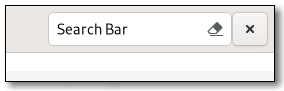
It can also contain additional widgets, such as drop-down menus, or buttons. The search bar would appear when a search is started through typing on the keyboard, or the application’s search mode is toggled on.
For keyboard presses to start a search, the search bar must be told
of a widget to capture key events from through
set_key_capture_widget(). This widget will
typically be the top-level window, or a parent container of the
search bar. Common shortcuts such as Ctrl+F should be handled as an
application action, or through the menu items.
You will also need to tell the search bar about which entry you
are using as your search entry using connect_entry().
Creating a search bar
The following example shows you how to create a more complex search entry.
CSS nodes
searchbar
╰── revealer
╰── box
├── [child]
╰── [button.close]SearchBar has a main CSS node with name searchbar. It has a child
node with name revealer that contains a node with name box. The box node
contains both the CSS node of the child widget as well as an optional button
node which gets the .close style class applied.
Accessibility
SearchBar uses the AccessibleRole::Search role.
Implements
WidgetExt, glib::ObjectExt, AccessibleExt, BuildableExt, ConstraintTargetExt, WidgetExtManual, AccessibleExtManual
Implementations
Creates a SearchBar.
You will need to tell it about which widget is going to be your text
entry using connect_entry().
Returns
a new SearchBar
Creates a new builder-pattern struct instance to construct SearchBar objects.
This method returns an instance of SearchBarBuilder which can be used to create SearchBar objects.
Sets widget as the widget that self will capture key events
from.
If key events are handled by the search bar, the bar will be shown, and the entry populated with the entered text.
Note that despite the name of this function, the events
are only ‘captured’ in the bubble phase, which means that
editable child widgets of widget will receive text input
before it gets captured. If that is not desired, you can
capture and forward the events yourself with
EventControllerKey::forward().
widget
a Widget
Shows or hides the close button.
Applications that already have a “search” toggle button should not show a close button in their search bar, as it duplicates the role of the toggle button.
visible
whether the close button will be shown or not
pub fn connect_key_capture_widget_notify<F: Fn(&Self) + 'static>(
&self,
f: F
) -> SignalHandlerId
pub fn connect_search_mode_enabled_notify<F: Fn(&Self) + 'static>(
&self,
f: F
) -> SignalHandlerId
Trait Implementations
This method returns an ordering between self and other values if one exists. Read more
This method tests less than (for self and other) and is used by the < operator. Read more
This method tests less than or equal to (for self and other) and is used by the <=
operator. Read more
This method tests greater than (for self and other) and is used by the > operator. Read more
Returns the type identifier of Self.
Auto Trait Implementations
impl RefUnwindSafe for SearchBar
impl UnwindSafe for SearchBar
Blanket Implementations
Mutably borrows from an owned value. Read more
Upcasts an object to a superclass or interface T. Read more
Upcasts an object to a reference of its superclass or interface T. Read more
Tries to downcast to a subclass or interface implementor T. Read more
Tries to downcast to a reference of its subclass or interface implementor T. Read more
Tries to cast to an object of type T. This handles upcasting, downcasting
and casting between interface and interface implementors. All checks are performed at
runtime, while downcast and upcast will do many checks at compile-time already. Read more
Tries to cast to reference to an object of type T. This handles upcasting, downcasting
and casting between interface and interface implementors. All checks are performed at
runtime, while downcast and upcast will do many checks at compile-time already. Read more
Casts to T unconditionally. Read more
Casts to &T unconditionally. Read more
Returns true if the object is an instance of (can be cast to) T.
pub fn set_property<'a, N, V>(
&self,
property_name: N,
value: V
) -> Result<(), BoolError> where
N: Into<&'a str>,
V: ToValue,
pub fn set_property_from_value<'a, N>(
&self,
property_name: N,
value: &Value
) -> Result<(), BoolError> where
N: Into<&'a str>,
pub fn set_properties_from_value(
&self,
property_values: &[(&str, Value)]
) -> Result<(), BoolError>
pub fn has_property<'a, N>(&self, property_name: N, type_: Option<Type>) -> bool where
N: Into<&'a str>,
pub fn find_property<'a, N>(&self, property_name: N) -> Option<ParamSpec> where
N: Into<&'a str>,
Safety Read more
Safety Read more
Safety Read more
Safety Read more
pub fn connect<'a, N, F>(
&self,
signal_name: N,
after: bool,
callback: F
) -> Result<SignalHandlerId, BoolError> where
N: Into<&'a str>,
F: 'static + Fn(&[Value]) -> Option<Value> + Send + Sync,
Same as connect but takes a SignalId instead of a signal name.
pub fn connect_local<'a, N, F>(
&self,
signal_name: N,
after: bool,
callback: F
) -> Result<SignalHandlerId, BoolError> where
N: Into<&'a str>,
F: 'static + Fn(&[Value]) -> Option<Value>,
Same as connect_local but takes a SignalId instead of a signal name.
pub unsafe fn connect_unsafe<'a, N, F>(
&self,
signal_name: N,
after: bool,
callback: F
) -> Result<SignalHandlerId, BoolError> where
N: Into<&'a str>,
F: Fn(&[Value]) -> Option<Value>,
Same as connect_unsafe but takes a SignalId instead of a signal name.
Emit signal by signal id.
Same as emit but takes Value for the arguments.
Emit signal by its name.
Same as emit_by_name but takes Value for the arguments.
Emit signal with details by signal id.
Same as emit_with_details but takes Value for the arguments.
pub fn connect_notify<F>(&self, name: Option<&str>, f: F) -> SignalHandlerId where
F: 'static + Fn(&T, &ParamSpec) + Send + Sync,
pub fn connect_notify_local<F>(
&self,
name: Option<&str>,
f: F
) -> SignalHandlerId where
F: 'static + Fn(&T, &ParamSpec),
pub unsafe fn connect_notify_unsafe<F>(
&self,
name: Option<&str>,
f: F
) -> SignalHandlerId where
F: Fn(&T, &ParamSpec),
pub fn bind_property<'a, O, N, M>(
&'a self,
source_property: N,
target: &'a O,
target_property: M
) -> BindingBuilder<'a> where
O: ObjectType,
N: Into<&'a str>,
M: Into<&'a str>,
Returns a SendValue clone of self.