Struct gtk4::PopoverMenu
source · #[repr(transparent)]pub struct PopoverMenu { /* private fields */ }Expand description
PopoverMenu is a subclass of Popover that implements menu
behavior.
PopoverMenu treats its children like menus and allows switching
between them. It can open submenus as traditional, nested submenus,
or in a more touch-friendly sliding fashion.
PopoverMenu is meant to be used primarily with menu models,
using from_model(). If you need to put
other widgets such as a SpinButton or a Switch into a popover,
you can use add_child().
For more dialog-like behavior, use a plain Popover.
Menu models
The XML format understood by Builder for GMenuModel consists
of a toplevel <menu> element, which contains one or more <item>
elements. Each <item> element contains <attribute> and <link>
elements with a mandatory name attribute. <link> elements have the
same content model as <menu>. Instead of <link name="submenu">
or <link name="section">, you can use <submenu> or <section>
elements.
<menu id='app-menu'>
<section>
<item>
<attribute name='label' translatable='yes'>_New Window</attribute>
<attribute name='action'>app.new</attribute>
</item>
<item>
<attribute name='label' translatable='yes'>_About Sunny</attribute>
<attribute name='action'>app.about</attribute>
</item>
<item>
<attribute name='label' translatable='yes'>_Quit</attribute>
<attribute name='action'>app.quit</attribute>
</item>
</section>
</menu>
Attribute values can be translated using gettext, like other Builder
content. <attribute> elements can be marked for translation with a
translatable="yes" attribute. It is also possible to specify message
context and translator comments, using the context and comments attributes.
To make use of this, the Builder must have been given the gettext
domain to use.
The following attributes are used when constructing menu items:
- “label”: a user-visible string to display
- “use-markup”: whether the text in the menu item includes Pango markup
- “action”: the prefixed name of the action to trigger
- “target”: the parameter to use when activating the action
- “icon” and “verb-icon”: names of icons that may be displayed
- “submenu-action”: name of an action that may be used to track whether a submenu is open
- “hidden-when”: a string used to determine when the item will be hidden.
Possible values include “action-disabled”, “action-missing”, “macos-menubar”.
This is mainly useful for exported menus, see
GtkApplicationExt::set_menubar(). - “custom”: a string used to match against the ID of a custom child added with
add_child(),PopoverMenuBar::add_child(), or in the ui file with<child type="ID">.
The following attributes are used when constructing sections:
- “label”: a user-visible string to use as section heading
- “display-hint”: a string used to determine special formatting for the section. Possible values include “horizontal-buttons”, “circular-buttons” and “inline-buttons”. They all indicate that section should be displayed as a horizontal row of buttons.
- “text-direction”: a string used to determine the
TextDirectionto use when “display-hint” is set to “horizontal-buttons”. Possible values include “rtl”, “ltr”, and “none”.
The following attributes are used when constructing submenus:
- “label”: a user-visible string to display
- “icon”: icon name to display
Menu items will also show accelerators, which are usually associated
with actions via GtkApplicationExt::set_accels_for_action(),
[WidgetClass::add_binding_action][crate::WidgetClass::add_binding_action] or
ShortcutController::add_shortcut().
CSS Nodes
PopoverMenu is just a subclass of Popover that adds custom content
to it, therefore it has the same CSS nodes. It is one of the cases that add
a .menu style class to the popover’s main node.
Accessibility
PopoverMenu uses the AccessibleRole::Menu role, and its
items use the AccessibleRole::MenuItem,
AccessibleRole::MenuItemCheckbox or
AccessibleRole::MenuItemRadio roles, depending on the
action they are connected to.
Implements
PopoverExt, WidgetExt, glib::ObjectExt, AccessibleExt, BuildableExt, ConstraintTargetExt, NativeExt, ShortcutManagerExt, WidgetExtManual, AccessibleExtManual
Implementations§
source§impl PopoverMenu
impl PopoverMenu
sourcepub fn from_model(model: Option<&impl IsA<MenuModel>>) -> PopoverMenu
pub fn from_model(model: Option<&impl IsA<MenuModel>>) -> PopoverMenu
Creates a PopoverMenu and populates it according to @model.
The created buttons are connected to actions found in the
ApplicationWindow to which the popover belongs - typically
by means of being attached to a widget that is contained within
the ApplicationWindows widget hierarchy.
Actions can also be added using WidgetExt::insert_action_group()
on the menus attach widget or on any of its parent widgets.
This function creates menus with sliding submenus.
See from_model_full() for a way
to control this.
model
a GMenuModel
Returns
the new PopoverMenu
sourcepub fn from_model_full(
model: &impl IsA<MenuModel>,
flags: PopoverMenuFlags
) -> PopoverMenu
pub fn from_model_full(
model: &impl IsA<MenuModel>,
flags: PopoverMenuFlags
) -> PopoverMenu
Creates a PopoverMenu and populates it according to @model.
The created buttons are connected to actions found in the
action groups that are accessible from the parent widget.
This includes the ApplicationWindow to which the popover
belongs. Actions can also be added using WidgetExt::insert_action_group()
on the parent widget or on any of its parent widgets.
The only flag that is supported currently is
PopoverMenuFlags::NESTED, which makes GTK create traditional,
nested submenus instead of the default sliding submenus.
model
a GMenuModel
flags
flags that affect how the menu is created
Returns
the new PopoverMenu
sourcepub fn builder() -> PopoverMenuBuilder
pub fn builder() -> PopoverMenuBuilder
Creates a new builder-pattern struct instance to construct PopoverMenu objects.
This method returns an instance of PopoverMenuBuilder which can be used to create PopoverMenu objects.
sourcepub fn remove_child(&self, child: &impl IsA<Widget>) -> bool
pub fn remove_child(&self, child: &impl IsA<Widget>) -> bool
Removes a widget that has previously been added with
add_child()()]
child
the Widget to remove
Returns
true if the widget was removed
Sets a new menu model on @self.
The existing contents of @self are removed, and the @self is populated with new contents according to @model.
model
a GMenuModel
The name of the visible submenu.
The name of the visible submenu.
Trait Implementations§
source§impl Clone for PopoverMenu
impl Clone for PopoverMenu
source§impl Debug for PopoverMenu
impl Debug for PopoverMenu
source§impl Display for PopoverMenu
impl Display for PopoverMenu
source§impl Hash for PopoverMenu
impl Hash for PopoverMenu
source§impl Ord for PopoverMenu
impl Ord for PopoverMenu
source§impl ParentClassIs for PopoverMenu
impl ParentClassIs for PopoverMenu
source§impl<OT: ObjectType> PartialEq<OT> for PopoverMenu
impl<OT: ObjectType> PartialEq<OT> for PopoverMenu
source§impl<OT: ObjectType> PartialOrd<OT> for PopoverMenu
impl<OT: ObjectType> PartialOrd<OT> for PopoverMenu
1.0.0 · source§fn le(&self, other: &Rhs) -> bool
fn le(&self, other: &Rhs) -> bool
self and other) and is used by the <=
operator. Read moresource§impl StaticType for PopoverMenu
impl StaticType for PopoverMenu
source§fn static_type() -> Type
fn static_type() -> Type
Self.impl Eq for PopoverMenu
impl IsA<Accessible> for PopoverMenu
impl IsA<Buildable> for PopoverMenu
impl IsA<ConstraintTarget> for PopoverMenu
impl IsA<Native> for PopoverMenu
impl IsA<Popover> for PopoverMenu
impl IsA<ShortcutManager> for PopoverMenu
impl IsA<Widget> for PopoverMenu
Auto Trait Implementations§
impl RefUnwindSafe for PopoverMenu
impl !Send for PopoverMenu
impl !Sync for PopoverMenu
impl Unpin for PopoverMenu
impl UnwindSafe for PopoverMenu
Blanket Implementations§
source§impl<O> AccessibleExtManual for Owhere
O: IsA<Accessible>,
impl<O> AccessibleExtManual for Owhere
O: IsA<Accessible>,
source§fn update_property(&self, properties: &[Property<'_>])
fn update_property(&self, properties: &[Property<'_>])
source§fn update_relation(&self, relations: &[Relation<'_>])
fn update_relation(&self, relations: &[Relation<'_>])
source§fn update_state(&self, states: &[State])
fn update_state(&self, states: &[State])
source§impl<T> Cast for Twhere
T: ObjectType,
impl<T> Cast for Twhere
T: ObjectType,
source§fn upcast<T>(self) -> Twhere
T: ObjectType,
Self: IsA<T>,
fn upcast<T>(self) -> Twhere
T: ObjectType,
Self: IsA<T>,
T. Read moresource§fn upcast_ref<T>(&self) -> &Twhere
T: ObjectType,
Self: IsA<T>,
fn upcast_ref<T>(&self) -> &Twhere
T: ObjectType,
Self: IsA<T>,
T. Read moresource§fn downcast<T>(self) -> Result<T, Self>where
T: ObjectType,
Self: CanDowncast<T>,
fn downcast<T>(self) -> Result<T, Self>where
T: ObjectType,
Self: CanDowncast<T>,
T. Read moresource§fn downcast_ref<T>(&self) -> Option<&T>where
T: ObjectType,
Self: CanDowncast<T>,
fn downcast_ref<T>(&self) -> Option<&T>where
T: ObjectType,
Self: CanDowncast<T>,
T. Read moresource§fn dynamic_cast<T>(self) -> Result<T, Self>where
T: ObjectType,
fn dynamic_cast<T>(self) -> Result<T, Self>where
T: ObjectType,
T. This handles upcasting, downcasting
and casting between interface and interface implementors. All checks are performed at
runtime, while downcast and upcast will do many checks at compile-time already. Read moresource§fn dynamic_cast_ref<T>(&self) -> Option<&T>where
T: ObjectType,
fn dynamic_cast_ref<T>(&self) -> Option<&T>where
T: ObjectType,
T. This handles upcasting, downcasting
and casting between interface and interface implementors. All checks are performed at
runtime, while downcast and upcast will do many checks at compile-time already. Read moresource§unsafe fn unsafe_cast<T>(self) -> Twhere
T: ObjectType,
unsafe fn unsafe_cast<T>(self) -> Twhere
T: ObjectType,
T unconditionally. Read moresource§unsafe fn unsafe_cast_ref<T>(&self) -> &Twhere
T: ObjectType,
unsafe fn unsafe_cast_ref<T>(&self) -> &Twhere
T: ObjectType,
&T unconditionally. Read moresource§impl<U> IsSubclassableExt for Uwhere
U: IsClass + ParentClassIs,
impl<U> IsSubclassableExt for Uwhere
U: IsClass + ParentClassIs,
fn parent_class_init<T>(class: &mut Class<U>)where
T: ObjectSubclass,
<U as ParentClassIs>::Parent: IsSubclassable<T>,
fn parent_instance_init<T>(instance: &mut InitializingObject<T>)where
T: ObjectSubclass,
<U as ParentClassIs>::Parent: IsSubclassable<T>,
source§impl<T> ObjectExt for Twhere
T: ObjectType,
impl<T> ObjectExt for Twhere
T: ObjectType,
source§fn is<U>(&self) -> boolwhere
U: StaticType,
fn is<U>(&self) -> boolwhere
U: StaticType,
true if the object is an instance of (can be cast to) T.source§fn object_class(&self) -> &Class<Object>
fn object_class(&self) -> &Class<Object>
ObjectClass of the object. Read moresource§fn class_of<U>(&self) -> Option<&Class<U>>where
U: IsClass,
fn class_of<U>(&self) -> Option<&Class<U>>where
U: IsClass,
T. Read moresource§fn interface<U>(&self) -> Option<InterfaceRef<'_, U>>where
U: IsInterface,
fn interface<U>(&self) -> Option<InterfaceRef<'_, U>>where
U: IsInterface,
T of the object. Read moresource§fn set_property<V>(&self, property_name: &str, value: V)where
V: ToValue,
fn set_property<V>(&self, property_name: &str, value: V)where
V: ToValue,
source§fn set_property_from_value(&self, property_name: &str, value: &Value)
fn set_property_from_value(&self, property_name: &str, value: &Value)
source§fn set_properties(&self, property_values: &[(&str, &dyn ToValue)])
fn set_properties(&self, property_values: &[(&str, &dyn ToValue)])
source§fn set_properties_from_value(&self, property_values: &[(&str, Value)])
fn set_properties_from_value(&self, property_values: &[(&str, Value)])
source§fn property<V>(&self, property_name: &str) -> Vwhere
V: 'static + for<'b> FromValue<'b>,
fn property<V>(&self, property_name: &str) -> Vwhere
V: 'static + for<'b> FromValue<'b>,
property_name of the object and cast it to the type V. Read moresource§fn property_value(&self, property_name: &str) -> Value
fn property_value(&self, property_name: &str) -> Value
property_name of the object. Read moresource§fn property_type(&self, property_name: &str) -> Option<Type>
fn property_type(&self, property_name: &str) -> Option<Type>
property_name of this object. Read moresource§fn find_property(&self, property_name: &str) -> Option<ParamSpec>
fn find_property(&self, property_name: &str) -> Option<ParamSpec>
ParamSpec of the property property_name of this object.source§fn list_properties(&self) -> PtrSlice<ParamSpec>
fn list_properties(&self) -> PtrSlice<ParamSpec>
ParamSpec of the properties of this object.source§fn freeze_notify(&self) -> PropertyNotificationFreezeGuard
fn freeze_notify(&self) -> PropertyNotificationFreezeGuard
source§unsafe fn set_qdata<QD>(&self, key: Quark, value: QD)where
QD: 'static,
unsafe fn set_qdata<QD>(&self, key: Quark, value: QD)where
QD: 'static,
key. Read moresource§unsafe fn qdata<QD>(&self, key: Quark) -> Option<NonNull<QD>>where
QD: 'static,
unsafe fn qdata<QD>(&self, key: Quark) -> Option<NonNull<QD>>where
QD: 'static,
key. Read moresource§unsafe fn steal_qdata<QD>(&self, key: Quark) -> Option<QD>where
QD: 'static,
unsafe fn steal_qdata<QD>(&self, key: Quark) -> Option<QD>where
QD: 'static,
key. Read moresource§unsafe fn set_data<QD>(&self, key: &str, value: QD)where
QD: 'static,
unsafe fn set_data<QD>(&self, key: &str, value: QD)where
QD: 'static,
key. Read moresource§unsafe fn data<QD>(&self, key: &str) -> Option<NonNull<QD>>where
QD: 'static,
unsafe fn data<QD>(&self, key: &str) -> Option<NonNull<QD>>where
QD: 'static,
key. Read moresource§unsafe fn steal_data<QD>(&self, key: &str) -> Option<QD>where
QD: 'static,
unsafe fn steal_data<QD>(&self, key: &str) -> Option<QD>where
QD: 'static,
key. Read moresource§fn block_signal(&self, handler_id: &SignalHandlerId)
fn block_signal(&self, handler_id: &SignalHandlerId)
source§fn unblock_signal(&self, handler_id: &SignalHandlerId)
fn unblock_signal(&self, handler_id: &SignalHandlerId)
source§fn stop_signal_emission(&self, signal_id: SignalId, detail: Option<Quark>)
fn stop_signal_emission(&self, signal_id: SignalId, detail: Option<Quark>)
source§fn stop_signal_emission_by_name(&self, signal_name: &str)
fn stop_signal_emission_by_name(&self, signal_name: &str)
source§fn connect<F>(
&self,
signal_name: &str,
after: bool,
callback: F
) -> SignalHandlerIdwhere
F: 'static + Fn(&[Value]) -> Option<Value> + Send + Sync,
fn connect<F>(
&self,
signal_name: &str,
after: bool,
callback: F
) -> SignalHandlerIdwhere
F: 'static + Fn(&[Value]) -> Option<Value> + Send + Sync,
signal_name on this object. Read moresource§fn connect_id<F>(
&self,
signal_id: SignalId,
details: Option<Quark>,
after: bool,
callback: F
) -> SignalHandlerIdwhere
F: 'static + Fn(&[Value]) -> Option<Value> + Send + Sync,
fn connect_id<F>(
&self,
signal_id: SignalId,
details: Option<Quark>,
after: bool,
callback: F
) -> SignalHandlerIdwhere
F: 'static + Fn(&[Value]) -> Option<Value> + Send + Sync,
signal_id on this object. Read moresource§fn connect_local<F>(
&self,
signal_name: &str,
after: bool,
callback: F
) -> SignalHandlerIdwhere
F: 'static + Fn(&[Value]) -> Option<Value>,
fn connect_local<F>(
&self,
signal_name: &str,
after: bool,
callback: F
) -> SignalHandlerIdwhere
F: 'static + Fn(&[Value]) -> Option<Value>,
signal_name on this object. Read moresource§fn connect_local_id<F>(
&self,
signal_id: SignalId,
details: Option<Quark>,
after: bool,
callback: F
) -> SignalHandlerIdwhere
F: 'static + Fn(&[Value]) -> Option<Value>,
fn connect_local_id<F>(
&self,
signal_id: SignalId,
details: Option<Quark>,
after: bool,
callback: F
) -> SignalHandlerIdwhere
F: 'static + Fn(&[Value]) -> Option<Value>,
signal_id on this object. Read moresource§unsafe fn connect_unsafe<F>(
&self,
signal_name: &str,
after: bool,
callback: F
) -> SignalHandlerIdwhere
F: Fn(&[Value]) -> Option<Value>,
unsafe fn connect_unsafe<F>(
&self,
signal_name: &str,
after: bool,
callback: F
) -> SignalHandlerIdwhere
F: Fn(&[Value]) -> Option<Value>,
signal_name on this object. Read moresource§unsafe fn connect_unsafe_id<F>(
&self,
signal_id: SignalId,
details: Option<Quark>,
after: bool,
callback: F
) -> SignalHandlerIdwhere
F: Fn(&[Value]) -> Option<Value>,
unsafe fn connect_unsafe_id<F>(
&self,
signal_id: SignalId,
details: Option<Quark>,
after: bool,
callback: F
) -> SignalHandlerIdwhere
F: Fn(&[Value]) -> Option<Value>,
signal_id on this object. Read moresource§fn connect_closure(
&self,
signal_name: &str,
after: bool,
closure: RustClosure
) -> SignalHandlerId
fn connect_closure(
&self,
signal_name: &str,
after: bool,
closure: RustClosure
) -> SignalHandlerId
signal_name on this object. Read moresource§fn connect_closure_id(
&self,
signal_id: SignalId,
details: Option<Quark>,
after: bool,
closure: RustClosure
) -> SignalHandlerId
fn connect_closure_id(
&self,
signal_id: SignalId,
details: Option<Quark>,
after: bool,
closure: RustClosure
) -> SignalHandlerId
signal_id on this object. Read moresource§fn watch_closure(&self, closure: &impl AsRef<Closure>)
fn watch_closure(&self, closure: &impl AsRef<Closure>)
closure to the lifetime of the object. When
the object’s reference count drops to zero, the closure will be
invalidated. An invalidated closure will ignore any calls to
invoke_with_values, or
invoke when using Rust closures.source§fn emit<R>(&self, signal_id: SignalId, args: &[&dyn ToValue]) -> Rwhere
R: TryFromClosureReturnValue,
fn emit<R>(&self, signal_id: SignalId, args: &[&dyn ToValue]) -> Rwhere
R: TryFromClosureReturnValue,
source§fn emit_with_values(&self, signal_id: SignalId, args: &[Value]) -> Option<Value>
fn emit_with_values(&self, signal_id: SignalId, args: &[Value]) -> Option<Value>
Self::emit but takes Value for the arguments.source§fn emit_by_name<R>(&self, signal_name: &str, args: &[&dyn ToValue]) -> Rwhere
R: TryFromClosureReturnValue,
fn emit_by_name<R>(&self, signal_name: &str, args: &[&dyn ToValue]) -> Rwhere
R: TryFromClosureReturnValue,
source§fn emit_by_name_with_values(
&self,
signal_name: &str,
args: &[Value]
) -> Option<Value>
fn emit_by_name_with_values(
&self,
signal_name: &str,
args: &[Value]
) -> Option<Value>
source§fn emit_by_name_with_details<R>(
&self,
signal_name: &str,
details: Quark,
args: &[&dyn ToValue]
) -> Rwhere
R: TryFromClosureReturnValue,
fn emit_by_name_with_details<R>(
&self,
signal_name: &str,
details: Quark,
args: &[&dyn ToValue]
) -> Rwhere
R: TryFromClosureReturnValue,
source§fn emit_by_name_with_details_and_values(
&self,
signal_name: &str,
details: Quark,
args: &[Value]
) -> Option<Value>
fn emit_by_name_with_details_and_values(
&self,
signal_name: &str,
details: Quark,
args: &[Value]
) -> Option<Value>
source§fn emit_with_details<R>(
&self,
signal_id: SignalId,
details: Quark,
args: &[&dyn ToValue]
) -> Rwhere
R: TryFromClosureReturnValue,
fn emit_with_details<R>(
&self,
signal_id: SignalId,
details: Quark,
args: &[&dyn ToValue]
) -> Rwhere
R: TryFromClosureReturnValue,
source§fn emit_with_details_and_values(
&self,
signal_id: SignalId,
details: Quark,
args: &[Value]
) -> Option<Value>
fn emit_with_details_and_values(
&self,
signal_id: SignalId,
details: Quark,
args: &[Value]
) -> Option<Value>
source§fn disconnect(&self, handler_id: SignalHandlerId)
fn disconnect(&self, handler_id: SignalHandlerId)
source§fn connect_notify<F>(&self, name: Option<&str>, f: F) -> SignalHandlerIdwhere
F: 'static + Fn(&T, &ParamSpec) + Send + Sync,
fn connect_notify<F>(&self, name: Option<&str>, f: F) -> SignalHandlerIdwhere
F: 'static + Fn(&T, &ParamSpec) + Send + Sync,
notify signal of the object. Read moresource§fn connect_notify_local<F>(&self, name: Option<&str>, f: F) -> SignalHandlerIdwhere
F: 'static + Fn(&T, &ParamSpec),
fn connect_notify_local<F>(&self, name: Option<&str>, f: F) -> SignalHandlerIdwhere
F: 'static + Fn(&T, &ParamSpec),
notify signal of the object. Read moresource§unsafe fn connect_notify_unsafe<F>(
&self,
name: Option<&str>,
f: F
) -> SignalHandlerIdwhere
F: Fn(&T, &ParamSpec),
unsafe fn connect_notify_unsafe<F>(
&self,
name: Option<&str>,
f: F
) -> SignalHandlerIdwhere
F: Fn(&T, &ParamSpec),
notify signal of the object. Read more