GUI development with Rust and GTK 4
by Julian Hofer, with contributions from the community
GTK 4 is the newest version of a popular cross-platform widget toolkit written in C. Thanks to GObject-Introspection, GTK’s API can be easily targeted by various programming languages. The API even describes the ownership of its parameters!
Managing ownership without giving up speed is one of Rust’s greatest strengths, which makes it an excellent choice to develop GTK apps with. With this combination you don’t have to worry about hitting bottlenecks mid-project anymore. Additionally, with Rust you will have nice things such as
- thread safety,
- memory safety,
- sensible dependency management as well as
- excellent third party libraries.
The gtk-rs project provides bindings to many GTK-related libraries which we will be using throughout this book.
Who this book is for
This book assumes that you know your way around Rust code. If this is not already the case, reading The Rust Programming Language is an enjoyable way to get you to that stage. If you have experience with another low-level language such as C or C++ you might find that reading A half hour to learn Rust gives you sufficient information as well.
Luckily, this — together with the wish to develop graphical applications — is all that is necessary to benefit from this book.
How to use this book
In general, this book assumes that you are reading it in sequence from front to back. However, if you are using it as a reference for a certain topic, you might find it useful to just jump into it.
There are two kinds of chapters in this book: concept chapters and project chapters. In concept chapters, you will learn about an aspect of GTK development. In project chapters, we will build small programs together, applying what you’ve learned so far.
The book strives to explain essential GTK concepts paired with practical examples.
However, if a concept can be better conveyed with a less practical example, we took this path most of the time.
If you are interested in contained and useful examples, we refer you to the corresponding section of gtk4-rs’ repository.
Every valid code snippet in the book is part of a listing.
Like the examples, the listings be found in the repository of gtk4-rs.
Translations
This book has been translated to Chinese by 陈竞阁 and is served under the following website.
License
The book itself is licensed under the Creative Commons Attribution 4.0 International license. The only exception are the code snippets which are licensed under the MIT license.
Installation
In order to develop a gtk-rs app, you basically need two things on your workstation:
- the Rust toolchain, and
- the GTK 4 library.
As so often the devil hides in the details, which is why we will list the installation instructions for each operating system in the following chapters.
Linux
You first have to install rustup. You can find the up-to-date instructions on rustup.rs.
Then install GTK 4, Libadwaita, Meson, and the build essentials. To do this, execute the command belonging to the distribution you are using.
Fedora and derivatives:
sudo dnf install gtk4-devel libadwaita-devel meson desktop-file-utils gcc glib-compile-resources gtk4-update-icon-cache update-desktop-database
Debian and derivatives:
sudo apt install libgtk-4-dev libadwaita-1-dev meson desktop-file-utils gcc gtk-update-icon-cache
Arch and derivatives:
sudo pacman -S gtk4 libadwaita meson desktop-file-utils gcc
macOS
First install rustup. You can find the up-to-date instructions on rustup.rs.
Then install homebrew.
Finally, install GTK 4, Libadwaita, and Meson by executing the following in your terminal:
brew install gtk4 libadwaita meson desktop-file-utils
Windows
When preparing your Windows machine, you have to decide between either using the MSVC toolchain or the GNU toolchain. If in doubt, go for MSVC since that is the default on Windows. You will want to go for the GNU toolchain if you depend on libraries that can only be compiled with the GNU toolchain.
Install Rustup
Install the Rust toolchain via rustup.
Install GTK 4
Build GTK 4 with gvsbuild and MSVC (recommended)
Set Rust toolchain to MSVC
Tell Rust to use MSVC by executing:
rustup default stable-msvc
Note that this does not install the MSVC toolchain. If you don’t have it yet, you will need to install it separately.
Build GTK 4
Follow the gvsbuild docs to build GTK 4. Be sure to build the right version:
gvsbuild build gtk4
Update environment variables
- Go to Start
- Search for ‘Advanced system settings’
- Click ‘Environment Variables…’
- Ensure there is a user variable named
PKG_CONFIG_PATHwith valueC:\gtk-build\gtk\x64\release\lib\pkgconfig - Edit the variable named
Pathand addC:\gtk-build\gtk\x64\release\binto it - Ensure there is a user variable named
Libwith valueC:\gtk-build\gtk\x64\release\lib(or add new value to existing variable if already exists)
You can now continue with the project setup.
Build GTK 4 manually with MSVC
If it’s not possible to build with gvsbuild (or you want to customize your build), you
can build GTK 4 and the minimum dependencies you need manually.
Set Rust toolchain to MSVC
Set the Rust toolchain to MSVC by executing:
rustup default stable-msvc
Visual Studio
Install Visual Studio Community from visualstudio.microsoft.com. Make sure to check the box “Desktop development with C++” during the installation process.
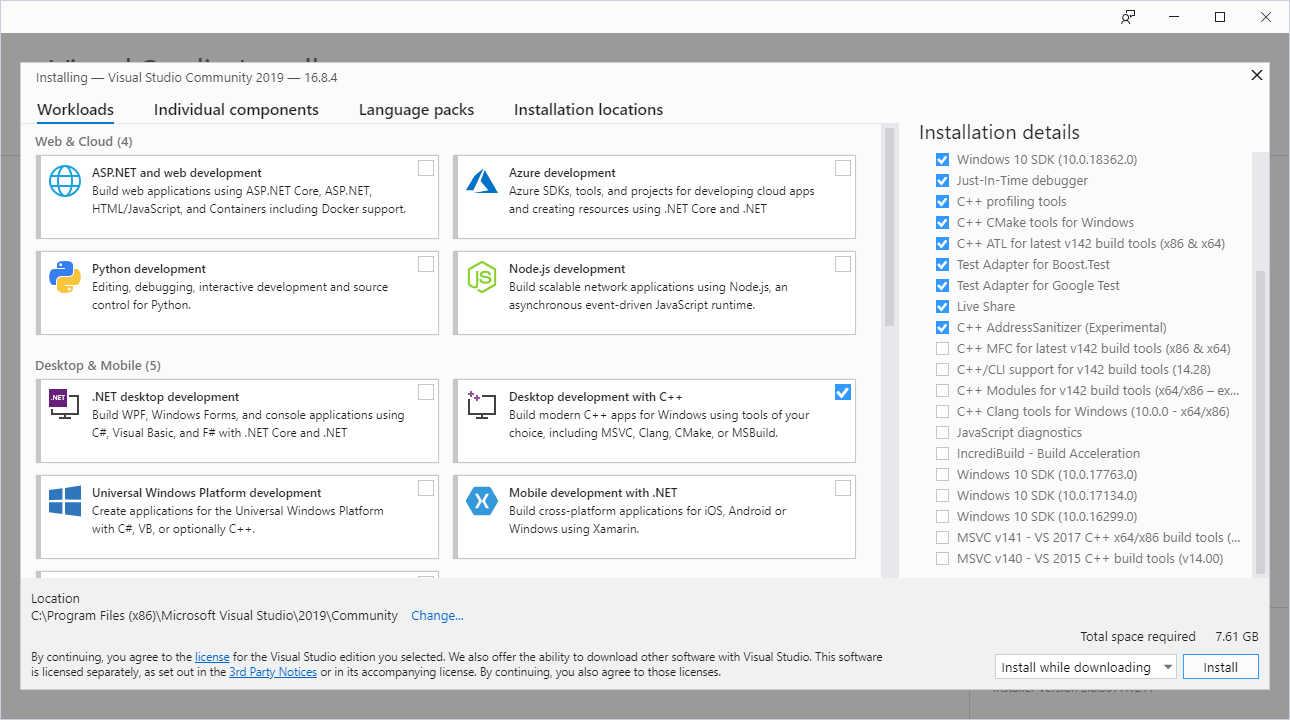
Git
Download git from gitforwindows.org.
CMake
Download CMake from https://cmake.org/download/
Python
Download python from python.org. Make sure to opt-in to adding Python to your Path during the installation process.
Meson
Install meson by executing:
pip install meson ninja
Gettext 0.21
Download Gettext 0.21 from mlocati.github.io. Make sure to select the static version.
Pkg-config
Download pkg-config-lite from sourceforge.net.
Then extract and unpack it in C:/, so that the executable is in C:\pkg-config-lite-0.28-1\bin.
Update environment variables
- Go to settings -> Search and open
Advanced system settings-> Click onEnvironment variables - Select
Path-> Click onEdit-> Add the following entries:
C:\pkg-config-lite-0.28-1\bin
C:\gnome\bin
- Go back to
Environment variables - Under
User variablesclick onNewand add:
- Variable name:
PKG_CONFIG_PATH - Variable value:
C:\gnome\lib\pkgconfig
Compile and install GTK 4
From the Windows start menu, search for x64 Native Tools Command Prompt for VS 2019.
That will open a terminal configured to use MSVC x64 tools.
From there, run the following commands:
cd /
git clone https://gitlab.gnome.org/GNOME/gtk.git --depth 1
git clone https://gitlab.gnome.org/GNOME/libxml2.git --depth 1
git clone https://gitlab.gnome.org/GNOME/librsvg.git --depth 1
:: Make sure that cmd finds pkg-config-lite when searching for pkg-config
where pkg-config
:: Make sure that setuptools is available.
pip install setuptools
cd gtk
meson setup builddir --prefix=C:/gnome -Dbuild-tests=false -Dmedia-gstreamer=disabled
meson install -C builddir
cd /
cd libxml2
cmake -S . -B build -D CMAKE_BUILD_TYPE=Release -D CMAKE_INSTALL_PREFIX=C:\gnome -D LIBXML2_WITH_ICONV=OFF -D LIBXML2_WITH_LZMA=OFF -D LIBXML2_WITH_PYTHON=OFF -D LIBXML2_WITH_ZLIB=OFF
cmake --build build --config Release
cmake --install build
cd /
cd librsvg/win32
nmake /f generate-msvc.mak generate-nmake-files
nmake /f Makefile.vc CFG=release install PREFIX=C:\gnome
cd /
You can now continue with the project setup.
Install GTK 4 with MSYS2 and the GNU toolchain
Install Rustup
Install the rust toolchain via rustup.
Remove residues from the MSVC toolchain
If you used the MSVC toolchain before, make sure to revert all changes you made to environment variables during the installation process.
MSYS2
Install MSYS2 from www.msys2.org
Install GTK 4
From the Windows start menu, search for MSYS2 MinGW 64-bit.
That will open a terminal configured to use MinGW x64 tools.
There, execute the following commands to install GTK 4, pkgconf and gcc.
pacman -S mingw-w64-x86_64-gtk4 mingw-w64-x86_64-gettext mingw-w64-x86_64-libxml2 mingw-w64-x86_64-librsvg mingw-w64-x86_64-pkgconf mingw-w64-x86_64-gcc
Update Path environment variable
- Go to settings -> Search and open
Advanced system settings-> Click onEnvironment variables - Select
Path-> Click onEdit-> Add the following three entries:
C:\msys64\mingw64\include
C:\msys64\mingw64\bin
C:\msys64\mingw64\lib
Setup the GNU toolchain for Rust
The default toolchain on windows is stable-msvc.
To switch to stable-gnu, run the following commands from your terminal:
rustup toolchain install stable-gnurustup default stable-gnu
Please note that this command might change in the future. If it does not work anymore, please open an issue on our repo.
You can now continue with the project setup.
Project Setup
Let’s begin by installing all necessary tools. First, follow the instructions on the GTK website in order to install GTK 4. Then install Rust with rustup.
Now, create a new project and move into the newly created folder by executing:
cargo new my-gtk-app
cd my-gtk-app
Find out the GTK 4 version on your machine by running
pkg-config --modversion gtk4
Use this information to add the gtk4 crate to your dependencies in Cargo.toml.
At the time of this writing the newest version is 4.12.
cargo add gtk4 --rename gtk --features v4_12
By specifying this feature you opt-in to API that was added with minor releases of GTK 4.
Now, you can run your application by executing:
cargo run
Hello World!
Now that we’ve got a working installation, let’s get right into it!
At the very least, we need to create a gtk::Application instance with an application id.
For that we use the builder pattern which many gtk-rs objects support.
Note that we also import the prelude to bring the necessary traits into scope.
Filename: listings/hello_world/1/main.rs
use gtk::prelude::*;
use gtk::{Application, glib};
const APP_ID: &str = "org.gtk_rs.HelloWorld1";
fn main() -> glib::ExitCode {
// Create a new application
let app = Application::builder().application_id(APP_ID).build();
// Run the application
app.run()
}It builds fine, but nothing but a warning in our terminal appears.
GLib-GIO-WARNING: Your application does not implement g_application_activate()
and has no handlers connected to the 'activate' signal. It should do one of these.
GTK tells us that something should be called in its activate step.
So let’s create a gtk::ApplicationWindow there.
Filename: listings/hello_world/2/main.rs
use gtk::prelude::*;
use gtk::{Application, ApplicationWindow, glib};
const APP_ID: &str = "org.gtk_rs.HelloWorld2";
fn main() -> glib::ExitCode {
// Create a new application
let app = Application::builder().application_id(APP_ID).build();
// Connect to "activate" signal of `app`
app.connect_activate(build_ui);
// Run the application
app.run()
}
fn build_ui(app: &Application) {
// Create a window and set the title
let window = ApplicationWindow::builder()
.application(app)
.title("My GTK App")
.build();
// Present window
window.present();
}That is better!
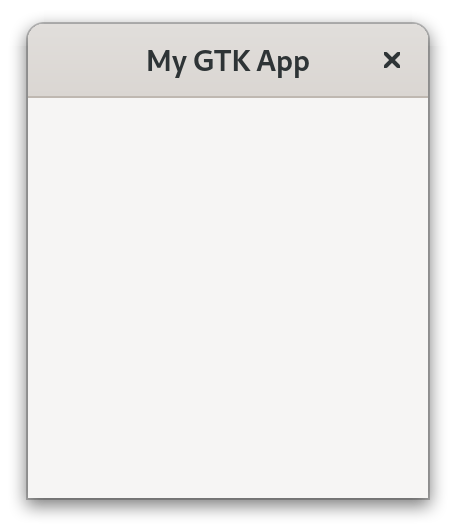
Normally we expect to be able to interact with the user interface. Also, the name of the chapter suggests that the phrase “Hello World!” will be involved.
Filename: listings/hello_world/3/main.rs
use gtk::prelude::*;
use gtk::{Application, ApplicationWindow, Button, glib};
const APP_ID: &str = "org.gtk_rs.HelloWorld3";
fn main() -> glib::ExitCode {
// Create a new application
let app = Application::builder().application_id(APP_ID).build();
// Connect to "activate" signal of `app`
app.connect_activate(build_ui);
// Run the application
app.run()
}
fn build_ui(app: &Application) {
// Create a button with label and margins
let button = Button::builder()
.label("Press me!")
.margin_top(12)
.margin_bottom(12)
.margin_start(12)
.margin_end(12)
.build();
// Connect to "clicked" signal of `button`
button.connect_clicked(|button| {
// Set the label to "Hello World!" after the button has been clicked on
button.set_label("Hello World!");
});
// Create a window
let window = ApplicationWindow::builder()
.application(app)
.title("My GTK App")
.child(&button)
.build();
// Present window
window.present();
}If you look closely at the code snippet you will notice that it has a small eye symbol on its top right. After you press on it you can see the full code of the listing. We will use this throughout the book to hide details which are not important to bring the message across. Pay attention to this if you want to write apps by following the book step-by-step. Here, we’ve hidden that we brought
gtk::Buttoninto scope.
There is now a button and if we click on it, its label becomes “Hello World!”.
Wasn’t that hard to create our first gtk-rs app, right?
Let’s now get a better understanding of what we did here.
Widgets
Widgets are the components that make up a GTK application. GTK offers many widgets and if those don’t fit, you can even create custom ones. There are, for example, display widgets, buttons, containers and windows. One kind of widget might be able to contain other widgets, it might present information and it might react to interaction.
The Widget Gallery is useful to find out which widget fits your needs.
Let’s say we want to add a button to our app.
We have quite a bit of choice here, but let’s take the simplest one — a Button.

GTK is an object-oriented framework, so all widgets are part of an inheritance tree with GObject at the top.
The inheritance tree of a Button looks like this:
GObject
╰── Widget
╰── Button
The GTK documentation also tells us that Button implements the interfaces GtkAccessible, GtkActionable, GtkBuildable, GtkConstraintTarget.
Now let’s compare that with the corresponding Button struct in gtk-rs.
The gtk-rs documentation tells us which traits it implements.
We find that these traits either have a corresponding base class or interface in the GTK docs.
In the “Hello World” app we wanted to react to a button click.
This behavior is specific to a button, so we expect to find a suitable method in the ButtonExt trait.
And indeed, ButtonExt includes the method connect_clicked.
Filename: listings/hello_world/3/main.rs
use gtk::prelude::*;
use gtk::{Application, ApplicationWindow, Button, glib};
const APP_ID: &str = "org.gtk_rs.HelloWorld3";
fn main() -> glib::ExitCode {
// Create a new application
let app = Application::builder().application_id(APP_ID).build();
// Connect to "activate" signal of `app`
app.connect_activate(build_ui);
// Run the application
app.run()
}
fn build_ui(app: &Application) {
// Create a button with label and margins
let button = Button::builder()
.label("Press me!")
.margin_top(12)
.margin_bottom(12)
.margin_start(12)
.margin_end(12)
.build();
// Connect to "clicked" signal of `button`
button.connect_clicked(|button| {
// Set the label to "Hello World!" after the button has been clicked on
button.set_label("Hello World!");
});
// Create a window
let window = ApplicationWindow::builder()
.application(app)
.title("My GTK App")
.child(&button)
.build();
// Present window
window.present();
}GObject Concepts
GTK is an object-oriented framework. It is written in C, which does not support object-orientation out of the box. That is why GTK relies on the GObject library to provide the object system.
We have already learned that gtk-rs maps GObject concepts, like inheritance and interfaces, to Rust traits.
In this chapter we will learn:
- How memory of GObjects is managed
- How to create our own GObjects via subclassing
- How to deal with generic values
- How to use properties
- How to emit and receive signals
Memory Management
Memory management when writing a gtk-rs app can be a bit tricky. Let’s have a look why that is the case and how to deal with that.
With our first example, we have window with a single button.
Every button click should increment an integer number by one.
use gtk::prelude::*;
use gtk::{self, glib, Application, ApplicationWindow, Button};
const APP_ID: &str = "org.gtk_rs.GObjectMemoryManagement0";
// DOES NOT COMPILE!
fn main() -> glib::ExitCode {
// Create a new application
let app = Application::builder().application_id(APP_ID).build();
// Connect to "activate" signal of `app`
app.connect_activate(build_ui);
// Run the application
app.run()
}
fn build_ui(application: &Application) {
// Create two buttons
let button_increase = Button::builder()
.label("Increase")
.margin_top(12)
.margin_bottom(12)
.margin_start(12)
.margin_end(12)
.build();
// A mutable integer
let mut number = 0;
// Connect callbacks
// When a button is clicked, `number` should be changed
button_increase.connect_clicked(|_| number += 1);
// Create a window
let window = ApplicationWindow::builder()
.application(application)
.title("My GTK App")
.child(&button_increase)
.build();
// Present the window
window.present();
}The Rust compiler refuses to compile this application while spitting out multiple error messages. Let’s have a look at them one by one.
error[E0373]: closure may outlive the current function, but it borrows `number`, which is owned by the current function
|
32 | button_increase.connect_clicked(|_| number += 1);
| ^^^ ------ `number` is borrowed here
| |
| may outlive borrowed value `number`
|
note: function requires argument type to outlive `'static`
|
32 | button_increase.connect_clicked(|_| number += 1);
| ^^^^^^^^^^^^^^^^^^^^^^^^^^^^^^^^^^^^^^^^^^^^^^^^
help: to force the closure to take ownership of `number` (and any other referenced variables), use the `move` keyword
|
32 | button_increase.connect_clicked(move |_| number += 1);
|
Our closure only borrows number.
Signal handlers in GTK require 'static lifetimes for their references, so we cannot borrow a variable that only lives for the scope of the function build_ui.
The compiler also suggests how to fix this.
By adding the move keyword in front of the closure, number will be moved into the closure.
use gtk::prelude::*;
use gtk::{self, glib, Application, ApplicationWindow, Button};
const APP_ID: &str = "org.gtk_rs.GObjectMemoryManagement0";
fn main() -> glib::ExitCode {
// Create a new application
let app = Application::builder().application_id(APP_ID).build();
// Connect to "activate" signal of `app`
app.connect_activate(build_ui);
// Run the application
app.run()
}
fn build_ui(application: &Application) {
// Create two buttons
let button_increase = Button::builder()
.label("Increase")
.margin_top(12)
.margin_bottom(12)
.margin_start(12)
.margin_end(12)
.build();
// DOES NOT COMPILE!
// A mutable integer
let mut number = 0;
// Connect callbacks
// When a button is clicked, `number` should be changed
button_increase.connect_clicked(move |_| number += 1);
// Create a window
let window = ApplicationWindow::builder()
.application(application)
.title("My GTK App")
.child(&button_increase)
.build();
// Present the window
window.present();
}This still leaves the following error message:
error[E0594]: cannot assign to `number`, as it is a captured variable in a `Fn` closure
|
32 | button_increase.connect_clicked(move |_| number += 1);
| ^^^^^^^^^^^ cannot assign
In order to understand that error message we have to understand the difference between the three closure traits FnOnce, FnMut and Fn.
APIs that take closures implementing the FnOnce trait give the most freedom to the API consumer.
The closure is called only once, so it can even consume its state.
Signal handlers can be called multiple times, so they cannot accept FnOnce.
The more restrictive FnMut trait doesn’t allow closures to consume their state, but they can still mutate it.
Signal handlers can’t allow this either, because they can be called from inside themselves.
This would lead to multiple mutable references which the borrow checker doesn’t appreciate at all.
This leaves Fn.
State can be immutably borrowed, but then how can we modify number?
We need a data type with interior mutability like std::cell::Cell.
The
Cellclass is only suitable for objects that implement theCopytrait. For other objects,RefCellis the way to go. You can learn more about interior mutability in this section of the book Rust Atomics and Locks.
Filename: listings/g_object_memory_management/1/main.rs
use gtk::prelude::*;
use gtk::{Application, ApplicationWindow, Button, glib};
use std::cell::Cell;
const APP_ID: &str = "org.gtk_rs.GObjectMemoryManagement1";
fn main() -> glib::ExitCode {
// Create a new application
let app = Application::builder().application_id(APP_ID).build();
// Connect to "activate" signal of `app`
app.connect_activate(build_ui);
// Run the application
app.run()
}
fn build_ui(application: &Application) {
// Create two buttons
let button_increase = Button::builder()
.label("Increase")
.margin_top(12)
.margin_bottom(12)
.margin_start(12)
.margin_end(12)
.build();
// A mutable integer
let number = Cell::new(0);
// Connect callbacks
// When a button is clicked, `number` should be changed
button_increase.connect_clicked(move |_| number.set(number.get() + 1));
// Create a window
let window = ApplicationWindow::builder()
.application(application)
.title("My GTK App")
.child(&button_increase)
.build();
// Present the window
window.present();
}This now compiles as expected.
Let’s try a slightly more complicated example: two buttons which both modify the same number.
For that, we need a way that both closures take ownership of the same value?
That is exactly what the std::rc::Rc type is there for.
Rc counts the number of strong references created via Clone::clone and released via Drop::drop, and only deallocates the value when this number drops to zero.
If we want to modify the content of our Rc,
we can again use the Cell type.
Filename: listings/g_object_memory_management/2/main.rs
use std::cell::Cell;
use std::rc::Rc;
use gtk::prelude::*;
use gtk::{self, Application, ApplicationWindow, Button, Orientation, glib};
const APP_ID: &str = "org.gtk_rs.GObjectMemoryManagement2";
fn main() -> glib::ExitCode {
// Create a new application
let app = Application::builder().application_id(APP_ID).build();
// Connect to "activate" signal of `app`
app.connect_activate(build_ui);
// Run the application
app.run()
}
fn build_ui(app: &Application) {
// Create two buttons
let button_increase = Button::builder()
.label("Increase")
.margin_top(12)
.margin_bottom(12)
.margin_start(12)
.margin_end(12)
.build();
let button_decrease = Button::builder()
.label("Decrease")
.margin_top(12)
.margin_bottom(12)
.margin_start(12)
.margin_end(12)
.build();
// Reference-counted object with inner-mutability
let number = Rc::new(Cell::new(0));
// Connect callbacks, when a button is clicked `number` will be changed
let number_copy = number.clone();
button_increase.connect_clicked(move |_| number_copy.set(number_copy.get() + 1));
button_decrease.connect_clicked(move |_| number.set(number.get() - 1));
// Add buttons to `gtk_box`
let gtk_box = gtk::Box::builder()
.orientation(Orientation::Vertical)
.build();
gtk_box.append(&button_increase);
gtk_box.append(&button_decrease);
// Create a window
let window = ApplicationWindow::builder()
.application(app)
.title("My GTK App")
.child(>k_box)
.build();
// Present the window
window.present();
}It is not very nice though to fill the scope with temporary variables like number_copy.
We can improve that by using the glib::clone! macro.
Filename: listings/g_object_memory_management/3/main.rs
use std::cell::Cell;
use std::rc::Rc;
use glib::clone;
use gtk::prelude::*;
use gtk::{self, Application, ApplicationWindow, Button, Orientation, glib};
const APP_ID: &str = "org.gtk_rs.GObjectMemoryManagement3";
fn main() -> glib::ExitCode {
// Create a new application
let app = Application::builder().application_id(APP_ID).build();
// Connect to "activate" signal of `app`
app.connect_activate(build_ui);
// Run the application
app.run()
}
fn build_ui(app: &Application) {
// Create two buttons
let button_increase = Button::builder()
.label("Increase")
.margin_top(12)
.margin_bottom(12)
.margin_start(12)
.margin_end(12)
.build();
let button_decrease = Button::builder()
.label("Decrease")
.margin_top(12)
.margin_bottom(12)
.margin_start(12)
.margin_end(12)
.build();
// Reference-counted object with inner mutability
let number = Rc::new(Cell::new(0));
// Connect callbacks
// When a button is clicked, `number` will be changed
button_increase.connect_clicked(clone!(
#[strong]
number,
move |_| {
number.set(number.get() + 1);
}
));
button_decrease.connect_clicked(move |_| {
number.set(number.get() - 1);
});
// Add buttons to `gtk_box`
let gtk_box = gtk::Box::builder()
.orientation(Orientation::Vertical)
.build();
gtk_box.append(&button_increase);
gtk_box.append(&button_decrease);
// Create a window
let window = ApplicationWindow::builder()
.application(app)
.title("My GTK App")
.child(>k_box)
.build();
// Present the window
window.present();
}Just like Rc<Cell<T>>, GObjects are reference-counted and mutable.
Therefore, we can pass the buttons the same way to the closure as we did with number.
Filename: listings/g_object_memory_management/4/main.rs
use std::cell::Cell;
use std::rc::Rc;
use glib::clone;
use gtk::prelude::*;
use gtk::{self, Application, ApplicationWindow, Button, Orientation, glib};
const APP_ID: &str = "org.gtk_rs.GObjectMemoryManagement4";
fn main() -> glib::ExitCode {
// Create a new application
let app = Application::builder().application_id(APP_ID).build();
// Connect to "activate" signal of `app`
app.connect_activate(build_ui);
// Run the application
app.run()
}
fn build_ui(app: &Application) {
// Create two buttons
let button_increase = Button::builder()
.label("Increase")
.margin_top(12)
.margin_bottom(12)
.margin_start(12)
.margin_end(12)
.build();
let button_decrease = Button::builder()
.label("Decrease")
.margin_top(12)
.margin_bottom(12)
.margin_start(12)
.margin_end(12)
.build();
let number = Rc::new(Cell::new(0));
// Connect callbacks
// When a button is clicked, `number` and label of the other button will be changed
button_increase.connect_clicked(clone!(
#[weak]
number,
#[strong]
button_decrease,
move |_| {
number.set(number.get() + 1);
button_decrease.set_label(&number.get().to_string());
}
));
button_decrease.connect_clicked(clone!(
#[strong]
button_increase,
move |_| {
number.set(number.get() - 1);
button_increase.set_label(&number.get().to_string());
}
));
// Add buttons to `gtk_box`
let gtk_box = gtk::Box::builder()
.orientation(Orientation::Vertical)
.build();
gtk_box.append(&button_increase);
gtk_box.append(&button_decrease);
// Create a window
let window = ApplicationWindow::builder()
.application(app)
.title("My GTK App")
.child(>k_box)
.build();
// Present the window
window.present();
}If we now click on one button, the other button’s label gets changed.
But whoops!
Did we forget about one annoyance of reference-counted systems?
Yes we did: reference cycles.
button_increase holds a strong reference to button_decrease and vice-versa.
A strong reference keeps the referenced value from being deallocated.
If this chain leads to a circle, none of the values in this cycle ever get deallocated.
With weak references we can break this cycle, because they don’t keep their value alive but instead provide a way to retrieve a strong reference if the value is still alive.
Since we want our apps to free unneeded memory, we should use weak references for the buttons instead.
Filename: listings/g_object_memory_management/5/main.rs
use std::cell::Cell;
use std::rc::Rc;
use glib::clone;
use gtk::prelude::*;
use gtk::{self, Application, ApplicationWindow, Button, Orientation, glib};
const APP_ID: &str = "org.gtk_rs.GObjectMemoryManagement5";
fn main() -> glib::ExitCode {
// Create a new application
let app = Application::builder().application_id(APP_ID).build();
// Connect to "activate" signal of `app`
app.connect_activate(build_ui);
// Run the application
app.run()
}
fn build_ui(app: &Application) {
// Create two buttons
let button_increase = Button::builder()
.label("Increase")
.margin_top(12)
.margin_bottom(12)
.margin_start(12)
.margin_end(12)
.build();
let button_decrease = Button::builder()
.label("Decrease")
.margin_top(12)
.margin_bottom(12)
.margin_start(12)
.margin_end(12)
.build();
// Reference-counted object with inner mutability
let number = Rc::new(Cell::new(0));
// Connect callbacks
// When a button is clicked, `number` and label of the other button will be changed
button_increase.connect_clicked(clone!(
#[weak]
number,
#[weak]
button_decrease,
move |_| {
number.set(number.get() + 1);
button_decrease.set_label(&number.get().to_string());
}
));
button_decrease.connect_clicked(clone!(
#[weak]
button_increase,
move |_| {
number.set(number.get() - 1);
button_increase.set_label(&number.get().to_string());
}
));
// Add buttons to `gtk_box`
let gtk_box = gtk::Box::builder()
.orientation(Orientation::Vertical)
.build();
gtk_box.append(&button_increase);
gtk_box.append(&button_decrease);
// Create a window
let window = ApplicationWindow::builder()
.application(app)
.title("My GTK App")
.child(>k_box)
.build();
// Present the window
window.present();
}The reference cycle is broken.
Every time the button is clicked, glib::clone tries to upgrade the weak reference.
If we now for example click on one button and the other button is not there anymore, the callback will be skipped.
Per default, it immediately returns from the closure with () as return value.
In case the closure expects a different return value @default-return can be specified.
Notice that we move number in the second closure.
If we had moved weak references in both closures, nothing would have kept number alive and the closure would have never been called.
Thinking about this, button_increase and button_decrease are also dropped at the end of the scope of build_ui.
Who then keeps the buttons alive?
Filename: listings/g_object_memory_management/5/main.rs
use std::cell::Cell;
use std::rc::Rc;
use glib::clone;
use gtk::prelude::*;
use gtk::{self, Application, ApplicationWindow, Button, Orientation, glib};
const APP_ID: &str = "org.gtk_rs.GObjectMemoryManagement5";
fn main() -> glib::ExitCode {
// Create a new application
let app = Application::builder().application_id(APP_ID).build();
// Connect to "activate" signal of `app`
app.connect_activate(build_ui);
// Run the application
app.run()
}
fn build_ui(app: &Application) {
// Create two buttons
let button_increase = Button::builder()
.label("Increase")
.margin_top(12)
.margin_bottom(12)
.margin_start(12)
.margin_end(12)
.build();
let button_decrease = Button::builder()
.label("Decrease")
.margin_top(12)
.margin_bottom(12)
.margin_start(12)
.margin_end(12)
.build();
// Reference-counted object with inner mutability
let number = Rc::new(Cell::new(0));
// Connect callbacks
// When a button is clicked, `number` and label of the other button will be changed
button_increase.connect_clicked(clone!(
#[weak]
number,
#[weak]
button_decrease,
move |_| {
number.set(number.get() + 1);
button_decrease.set_label(&number.get().to_string());
}
));
button_decrease.connect_clicked(clone!(
#[weak]
button_increase,
move |_| {
number.set(number.get() - 1);
button_increase.set_label(&number.get().to_string());
}
));
// Add buttons to `gtk_box`
let gtk_box = gtk::Box::builder()
.orientation(Orientation::Vertical)
.build();
gtk_box.append(&button_increase);
gtk_box.append(&button_decrease);
// Create a window
let window = ApplicationWindow::builder()
.application(app)
.title("My GTK App")
.child(>k_box)
.build();
// Present the window
window.present();
}When we append the buttons to the gtk_box, gtk_box keeps a strong reference to them.
Filename: listings/g_object_memory_management/5/main.rs
use std::cell::Cell;
use std::rc::Rc;
use glib::clone;
use gtk::prelude::*;
use gtk::{self, Application, ApplicationWindow, Button, Orientation, glib};
const APP_ID: &str = "org.gtk_rs.GObjectMemoryManagement5";
fn main() -> glib::ExitCode {
// Create a new application
let app = Application::builder().application_id(APP_ID).build();
// Connect to "activate" signal of `app`
app.connect_activate(build_ui);
// Run the application
app.run()
}
fn build_ui(app: &Application) {
// Create two buttons
let button_increase = Button::builder()
.label("Increase")
.margin_top(12)
.margin_bottom(12)
.margin_start(12)
.margin_end(12)
.build();
let button_decrease = Button::builder()
.label("Decrease")
.margin_top(12)
.margin_bottom(12)
.margin_start(12)
.margin_end(12)
.build();
// Reference-counted object with inner mutability
let number = Rc::new(Cell::new(0));
// Connect callbacks
// When a button is clicked, `number` and label of the other button will be changed
button_increase.connect_clicked(clone!(
#[weak]
number,
#[weak]
button_decrease,
move |_| {
number.set(number.get() + 1);
button_decrease.set_label(&number.get().to_string());
}
));
button_decrease.connect_clicked(clone!(
#[weak]
button_increase,
move |_| {
number.set(number.get() - 1);
button_increase.set_label(&number.get().to_string());
}
));
// Add buttons to `gtk_box`
let gtk_box = gtk::Box::builder()
.orientation(Orientation::Vertical)
.build();
gtk_box.append(&button_increase);
gtk_box.append(&button_decrease);
// Create a window
let window = ApplicationWindow::builder()
.application(app)
.title("My GTK App")
.child(>k_box)
.build();
// Present the window
window.present();
}When we set gtk_box as child of window, window keeps a strong reference to it.
Until we close the window it keeps gtk_box and with it the buttons alive.
Since our application has only one window, closing it also means exiting the application.
As long as you use weak references whenever possible, you will find it perfectly doable to avoid memory cycles within your application. Without memory cycles, you can rely on GTK to properly manage the memory of GObjects you pass to it.
Subclassing
GObjects rely heavily on inheritance. Therefore, it makes sense that if we want to create a custom GObject, this is done via subclassing. Let’s see how this works by replacing the button in our “Hello World!” app with a custom one. First, we need to create an implementation struct that holds the state and overrides the virtual methods.
Filename: listings/g_object_subclassing/1/custom_button/imp.rs
use gtk::glib;
use gtk::subclass::prelude::*;
// Object holding the state
#[derive(Default)]
pub struct CustomButton;
// The central trait for subclassing a GObject
#[glib::object_subclass]
impl ObjectSubclass for CustomButton {
const NAME: &'static str = "MyGtkAppCustomButton";
type Type = super::CustomButton;
type ParentType = gtk::Button;
}
// Trait shared by all GObjects
impl ObjectImpl for CustomButton {}
// Trait shared by all widgets
impl WidgetImpl for CustomButton {}
// Trait shared by all buttons
impl ButtonImpl for CustomButton {}The description of the subclassing is in ObjectSubclass.
NAMEshould consist of crate-name and object-name in order to avoid name collisions. Use UpperCamelCase here.Typerefers to the actual GObject that will be created afterwards.ParentTypeis the GObject we inherit of.
After that, we would have the option to override the virtual methods of our ancestors.
Since we only want to have a plain button for now, we override nothing.
We still have to add the empty impl though.
Next, we describe the public interface of our custom GObject.
Filename: listings/g_object_subclassing/1/custom_button/mod.rs
mod imp;
use glib::Object;
use gtk::glib;
glib::wrapper! {
pub struct CustomButton(ObjectSubclass<imp::CustomButton>)
@extends gtk::Button, gtk::Widget,
@implements gtk::Accessible, gtk::Actionable, gtk::Buildable, gtk::ConstraintTarget;
}
impl CustomButton {
pub fn new() -> Self {
Object::builder().build()
}
pub fn with_label(label: &str) -> Self {
Object::builder().property("label", label).build()
}
}
impl Default for CustomButton {
fn default() -> Self {
Self::new()
}
}glib::wrapper! implements the same traits that our ParentType implements.
Theoretically that would mean that the ParentType is also the only thing we have to specify here.
Unfortunately, nobody has yet found a good way to do that.
Which is why, as of today, subclassing of GObjects in Rust requires to mention all ancestors and interfaces apart from GObject and GInitiallyUnowned.
For gtk::Button, we can look up the ancestors and interfaces in the corresponding doc page of GTK4.
After these steps, nothing is stopping us from replacing gtk::Button with our CustomButton.
Filename: listings/g_object_subclassing/1/main.rs
mod custom_button;
use custom_button::CustomButton;
use gtk::prelude::*;
use gtk::{Application, ApplicationWindow, glib};
const APP_ID: &str = "org.gtk_rs.GObjectSubclassing1";
fn main() -> glib::ExitCode {
// Create a new application
let app = Application::builder().application_id(APP_ID).build();
// Connect to "activate" signal of `app`
app.connect_activate(build_ui);
// Run the application
app.run()
}
fn build_ui(app: &Application) {
// Create a button
let button = CustomButton::with_label("Press me!");
button.set_margin_top(12);
button.set_margin_bottom(12);
button.set_margin_start(12);
button.set_margin_end(12);
// Connect to "clicked" signal of `button`
button.connect_clicked(move |button| {
// Set the label to "Hello World!" after the button has been clicked on
button.set_label("Hello World!");
});
// Create a window
let window = ApplicationWindow::builder()
.application(app)
.title("My GTK App")
.child(&button)
.build();
// Present window
window.present();
}Describing objects with two structs is a peculiarity coming from how GObjects are defined in C.
imp::CustomButtonhandles the state of the GObject and the overridden virtual methods.CustomButtondetermines the exposed methods from the implemented traits and added methods.
Adding Functionality
We are able to use CustomButton as a drop-in replacement for gtk::Button.
This is cool, but also not very tempting to do in a real application.
For the gain of zero benefits, it did involve quite a bit of boilerplate after all.
So let’s make it a bit more interesting!
gtk::Button does not hold much state, but we can let CustomButton hold a number.
Filename: listings/g_object_subclassing/2/custom_button/imp.rs
use std::cell::Cell;
use gtk::glib;
use gtk::prelude::*;
use gtk::subclass::prelude::*;
// Object holding the state
#[derive(Default)]
pub struct CustomButton {
number: Cell<i32>,
}
// The central trait for subclassing a GObject
#[glib::object_subclass]
impl ObjectSubclass for CustomButton {
const NAME: &'static str = "MyGtkAppCustomButton";
type Type = super::CustomButton;
type ParentType = gtk::Button;
}
// Trait shared by all GObjects
impl ObjectImpl for CustomButton {
fn constructed(&self) {
self.parent_constructed();
self.obj().set_label(&self.number.get().to_string());
}
}
// Trait shared by all widgets
impl WidgetImpl for CustomButton {}
// Trait shared by all buttons
impl ButtonImpl for CustomButton {
fn clicked(&self) {
self.number.set(self.number.get() + 1);
self.obj().set_label(&self.number.get().to_string())
}
}We override constructed in ObjectImpl so that the label of the button initializes with number.
We also override clicked in ButtonImpl so that every click increases number and updates the label.
Filename: listings/g_object_subclassing/2/main.rs
mod custom_button;
use custom_button::CustomButton;
use gtk::prelude::*;
use gtk::{Application, ApplicationWindow, glib};
const APP_ID: &str = "org.gtk_rs.GObjectSubclassing2";
fn main() -> glib::ExitCode {
// Create a new application
let app = Application::builder().application_id(APP_ID).build();
// Connect to "activate" signal of `app`
app.connect_activate(build_ui);
// Run the application
app.run()
}
fn build_ui(app: &Application) {
// Create a button
let button = CustomButton::new();
button.set_margin_top(12);
button.set_margin_bottom(12);
button.set_margin_start(12);
button.set_margin_end(12);
// Create a window
let window = ApplicationWindow::builder()
.application(app)
.title("My GTK App")
.child(&button)
.build();
// Present window
window.present();
}In build_ui we stop calling connect_clicked, and that was it.
After a rebuild, the app now features our CustomButton with the label “0”.
Every time we click on the button, the number displayed by the label increases by 1.
So, when do we want to inherit from GObject?
- We want to use a certain widget, but with added state and overridden virtual functions.
- We want to pass a Rust object to a function, but the function expects a GObject.
- We want to add properties or signals to an object.
Generic Values
Some GObject-related functions rely on generic values for their arguments or return parameters.
Since GObject introspection works through a C interface, these functions cannot rely on any powerful Rust concepts.
In these cases glib::Value or glib::Variant are used.
Value
Let’s start with Value.
Conceptually, a Value is similar to a Rust enum defined like this:
enum Value <T> {
bool(bool),
i8(i8),
i32(i32),
u32(u32),
i64(i64),
u64(u64),
f32(f32),
f64(f64),
// boxed types
String(Option<String>),
Object(Option<dyn IsA<glib::Object>>),
}For example, this is how you would use a Value representing an i32.
Filename: listings/g_object_values/1/main.rs
use gtk::prelude::*;
fn main() {
// Store `i32` as `Value`
let integer_value = 10.to_value();
// Retrieve `i32` from `Value`
let integer = integer_value
.get::<i32>()
.expect("The value needs to be of type `i32`.");
// Check if the retrieved value is correct
assert_eq!(integer, 10);
// Store string as `Value`
let string_value = "Hello!".to_value();
// Retrieve `String` from `Value`
let string = string_value
.get::<String>()
.expect("The value needs to be of type `String`.");
// Check if the retrieved value is correct
assert_eq!(string, "Hello!".to_string());
// Store `Option<String>` as `Value`
let string_some_value = "Hello!".to_value();
let string_none_value = None::<String>.to_value();
// Retrieve `String` from `Value`
let string_some = string_some_value
.get::<Option<String>>()
.expect("The value needs to be of type `Option<String>`.");
let string_none = string_none_value
.get::<Option<String>>()
.expect("The value needs to be of type `Option<String>`.");
// Check if the retrieved value is correct
assert_eq!(string_some, Some("Hello!".to_string()));
assert_eq!(string_none, None);
}Also note that in the enum above boxed types such as String or glib::Object are wrapped in an Option.
This comes from C, where every boxed type can potentially be None (or NULL in C terms).
You can still access it the same way as with the i32 above.
get will then not only return Err if you specified the wrong type, but also if the Value represents None.
Filename: listings/g_object_values/1/main.rs
use gtk::prelude::*;
fn main() {
// Store `i32` as `Value`
let integer_value = 10.to_value();
// Retrieve `i32` from `Value`
let integer = integer_value
.get::<i32>()
.expect("The value needs to be of type `i32`.");
// Check if the retrieved value is correct
assert_eq!(integer, 10);
// Store string as `Value`
let string_value = "Hello!".to_value();
// Retrieve `String` from `Value`
let string = string_value
.get::<String>()
.expect("The value needs to be of type `String`.");
// Check if the retrieved value is correct
assert_eq!(string, "Hello!".to_string());
// Store `Option<String>` as `Value`
let string_some_value = "Hello!".to_value();
let string_none_value = None::<String>.to_value();
// Retrieve `String` from `Value`
let string_some = string_some_value
.get::<Option<String>>()
.expect("The value needs to be of type `Option<String>`.");
let string_none = string_none_value
.get::<Option<String>>()
.expect("The value needs to be of type `Option<String>`.");
// Check if the retrieved value is correct
assert_eq!(string_some, Some("Hello!".to_string()));
assert_eq!(string_none, None);
}If you want to differentiate between specifying the wrong type and a Value representing None, just call get::<Option<T>> instead.
Filename: listings/g_object_values/1/main.rs
use gtk::prelude::*;
fn main() {
// Store `i32` as `Value`
let integer_value = 10.to_value();
// Retrieve `i32` from `Value`
let integer = integer_value
.get::<i32>()
.expect("The value needs to be of type `i32`.");
// Check if the retrieved value is correct
assert_eq!(integer, 10);
// Store string as `Value`
let string_value = "Hello!".to_value();
// Retrieve `String` from `Value`
let string = string_value
.get::<String>()
.expect("The value needs to be of type `String`.");
// Check if the retrieved value is correct
assert_eq!(string, "Hello!".to_string());
// Store `Option<String>` as `Value`
let string_some_value = "Hello!".to_value();
let string_none_value = None::<String>.to_value();
// Retrieve `String` from `Value`
let string_some = string_some_value
.get::<Option<String>>()
.expect("The value needs to be of type `Option<String>`.");
let string_none = string_none_value
.get::<Option<String>>()
.expect("The value needs to be of type `Option<String>`.");
// Check if the retrieved value is correct
assert_eq!(string_some, Some("Hello!".to_string()));
assert_eq!(string_none, None);
}We will use Value when we deal with properties and signals later on.
Variant
A Variant is used whenever data needs to be serialized, for example for sending it to another process or over the network, or for storing it on disk.
Although GVariant supports arbitrarily complex types, the Rust bindings are currently limited to bool, u8, i16, u16, i32, u32, i64, u64, f64, &str/String, and VariantDict.
Containers of the above types are possible as well, such as HashMap, Vec, Option, tuples up to 16 elements, and Variant.
Variants can even be derived from Rust structs as long as its members can be represented by variants.
In the most simple case, converting Rust types to Variant and vice-versa is very similar to the way it worked with Value.
Filename: listings/g_object_values/2/main.rs
use gtk::prelude::*;
fn main() {
// Store `i32` as `Variant`
let integer_variant = 10.to_variant();
// Retrieve `i32` from `Variant`
let integer = integer_variant
.get::<i32>()
.expect("The variant needs to be of type `i32`.");
// Check if the retrieved value is correct
assert_eq!(integer, 10);
let variant = vec!["Hello", "there!"].to_variant();
assert_eq!(variant.n_children(), 2);
let vec = &variant
.get::<Vec<String>>()
.expect("The variant needs to be of type `String`.");
assert_eq!(vec[0], "Hello");
}However, a Variant is also able to represent containers such as HashMap or Vec.
The following snippet shows how to convert between Vec and Variant.
More examples can be found in the docs.
Filename: listings/g_object_values/2/main.rs
use gtk::prelude::*;
fn main() {
// Store `i32` as `Variant`
let integer_variant = 10.to_variant();
// Retrieve `i32` from `Variant`
let integer = integer_variant
.get::<i32>()
.expect("The variant needs to be of type `i32`.");
// Check if the retrieved value is correct
assert_eq!(integer, 10);
let variant = vec!["Hello", "there!"].to_variant();
assert_eq!(variant.n_children(), 2);
let vec = &variant
.get::<Vec<String>>()
.expect("The variant needs to be of type `String`.");
assert_eq!(vec[0], "Hello");
}We will use Variant when saving settings using gio::Settings or activating actions via gio::Action.
Properties
Properties provide a public API for accessing state of GObjects.
Let’s see how this is done by experimenting with the Switch widget.
One of its properties is called active.
According to the GTK docs, it can be read and be written to.
That is why gtk-rs provides corresponding is_active and set_active methods.
Filename: listings/g_object_properties/1/main.rs
use gtk::prelude::*;
use gtk::{Align, Application, ApplicationWindow, Box, Orientation, Switch, glib};
const APP_ID: &str = "org.gtk_rs.GObjectProperties1";
fn main() -> glib::ExitCode {
// Create a new application
let app = Application::builder().application_id(APP_ID).build();
// Connect to "activate" signal of `app`
app.connect_activate(build_ui);
// Run the application
app.run()
}
fn build_ui(app: &Application) {
// Create the switch
let switch = Switch::new();
// Set and then immediately obtain active property
switch.set_active(true);
let switch_active = switch.is_active();
// This prints: "The active property of switch is true"
println!("The active property of switch is {}", switch_active);
// Set up box
let gtk_box = Box::builder()
.margin_top(12)
.margin_bottom(12)
.margin_start(12)
.margin_end(12)
.valign(Align::Center)
.halign(Align::Center)
.spacing(12)
.orientation(Orientation::Vertical)
.build();
gtk_box.append(&switch);
// Create a window
let window = ApplicationWindow::builder()
.application(app)
.title("My GTK App")
.child(>k_box)
.build();
// Present the window
window.present();
}Properties can not only be accessed via getters & setters, they can also be bound to each other.
Let’s see how that would look like for two Switch instances.
Filename: listings/g_object_properties/2/main.rs
use gtk::prelude::*;
use gtk::{Align, Application, ApplicationWindow, Box, Orientation, Switch, glib};
const APP_ID: &str = "org.gtk_rs.GObjectProperties3";
fn main() -> glib::ExitCode {
// Create a new application
let app = Application::builder().application_id(APP_ID).build();
// Connect to "activate" signal of `app`
app.connect_activate(build_ui);
// Run the application
app.run()
}
fn build_ui(app: &Application) {
// Create the switches
let switch_1 = Switch::new();
let switch_2 = Switch::new();
switch_1
.bind_property("active", &switch_2, "active")
.bidirectional()
.build();
// Set up box
let gtk_box = Box::builder()
.margin_top(12)
.margin_bottom(12)
.margin_start(12)
.margin_end(12)
.valign(Align::Center)
.halign(Align::Center)
.spacing(12)
.orientation(Orientation::Vertical)
.build();
gtk_box.append(&switch_1);
gtk_box.append(&switch_2);
// Create a window
let window = ApplicationWindow::builder()
.application(app)
.title("My GTK App")
.child(>k_box)
.build();
// Present the window
window.present();
}In our case, we want to bind the “active” property of switch_1 to the “active” property of switch_2.
We also want the binding to be bidirectional, so we specify by calling the bidirectional method.
Filename: listings/g_object_properties/2/main.rs
use gtk::prelude::*;
use gtk::{Align, Application, ApplicationWindow, Box, Orientation, Switch, glib};
const APP_ID: &str = "org.gtk_rs.GObjectProperties3";
fn main() -> glib::ExitCode {
// Create a new application
let app = Application::builder().application_id(APP_ID).build();
// Connect to "activate" signal of `app`
app.connect_activate(build_ui);
// Run the application
app.run()
}
fn build_ui(app: &Application) {
// Create the switches
let switch_1 = Switch::new();
let switch_2 = Switch::new();
switch_1
.bind_property("active", &switch_2, "active")
.bidirectional()
.build();
// Set up box
let gtk_box = Box::builder()
.margin_top(12)
.margin_bottom(12)
.margin_start(12)
.margin_end(12)
.valign(Align::Center)
.halign(Align::Center)
.spacing(12)
.orientation(Orientation::Vertical)
.build();
gtk_box.append(&switch_1);
gtk_box.append(&switch_2);
// Create a window
let window = ApplicationWindow::builder()
.application(app)
.title("My GTK App")
.child(>k_box)
.build();
// Present the window
window.present();
}Now when we click on one of the two switches, the other one is toggled as well.
Adding Properties to Custom GObjects
We can also add properties to custom GObjects.
We can demonstrate that by binding the number of our CustomButton to a property.
Most of the work is done by the glib::Properties derive macro.
We tell it that the wrapper type is super::CustomButton.
We also annotate number, so that macro knows that it should create a property “number” that is readable and writable.
It also generates wrapper methods which we are going to use later in this chapter.
Filename: listings/g_object_properties/3/custom_button/imp.rs
use std::cell::Cell;
use glib::Properties;
use gtk::glib;
use gtk::prelude::*;
use gtk::subclass::prelude::*;
// Object holding the state
#[derive(Properties, Default)]
#[properties(wrapper_type = super::CustomButton)]
pub struct CustomButton {
#[property(get, set)]
number: Cell<i32>,
}
// The central trait for subclassing a GObject
#[glib::object_subclass]
impl ObjectSubclass for CustomButton {
const NAME: &'static str = "MyGtkAppCustomButton";
type Type = super::CustomButton;
type ParentType = gtk::Button;
}
// Trait shared by all GObjects
#[glib::derived_properties]
impl ObjectImpl for CustomButton {
fn constructed(&self) {
self.parent_constructed();
// Bind label to number
// `SYNC_CREATE` ensures that the label will be immediately set
let obj = self.obj();
obj.bind_property("number", obj.as_ref(), "label")
.sync_create()
.build();
}
}
// Trait shared by all widgets
impl WidgetImpl for CustomButton {}
// Trait shared by all buttons
impl ButtonImpl for CustomButton {
fn clicked(&self) {
let incremented_number = self.obj().number() + 1;
self.obj().set_number(incremented_number);
}
}The glib::derived_properties macro generates boilerplate that is the same for every GObject that generates its properties with the Property macro.
In constructed we use our new property “number” by binding the “label” property to it.
bind_property converts the integer value of “number” to the string of “label” on its own.
Now we don’t have to adapt the label in the “clicked” callback anymore.
Filename: listings/g_object_properties/3/custom_button/imp.rs
use std::cell::Cell;
use glib::Properties;
use gtk::glib;
use gtk::prelude::*;
use gtk::subclass::prelude::*;
// Object holding the state
#[derive(Properties, Default)]
#[properties(wrapper_type = super::CustomButton)]
pub struct CustomButton {
#[property(get, set)]
number: Cell<i32>,
}
// The central trait for subclassing a GObject
#[glib::object_subclass]
impl ObjectSubclass for CustomButton {
const NAME: &'static str = "MyGtkAppCustomButton";
type Type = super::CustomButton;
type ParentType = gtk::Button;
}
// Trait shared by all GObjects
#[glib::derived_properties]
impl ObjectImpl for CustomButton {
fn constructed(&self) {
self.parent_constructed();
// Bind label to number
// `SYNC_CREATE` ensures that the label will be immediately set
let obj = self.obj();
obj.bind_property("number", obj.as_ref(), "label")
.sync_create()
.build();
}
}
// Trait shared by all widgets
impl WidgetImpl for CustomButton {}
// Trait shared by all buttons
impl ButtonImpl for CustomButton {
fn clicked(&self) {
let incremented_number = self.obj().number() + 1;
self.obj().set_number(incremented_number);
}
}We also have to adapt the clicked method.
Before we modified number directly, now we can use the generated wrapper methods number and set_number.
This way the “notify” signal will be emitted, which is necessary for the bindings to work as expected.
use std::cell::Cell;
use glib::Properties;
use gtk::glib;
use gtk::prelude::*;
use gtk::subclass::prelude::*;
// Object holding the state
#[derive(Properties, Default)]
#[properties(wrapper_type = super::CustomButton)]
pub struct CustomButton {
#[property(get, set)]
number: Cell<i32>,
}
// The central trait for subclassing a GObject
#[glib::object_subclass]
impl ObjectSubclass for CustomButton {
const NAME: &'static str = "MyGtkAppCustomButton";
type Type = super::CustomButton;
type ParentType = gtk::Button;
}
// Trait shared by all GObjects
#[glib::derived_properties]
impl ObjectImpl for CustomButton {
fn constructed(&self) {
self.parent_constructed();
// Bind label to number
// `SYNC_CREATE` ensures that the label will be immediately set
let obj = self.obj();
obj.bind_property("number", obj.as_ref(), "label")
.sync_create()
.build();
}
}
// Trait shared by all widgets
impl WidgetImpl for CustomButton {}
// Trait shared by all buttons
impl ButtonImpl for CustomButton {
fn clicked(&self) {
let incremented_number = self.obj().number() + 1;
self.obj().set_number(incremented_number);
}
}Let’s see what we can do with this by creating two custom buttons.
Filename: listings/g_object_properties/3/main.rs
mod custom_button;
use custom_button::CustomButton;
use gtk::prelude::*;
use gtk::{Align, Application, ApplicationWindow, Box, Orientation, glib};
const APP_ID: &str = "org.gtk_rs.GObjectProperties4";
fn main() -> glib::ExitCode {
// Create a new application
let app = Application::builder().application_id(APP_ID).build();
// Connect to "activate" signal of `app`
app.connect_activate(build_ui);
// Run the application
app.run()
}
fn build_ui(app: &Application) {
// Create the buttons
let button_1 = CustomButton::new();
let button_2 = CustomButton::new();
// Assure that "number" of `button_2` is always 1 higher than "number" of `button_1`
button_1
.bind_property("number", &button_2, "number")
// How to transform "number" from `button_1` to "number" of `button_2`
.transform_to(|_, number: i32| {
let incremented_number = number + 1;
Some(incremented_number.to_value())
})
// How to transform "number" from `button_2` to "number" of `button_1`
.transform_from(|_, number: i32| {
let decremented_number = number - 1;
Some(decremented_number.to_value())
})
.bidirectional()
.sync_create()
.build();
// The closure will be called
// whenever the property "number" of `button_1` gets changed
button_1.connect_number_notify(|button| {
println!("The current number of `button_1` is {}.", button.number());
});
// Set up box
let gtk_box = Box::builder()
.margin_top(12)
.margin_bottom(12)
.margin_start(12)
.margin_end(12)
.valign(Align::Center)
.halign(Align::Center)
.spacing(12)
.orientation(Orientation::Vertical)
.build();
gtk_box.append(&button_1);
gtk_box.append(&button_2);
// Create a window
let window = ApplicationWindow::builder()
.application(app)
.title("My GTK App")
.child(>k_box)
.build();
// Present the window
window.present();
}We have already seen that bound properties don’t necessarily have to be of the same type.
By leveraging transform_to and transform_from, we can assure that button_2 always displays a number which is 1 higher than the number of button_1.
Filename: listings/g_object_properties/3/main.rs
mod custom_button;
use custom_button::CustomButton;
use gtk::prelude::*;
use gtk::{Align, Application, ApplicationWindow, Box, Orientation, glib};
const APP_ID: &str = "org.gtk_rs.GObjectProperties4";
fn main() -> glib::ExitCode {
// Create a new application
let app = Application::builder().application_id(APP_ID).build();
// Connect to "activate" signal of `app`
app.connect_activate(build_ui);
// Run the application
app.run()
}
fn build_ui(app: &Application) {
// Create the buttons
let button_1 = CustomButton::new();
let button_2 = CustomButton::new();
// Assure that "number" of `button_2` is always 1 higher than "number" of `button_1`
button_1
.bind_property("number", &button_2, "number")
// How to transform "number" from `button_1` to "number" of `button_2`
.transform_to(|_, number: i32| {
let incremented_number = number + 1;
Some(incremented_number.to_value())
})
// How to transform "number" from `button_2` to "number" of `button_1`
.transform_from(|_, number: i32| {
let decremented_number = number - 1;
Some(decremented_number.to_value())
})
.bidirectional()
.sync_create()
.build();
// The closure will be called
// whenever the property "number" of `button_1` gets changed
button_1.connect_number_notify(|button| {
println!("The current number of `button_1` is {}.", button.number());
});
// Set up box
let gtk_box = Box::builder()
.margin_top(12)
.margin_bottom(12)
.margin_start(12)
.margin_end(12)
.valign(Align::Center)
.halign(Align::Center)
.spacing(12)
.orientation(Orientation::Vertical)
.build();
gtk_box.append(&button_1);
gtk_box.append(&button_2);
// Create a window
let window = ApplicationWindow::builder()
.application(app)
.title("My GTK App")
.child(>k_box)
.build();
// Present the window
window.present();
}Now if we click on one button, the “number” and “label” properties of the other button change as well.
Another nice feature of properties is, that you can connect a callback to the event, when a property gets changed. For example like this:
Filename: listings/g_object_properties/3/main.rs
mod custom_button;
use custom_button::CustomButton;
use gtk::prelude::*;
use gtk::{Align, Application, ApplicationWindow, Box, Orientation, glib};
const APP_ID: &str = "org.gtk_rs.GObjectProperties4";
fn main() -> glib::ExitCode {
// Create a new application
let app = Application::builder().application_id(APP_ID).build();
// Connect to "activate" signal of `app`
app.connect_activate(build_ui);
// Run the application
app.run()
}
fn build_ui(app: &Application) {
// Create the buttons
let button_1 = CustomButton::new();
let button_2 = CustomButton::new();
// Assure that "number" of `button_2` is always 1 higher than "number" of `button_1`
button_1
.bind_property("number", &button_2, "number")
// How to transform "number" from `button_1` to "number" of `button_2`
.transform_to(|_, number: i32| {
let incremented_number = number + 1;
Some(incremented_number.to_value())
})
// How to transform "number" from `button_2` to "number" of `button_1`
.transform_from(|_, number: i32| {
let decremented_number = number - 1;
Some(decremented_number.to_value())
})
.bidirectional()
.sync_create()
.build();
// The closure will be called
// whenever the property "number" of `button_1` gets changed
button_1.connect_number_notify(|button| {
println!("The current number of `button_1` is {}.", button.number());
});
// Set up box
let gtk_box = Box::builder()
.margin_top(12)
.margin_bottom(12)
.margin_start(12)
.margin_end(12)
.valign(Align::Center)
.halign(Align::Center)
.spacing(12)
.orientation(Orientation::Vertical)
.build();
gtk_box.append(&button_1);
gtk_box.append(&button_2);
// Create a window
let window = ApplicationWindow::builder()
.application(app)
.title("My GTK App")
.child(>k_box)
.build();
// Present the window
window.present();
}Now, whenever the “number” property gets changed, the closure gets executed and prints the current value of “number” to standard output.
Introducing properties to your custom GObjects is useful if you want to
- bind state of (different) GObjects
- notify consumers whenever a property value changes
Note that it has a (computational) cost to send a signal each time the value changes. If you only want to expose internal state, adding getter and setter methods is the better option.
Signals
GObject signals are a system for registering callbacks for specific events. For example, if we press on a button, the “clicked” signal will be emitted. The signal then takes care that all the registered callbacks will be executed.
gtk-rs provides convenience methods for registering callbacks.
In our “Hello World” example we connected the “clicked” signal to a closure which sets the label of the button to “Hello World” as soon as it gets called.
Filename: listings/hello_world/3/main.rs
use gtk::prelude::*;
use gtk::{Application, ApplicationWindow, Button, glib};
const APP_ID: &str = "org.gtk_rs.HelloWorld3";
fn main() -> glib::ExitCode {
// Create a new application
let app = Application::builder().application_id(APP_ID).build();
// Connect to "activate" signal of `app`
app.connect_activate(build_ui);
// Run the application
app.run()
}
fn build_ui(app: &Application) {
// Create a button with label and margins
let button = Button::builder()
.label("Press me!")
.margin_top(12)
.margin_bottom(12)
.margin_start(12)
.margin_end(12)
.build();
// Connect to "clicked" signal of `button`
button.connect_clicked(|button| {
// Set the label to "Hello World!" after the button has been clicked on
button.set_label("Hello World!");
});
// Create a window
let window = ApplicationWindow::builder()
.application(app)
.title("My GTK App")
.child(&button)
.build();
// Present window
window.present();
}If we wanted to, we could have connected to it with the generic connect_closure method and the glib::closure_local! macro.
Filename: listings/g_object_signals/1/main.rs
use glib::closure_local;
use gtk::prelude::*;
use gtk::{Application, ApplicationWindow, Button, glib};
const APP_ID: &str = "org.gtk_rs.GObjectSignals1";
fn main() -> glib::ExitCode {
// Create a new application
let app = Application::builder().application_id(APP_ID).build();
// Connect to "activate" signal of `app`
app.connect_activate(build_ui);
// Run the application
app.run()
}
fn build_ui(app: &Application) {
// Create a button
let button = Button::builder()
.label("Press me!")
.margin_top(12)
.margin_bottom(12)
.margin_start(12)
.margin_end(12)
.build();
// Connect to "clicked" signal of `button`
button.connect_closure(
"clicked",
false,
closure_local!(move |button: Button| {
// Set the label to "Hello World!" after the button has been clicked on
button.set_label("Hello World!");
}),
);
// Create a window
let window = ApplicationWindow::builder()
.application(app)
.title("My GTK App")
.child(&button)
.build();
// Present window
window.present();
}The advantage of connect_closure is that it also works with custom signals.
If you need to clone reference counted objects into your closure you don’t have to wrap it within another
clone!macro.closure_local!accepts the same syntax for creating strong/weak references, plus a watch feature that automatically disconnects the closure once the watched object is dropped.
Adding Signals to Custom GObjects
Let’s see how we can create our own signals.
Again we do that by extending our CustomButton.
First we override the signals method in ObjectImpl.
In order to do that, we need to lazily initialize a static item SIGNALS.
std::sync::OnceLock ensures that SIGNALS will only be initialized once.
Filename: listings/g_object_signals/2/custom_button/imp.rs
use std::cell::Cell;
use std::sync::OnceLock;
use glib::Properties;
use glib::subclass::Signal;
use gtk::glib;
use gtk::prelude::*;
use gtk::subclass::prelude::*;
// Object holding the state
#[derive(Properties, Default)]
#[properties(wrapper_type = super::CustomButton)]
pub struct CustomButton {
#[property(get, set)]
number: Cell<i32>,
}
// The central trait for subclassing a GObject
#[glib::object_subclass]
impl ObjectSubclass for CustomButton {
const NAME: &'static str = "MyGtkAppCustomButton";
type Type = super::CustomButton;
type ParentType = gtk::Button;
}
// Trait shared by all GObjects
#[glib::derived_properties]
impl ObjectImpl for CustomButton {
fn signals() -> &'static [Signal] {
static SIGNALS: OnceLock<Vec<Signal>> = OnceLock::new();
SIGNALS.get_or_init(|| {
vec![
Signal::builder("max-number-reached")
.param_types([i32::static_type()])
.build(),
]
})
}
fn constructed(&self) {
self.parent_constructed();
// Bind label to number
// `SYNC_CREATE` ensures that the label will be immediately set
let obj = self.obj();
obj.bind_property("number", obj.as_ref(), "label")
.sync_create()
.build();
}
}
// Trait shared by all widgets
impl WidgetImpl for CustomButton {}
static MAX_NUMBER: i32 = 8;
// Trait shared by all buttons
impl ButtonImpl for CustomButton {
fn clicked(&self) {
let incremented_number = self.obj().number() + 1;
let obj = self.obj();
// If `number` reached `MAX_NUMBER`,
// emit "max-number-reached" signal and set `number` back to 0
if incremented_number == MAX_NUMBER {
obj.emit_by_name::<()>("max-number-reached", &[&incremented_number]);
obj.set_number(0);
} else {
obj.set_number(incremented_number);
}
}
}The signals method is responsible for defining a set of signals.
In our case, we only create a single signal named “max-number-reached”.
When naming our signal, we make sure to do that in kebab-case.
When emitted, it sends a single i32 value.
We want the signal to be emitted, whenever number reaches MAX_NUMBER.
Together with the signal we send the value number currently holds.
After we did that, we set number back to 0.
Filename: listings/g_object_signals/2/custom_button/imp.rs
use std::cell::Cell;
use std::sync::OnceLock;
use glib::Properties;
use glib::subclass::Signal;
use gtk::glib;
use gtk::prelude::*;
use gtk::subclass::prelude::*;
// Object holding the state
#[derive(Properties, Default)]
#[properties(wrapper_type = super::CustomButton)]
pub struct CustomButton {
#[property(get, set)]
number: Cell<i32>,
}
// The central trait for subclassing a GObject
#[glib::object_subclass]
impl ObjectSubclass for CustomButton {
const NAME: &'static str = "MyGtkAppCustomButton";
type Type = super::CustomButton;
type ParentType = gtk::Button;
}
// Trait shared by all GObjects
#[glib::derived_properties]
impl ObjectImpl for CustomButton {
fn signals() -> &'static [Signal] {
static SIGNALS: OnceLock<Vec<Signal>> = OnceLock::new();
SIGNALS.get_or_init(|| {
vec![
Signal::builder("max-number-reached")
.param_types([i32::static_type()])
.build(),
]
})
}
fn constructed(&self) {
self.parent_constructed();
// Bind label to number
// `SYNC_CREATE` ensures that the label will be immediately set
let obj = self.obj();
obj.bind_property("number", obj.as_ref(), "label")
.sync_create()
.build();
}
}
// Trait shared by all widgets
impl WidgetImpl for CustomButton {}
static MAX_NUMBER: i32 = 8;
// Trait shared by all buttons
impl ButtonImpl for CustomButton {
fn clicked(&self) {
let incremented_number = self.obj().number() + 1;
let obj = self.obj();
// If `number` reached `MAX_NUMBER`,
// emit "max-number-reached" signal and set `number` back to 0
if incremented_number == MAX_NUMBER {
obj.emit_by_name::<()>("max-number-reached", &[&incremented_number]);
obj.set_number(0);
} else {
obj.set_number(incremented_number);
}
}
}If we now press on the button, the number of its label increases until it reaches MAX_NUMBER.
Then it emits the “max-number-reached” signal which we can nicely connect to.
Whenever we now receive the “max-number-reached” signal, the accompanying number is printed to standard output.
Filename: listings/g_object_signals/2/main.rs
mod custom_button;
use custom_button::CustomButton;
use glib::closure_local;
use gtk::prelude::*;
use gtk::{Application, ApplicationWindow, glib};
const APP_ID: &str = "org.gtk_rs.GObjectSignals2";
fn main() -> glib::ExitCode {
// Create a new application
let app = Application::builder().application_id(APP_ID).build();
// Connect to "activate" signal of `app`
app.connect_activate(build_ui);
// Run the application
app.run()
}
fn build_ui(app: &Application) {
// Create a button
let button = CustomButton::new();
button.set_margin_top(12);
button.set_margin_bottom(12);
button.set_margin_start(12);
button.set_margin_end(12);
button.connect_closure(
"max-number-reached",
false,
closure_local!(move |_button: CustomButton, number: i32| {
println!("The maximum number {} has been reached", number);
}),
);
// Create a window
let window = ApplicationWindow::builder()
.application(app)
.title("My GTK App")
.child(&button)
.build();
// Present window
window.present();
}You now know how to connect to every kind of signal and how to create your own. Custom signals are especially useful, if you want to notify consumers of your GObject that a certain event occurred.
The Main Event Loop
We now got comfortable using callbacks, but how do they actually work? All of this happens asynchronously, so there must be something managing the events and scheduling the responses. Unsurprisingly, this is called the main event loop.
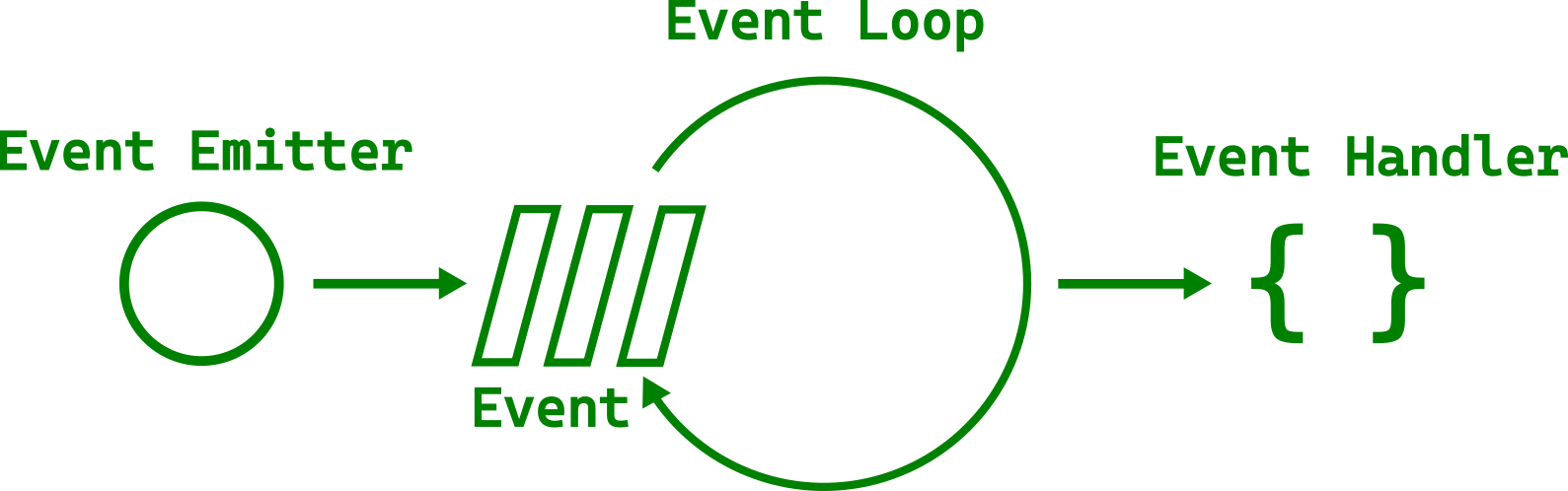
The main loop manages all kinds of events — from mouse clicks and keyboard presses to file events. It does all of that within the same thread. Quickly iterating between all tasks gives the illusion of parallelism. That is why you can move the window at the same time as a progress bar is growing.
However, you surely saw GUIs that became unresponsive, at least for a few seconds.
That happens when a single task takes too long.
The following example uses std::thread::sleep to represent a long-running task.
Filename: listings/main_event_loop/1/main.rs
use std::thread;
use std::time::Duration;
use gtk::prelude::*;
use gtk::{self, Application, ApplicationWindow, Button, glib};
const APP_ID: &str = "org.gtk_rs.MainEventLoop1";
fn main() -> glib::ExitCode {
// Create a new application
let app = Application::builder().application_id(APP_ID).build();
// Connect to "activate" signal of `app`
app.connect_activate(build_ui);
// Run the application
app.run()
}
fn build_ui(app: &Application) {
// Create a button
let button = Button::builder()
.label("Press me!")
.margin_top(12)
.margin_bottom(12)
.margin_start(12)
.margin_end(12)
.build();
// Connect to "clicked" signal of `button`
button.connect_clicked(move |_| {
// GUI is blocked for 5 seconds after the button is pressed
let five_seconds = Duration::from_secs(5);
thread::sleep(five_seconds);
});
// Create a window
let window = ApplicationWindow::builder()
.application(app)
.title("My GTK App")
.child(&button)
.build();
// Present window
window.present();
}After we press the button, the GUI is completely frozen for five seconds.
We can’t even move the window.
The sleep call is an artificial example,
but frequently, we want to run a slightly longer operation in one go.
How to Avoid Blocking the Main Loop
In order to avoid blocking the main loop, we can spawn a new task with gio::spawn_blocking and let the operation run on the thread pool.
Filename: listings/main_event_loop/2/main.rs
use std::thread;
use std::time::Duration;
use gtk::prelude::*;
use gtk::{self, Application, ApplicationWindow, Button, gio, glib};
const APP_ID: &str = "org.gtk_rs.MainEventLoop2";
fn main() -> glib::ExitCode {
// Create a new application
let app = Application::builder().application_id(APP_ID).build();
// Connect to "activate" signal of `app`
app.connect_activate(build_ui);
// Run the application
app.run()
}
fn build_ui(app: &Application) {
// Create a button
let button = Button::builder()
.label("Press me!")
.margin_top(12)
.margin_bottom(12)
.margin_start(12)
.margin_end(12)
.build();
// Connect to "clicked" signal of `button`
button.connect_clicked(move |_| {
// The long running operation runs now in a separate thread
gio::spawn_blocking(move || {
let five_seconds = Duration::from_secs(5);
thread::sleep(five_seconds);
});
});
// Create a window
let window = ApplicationWindow::builder()
.application(app)
.title("My GTK App")
.child(&button)
.build();
// Present window
window.present();
}Now the GUI doesn’t freeze when we press the button. However, nothing stops us from spawning as many tasks as we want at the same time. This is not necessarily what we want.
If you come from another language than Rust, you might be uncomfortable with the thought of running tasks in separate threads before even looking at other options. Luckily, Rust’s safety guarantees allow you to stop worrying about the nasty bugs that concurrency tends to bring.
Channels
Typically, we want to keep track of the work in the task.
In our case, we don’t want the user to spawn additional tasks while an existing one is still running.
In order to exchange information with the task we can create a channel with the crate async-channel.
Let’s add it by executing the following in the terminal:
cargo add async-channel
We want to send a bool to inform, whether we want the button to react to clicks or not.
Since we send in a separate thread, we can use send_blocking.
But what about receiving?
Every time we get a message, we want to set the sensitivity of the button according to the bool we’ve received.
However, we don’t want to block the main loop while waiting for a message to receive.
That is the whole point of the exercise after all!
We solve that problem by waiting for messages in an async block.
This async block is spawned on the glib main loop with spawn_future_local.
See also
spawn_futurefor spawning async blocks on the main loop from outside the main thread.
Filename: listings/main_event_loop/3/main.rs
use std::thread;
use std::time::Duration;
use glib::clone;
use gtk::prelude::*;
use gtk::{Application, ApplicationWindow, Button, gio, glib};
const APP_ID: &str = "org.gtk_rs.MainEventLoop3";
fn main() -> glib::ExitCode {
// Create a new application
let app = Application::builder().application_id(APP_ID).build();
// Connect to "activate" signal of `app`
app.connect_activate(build_ui);
// Run the application
app.run()
}
fn build_ui(app: &Application) {
// Create a button
let button = Button::builder()
.label("Press me!")
.margin_top(12)
.margin_bottom(12)
.margin_start(12)
.margin_end(12)
.build();
// Create channel that can hold at most 1 message at a time
let (sender, receiver) = async_channel::bounded(1);
// Connect to "clicked" signal of `button`
button.connect_clicked(move |_| {
let sender = sender.clone();
// The long running operation runs now in a separate thread
gio::spawn_blocking(move || {
// Deactivate the button until the operation is done
sender
.send_blocking(false)
.expect("The channel needs to be open.");
let five_seconds = Duration::from_secs(5);
thread::sleep(five_seconds);
// Activate the button again
sender
.send_blocking(true)
.expect("The channel needs to be open.");
});
});
// The main loop executes the asynchronous block
glib::spawn_future_local(clone!(
#[weak]
button,
async move {
while let Ok(enable_button) = receiver.recv().await {
button.set_sensitive(enable_button);
}
}
));
// Create a window
let window = ApplicationWindow::builder()
.application(app)
.title("My GTK App")
.child(&button)
.build();
// Present window
window.present();
}As you can see, spawning a task still doesn’t freeze our user interface. However, now we can’t spawn multiple tasks at the same time since the button becomes insensitive after the first task has been spawned. After the task is finished, the button becomes sensitive again.
What if the task is asynchronous by nature?
Let’s try glib::timeout_future_seconds as representation for our task instead of std::thread::sleep.
It returns a std::future::Future, which means we can await on it within an async context.
The converted code looks and behaves very similar to the multithreaded code.
Filename: listings/main_event_loop/4/main.rs
use glib::clone;
use gtk::prelude::*;
use gtk::{Application, ApplicationWindow, Button, glib};
const APP_ID: &str = "org.gtk_rs.MainEventLoop4";
fn main() -> glib::ExitCode {
// Create a new application
let app = Application::builder().application_id(APP_ID).build();
// Connect to "activate" signal of `app`
app.connect_activate(build_ui);
// Run the application
app.run()
}
fn build_ui(app: &Application) {
// Create a button
let button = Button::builder()
.label("Press me!")
.margin_top(12)
.margin_bottom(12)
.margin_start(12)
.margin_end(12)
.build();
// Create channel that can hold at most 1 message at a time
let (sender, receiver) = async_channel::bounded(1);
// Connect to "clicked" signal of `button`
button.connect_clicked(move |_| {
glib::spawn_future_local(clone!(
#[strong]
sender,
async move {
// Deactivate the button until the operation is done
sender
.send(false)
.await
.expect("The channel needs to be open.");
glib::timeout_future_seconds(5).await;
// Activate the button again
sender
.send(true)
.await
.expect("The channel needs to be open.");
}
));
});
// The main loop executes the asynchronous block
glib::spawn_future_local(clone!(
#[weak]
button,
async move {
while let Ok(enable_button) = receiver.recv().await {
button.set_sensitive(enable_button);
}
}
));
// Create a window
let window = ApplicationWindow::builder()
.application(app)
.title("My GTK App")
.child(&button)
.build();
// Present window
window.present();
}Since we are single-threaded again, we can even get rid of the channel while achieving the same result.
Filename: listings/main_event_loop/5/main.rs
use glib::clone;
use gtk::prelude::*;
use gtk::{Application, ApplicationWindow, Button, glib};
const APP_ID: &str = "org.gtk_rs.MainEventLoop5";
fn main() -> glib::ExitCode {
// Create a new application
let app = Application::builder().application_id(APP_ID).build();
// Connect to "activate" signal of `app`
app.connect_activate(build_ui);
// Run the application
app.run()
}
fn build_ui(app: &Application) {
// Create a button
let button = Button::builder()
.label("Press me!")
.margin_top(12)
.margin_bottom(12)
.margin_start(12)
.margin_end(12)
.build();
// Connect to "clicked" signal of `button`
button.connect_clicked(move |button| {
glib::spawn_future_local(clone!(
#[weak]
button,
async move {
// Deactivate the button until the operation is done
button.set_sensitive(false);
glib::timeout_future_seconds(5).await;
// Activate the button again
button.set_sensitive(true);
}
));
});
// Create a window
let window = ApplicationWindow::builder()
.application(app)
.title("My GTK App")
.child(&button)
.build();
// Present window
window.present();
}But why did we not do the same thing with our multithreaded example?
use std::{thread, time::Duration};
use glib::{clone, MainContext, PRIORITY_DEFAULT};
use gtk::{glib, gio};
use gtk::prelude::*;
use gtk::{Application, ApplicationWindow, Button};
fn main() {
// Create a new application
let app = Application::builder()
.application_id("org.gtk_rs.MainEventLoop6")
.build();
// Connect to "activate" signal
app.connect_activate(build_ui);
// Get command-line arguments
let args: Vec<String> = args().collect();
// Run the application
app.run(&args);
}
// When the application is launched…
fn build_ui(application: &Application) {
// Create a window
let window = ApplicationWindow::builder()
.application(application)
.title("My GTK App")
.build();
// Create a button
let button = Button::builder()
.label("Press me!")
.margin_top(12)
.margin_bottom(12)
.margin_start(12)
.margin_end(12)
.build();
// DOES NOT COMPILE!
// Connect to "clicked" signal of `button`
button.connect_clicked(move |button| {
button.clone();
// The long running operation runs now in a separate thread
gio::spawn_blocking(move || {
// Deactivate the button until the operation is done
button.set_sensitive(false);
let five_seconds = Duration::from_secs(5);
thread::sleep(five_seconds);
// Activate the button again
button.set_sensitive(true);
});
});
// Add button
window.set_child(Some(&button));
window.present();
}Simply because we would get this error message:
error[E0277]: `NonNull<GObject>` cannot be shared between threads safely
help: within `gtk4::Button`, the trait `Sync` is not implemented for `NonNull<GObject>`
After reference cycles we found the second disadvantage of GTK GObjects: They are not thread safe.
Embed blocking calls in an async context
We’ve seen in the previous snippets that spawning an async block or async future on the glib main loop can lead to more concise code than running tasks on separate threads.
Let’s focus on a few more aspects that are interesting to know when running async functions with gtk-rs apps.
For a start, blocking functions can be embedded within an async context.
In the following listing, we want to execute a synchronous function that returns a boolean and takes ten seconds to run.
In order to integrate it in our async block, we run the function in a separate thread via spawn_blocking.
We can then get the return value of the function by calling await on the return value of spawn_blocking.
Filename: listings/main_event_loop/6/main.rs
use glib::clone;
use gtk::prelude::*;
use gtk::{Application, ApplicationWindow, Button};
use gtk::{gio, glib};
use std::thread;
use std::time::Duration;
const APP_ID: &str = "org.gtk_rs.MainEventLoop6";
fn main() -> glib::ExitCode {
// Create a new application
let app = Application::builder().application_id(APP_ID).build();
// Connect to "activate" signal of `app`
app.connect_activate(build_ui);
// Run the application
app.run()
}
fn build_ui(app: &Application) {
// Create a button
let button = Button::builder()
.label("Press me!")
.margin_top(12)
.margin_bottom(12)
.margin_start(12)
.margin_end(12)
.build();
// Connect to "clicked" signal of `button`
button.connect_clicked(move |button| {
// The main loop executes the asynchronous block
glib::spawn_future_local(clone!(
#[weak]
button,
async move {
// Deactivate the button until the operation is done
button.set_sensitive(false);
let enable_button = gio::spawn_blocking(move || {
let five_seconds = Duration::from_secs(5);
thread::sleep(five_seconds);
true
})
.await
.expect("Task needs to finish successfully.");
// Set sensitivity of button to `enable_button`
button.set_sensitive(enable_button);
}
));
});
// Create a window
let window = ApplicationWindow::builder()
.application(app)
.title("My GTK App")
.child(&button)
.build();
// Present window
window.present();
}Run async functions from external crates
Asynchronous functions from the glib ecosystem can always be spawned on the glib main loop.
Typically, crates depending on async-std or smol work as well.
Let us take ashpd for example which allows sandboxed applications to interact with the desktop.
It can be configured to depend on async-std.
We can add it to our dependencies by running the following command.
cargo add ashpd --no-default-features --features "gtk4 async-std"
You need to use a Linux desktop environment in order to run the following example locally.
This example is using ashpd::desktop::account::UserInformation to access user information.
We are getting a gtk::Native object from our button, create a ashpd::WindowIdentifier and pass it to the user information request.
We need to pass the
WindowIdentifierto make the dialog modal. This means that it will be on top of the window and freezes the rest of the application from user input.
Filename: listings/main_event_loop/7/main.rs
use glib::clone;
use gtk::prelude::*;
use gtk::{Application, ApplicationWindow, Button, glib};
const APP_ID: &str = "org.gtk_rs.MainEventLoop7";
fn main() -> glib::ExitCode {
// Create a new application
let app = Application::builder().application_id(APP_ID).build();
// Connect to "activate" signal of `app`
app.connect_activate(build_ui);
// Run the application
app.run()
}
fn build_ui(app: &Application) {
// Create a button
let button = Button::builder()
.label("Press me!")
.margin_top(12)
.margin_bottom(12)
.margin_start(12)
.margin_end(12)
.build();
// Connect to "clicked" signal of `button`
button.connect_clicked(move |button| {
// The main loop executes the asynchronous block
glib::spawn_future_local(clone!(
#[weak]
button,
async move { fetch_user_information(button).await }
));
});
// Create a window
let window = ApplicationWindow::builder()
.application(app)
.title("My GTK App")
.child(&button)
.build();
// Present window
window.present();
}
#[cfg(target_os = "linux")]
async fn fetch_user_information(button: Button) {
use ashpd::WindowIdentifier;
use ashpd::desktop::account::UserInformation;
// Get native of button for window identifier
let native = button.native().expect("Need to be able to get native.");
// Get window identifier so that the dialog will be modal to the main window
let identifier = WindowIdentifier::from_native(&native).await;
let request = UserInformation::request()
.reason("App would like to access user information.")
.identifier(identifier)
.send()
.await;
if let Ok(response) = request.and_then(|r| r.response()) {
println!("User name: {}", response.name());
} else {
println!("Could not access user information.")
}
}
#[cfg(not(target_os = "linux"))]
async fn fetch_user_information(_button: Button) {
println!("fetching user information not available outside target_os = \"linux\"");
}After pressing the button, a dialog should open that shows the information that will be shared. If you decide to share it, you user name will be printed on the console.
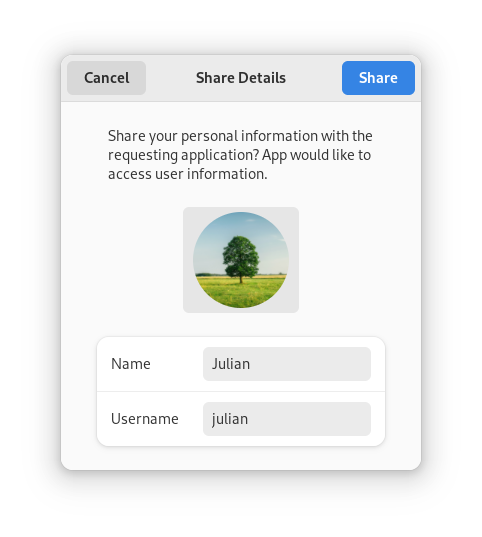
Tokio
tokio is Rust’s most popular asynchronous platform.
Therefore, many high-quality crates are part of its ecosystem.
The web client reqwest belongs to this group.
Let’s add it by executing the following command
cargo add reqwest@0.12 --features rustls-tls --no-default-features
As soon as the button is pressed, we want to send a GET request to www.gtk-rs.org.
The response should then be sent to the main thread via a channel.
Filename: listings/main_event_loop/8/main.rs
use glib::clone;
use gtk::glib;
use gtk::prelude::*;
use gtk::{Application, ApplicationWindow, Button};
const APP_ID: &str = "org.gtk_rs.MainEventLoop8";
fn main() -> glib::ExitCode {
// Create a new application
let app = Application::builder().application_id(APP_ID).build();
// Connect to "activate" signal of `app`
app.connect_activate(build_ui);
// Run the application
app.run()
}
fn build_ui(app: &Application) {
// Create a button
let button = Button::builder()
.label("Press me!")
.margin_top(12)
.margin_bottom(12)
.margin_start(12)
.margin_end(12)
.build();
let (sender, receiver) = async_channel::bounded(1);
// Connect to "clicked" signal of `button`
button.connect_clicked(move |_| {
// The main loop executes the asynchronous block
glib::spawn_future_local(clone!(
#[strong]
sender,
async move {
let response = reqwest::get("https://www.gtk-rs.org").await;
sender
.send(response)
.await
.expect("The channel needs to be open.");
}
));
});
// The main loop executes the asynchronous block
glib::spawn_future_local(async move {
while let Ok(response) = receiver.recv().await {
if let Ok(response) = response {
println!("Status: {}", response.status());
} else {
println!("Could not make a `GET` request.");
}
}
});
// Create a window
let window = ApplicationWindow::builder()
.application(app)
.title("My GTK App")
.child(&button)
.build();
// Present window
window.present();
}This compiles fine and even seems to run. However, nothing happens when we press the button. Inspecting the console gives the following error message:
thread 'main' panicked at
'there is no reactor running, must be called from the context of a Tokio 1.x runtime'
At the time of writing, reqwest doesn’t document this requirement.
Unfortunately, that is also the case for other libraries depending on tokio.
Let’s bite the bullet and add tokio:
cargo add tokio@1 --features rt-multi-thread
Since we already run the glib main loop on our main thread, we don’t want to run the tokio runtime there.
For this reason, we avoid using the #[tokio::main] macro or using a top-level block_on call.
Doing this will block one of the runtime’s threads with the GLib main loop, which is a waste of resources and a potential source of strange bugs.
Instead, we bind tokio::runtime::Runtime to a static variable.
use std::sync::OnceLock;
use glib::clone;
use gtk::glib;
use gtk::prelude::*;
use gtk::{Application, ApplicationWindow, Button};
use tokio::runtime::Runtime;
const APP_ID: &str = "org.gtk_rs.MainEventLoop0";
// DOES NOT COMPILE!
static RUNTIME: Runtime =
Runtime::new().expect("Setting up tokio runtime needs to succeed.");
fn main() -> glib::ExitCode {
// Create a new application
let app = Application::builder().application_id(APP_ID).build();
// Connect to "activate" signal of `app`
app.connect_activate(build_ui);
// Run the application
app.run()
}
fn build_ui(app: &Application) {
// Create a button
let button = Button::builder()
.label("Press me!")
.margin_top(12)
.margin_bottom(12)
.margin_start(12)
.margin_end(12)
.build();
// ANCHOR: callback
let (sender, receiver) = async_channel::bounded(1);
// Connect to "clicked" signal of `button`
button.connect_clicked(move |_| {
RUNTIME.spawn(clone!(#[strong] sender, async move {
let response = reqwest::get("https://www.gtk-rs.org").await;
sender.send(response).await.expect("The channel needs to be open.");
}));
});
// The main loop executes the asynchronous block
glib::spawn_future_local(async move {
while let Ok(response) = receiver.recv().await {
if let Ok(response) = response {
println!("Status: {}", response.status());
} else {
println!("Could not make a `GET` request.");
}
}
});
// ANCHOR_END: callback
// Create a window
let window = ApplicationWindow::builder()
.application(app)
.title("My GTK App")
.child(&button)
.build();
// Present window
window.present();
}Unfortunately, this doesn’t compile. As usual, Rust’s error messages are really helpful.
cannot call non-const fn `tokio::runtime::Runtime::new` in statics
calls in statics are limited to constant functions, tuple structs and tuple variants
consider wrapping this expression in `Lazy::new(|| ...)` from the `once_cell` crate
We could follow the advice directly, but the standard library also provides solutions for that.
With std::sync::OnceLock we can initialize the static with the const function OnceLock::new() and initialize it the first time our function runtime is called.
Filename: listings/main_event_loop/9/main.rs
use std::sync::OnceLock;
use glib::clone;
use gtk::glib;
use gtk::prelude::*;
use gtk::{Application, ApplicationWindow, Button};
use tokio::runtime::Runtime;
const APP_ID: &str = "org.gtk_rs.MainEventLoop9";
fn runtime() -> &'static Runtime {
static RUNTIME: OnceLock<Runtime> = OnceLock::new();
RUNTIME.get_or_init(|| {
Runtime::new().expect("Setting up tokio runtime needs to succeed.")
})
}
fn main() -> glib::ExitCode {
// Create a new application
let app = Application::builder().application_id(APP_ID).build();
// Connect to "activate" signal of `app`
app.connect_activate(build_ui);
// Run the application
app.run()
}
fn build_ui(app: &Application) {
// Create a button
let button = Button::builder()
.label("Press me!")
.margin_top(12)
.margin_bottom(12)
.margin_start(12)
.margin_end(12)
.build();
let (sender, receiver) = async_channel::bounded(1);
// Connect to "clicked" signal of `button`
button.connect_clicked(move |_| {
runtime().spawn(clone!(
#[strong]
sender,
async move {
let response = reqwest::get("https://www.gtk-rs.org").await;
sender
.send(response)
.await
.expect("The channel needs to be open.");
}
));
});
// The main loop executes the asynchronous block
glib::spawn_future_local(async move {
while let Ok(response) = receiver.recv().await {
if let Ok(response) = response {
println!("Status: {}", response.status());
} else {
println!("Could not make a `GET` request.");
}
}
});
// Create a window
let window = ApplicationWindow::builder()
.application(app)
.title("My GTK App")
.child(&button)
.build();
// Present window
window.present();
}In the button callback we can now spawn the reqwest async block with tokio rather than with glib.
Filename: listings/main_event_loop/9/main.rs
use std::sync::OnceLock;
use glib::clone;
use gtk::glib;
use gtk::prelude::*;
use gtk::{Application, ApplicationWindow, Button};
use tokio::runtime::Runtime;
const APP_ID: &str = "org.gtk_rs.MainEventLoop9";
fn runtime() -> &'static Runtime {
static RUNTIME: OnceLock<Runtime> = OnceLock::new();
RUNTIME.get_or_init(|| {
Runtime::new().expect("Setting up tokio runtime needs to succeed.")
})
}
fn main() -> glib::ExitCode {
// Create a new application
let app = Application::builder().application_id(APP_ID).build();
// Connect to "activate" signal of `app`
app.connect_activate(build_ui);
// Run the application
app.run()
}
fn build_ui(app: &Application) {
// Create a button
let button = Button::builder()
.label("Press me!")
.margin_top(12)
.margin_bottom(12)
.margin_start(12)
.margin_end(12)
.build();
let (sender, receiver) = async_channel::bounded(1);
// Connect to "clicked" signal of `button`
button.connect_clicked(move |_| {
runtime().spawn(clone!(
#[strong]
sender,
async move {
let response = reqwest::get("https://www.gtk-rs.org").await;
sender
.send(response)
.await
.expect("The channel needs to be open.");
}
));
});
// The main loop executes the asynchronous block
glib::spawn_future_local(async move {
while let Ok(response) = receiver.recv().await {
if let Ok(response) = response {
println!("Status: {}", response.status());
} else {
println!("Could not make a `GET` request.");
}
}
});
// Create a window
let window = ApplicationWindow::builder()
.application(app)
.title("My GTK App")
.child(&button)
.build();
// Present window
window.present();
}If we now press the button, we should find the following message in our console:
Status: 200 OK
We will not need tokio, reqwest or ashpd in the following chapters, so let’s remove them again by executing:
cargo remove tokio reqwest ashpd
How to find out whether you can spawn an async task on the glib main loop?
glib should be able to spawn the task when the called functions come from libraries that either:
- come from the
glibecosystem, - don’t depend on a runtime but only on the
futuresfamily of crates (futures-io,futures-coreetc), - depend on the
async-stdorsmolruntimes, or - have cargo features that let them depend on
async-std/smolinstead oftokio.
Conclusion
You don’t want to block the main thread long enough that it is noticeable by the user.
But when should you spawn an async task, instead of spawning a task in a separate thread?
Let’s go again through the different scenarios.
If the task spends its time calculating rather than waiting for a web response, it is CPU-bound. That means you have to run the task in a separate thread and let it send results back via a channel.
If your task is IO bound, the answer depends on the crates at your disposal and the type of work to be done.
- Light I/O work with functions from crates using
glib,smol,async-stdor thefuturestrait family can be spawned on the main loop. This way, you can often avoid synchronization via channels. - Heavy I/O work might still benefit from running in a separate thread / an async executor to avoid saturating the main loop. If you are unsure, benchmarking is advised.
If the best crate for the job relies on tokio, you will have to spawn it with the tokio runtime and communicate via channels.
Settings
We have now learned multiple ways to handle states.
However, every time we close the application all of it is gone.
Let’s learn how to use gio::Settings by storing the state of a Switch in it.
At the very beginning we have to create a GSchema xml file in order to describe the kind of data our application plans to store in the settings.
Filename: listings/settings/1/org.gtk_rs.Settings1.gschema.xml
<?xml version="1.0" encoding="utf-8"?>
<schemalist>
<schema id="org.gtk_rs.Settings1" path="/org/gtk_rs/Settings1/">
<key name="is-switch-enabled" type="b">
<default>false</default>
<summary>Default switch state</summary>
</key>
</schema>
</schemalist>
Let’s get through it step by step.
The id is the same application id we used when we created our application.
Filename: listings/settings/1/main.rs
use gio::Settings;
use gtk::prelude::*;
use gtk::{Align, Application, ApplicationWindow, Switch, gio, glib};
const APP_ID: &str = "org.gtk_rs.Settings1";
fn main() -> glib::ExitCode {
// Create a new application
let app = Application::builder().application_id(APP_ID).build();
// Connect to "activate" signal of `app`
app.connect_activate(build_ui);
// Run the application
app.run()
}
fn build_ui(app: &Application) {
// Initialize settings
let settings = Settings::new(APP_ID);
// Get the last switch state from the settings
let is_switch_enabled = settings.boolean("is-switch-enabled");
// Create a switch
let switch = Switch::builder()
.margin_top(48)
.margin_bottom(48)
.margin_start(48)
.margin_end(48)
.valign(Align::Center)
.halign(Align::Center)
.state(is_switch_enabled)
.build();
switch.connect_state_set(move |_, is_enabled| {
// Save changed switch state in the settings
settings
.set_boolean("is-switch-enabled", is_enabled)
.expect("Could not set setting.");
// Allow to invoke other event handlers
glib::Propagation::Proceed
});
// Create a window
let window = ApplicationWindow::builder()
.application(app)
.title("My GTK App")
.child(&switch)
.build();
// Present window
window.present();
}The path must start and end with a forward slash character (‘/’) and must not contain two sequential slash characters.
When creating a path, we advise to take the id, replace the ‘.’ with ‘/’ and add ‘/’ at the front and end of it.
We only want to store a single key with the name “is-switch-enabled”.
This is a boolean value so its type is “b” (see GVariant Format Strings for the other options).
We also set its default value to false (see GVariant Text Format for the full syntax).
Finally, we add a summary.
Now we need to copy and compile the schema.
You can install the schema by executing the following commands on a Linux or macOS machine:
mkdir -p $HOME/.local/share/glib-2.0/schemas cp org.gtk_rs.Settings1.gschema.xml $HOME/.local/share/glib-2.0/schemas/ glib-compile-schemas $HOME/.local/share/glib-2.0/schemas/On Windows run:
mkdir C:/ProgramData/glib-2.0/schemas/ cp org.gtk_rs.Settings1.gschema.xml C:/ProgramData/glib-2.0/schemas/ glib-compile-schemas C:/ProgramData/glib-2.0/schemas/
We initialize the Settings object by specifying the application id.
Filename: listings/settings/1/main.rs
use gio::Settings;
use gtk::prelude::*;
use gtk::{Align, Application, ApplicationWindow, Switch, gio, glib};
const APP_ID: &str = "org.gtk_rs.Settings1";
fn main() -> glib::ExitCode {
// Create a new application
let app = Application::builder().application_id(APP_ID).build();
// Connect to "activate" signal of `app`
app.connect_activate(build_ui);
// Run the application
app.run()
}
fn build_ui(app: &Application) {
// Initialize settings
let settings = Settings::new(APP_ID);
// Get the last switch state from the settings
let is_switch_enabled = settings.boolean("is-switch-enabled");
// Create a switch
let switch = Switch::builder()
.margin_top(48)
.margin_bottom(48)
.margin_start(48)
.margin_end(48)
.valign(Align::Center)
.halign(Align::Center)
.state(is_switch_enabled)
.build();
switch.connect_state_set(move |_, is_enabled| {
// Save changed switch state in the settings
settings
.set_boolean("is-switch-enabled", is_enabled)
.expect("Could not set setting.");
// Allow to invoke other event handlers
glib::Propagation::Proceed
});
// Create a window
let window = ApplicationWindow::builder()
.application(app)
.title("My GTK App")
.child(&switch)
.build();
// Present window
window.present();
}Then we get the settings key and use it when we create our Switch.
Filename: listings/settings/1/main.rs
use gio::Settings;
use gtk::prelude::*;
use gtk::{Align, Application, ApplicationWindow, Switch, gio, glib};
const APP_ID: &str = "org.gtk_rs.Settings1";
fn main() -> glib::ExitCode {
// Create a new application
let app = Application::builder().application_id(APP_ID).build();
// Connect to "activate" signal of `app`
app.connect_activate(build_ui);
// Run the application
app.run()
}
fn build_ui(app: &Application) {
// Initialize settings
let settings = Settings::new(APP_ID);
// Get the last switch state from the settings
let is_switch_enabled = settings.boolean("is-switch-enabled");
// Create a switch
let switch = Switch::builder()
.margin_top(48)
.margin_bottom(48)
.margin_start(48)
.margin_end(48)
.valign(Align::Center)
.halign(Align::Center)
.state(is_switch_enabled)
.build();
switch.connect_state_set(move |_, is_enabled| {
// Save changed switch state in the settings
settings
.set_boolean("is-switch-enabled", is_enabled)
.expect("Could not set setting.");
// Allow to invoke other event handlers
glib::Propagation::Proceed
});
// Create a window
let window = ApplicationWindow::builder()
.application(app)
.title("My GTK App")
.child(&switch)
.build();
// Present window
window.present();
}Finally, we assure that the switch state is stored in the settings whenever we click on it.
Filename: listings/settings/1/main.rs
use gio::Settings;
use gtk::prelude::*;
use gtk::{Align, Application, ApplicationWindow, Switch, gio, glib};
const APP_ID: &str = "org.gtk_rs.Settings1";
fn main() -> glib::ExitCode {
// Create a new application
let app = Application::builder().application_id(APP_ID).build();
// Connect to "activate" signal of `app`
app.connect_activate(build_ui);
// Run the application
app.run()
}
fn build_ui(app: &Application) {
// Initialize settings
let settings = Settings::new(APP_ID);
// Get the last switch state from the settings
let is_switch_enabled = settings.boolean("is-switch-enabled");
// Create a switch
let switch = Switch::builder()
.margin_top(48)
.margin_bottom(48)
.margin_start(48)
.margin_end(48)
.valign(Align::Center)
.halign(Align::Center)
.state(is_switch_enabled)
.build();
switch.connect_state_set(move |_, is_enabled| {
// Save changed switch state in the settings
settings
.set_boolean("is-switch-enabled", is_enabled)
.expect("Could not set setting.");
// Allow to invoke other event handlers
glib::Propagation::Proceed
});
// Create a window
let window = ApplicationWindow::builder()
.application(app)
.title("My GTK App")
.child(&switch)
.build();
// Present window
window.present();
}The Switch now retains its state even after closing the application.
But we can make this even better.
The Switch has a property “active” and Settings allows us to bind properties to a specific setting.
So let’s do exactly that.
We can remove the boolean call before initializing the Switch as well as the connect_state_set call.
We then bind the setting to the property by specifying the key, object and name of the property.
Filename: listings/settings/2/main.rs
use gio::Settings;
use gtk::prelude::*;
use gtk::{Align, Application, ApplicationWindow, Switch, gio, glib};
const APP_ID: &str = "org.gtk_rs.Settings2";
fn main() -> glib::ExitCode {
// Create a new application
let app = Application::builder().application_id(APP_ID).build();
// Connect to "activate" signal of `app`
app.connect_activate(build_ui);
// Run the application
app.run()
}
fn build_ui(app: &Application) {
// Initialize settings
let settings = Settings::new(APP_ID);
// Create a switch
let switch = Switch::builder()
.margin_top(48)
.margin_bottom(48)
.margin_start(48)
.margin_end(48)
.valign(Align::Center)
.halign(Align::Center)
.build();
settings
.bind("is-switch-enabled", &switch, "active")
.build();
// Create a window
let window = ApplicationWindow::builder()
.application(app)
.title("My GTK App")
.child(&switch)
.build();
// Present window
window.present();
}Whenever you have a property which nicely correspond to a setting, you probably want to bind it to it. In other cases, interacting with the settings via the getter and setter methods tends to be the right choice.
Saving Window State
Quite often, we want the window state to persist between sessions.
If the user resizes or maximizes the window, they might expect to find it in the same state the next time they open the app.
GTK does not provide this functionality out of the box, but luckily it is not too hard to manually implement it.
We basically want two integers (height & width) and a boolean (is_maximized) to persist.
We already know how to do this by using gio::Settings.
Filename: listings/saving_window_state/1/org.gtk_rs.SavingWindowState1.gschema.xml
<?xml version="1.0" encoding="utf-8"?>
<schemalist>
<schema id="org.gtk_rs.SavingWindowState1" path="/org/gtk_rs/SavingWindowState1/">
<key name="window-width" type="i">
<default>-1</default>
<summary>Default window width</summary>
</key>
<key name="window-height" type="i">
<default>-1</default>
<summary>Default window height</summary>
</key>
<key name="is-maximized" type="b">
<default>false</default>
<summary>Default window maximized behaviour</summary>
</key>
</schema>
</schemalist>
Since we don’t care about intermediate state, we only load the window state when the window is constructed and save it when we close the window. That can be done by creating a custom window. First, we create one and add convenience methods for accessing settings as well as the window state.
Filename: listings/saving_window_state/1/custom_window/mod.rs
mod imp;
use gio::Settings;
use glib::Object;
use gtk::prelude::*;
use gtk::subclass::prelude::*;
use gtk::{Application, gio, glib};
use crate::APP_ID;
glib::wrapper! {
pub struct Window(ObjectSubclass<imp::Window>)
@extends gtk::ApplicationWindow, gtk::Window, gtk::Widget,
@implements gio::ActionGroup, gio::ActionMap, gtk::Accessible, gtk::Buildable,
gtk::ConstraintTarget, gtk::Native, gtk::Root, gtk::ShortcutManager;
}
impl Window {
pub fn new(app: &Application) -> Self {
// Create new window
Object::builder().property("application", app).build()
}
fn setup_settings(&self) {
let settings = Settings::new(APP_ID);
self.imp()
.settings
.set(settings)
.expect("`settings` should not be set before calling `setup_settings`.");
}
fn settings(&self) -> &Settings {
self.imp()
.settings
.get()
.expect("`settings` should be set in `setup_settings`.")
}
pub fn save_window_size(&self) -> Result<(), glib::BoolError> {
// Get the size of the window
let size = self.default_size();
// Set the window state in `settings`
self.settings().set_int("window-width", size.0)?;
self.settings().set_int("window-height", size.1)?;
self.settings()
.set_boolean("is-maximized", self.is_maximized())?;
Ok(())
}
fn load_window_size(&self) {
// Get the window state from `settings`
let width = self.settings().int("window-width");
let height = self.settings().int("window-height");
let is_maximized = self.settings().boolean("is-maximized");
// Set the size of the window
self.set_default_size(width, height);
// If the window was maximized when it was closed, maximize it again
if is_maximized {
self.maximize();
}
}
}We set the property “application” by passing it to
glib::Object::new. You can even set multiple properties that way. When creating new GObjects, this is nicer than calling the setter methods manually.
The implementation struct holds the settings.
You can see that we embed Settings in std::cell::OnceCell.
This is a nice alternative to RefCell<Option<T>> when you know that you will initialize the value only once.
We also override the constructed and close_request methods, where we load or save the window state.
Filename: listings/saving_window_state/1/custom_window/imp.rs
use gio::Settings;
use gtk::subclass::prelude::*;
use gtk::{ApplicationWindow, gio, glib};
use std::cell::OnceCell;
#[derive(Default)]
pub struct Window {
pub settings: OnceCell<Settings>,
}
#[glib::object_subclass]
impl ObjectSubclass for Window {
const NAME: &'static str = "MyGtkAppWindow";
type Type = super::Window;
type ParentType = ApplicationWindow;
}
impl ObjectImpl for Window {
fn constructed(&self) {
self.parent_constructed();
// Load latest window state
let obj = self.obj();
obj.setup_settings();
obj.load_window_size();
}
}
impl WidgetImpl for Window {}
impl WindowImpl for Window {
// Save window state right before the window will be closed
fn close_request(&self) -> glib::Propagation {
// Save window size
self.obj()
.save_window_size()
.expect("Failed to save window state");
// Allow to invoke other event handlers
glib::Propagation::Proceed
}
}
impl ApplicationWindowImpl for Window {}That is it! Now our window retains its state between app sessions.
List Widgets
Sometimes you want to display a list of elements in a certain arrangement.
gtk::ListBox and gtk::FlowBox are two container widgets which allow you to do this.
ListBox describes a vertical list and FlowBox describes a grid.
Let’s explore this concept by adding labels to a ListBox.
Each label will display an integer starting from 0 and ranging up to 100.
Filename: listings/list_widgets/1/main.rs
use gtk::prelude::*;
use gtk::{
Application, ApplicationWindow, Label, ListBox, PolicyType, ScrolledWindow, glib,
};
const APP_ID: &str = "org.gtk_rs.ListWidgets1";
fn main() -> glib::ExitCode {
// Create a new application
let app = Application::builder().application_id(APP_ID).build();
// Connect to "activate" signal of `app`
app.connect_activate(build_ui);
// Run the application
app.run()
}
fn build_ui(app: &Application) {
// Create a `ListBox` and add labels with integers from 0 to 100
let list_box = ListBox::new();
for number in 0..=100 {
let label = Label::new(Some(&number.to_string()));
list_box.append(&label);
}
let scrolled_window = ScrolledWindow::builder()
.hscrollbar_policy(PolicyType::Never) // Disable horizontal scrolling
.min_content_width(360)
.child(&list_box)
.build();
// Create a window
let window = ApplicationWindow::builder()
.application(app)
.title("My GTK App")
.default_width(600)
.default_height(300)
.child(&scrolled_window)
.build();
// Present window
window.present();
}We cannot display so many widgets at once.
Therefore, we add ListBox to a gtk::ScrolledWindow.
Now we can scroll through our elements.
Filename: listings/list_widgets/1/main.rs
use gtk::prelude::*;
use gtk::{
Application, ApplicationWindow, Label, ListBox, PolicyType, ScrolledWindow, glib,
};
const APP_ID: &str = "org.gtk_rs.ListWidgets1";
fn main() -> glib::ExitCode {
// Create a new application
let app = Application::builder().application_id(APP_ID).build();
// Connect to "activate" signal of `app`
app.connect_activate(build_ui);
// Run the application
app.run()
}
fn build_ui(app: &Application) {
// Create a `ListBox` and add labels with integers from 0 to 100
let list_box = ListBox::new();
for number in 0..=100 {
let label = Label::new(Some(&number.to_string()));
list_box.append(&label);
}
let scrolled_window = ScrolledWindow::builder()
.hscrollbar_policy(PolicyType::Never) // Disable horizontal scrolling
.min_content_width(360)
.child(&list_box)
.build();
// Create a window
let window = ApplicationWindow::builder()
.application(app)
.title("My GTK App")
.default_width(600)
.default_height(300)
.child(&scrolled_window)
.build();
// Present window
window.present();
}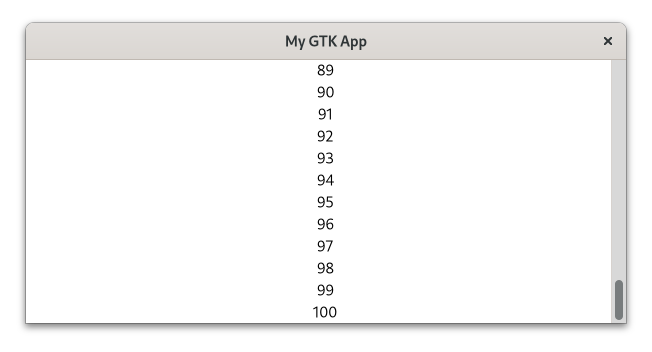
Views
That was easy enough. However, we currently create one widget per element. Since each widget takes up a bit of resources, many of them can lead to slow and unresponsive user interfaces. Depending on the widget type even thousands of elements might not be a problem. But how could we possibly deal with the infinite amount of posts in a social media timeline?
We use scalable lists instead!
- The model holds our data, filters it and describes its order.
- The list item factory defines how the data transforms into widgets.
- The view specifies how the widgets are then arranged.
What makes this concept scalable is that GTK only has to create slightly more widgets than we can currently look at. As we scroll through our elements, the widgets which become invisible will be reused. The following figure demonstrates how this works in practice.
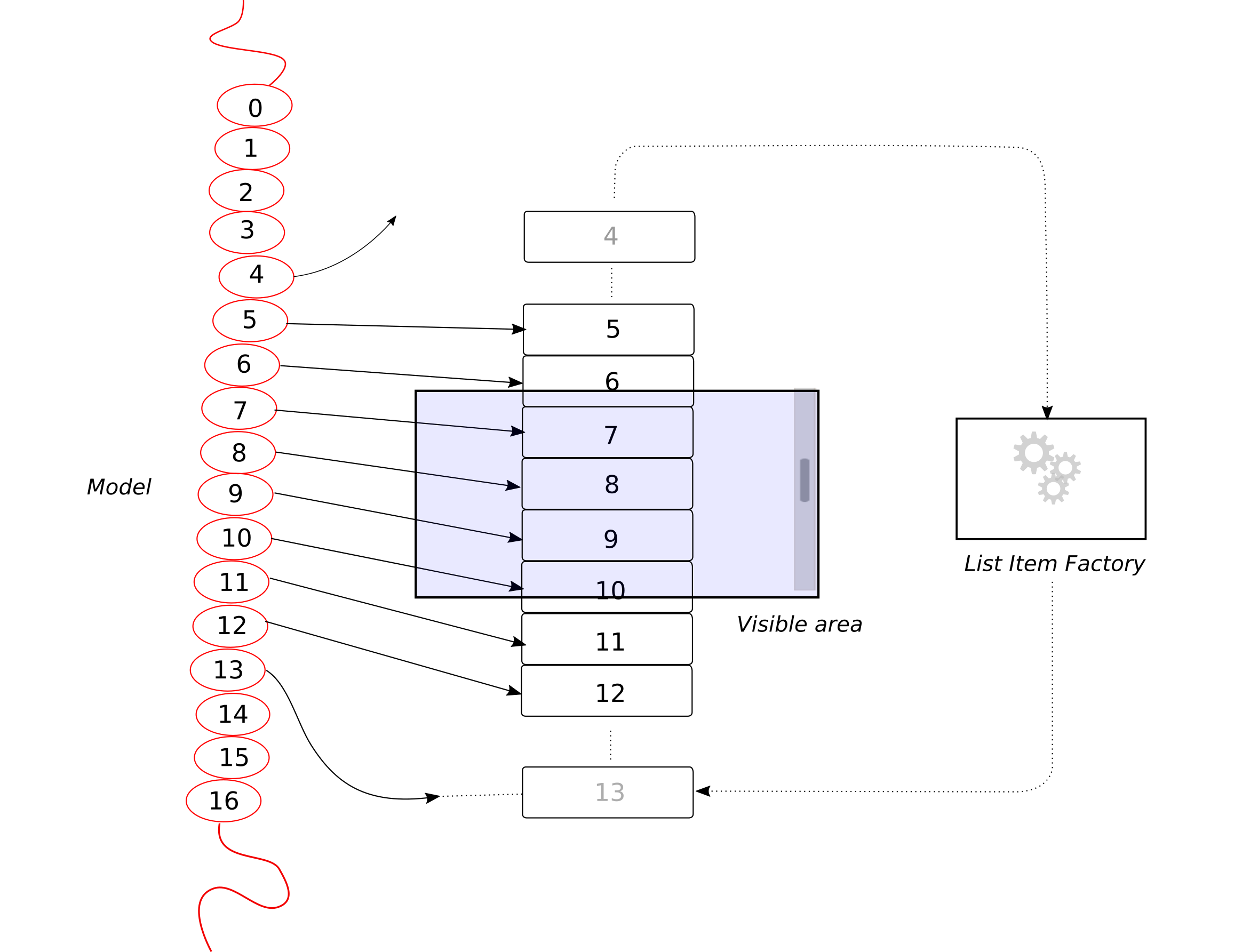
100 000 elements is something ListBox will struggle with, so let’s use this to demonstrate scalable lists.
We start by defining and filling up our model.
The model is an instance of gio::ListStore.
The main limitation here is that gio::ListStore only accepts GObjects.
So let’s create a custom GObject IntegerObject that is initialized with a number.
Filename: listings/list_widgets/2/integer_object/mod.rs
mod imp;
use glib::Object;
use gtk::glib;
glib::wrapper! {
pub struct IntegerObject(ObjectSubclass<imp::IntegerObject>);
}
impl IntegerObject {
pub fn new(number: i32) -> Self {
Object::builder().property("number", number).build()
}
}
This number represents the internal state of IntegerObject.
Filename: listings/list_widgets/2/integer_object/imp.rs
use std::cell::Cell;
use glib::Properties;
use gtk::glib;
use gtk::prelude::*;
use gtk::subclass::prelude::*;
// Object holding the state
#[derive(Properties, Default)]
#[properties(wrapper_type = super::IntegerObject)]
pub struct IntegerObject {
#[property(get, set)]
number: Cell<i32>,
}
// The central trait for subclassing a GObject
#[glib::object_subclass]
impl ObjectSubclass for IntegerObject {
const NAME: &'static str = "MyGtkAppIntegerObject";
type Type = super::IntegerObject;
}
// Trait shared by all GObjects
#[glib::derived_properties]
impl ObjectImpl for IntegerObject {}
We now fill the model with integers from 0 to 100 000.
Please note that models only takes care of the data.
Neither Label nor any other widget is mentioned here.
Filename: listings/list_widgets/2/main.rs
mod integer_object;
use gtk::{
Application, ApplicationWindow, Label, ListView, PolicyType, ScrolledWindow,
SignalListItemFactory, SingleSelection, gio, glib,
};
use gtk::{ListItem, prelude::*};
use integer_object::IntegerObject;
const APP_ID: &str = "org.gtk_rs.ListWidgets2";
fn main() -> glib::ExitCode {
// Create a new application
let app = Application::builder().application_id(APP_ID).build();
// Connect to "activate" signal of `app`
app.connect_activate(build_ui);
// Run the application
app.run()
}
fn build_ui(app: &Application) {
// Create a `Vec<IntegerObject>` with numbers from 0 to 100_000
let vector: Vec<IntegerObject> = (0..=100_000).map(IntegerObject::new).collect();
// Create new model
let model = gio::ListStore::new::<IntegerObject>();
// Add the vector to the model
model.extend_from_slice(&vector);
let factory = SignalListItemFactory::new();
factory.connect_setup(move |_, list_item| {
let label = Label::new(None);
list_item
.downcast_ref::<ListItem>()
.expect("Needs to be ListItem")
.set_child(Some(&label));
});
factory.connect_bind(move |_, list_item| {
// Get `IntegerObject` from `ListItem`
let integer_object = list_item
.downcast_ref::<ListItem>()
.expect("Needs to be ListItem")
.item()
.and_downcast::<IntegerObject>()
.expect("The item has to be an `IntegerObject`.");
// Get `Label` from `ListItem`
let label = list_item
.downcast_ref::<ListItem>()
.expect("Needs to be ListItem")
.child()
.and_downcast::<Label>()
.expect("The child has to be a `Label`.");
// Set "label" to "number"
label.set_label(&integer_object.number().to_string());
});
let selection_model = SingleSelection::new(Some(model));
let list_view = ListView::new(Some(selection_model), Some(factory));
let scrolled_window = ScrolledWindow::builder()
.hscrollbar_policy(PolicyType::Never) // Disable horizontal scrolling
.min_content_width(360)
.child(&list_view)
.build();
// Create a window
let window = ApplicationWindow::builder()
.application(app)
.title("My GTK App")
.default_width(600)
.default_height(300)
.child(&scrolled_window)
.build();
// Present window
window.present();
}The ListItemFactory takes care of the widgets as well as their relationship to the model.
Here, we use the SignalListItemFactory which emits a signal for every relevant step in the life of a ListItem.
The “setup” signal will be emitted when new widgets have to be created.
We connect to it to create a Label for every requested widget.
Filename: listings/list_widgets/2/main.rs
mod integer_object;
use gtk::{
Application, ApplicationWindow, Label, ListView, PolicyType, ScrolledWindow,
SignalListItemFactory, SingleSelection, gio, glib,
};
use gtk::{ListItem, prelude::*};
use integer_object::IntegerObject;
const APP_ID: &str = "org.gtk_rs.ListWidgets2";
fn main() -> glib::ExitCode {
// Create a new application
let app = Application::builder().application_id(APP_ID).build();
// Connect to "activate" signal of `app`
app.connect_activate(build_ui);
// Run the application
app.run()
}
fn build_ui(app: &Application) {
// Create a `Vec<IntegerObject>` with numbers from 0 to 100_000
let vector: Vec<IntegerObject> = (0..=100_000).map(IntegerObject::new).collect();
// Create new model
let model = gio::ListStore::new::<IntegerObject>();
// Add the vector to the model
model.extend_from_slice(&vector);
let factory = SignalListItemFactory::new();
factory.connect_setup(move |_, list_item| {
let label = Label::new(None);
list_item
.downcast_ref::<ListItem>()
.expect("Needs to be ListItem")
.set_child(Some(&label));
});
factory.connect_bind(move |_, list_item| {
// Get `IntegerObject` from `ListItem`
let integer_object = list_item
.downcast_ref::<ListItem>()
.expect("Needs to be ListItem")
.item()
.and_downcast::<IntegerObject>()
.expect("The item has to be an `IntegerObject`.");
// Get `Label` from `ListItem`
let label = list_item
.downcast_ref::<ListItem>()
.expect("Needs to be ListItem")
.child()
.and_downcast::<Label>()
.expect("The child has to be a `Label`.");
// Set "label" to "number"
label.set_label(&integer_object.number().to_string());
});
let selection_model = SingleSelection::new(Some(model));
let list_view = ListView::new(Some(selection_model), Some(factory));
let scrolled_window = ScrolledWindow::builder()
.hscrollbar_policy(PolicyType::Never) // Disable horizontal scrolling
.min_content_width(360)
.child(&list_view)
.build();
// Create a window
let window = ApplicationWindow::builder()
.application(app)
.title("My GTK App")
.default_width(600)
.default_height(300)
.child(&scrolled_window)
.build();
// Present window
window.present();
}In the “bind” step we bind the data in our model to the individual list items.
Filename: listings/list_widgets/2/main.rs
mod integer_object;
use gtk::{
Application, ApplicationWindow, Label, ListView, PolicyType, ScrolledWindow,
SignalListItemFactory, SingleSelection, gio, glib,
};
use gtk::{ListItem, prelude::*};
use integer_object::IntegerObject;
const APP_ID: &str = "org.gtk_rs.ListWidgets2";
fn main() -> glib::ExitCode {
// Create a new application
let app = Application::builder().application_id(APP_ID).build();
// Connect to "activate" signal of `app`
app.connect_activate(build_ui);
// Run the application
app.run()
}
fn build_ui(app: &Application) {
// Create a `Vec<IntegerObject>` with numbers from 0 to 100_000
let vector: Vec<IntegerObject> = (0..=100_000).map(IntegerObject::new).collect();
// Create new model
let model = gio::ListStore::new::<IntegerObject>();
// Add the vector to the model
model.extend_from_slice(&vector);
let factory = SignalListItemFactory::new();
factory.connect_setup(move |_, list_item| {
let label = Label::new(None);
list_item
.downcast_ref::<ListItem>()
.expect("Needs to be ListItem")
.set_child(Some(&label));
});
factory.connect_bind(move |_, list_item| {
// Get `IntegerObject` from `ListItem`
let integer_object = list_item
.downcast_ref::<ListItem>()
.expect("Needs to be ListItem")
.item()
.and_downcast::<IntegerObject>()
.expect("The item has to be an `IntegerObject`.");
// Get `Label` from `ListItem`
let label = list_item
.downcast_ref::<ListItem>()
.expect("Needs to be ListItem")
.child()
.and_downcast::<Label>()
.expect("The child has to be a `Label`.");
// Set "label" to "number"
label.set_label(&integer_object.number().to_string());
});
let selection_model = SingleSelection::new(Some(model));
let list_view = ListView::new(Some(selection_model), Some(factory));
let scrolled_window = ScrolledWindow::builder()
.hscrollbar_policy(PolicyType::Never) // Disable horizontal scrolling
.min_content_width(360)
.child(&list_view)
.build();
// Create a window
let window = ApplicationWindow::builder()
.application(app)
.title("My GTK App")
.default_width(600)
.default_height(300)
.child(&scrolled_window)
.build();
// Present window
window.present();
}We only want single items to be selectable, so we choose SingleSelection.
The other options would have been MultiSelection or NoSelection.
Then we pass the model and the factory to the ListView.
Filename: listings/list_widgets/2/main.rs
mod integer_object;
use gtk::{
Application, ApplicationWindow, Label, ListView, PolicyType, ScrolledWindow,
SignalListItemFactory, SingleSelection, gio, glib,
};
use gtk::{ListItem, prelude::*};
use integer_object::IntegerObject;
const APP_ID: &str = "org.gtk_rs.ListWidgets2";
fn main() -> glib::ExitCode {
// Create a new application
let app = Application::builder().application_id(APP_ID).build();
// Connect to "activate" signal of `app`
app.connect_activate(build_ui);
// Run the application
app.run()
}
fn build_ui(app: &Application) {
// Create a `Vec<IntegerObject>` with numbers from 0 to 100_000
let vector: Vec<IntegerObject> = (0..=100_000).map(IntegerObject::new).collect();
// Create new model
let model = gio::ListStore::new::<IntegerObject>();
// Add the vector to the model
model.extend_from_slice(&vector);
let factory = SignalListItemFactory::new();
factory.connect_setup(move |_, list_item| {
let label = Label::new(None);
list_item
.downcast_ref::<ListItem>()
.expect("Needs to be ListItem")
.set_child(Some(&label));
});
factory.connect_bind(move |_, list_item| {
// Get `IntegerObject` from `ListItem`
let integer_object = list_item
.downcast_ref::<ListItem>()
.expect("Needs to be ListItem")
.item()
.and_downcast::<IntegerObject>()
.expect("The item has to be an `IntegerObject`.");
// Get `Label` from `ListItem`
let label = list_item
.downcast_ref::<ListItem>()
.expect("Needs to be ListItem")
.child()
.and_downcast::<Label>()
.expect("The child has to be a `Label`.");
// Set "label" to "number"
label.set_label(&integer_object.number().to_string());
});
let selection_model = SingleSelection::new(Some(model));
let list_view = ListView::new(Some(selection_model), Some(factory));
let scrolled_window = ScrolledWindow::builder()
.hscrollbar_policy(PolicyType::Never) // Disable horizontal scrolling
.min_content_width(360)
.child(&list_view)
.build();
// Create a window
let window = ApplicationWindow::builder()
.application(app)
.title("My GTK App")
.default_width(600)
.default_height(300)
.child(&scrolled_window)
.build();
// Present window
window.present();
}Every ListView has to be a direct child of a ScrolledWindow, so we are adding it to one.
Filename: listings/list_widgets/2/main.rs
mod integer_object;
use gtk::{
Application, ApplicationWindow, Label, ListView, PolicyType, ScrolledWindow,
SignalListItemFactory, SingleSelection, gio, glib,
};
use gtk::{ListItem, prelude::*};
use integer_object::IntegerObject;
const APP_ID: &str = "org.gtk_rs.ListWidgets2";
fn main() -> glib::ExitCode {
// Create a new application
let app = Application::builder().application_id(APP_ID).build();
// Connect to "activate" signal of `app`
app.connect_activate(build_ui);
// Run the application
app.run()
}
fn build_ui(app: &Application) {
// Create a `Vec<IntegerObject>` with numbers from 0 to 100_000
let vector: Vec<IntegerObject> = (0..=100_000).map(IntegerObject::new).collect();
// Create new model
let model = gio::ListStore::new::<IntegerObject>();
// Add the vector to the model
model.extend_from_slice(&vector);
let factory = SignalListItemFactory::new();
factory.connect_setup(move |_, list_item| {
let label = Label::new(None);
list_item
.downcast_ref::<ListItem>()
.expect("Needs to be ListItem")
.set_child(Some(&label));
});
factory.connect_bind(move |_, list_item| {
// Get `IntegerObject` from `ListItem`
let integer_object = list_item
.downcast_ref::<ListItem>()
.expect("Needs to be ListItem")
.item()
.and_downcast::<IntegerObject>()
.expect("The item has to be an `IntegerObject`.");
// Get `Label` from `ListItem`
let label = list_item
.downcast_ref::<ListItem>()
.expect("Needs to be ListItem")
.child()
.and_downcast::<Label>()
.expect("The child has to be a `Label`.");
// Set "label" to "number"
label.set_label(&integer_object.number().to_string());
});
let selection_model = SingleSelection::new(Some(model));
let list_view = ListView::new(Some(selection_model), Some(factory));
let scrolled_window = ScrolledWindow::builder()
.hscrollbar_policy(PolicyType::Never) // Disable horizontal scrolling
.min_content_width(360)
.child(&list_view)
.build();
// Create a window
let window = ApplicationWindow::builder()
.application(app)
.title("My GTK App")
.default_width(600)
.default_height(300)
.child(&scrolled_window)
.build();
// Present window
window.present();
}We can now easily scroll through our long list of integers.
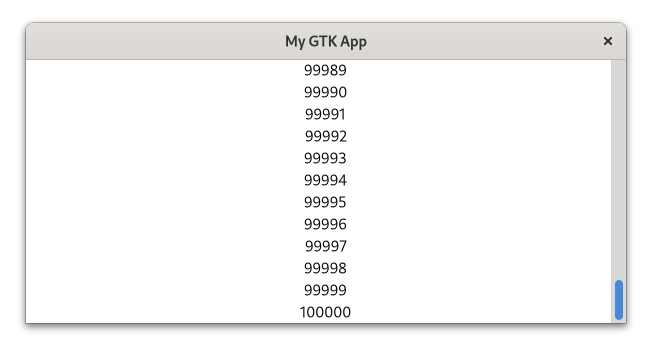
Let’s see what else we can do.
We might want to increase the number every time we activate its row.
For that we first add the method increase_number to our IntegerObject.
Filename: listings/list_widgets/3/integer_object/mod.rs
mod imp;
use glib::Object;
use gtk::glib;
glib::wrapper! {
pub struct IntegerObject(ObjectSubclass<imp::IntegerObject>);
}
impl IntegerObject {
pub fn new(number: i32) -> Self {
Object::builder().property("number", number).build()
}
pub fn increase_number(self) {
self.set_number(self.number() + 1);
}
}In order to interact with our ListView, we connect to its “activate” signal.
Filename: listings/list_widgets/3/main.rs
mod integer_object;
use gtk::{
Application, ApplicationWindow, Label, ListView, PolicyType, ScrolledWindow,
SignalListItemFactory, SingleSelection, gio, glib,
};
use gtk::{ListItem, prelude::*};
use integer_object::IntegerObject;
const APP_ID: &str = "org.gtk_rs.ListWidgets3";
fn main() -> glib::ExitCode {
// Create a new application
let app = Application::builder().application_id(APP_ID).build();
// Connect to "activate" signal of `app`
app.connect_activate(build_ui);
// Run the application
app.run()
}
fn build_ui(app: &Application) {
// Create a `Vec<IntegerObject>` with numbers from 0 to 100_000
let vector: Vec<IntegerObject> = (0..=100_000).map(IntegerObject::new).collect();
// Create new model
let model = gio::ListStore::new::<IntegerObject>();
// Add the vector to the model
model.extend_from_slice(&vector);
let factory = SignalListItemFactory::new();
factory.connect_setup(move |_, list_item| {
let label = Label::new(None);
list_item
.downcast_ref::<ListItem>()
.expect("Needs to be ListItem")
.set_child(Some(&label));
});
factory.connect_bind(move |_, list_item| {
// Get `IntegerObject` from `ListItem`
let integer_object = list_item
.downcast_ref::<ListItem>()
.expect("Needs to be ListItem")
.item()
.and_downcast::<IntegerObject>()
.expect("The item has to be an `IntegerObject`.");
// Get `Label` from `ListItem`
let label = list_item
.downcast_ref::<ListItem>()
.expect("Needs to be ListItem")
.child()
.and_downcast::<Label>()
.expect("The child has to be a `Label`.");
// Bind "label" to "number"
integer_object
.bind_property("number", &label, "label")
.sync_create()
.build();
});
let selection_model = SingleSelection::new(Some(model));
let list_view = ListView::new(Some(selection_model), Some(factory));
list_view.connect_activate(move |list_view, position| {
// Get `IntegerObject` from model
let model = list_view.model().expect("The model has to exist.");
let integer_object = model
.item(position)
.and_downcast::<IntegerObject>()
.expect("The item has to be an `IntegerObject`.");
// Increase "number" of `IntegerObject`
integer_object.increase_number();
});
let scrolled_window = ScrolledWindow::builder()
.hscrollbar_policy(PolicyType::Never) // Disable horizontal scrolling
.min_content_width(360)
.child(&list_view)
.build();
// Create a window
let window = ApplicationWindow::builder()
.application(app)
.title("My GTK App")
.default_width(600)
.default_height(300)
.child(&scrolled_window)
.build();
// Present window
window.present();
}Now every time we activate an element, for example by double-clicking on it,
the corresponding “number” property of the IntegerObject in the model will be increased by 1.
However, just because the IntegerObject has been modified the corresponding Label does not immediately change.
One naive approach would be to bind the properties in the “bind” step of the SignalListItemFactory.
Filename: listings/list_widgets/3/main.rs
mod integer_object;
use gtk::{
Application, ApplicationWindow, Label, ListView, PolicyType, ScrolledWindow,
SignalListItemFactory, SingleSelection, gio, glib,
};
use gtk::{ListItem, prelude::*};
use integer_object::IntegerObject;
const APP_ID: &str = "org.gtk_rs.ListWidgets3";
fn main() -> glib::ExitCode {
// Create a new application
let app = Application::builder().application_id(APP_ID).build();
// Connect to "activate" signal of `app`
app.connect_activate(build_ui);
// Run the application
app.run()
}
fn build_ui(app: &Application) {
// Create a `Vec<IntegerObject>` with numbers from 0 to 100_000
let vector: Vec<IntegerObject> = (0..=100_000).map(IntegerObject::new).collect();
// Create new model
let model = gio::ListStore::new::<IntegerObject>();
// Add the vector to the model
model.extend_from_slice(&vector);
let factory = SignalListItemFactory::new();
factory.connect_setup(move |_, list_item| {
let label = Label::new(None);
list_item
.downcast_ref::<ListItem>()
.expect("Needs to be ListItem")
.set_child(Some(&label));
});
factory.connect_bind(move |_, list_item| {
// Get `IntegerObject` from `ListItem`
let integer_object = list_item
.downcast_ref::<ListItem>()
.expect("Needs to be ListItem")
.item()
.and_downcast::<IntegerObject>()
.expect("The item has to be an `IntegerObject`.");
// Get `Label` from `ListItem`
let label = list_item
.downcast_ref::<ListItem>()
.expect("Needs to be ListItem")
.child()
.and_downcast::<Label>()
.expect("The child has to be a `Label`.");
// Bind "label" to "number"
integer_object
.bind_property("number", &label, "label")
.sync_create()
.build();
});
let selection_model = SingleSelection::new(Some(model));
let list_view = ListView::new(Some(selection_model), Some(factory));
list_view.connect_activate(move |list_view, position| {
// Get `IntegerObject` from model
let model = list_view.model().expect("The model has to exist.");
let integer_object = model
.item(position)
.and_downcast::<IntegerObject>()
.expect("The item has to be an `IntegerObject`.");
// Increase "number" of `IntegerObject`
integer_object.increase_number();
});
let scrolled_window = ScrolledWindow::builder()
.hscrollbar_policy(PolicyType::Never) // Disable horizontal scrolling
.min_content_width(360)
.child(&list_view)
.build();
// Create a window
let window = ApplicationWindow::builder()
.application(app)
.title("My GTK App")
.default_width(600)
.default_height(300)
.child(&scrolled_window)
.build();
// Present window
window.present();
}At first glance, that seems to work. However, as you scroll around and activate a few list elements, you will notice that sometimes multiple numbers change even though you only activated a single one. This relates to how the view works internally. Not every model item belongs to a single widget, but the widgets get recycled instead as you scroll through the view. That also means that in our case, multiple numbers will be bound to the same widget.
Expressions
Situations like these are so common that GTK offers an alternative to property binding: expressions. As a first step it allows us to remove the “bind” step. Let’s see how the “setup” step now works.
Filename: listings/list_widgets/4/main.rs
mod integer_object;
use gtk::{
Application, ApplicationWindow, Label, ListView, PolicyType, ScrolledWindow,
SignalListItemFactory, SingleSelection, Widget, gio, glib,
};
use gtk::{ListItem, prelude::*};
use integer_object::IntegerObject;
const APP_ID: &str = "org.gtk_rs.ListWidgets4";
fn main() -> glib::ExitCode {
// Create a new application
let app = Application::builder().application_id(APP_ID).build();
// Connect to "activate" signal of `app`
app.connect_activate(build_ui);
// Run the application
app.run()
}
fn build_ui(app: &Application) {
// Create a `Vec<IntegerObject>` with numbers from 0 to 100_000
let vector: Vec<IntegerObject> = (0..=100_000).map(IntegerObject::new).collect();
// Create new model
let model = gio::ListStore::new::<IntegerObject>();
// Add the vector to the model
model.extend_from_slice(&vector);
let factory = SignalListItemFactory::new();
factory.connect_setup(move |_, list_item| {
// Create label
let label = Label::new(None);
let list_item = list_item
.downcast_ref::<ListItem>()
.expect("Needs to be ListItem");
list_item.set_child(Some(&label));
// Bind `list_item->item->number` to `label->label`
list_item
.property_expression("item")
.chain_property::<IntegerObject>("number")
.bind(&label, "label", Widget::NONE);
});
let selection_model = SingleSelection::new(Some(model));
let list_view = ListView::new(Some(selection_model), Some(factory));
list_view.connect_activate(move |list_view, position| {
// Get `IntegerObject` from model
let model = list_view.model().expect("The model has to exist.");
let integer_object = model
.item(position)
.and_downcast::<IntegerObject>()
.expect("The item has to be an `IntegerObject`.");
// Increase "number" of `IntegerObject`
integer_object.increase_number();
});
let scrolled_window = ScrolledWindow::builder()
.hscrollbar_policy(PolicyType::Never) // Disable horizontal scrolling
.min_content_width(360)
.child(&list_view)
.build();
// Create a window
let window = ApplicationWindow::builder()
.application(app)
.title("My GTK App")
.default_width(600)
.default_height(300)
.child(&scrolled_window)
.build();
// Present window
window.present();
}An expression provides a way to describe references to values.
One interesting part here is that these references can be several steps away.
This allowed us in the snippet above to bind the property “number” of the property “item” of list_item to the property “label” of label.
It is also worth noting that at the “setup” stage there is no way of knowing which list item belongs to which label, simply because this changes as we scroll through the list. Here, another power of expressions becomes evident. Expressions allow us to describe relationships between objects or properties that might not even exist yet. We just had to tell it to change the label whenever the number that belongs to it changes. That way, we also don’t face the problem that multiple labels are bound to the same number. When we now activate a label, only the corresponding number visibly changes.
Let’s extend our app a bit more.
We can, for example, filter our model to only allow even numbers.
We do that by passing it to a gtk::FilterListModel together with a gtk::CustomFilter
Filename: listings/list_widgets/5/main.rs
mod integer_object;
use gtk::{
Application, ApplicationWindow, CustomFilter, CustomSorter, FilterChange,
FilterListModel, Label, ListView, PolicyType, ScrolledWindow,
SignalListItemFactory, SingleSelection, SortListModel, SorterChange, Widget, gio,
glib,
};
use gtk::{ListItem, prelude::*};
use integer_object::IntegerObject;
const APP_ID: &str = "org.gtk_rs.ListWidgets5";
fn main() -> glib::ExitCode {
// Create a new application
let app = Application::builder().application_id(APP_ID).build();
// Connect to "activate" signal of `app`
app.connect_activate(build_ui);
// Run the application
app.run()
}
fn build_ui(app: &Application) {
// Create a `Vec<IntegerObject>` with numbers from 0 to 100_000
let vector: Vec<IntegerObject> = (0..=100_000).map(IntegerObject::new).collect();
// Create new model
let model = gio::ListStore::new::<IntegerObject>();
// Add the vector to the model
model.extend_from_slice(&vector);
let factory = SignalListItemFactory::new();
factory.connect_setup(move |_, list_item| {
// Create label
let label = Label::new(None);
let list_item = list_item
.downcast_ref::<ListItem>()
.expect("Needs to be ListItem");
list_item.set_child(Some(&label));
// Bind `list_item->item->number` to `label->label`
list_item
.property_expression("item")
.chain_property::<IntegerObject>("number")
.bind(&label, "label", Widget::NONE);
});
let filter = CustomFilter::new(move |obj| {
// Get `IntegerObject` from `glib::Object`
let integer_object = obj
.downcast_ref::<IntegerObject>()
.expect("The object needs to be of type `IntegerObject`.");
// Only allow even numbers
integer_object.number() % 2 == 0
});
let filter_model = FilterListModel::new(Some(model), Some(filter.clone()));
let sorter = CustomSorter::new(move |obj1, obj2| {
// Get `IntegerObject` from `glib::Object`
let integer_object_1 = obj1
.downcast_ref::<IntegerObject>()
.expect("The object needs to be of type `IntegerObject`.");
let integer_object_2 = obj2
.downcast_ref::<IntegerObject>()
.expect("The object needs to be of type `IntegerObject`.");
// Get property "number" from `IntegerObject`
let number_1 = integer_object_1.number();
let number_2 = integer_object_2.number();
// Reverse sorting order -> large numbers come first
number_2.cmp(&number_1).into()
});
let sort_model = SortListModel::new(Some(filter_model), Some(sorter.clone()));
let selection_model = SingleSelection::new(Some(sort_model));
let list_view = ListView::new(Some(selection_model), Some(factory));
list_view.connect_activate(move |list_view, position| {
// Get `IntegerObject` from model
let model = list_view.model().expect("The model has to exist.");
let integer_object = model
.item(position)
.and_downcast::<IntegerObject>()
.expect("The item has to be an `IntegerObject`.");
// Increase "number" of `IntegerObject`
integer_object.increase_number();
// Notify that the filter and sorter have been changed
filter.changed(FilterChange::Different);
sorter.changed(SorterChange::Different);
});
let scrolled_window = ScrolledWindow::builder()
.hscrollbar_policy(PolicyType::Never) // Disable horizontal scrolling
.min_content_width(360)
.child(&list_view)
.build();
// Create a window
let window = ApplicationWindow::builder()
.application(app)
.title("My GTK App")
.default_width(600)
.default_height(300)
.child(&scrolled_window)
.build();
// Present window
window.present();
}Additionally, we can reverse the order of our model.
Now we pass the filtered model to gtk::SortListModel together with gtk::CustomSorter.
Filename: listings/list_widgets/5/main.rs
mod integer_object;
use gtk::{
Application, ApplicationWindow, CustomFilter, CustomSorter, FilterChange,
FilterListModel, Label, ListView, PolicyType, ScrolledWindow,
SignalListItemFactory, SingleSelection, SortListModel, SorterChange, Widget, gio,
glib,
};
use gtk::{ListItem, prelude::*};
use integer_object::IntegerObject;
const APP_ID: &str = "org.gtk_rs.ListWidgets5";
fn main() -> glib::ExitCode {
// Create a new application
let app = Application::builder().application_id(APP_ID).build();
// Connect to "activate" signal of `app`
app.connect_activate(build_ui);
// Run the application
app.run()
}
fn build_ui(app: &Application) {
// Create a `Vec<IntegerObject>` with numbers from 0 to 100_000
let vector: Vec<IntegerObject> = (0..=100_000).map(IntegerObject::new).collect();
// Create new model
let model = gio::ListStore::new::<IntegerObject>();
// Add the vector to the model
model.extend_from_slice(&vector);
let factory = SignalListItemFactory::new();
factory.connect_setup(move |_, list_item| {
// Create label
let label = Label::new(None);
let list_item = list_item
.downcast_ref::<ListItem>()
.expect("Needs to be ListItem");
list_item.set_child(Some(&label));
// Bind `list_item->item->number` to `label->label`
list_item
.property_expression("item")
.chain_property::<IntegerObject>("number")
.bind(&label, "label", Widget::NONE);
});
let filter = CustomFilter::new(move |obj| {
// Get `IntegerObject` from `glib::Object`
let integer_object = obj
.downcast_ref::<IntegerObject>()
.expect("The object needs to be of type `IntegerObject`.");
// Only allow even numbers
integer_object.number() % 2 == 0
});
let filter_model = FilterListModel::new(Some(model), Some(filter.clone()));
let sorter = CustomSorter::new(move |obj1, obj2| {
// Get `IntegerObject` from `glib::Object`
let integer_object_1 = obj1
.downcast_ref::<IntegerObject>()
.expect("The object needs to be of type `IntegerObject`.");
let integer_object_2 = obj2
.downcast_ref::<IntegerObject>()
.expect("The object needs to be of type `IntegerObject`.");
// Get property "number" from `IntegerObject`
let number_1 = integer_object_1.number();
let number_2 = integer_object_2.number();
// Reverse sorting order -> large numbers come first
number_2.cmp(&number_1).into()
});
let sort_model = SortListModel::new(Some(filter_model), Some(sorter.clone()));
let selection_model = SingleSelection::new(Some(sort_model));
let list_view = ListView::new(Some(selection_model), Some(factory));
list_view.connect_activate(move |list_view, position| {
// Get `IntegerObject` from model
let model = list_view.model().expect("The model has to exist.");
let integer_object = model
.item(position)
.and_downcast::<IntegerObject>()
.expect("The item has to be an `IntegerObject`.");
// Increase "number" of `IntegerObject`
integer_object.increase_number();
// Notify that the filter and sorter have been changed
filter.changed(FilterChange::Different);
sorter.changed(SorterChange::Different);
});
let scrolled_window = ScrolledWindow::builder()
.hscrollbar_policy(PolicyType::Never) // Disable horizontal scrolling
.min_content_width(360)
.child(&list_view)
.build();
// Create a window
let window = ApplicationWindow::builder()
.application(app)
.title("My GTK App")
.default_width(600)
.default_height(300)
.child(&scrolled_window)
.build();
// Present window
window.present();
}To ensure that our filter and sorter get updated when we modify the numbers, we call the changed method on them.
Filename: listings/list_widgets/5/main.rs
mod integer_object;
use gtk::{
Application, ApplicationWindow, CustomFilter, CustomSorter, FilterChange,
FilterListModel, Label, ListView, PolicyType, ScrolledWindow,
SignalListItemFactory, SingleSelection, SortListModel, SorterChange, Widget, gio,
glib,
};
use gtk::{ListItem, prelude::*};
use integer_object::IntegerObject;
const APP_ID: &str = "org.gtk_rs.ListWidgets5";
fn main() -> glib::ExitCode {
// Create a new application
let app = Application::builder().application_id(APP_ID).build();
// Connect to "activate" signal of `app`
app.connect_activate(build_ui);
// Run the application
app.run()
}
fn build_ui(app: &Application) {
// Create a `Vec<IntegerObject>` with numbers from 0 to 100_000
let vector: Vec<IntegerObject> = (0..=100_000).map(IntegerObject::new).collect();
// Create new model
let model = gio::ListStore::new::<IntegerObject>();
// Add the vector to the model
model.extend_from_slice(&vector);
let factory = SignalListItemFactory::new();
factory.connect_setup(move |_, list_item| {
// Create label
let label = Label::new(None);
let list_item = list_item
.downcast_ref::<ListItem>()
.expect("Needs to be ListItem");
list_item.set_child(Some(&label));
// Bind `list_item->item->number` to `label->label`
list_item
.property_expression("item")
.chain_property::<IntegerObject>("number")
.bind(&label, "label", Widget::NONE);
});
let filter = CustomFilter::new(move |obj| {
// Get `IntegerObject` from `glib::Object`
let integer_object = obj
.downcast_ref::<IntegerObject>()
.expect("The object needs to be of type `IntegerObject`.");
// Only allow even numbers
integer_object.number() % 2 == 0
});
let filter_model = FilterListModel::new(Some(model), Some(filter.clone()));
let sorter = CustomSorter::new(move |obj1, obj2| {
// Get `IntegerObject` from `glib::Object`
let integer_object_1 = obj1
.downcast_ref::<IntegerObject>()
.expect("The object needs to be of type `IntegerObject`.");
let integer_object_2 = obj2
.downcast_ref::<IntegerObject>()
.expect("The object needs to be of type `IntegerObject`.");
// Get property "number" from `IntegerObject`
let number_1 = integer_object_1.number();
let number_2 = integer_object_2.number();
// Reverse sorting order -> large numbers come first
number_2.cmp(&number_1).into()
});
let sort_model = SortListModel::new(Some(filter_model), Some(sorter.clone()));
let selection_model = SingleSelection::new(Some(sort_model));
let list_view = ListView::new(Some(selection_model), Some(factory));
list_view.connect_activate(move |list_view, position| {
// Get `IntegerObject` from model
let model = list_view.model().expect("The model has to exist.");
let integer_object = model
.item(position)
.and_downcast::<IntegerObject>()
.expect("The item has to be an `IntegerObject`.");
// Increase "number" of `IntegerObject`
integer_object.increase_number();
// Notify that the filter and sorter have been changed
filter.changed(FilterChange::Different);
sorter.changed(SorterChange::Different);
});
let scrolled_window = ScrolledWindow::builder()
.hscrollbar_policy(PolicyType::Never) // Disable horizontal scrolling
.min_content_width(360)
.child(&list_view)
.build();
// Create a window
let window = ApplicationWindow::builder()
.application(app)
.title("My GTK App")
.default_width(600)
.default_height(300)
.child(&scrolled_window)
.build();
// Present window
window.present();
}After our changes, the application looks like this:
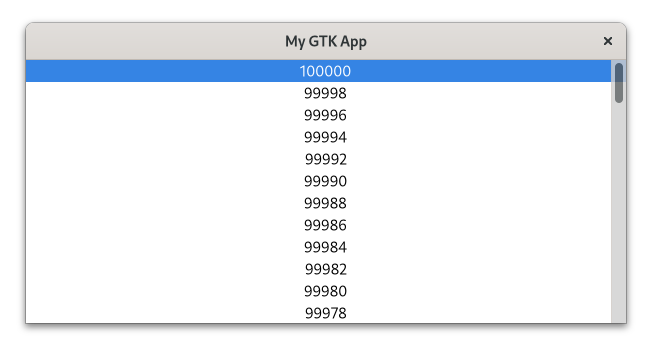
String List
Often, all you want is to display a list of strings.
However, if you either need to filter and sort your displayed data or have too many elements to be displayed by ListBox, you will still want to use a view.
GTK provides a convenient model for this use case: gtk::StringList.
Let’s see with a small example how to use this API. Filter and sorter is controlled by the factory, so nothing changes here. This is why we will skip this topic here.
First, we add a bunch of strings to our model.
Filename: listings/list_widgets/6/main.rs
use gtk::{
Application, ApplicationWindow, Label, ListView, NoSelection, PolicyType,
ScrolledWindow, SignalListItemFactory, StringList, StringObject, Widget,
};
use gtk::{ListItem, glib, prelude::*};
const APP_ID: &str = "org.gtk_rs.ListWidgets6";
fn main() -> glib::ExitCode {
// Create a new application
let app = Application::builder().application_id(APP_ID).build();
// Connect to "activate" signal of `app`
app.connect_activate(build_ui);
// Run the application
app.run()
}
fn build_ui(app: &Application) {
// Create a `StringList` with number from 0 to 100_000
// `StringList` implements FromIterator<String>
let model: StringList = (0..=100_000).map(|number| number.to_string()).collect();
let factory = SignalListItemFactory::new();
factory.connect_setup(move |_, list_item| {
// Create label
let label = Label::new(None);
let list_item = list_item
.downcast_ref::<ListItem>()
.expect("Needs to be ListItem");
list_item.set_child(Some(&label));
// Bind `list_item->item->string` to `label->label`
list_item
.property_expression("item")
.chain_property::<StringObject>("string")
.bind(&label, "label", Widget::NONE);
});
let selection_model = NoSelection::new(Some(model));
let list_view = ListView::new(Some(selection_model), Some(factory));
let scrolled_window = ScrolledWindow::builder()
.hscrollbar_policy(PolicyType::Never) // Disable horizontal scrolling
.min_content_width(360)
.child(&list_view)
.build();
// Create a window
let window = ApplicationWindow::builder()
.application(app)
.title("My GTK App")
.default_width(600)
.default_height(300)
.child(&scrolled_window)
.build();
// Present window
window.present();
}Note that we can create a StringList directly from an iterator over strings.
This means we don’t have to create a custom GObject for our model anymore.
As usual, we connect the label to the list item via an expression.
Here we can use StringObject, which exposes its content via the property “string”.
Filename: listings/list_widgets/6/main.rs
use gtk::{
Application, ApplicationWindow, Label, ListView, NoSelection, PolicyType,
ScrolledWindow, SignalListItemFactory, StringList, StringObject, Widget,
};
use gtk::{ListItem, glib, prelude::*};
const APP_ID: &str = "org.gtk_rs.ListWidgets6";
fn main() -> glib::ExitCode {
// Create a new application
let app = Application::builder().application_id(APP_ID).build();
// Connect to "activate" signal of `app`
app.connect_activate(build_ui);
// Run the application
app.run()
}
fn build_ui(app: &Application) {
// Create a `StringList` with number from 0 to 100_000
// `StringList` implements FromIterator<String>
let model: StringList = (0..=100_000).map(|number| number.to_string()).collect();
let factory = SignalListItemFactory::new();
factory.connect_setup(move |_, list_item| {
// Create label
let label = Label::new(None);
let list_item = list_item
.downcast_ref::<ListItem>()
.expect("Needs to be ListItem");
list_item.set_child(Some(&label));
// Bind `list_item->item->string` to `label->label`
list_item
.property_expression("item")
.chain_property::<StringObject>("string")
.bind(&label, "label", Widget::NONE);
});
let selection_model = NoSelection::new(Some(model));
let list_view = ListView::new(Some(selection_model), Some(factory));
let scrolled_window = ScrolledWindow::builder()
.hscrollbar_policy(PolicyType::Never) // Disable horizontal scrolling
.min_content_width(360)
.child(&list_view)
.build();
// Create a window
let window = ApplicationWindow::builder()
.application(app)
.title("My GTK App")
.default_width(600)
.default_height(300)
.child(&scrolled_window)
.build();
// Present window
window.present();
}Conclusion
We now know how to display a list of data.
Small amount of elements can be handled by ListBox or FlowBox.
These widgets are easy to use and can, if necessary, be bound to a model such as gio::ListStore.
Their data can then be modified, sorted and filtered more easily.
However, if we need the widgets to be scalable, we still need to use ListView, ColumnView or GridView instead.
Composite Templates
Until now, whenever we constructed pre-defined widgets we relied on the builder pattern. As a reminder, that is how we used it to build our trusty “Hello World!” app.
Filename: listings/hello_world/3/main.rs
use gtk::prelude::*;
use gtk::{Application, ApplicationWindow, Button, glib};
const APP_ID: &str = "org.gtk_rs.HelloWorld3";
fn main() -> glib::ExitCode {
// Create a new application
let app = Application::builder().application_id(APP_ID).build();
// Connect to "activate" signal of `app`
app.connect_activate(build_ui);
// Run the application
app.run()
}
fn build_ui(app: &Application) {
// Create a button with label and margins
let button = Button::builder()
.label("Press me!")
.margin_top(12)
.margin_bottom(12)
.margin_start(12)
.margin_end(12)
.build();
// Connect to "clicked" signal of `button`
button.connect_clicked(|button| {
// Set the label to "Hello World!" after the button has been clicked on
button.set_label("Hello World!");
});
// Create a window
let window = ApplicationWindow::builder()
.application(app)
.title("My GTK App")
.child(&button)
.build();
// Present window
window.present();
}Creating widgets directly from code is fine, but it makes it harder to separate the logic from the user interface.
This is why most toolkits allow to describe the user interface with a markup language and GTK is no exception here.
For example the following xml file describes the window widget of the “Hello World!” app.
Filename: listings/composite_templates/1/resources/window.ui
<?xml version="1.0" encoding="UTF-8"?>
<interface>
<template class="MyGtkAppWindow" parent="GtkApplicationWindow">
<property name="title">My GTK App</property>
<child>
<object class="GtkButton" id="button">
<property name="label">Press me!</property>
<property name="margin-top">12</property>
<property name="margin-bottom">12</property>
<property name="margin-start">12</property>
<property name="margin-end">12</property>
</object>
</child>
</template>
</interface>
The most outer tag always has to be the <interface>.
Then you start listing the elements you want to describe.
In order to define a composite template, we specify the name MyGtkAppWindow of the custom widget we want to create and the parent gtk::ApplicationWindow it derives of.
These xml files are independent of the programming language, which is why the classes have the original names.
Luckily, they all convert like this: gtk::ApplicationWindow → GtkApplicationWindow.
Then we can specify properties which are listed here for ApplicationWindow.
Since ApplicationWindow can contain other widgets we use the <child> tag to add a gtk::Button.
We want to be able to refer to the button later on so we also set its id.
Resources
In order to embed the template file into our application we take advantage of gio::Resource.
The files to embed are again described by an xml file.
For our template file we also add the compressed and preprocess attribute in order to reduce the final size of the resources.
Filename: listings/composite_templates/1/resources/resources.gresource.xml
<?xml version="1.0" encoding="UTF-8"?>
<gresources>
<gresource prefix="/org/gtk_rs/example/">
<file compressed="true" preprocess="xml-stripblanks">window.ui</file>
</gresource>
</gresources>
Now we have to compile the resources and link it to our application.
One way to do this is to execute glib_build_tools::compile_resources within a cargo build script.
First, we have to add glib-build-tools as build dependency in Cargo.toml by executing:
cargo add glib-build-tools --build
Then, we create a build.rs at the root of our package with the following content.
This will compile the resources whenever we trigger a build with cargo and then statically link our executable to them.
Filename: listings/build.rs
fn main() {
glib_build_tools::compile_resources(
&["composite_templates/1/resources"],
"composite_templates/1/resources/resources.gresource.xml",
"composite_templates_1.gresource",
);
}Finally, we register and include the resources by calling the macro gio::resources_register_include!.
In your own apps take care to register the resources before creating the gtk::Application.
Filename: listings/composite_templates/1/main.rs
mod window;
use gtk::prelude::*;
use gtk::{Application, gio, glib};
use window::Window;
const APP_ID: &str = "org.gtk_rs.CompositeTemplates1";
fn main() -> glib::ExitCode {
// Register and include resources
gio::resources_register_include!("composite_templates_1.gresource")
.expect("Failed to register resources.");
// Create a new application
let app = Application::builder().application_id(APP_ID).build();
// Connect to "activate" signal of `app`
app.connect_activate(build_ui);
// Run the application
app.run()
}
fn build_ui(app: &Application) {
// Create new window and present it
let window = Window::new(app);
window.present();
}Within our code we create a custom widget inheriting from gtk::ApplicationWindow to make use of our template.
Filename: listings/composite_templates/1/window/mod.rs
mod imp;
use glib::Object;
use gtk::{Application, gio, glib};
glib::wrapper! {
pub struct Window(ObjectSubclass<imp::Window>)
@extends gtk::ApplicationWindow, gtk::Window, gtk::Widget,
@implements gio::ActionGroup, gio::ActionMap, gtk::Accessible, gtk::Buildable,
gtk::ConstraintTarget, gtk::Native, gtk::Root, gtk::ShortcutManager;
}
impl Window {
pub fn new(app: &Application) -> Self {
// Create new window
Object::builder().property("application", app).build()
}
}In the implementation struct, we then add the derive macro gtk::CompositeTemplate.
We also specify that the template information comes from a resource of prefix /org/gtk-rs/example containing a file window.ui.
One very convenient feature of templates is the template child.
You use it by adding a struct member with the same name as one id attribute in the template.
TemplateChild then stores a reference to the widget for later use.
This will be useful later, when we want to add a callback to our button.
Filename: listings/composite_templates/1/window/imp.rs
use glib::subclass::InitializingObject;
use gtk::prelude::*;
use gtk::subclass::prelude::*;
use gtk::{Button, CompositeTemplate, glib};
// Object holding the state
#[derive(CompositeTemplate, Default)]
#[template(resource = "/org/gtk_rs/example/window.ui")]
pub struct Window {
#[template_child]
pub button: TemplateChild<Button>,
}
// The central trait for subclassing a GObject
#[glib::object_subclass]
impl ObjectSubclass for Window {
// `NAME` needs to match `class` attribute of template
const NAME: &'static str = "MyGtkAppWindow";
type Type = super::Window;
type ParentType = gtk::ApplicationWindow;
fn class_init(klass: &mut Self::Class) {
klass.bind_template();
}
fn instance_init(obj: &InitializingObject<Self>) {
obj.init_template();
}
}
// Trait shared by all GObjects
impl ObjectImpl for Window {
fn constructed(&self) {
// Call "constructed" on parent
self.parent_constructed();
// Connect to "clicked" signal of `button`
self.button.connect_clicked(move |button| {
// Set the label to "Hello World!" after the button has been clicked on
button.set_label("Hello World!");
});
}
}
// Trait shared by all widgets
impl WidgetImpl for Window {}
// Trait shared by all windows
impl WindowImpl for Window {}
// Trait shared by all application windows
impl ApplicationWindowImpl for Window {}Within the ObjectSubclass trait, we make sure that NAME corresponds to class in the template and ParentType corresponds to parent in the template.
We also bind and initialize the template in class_init and instance_init.
Filename: listings/composite_templates/1/window/imp.rs
use glib::subclass::InitializingObject;
use gtk::prelude::*;
use gtk::subclass::prelude::*;
use gtk::{Button, CompositeTemplate, glib};
// Object holding the state
#[derive(CompositeTemplate, Default)]
#[template(resource = "/org/gtk_rs/example/window.ui")]
pub struct Window {
#[template_child]
pub button: TemplateChild<Button>,
}
// The central trait for subclassing a GObject
#[glib::object_subclass]
impl ObjectSubclass for Window {
// `NAME` needs to match `class` attribute of template
const NAME: &'static str = "MyGtkAppWindow";
type Type = super::Window;
type ParentType = gtk::ApplicationWindow;
fn class_init(klass: &mut Self::Class) {
klass.bind_template();
}
fn instance_init(obj: &InitializingObject<Self>) {
obj.init_template();
}
}
// Trait shared by all GObjects
impl ObjectImpl for Window {
fn constructed(&self) {
// Call "constructed" on parent
self.parent_constructed();
// Connect to "clicked" signal of `button`
self.button.connect_clicked(move |button| {
// Set the label to "Hello World!" after the button has been clicked on
button.set_label("Hello World!");
});
}
}
// Trait shared by all widgets
impl WidgetImpl for Window {}
// Trait shared by all windows
impl WindowImpl for Window {}
// Trait shared by all application windows
impl ApplicationWindowImpl for Window {}Finally, we connect the callback to the “clicked” signal of button within constructed.
The button is easily available thanks to the stored reference in self.
Filename: listings/composite_templates/1/window/imp.rs
use glib::subclass::InitializingObject;
use gtk::prelude::*;
use gtk::subclass::prelude::*;
use gtk::{Button, CompositeTemplate, glib};
// Object holding the state
#[derive(CompositeTemplate, Default)]
#[template(resource = "/org/gtk_rs/example/window.ui")]
pub struct Window {
#[template_child]
pub button: TemplateChild<Button>,
}
// The central trait for subclassing a GObject
#[glib::object_subclass]
impl ObjectSubclass for Window {
// `NAME` needs to match `class` attribute of template
const NAME: &'static str = "MyGtkAppWindow";
type Type = super::Window;
type ParentType = gtk::ApplicationWindow;
fn class_init(klass: &mut Self::Class) {
klass.bind_template();
}
fn instance_init(obj: &InitializingObject<Self>) {
obj.init_template();
}
}
// Trait shared by all GObjects
impl ObjectImpl for Window {
fn constructed(&self) {
// Call "constructed" on parent
self.parent_constructed();
// Connect to "clicked" signal of `button`
self.button.connect_clicked(move |button| {
// Set the label to "Hello World!" after the button has been clicked on
button.set_label("Hello World!");
});
}
}
// Trait shared by all widgets
impl WidgetImpl for Window {}
// Trait shared by all windows
impl WindowImpl for Window {}
// Trait shared by all application windows
impl ApplicationWindowImpl for Window {}Custom Widgets
We can also instantiate custom widgets within a template file.
First we define CustomButton that inherits from gtk::Button.
As usual, we define the implementation struct within imp.rs.
Note the NAME we define here, we will need it later to refer to it in the template.
Filename: listings/composite_templates/2/custom_button/imp.rs
use gtk::glib;
use gtk::subclass::prelude::*;
// Object holding the state
#[derive(Default)]
pub struct CustomButton;
// The central trait for subclassing a GObject
#[glib::object_subclass]
impl ObjectSubclass for CustomButton {
const NAME: &'static str = "MyGtkAppCustomButton";
type Type = super::CustomButton;
type ParentType = gtk::Button;
}
// Trait shared by all GObjects
impl ObjectImpl for CustomButton {}
// Trait shared by all widgets
impl WidgetImpl for CustomButton {}
// Trait shared by all buttons
impl ButtonImpl for CustomButton {}We also define the public struct in mod.rs.
Filename: listings/composite_templates/2/custom_button/mod.rs
use glib::Object;
use gtk::glib;
mod imp;
glib::wrapper! {
pub struct CustomButton(ObjectSubclass<imp::CustomButton>)
@extends gtk::Button, gtk::Widget,
@implements gtk::Accessible, gtk::Actionable,
gtk::Buildable, gtk::ConstraintTarget;
}
impl CustomButton {
pub fn new() -> Self {
Object::builder().build()
}
}
impl Default for CustomButton {
fn default() -> Self {
Self::new()
}
}Since we want to refer to a CustomButton now we also have to change the type of the template child to it.
Filename: listings/composite_templates/2/window/imp.rs
use glib::subclass::InitializingObject;
use gtk::prelude::*;
use gtk::subclass::prelude::*;
use gtk::{CompositeTemplate, glib};
use crate::custom_button::CustomButton;
// Object holding the state
#[derive(CompositeTemplate, Default)]
#[template(resource = "/org/gtk_rs/example/window.ui")]
pub struct Window {
#[template_child]
pub button: TemplateChild<CustomButton>,
}
// The central trait for subclassing a GObject
#[glib::object_subclass]
impl ObjectSubclass for Window {
// `NAME` needs to match `class` attribute of template
const NAME: &'static str = "MyGtkAppWindow";
type Type = super::Window;
type ParentType = gtk::ApplicationWindow;
fn class_init(klass: &mut Self::Class) {
klass.bind_template();
}
fn instance_init(obj: &InitializingObject<Self>) {
obj.init_template();
}
}
// Trait shared by all GObjects
impl ObjectImpl for Window {
fn constructed(&self) {
// Call "constructed" on parent
self.parent_constructed();
// Connect to "clicked" signal of `button`
self.button.connect_clicked(move |button| {
// Set the label to "Hello World!" after the button has been clicked on
button.set_label("Hello World!");
});
}
}
// Trait shared by all widgets
impl WidgetImpl for Window {}
// Trait shared by all windows
impl WindowImpl for Window {}
// Trait shared by all application windows
impl ApplicationWindowImpl for Window {}Finally, we can replace GtkButton with MyGtkAppCustomButton within our composite template.
Since the custom button is a direct subclass of gtk::Button without any modifications, the behavior of our app stays the same.
Filename: listings/composite_templates/2/resources/window.ui
<?xml version="1.0" encoding="UTF-8"?>
<interface>
<template class="MyGtkAppWindow" parent="GtkApplicationWindow">
<property name="title">My GTK App</property>
<child>
<object class="MyGtkAppCustomButton" id="button">
<property name="label">Press me!</property>
<property name="margin-top">12</property>
<property name="margin-bottom">12</property>
<property name="margin-start">12</property>
<property name="margin-end">12</property>
</object>
</child>
</template>
</interface>
Template Callbacks
We can even specify the handlers of signals within composite templates.
This can be done with a <signal> tag containing the name of the signal and the handler in our Rust code.
Filename: listings/composite_templates/3/resources/window.ui
<?xml version="1.0" encoding="UTF-8"?>
<interface>
<template class="MyGtkAppWindow" parent="GtkApplicationWindow">
<property name="title">My GTK App</property>
<child>
<object class="MyGtkAppCustomButton" id="button">
<signal name="clicked" handler="handle_button_clicked"/>
<property name="label">Press me!</property>
<property name="margin-top">12</property>
<property name="margin-bottom">12</property>
<property name="margin-start">12</property>
<property name="margin-end">12</property>
</object>
</child>
</template>
</interface>
Then we define the handle_button_clicked with the template_callbacks macro applied to it.
We can determine the function signature by having a look at the connect_* method of the signal we want to handle.
In our case that would be connect_clicked.
It takes a function of type Fn(&Self).
Self refers to our button.
This means that handle_button_clicked has a single parameter of type &CustomButton.
Filename: listings/composite_templates/3/window/imp.rs
use glib::subclass::InitializingObject;
use gtk::prelude::*;
use gtk::subclass::prelude::*;
use gtk::{CompositeTemplate, glib};
use crate::custom_button::CustomButton;
// Object holding the state
#[derive(CompositeTemplate, Default)]
#[template(resource = "/org/gtk_rs/example/window.ui")]
pub struct Window {
#[template_child]
pub button: TemplateChild<CustomButton>,
}
// The central trait for subclassing a GObject
#[glib::object_subclass]
impl ObjectSubclass for Window {
// `NAME` needs to match `class` attribute of template
const NAME: &'static str = "MyGtkAppWindow";
type Type = super::Window;
type ParentType = gtk::ApplicationWindow;
fn class_init(klass: &mut Self::Class) {
klass.bind_template();
klass.bind_template_callbacks();
}
fn instance_init(obj: &InitializingObject<Self>) {
obj.init_template();
}
}
#[gtk::template_callbacks]
impl Window {
#[template_callback]
fn handle_button_clicked(button: &CustomButton) {
// Set the label to "Hello World!" after the button has been clicked on
button.set_label("Hello World!");
}
}
// Trait shared by all GObjects
impl ObjectImpl for Window {}
// Trait shared by all widgets
impl WidgetImpl for Window {}
// Trait shared by all windows
impl WindowImpl for Window {}
// Trait shared by all application windows
impl ApplicationWindowImpl for Window {}Then we have to bind the template callbacks with bind_template_callbacks.
We also need to remove the button.connect_clicked callback implemented in window/imp.rs.
Filename: listings/composite_templates/3/window/imp.rs
use glib::subclass::InitializingObject;
use gtk::prelude::*;
use gtk::subclass::prelude::*;
use gtk::{CompositeTemplate, glib};
use crate::custom_button::CustomButton;
// Object holding the state
#[derive(CompositeTemplate, Default)]
#[template(resource = "/org/gtk_rs/example/window.ui")]
pub struct Window {
#[template_child]
pub button: TemplateChild<CustomButton>,
}
// The central trait for subclassing a GObject
#[glib::object_subclass]
impl ObjectSubclass for Window {
// `NAME` needs to match `class` attribute of template
const NAME: &'static str = "MyGtkAppWindow";
type Type = super::Window;
type ParentType = gtk::ApplicationWindow;
fn class_init(klass: &mut Self::Class) {
klass.bind_template();
klass.bind_template_callbacks();
}
fn instance_init(obj: &InitializingObject<Self>) {
obj.init_template();
}
}
#[gtk::template_callbacks]
impl Window {
#[template_callback]
fn handle_button_clicked(button: &CustomButton) {
// Set the label to "Hello World!" after the button has been clicked on
button.set_label("Hello World!");
}
}
// Trait shared by all GObjects
impl ObjectImpl for Window {}
// Trait shared by all widgets
impl WidgetImpl for Window {}
// Trait shared by all windows
impl WindowImpl for Window {}
// Trait shared by all application windows
impl ApplicationWindowImpl for Window {}We can also access the state of our widget.
Let’s say we want to manipulate a number stored in imp::Window.
Filename: listings/composite_templates/4/window/imp.rs
use std::cell::Cell;
use glib::subclass::InitializingObject;
use gtk::prelude::*;
use gtk::subclass::prelude::*;
use gtk::{CompositeTemplate, glib};
use crate::custom_button::CustomButton;
// Object holding the state
#[derive(CompositeTemplate, Default)]
#[template(resource = "/org/gtk_rs/example/window.ui")]
pub struct Window {
#[template_child]
pub button: TemplateChild<CustomButton>,
pub number: Cell<i32>,
}
// The central trait for subclassing a GObject
#[glib::object_subclass]
impl ObjectSubclass for Window {
// `NAME` needs to match `class` attribute of template
const NAME: &'static str = "MyGtkAppWindow";
type Type = super::Window;
type ParentType = gtk::ApplicationWindow;
fn class_init(klass: &mut Self::Class) {
klass.bind_template();
klass.bind_template_callbacks();
}
fn instance_init(obj: &InitializingObject<Self>) {
obj.init_template();
}
}
#[gtk::template_callbacks]
impl Window {
#[template_callback]
fn handle_button_clicked(&self, button: &CustomButton) {
let number_increased = self.number.get() + 1;
self.number.set(number_increased);
button.set_label(&number_increased.to_string())
}
}
// Trait shared by all GObjects
impl ObjectImpl for Window {}
// Trait shared by all widgets
impl WidgetImpl for Window {}
// Trait shared by all windows
impl WindowImpl for Window {}
// Trait shared by all application windows
impl ApplicationWindowImpl for Window {}In order to access the widget’s state we have to add swapped="true" to the signal tag.
Filename: listings/composite_templates/4/resources/window.ui
<?xml version="1.0" encoding="UTF-8"?>
<interface>
<template class="MyGtkAppWindow" parent="GtkApplicationWindow">
<property name="title">My GTK App</property>
<child>
<object class="MyGtkAppCustomButton" id="button">
<signal name="clicked" handler="handle_button_clicked" swapped="true"/>
<property name="label">Press me!</property>
<property name="margin-top">12</property>
<property name="margin-bottom">12</property>
<property name="margin-start">12</property>
<property name="margin-end">12</property>
</object>
</child>
</template>
</interface>
Now we can add &self as first parameter to handle_button_clicked.
This lets us access the state of the window and therefore manipulate number.
Filename: listings/composite_templates/4/window/imp.rs
use std::cell::Cell;
use glib::subclass::InitializingObject;
use gtk::prelude::*;
use gtk::subclass::prelude::*;
use gtk::{CompositeTemplate, glib};
use crate::custom_button::CustomButton;
// Object holding the state
#[derive(CompositeTemplate, Default)]
#[template(resource = "/org/gtk_rs/example/window.ui")]
pub struct Window {
#[template_child]
pub button: TemplateChild<CustomButton>,
pub number: Cell<i32>,
}
// The central trait for subclassing a GObject
#[glib::object_subclass]
impl ObjectSubclass for Window {
// `NAME` needs to match `class` attribute of template
const NAME: &'static str = "MyGtkAppWindow";
type Type = super::Window;
type ParentType = gtk::ApplicationWindow;
fn class_init(klass: &mut Self::Class) {
klass.bind_template();
klass.bind_template_callbacks();
}
fn instance_init(obj: &InitializingObject<Self>) {
obj.init_template();
}
}
#[gtk::template_callbacks]
impl Window {
#[template_callback]
fn handle_button_clicked(&self, button: &CustomButton) {
let number_increased = self.number.get() + 1;
self.number.set(number_increased);
button.set_label(&number_increased.to_string())
}
}
// Trait shared by all GObjects
impl ObjectImpl for Window {}
// Trait shared by all widgets
impl WidgetImpl for Window {}
// Trait shared by all windows
impl WindowImpl for Window {}
// Trait shared by all application windows
impl ApplicationWindowImpl for Window {}Registering Types
Now that we use template callbacks we don’t access the template child anymore. Let’s remove it.
Filename: listings/composite_templates/5/window/imp.rs
use std::cell::Cell;
use glib::subclass::InitializingObject;
use gtk::prelude::*;
use gtk::subclass::prelude::*;
use gtk::{CompositeTemplate, glib};
use crate::custom_button::CustomButton;
// Object holding the state
#[derive(CompositeTemplate, Default)]
#[template(resource = "/org/gtk_rs/example/window.ui")]
pub struct Window {
pub number: Cell<i32>,
}
// The central trait for subclassing a GObject
#[glib::object_subclass]
impl ObjectSubclass for Window {
// `NAME` needs to match `class` attribute of template
const NAME: &'static str = "MyGtkAppWindow";
type Type = super::Window;
type ParentType = gtk::ApplicationWindow;
fn class_init(klass: &mut Self::Class) {
klass.bind_template();
klass.bind_template_callbacks();
}
fn instance_init(obj: &InitializingObject<Self>) {
obj.init_template();
}
}
#[gtk::template_callbacks]
impl Window {
#[template_callback]
fn handle_button_clicked(&self, button: &CustomButton) {
let number_increased = self.number.get() + 1;
self.number.set(number_increased);
button.set_label(&number_increased.to_string())
}
}
// Trait shared by all GObjects
impl ObjectImpl for Window {}
// Trait shared by all widgets
impl WidgetImpl for Window {}
// Trait shared by all windows
impl WindowImpl for Window {}
// Trait shared by all application windows
impl ApplicationWindowImpl for Window {}However, when we now run it GTK doesn’t see MyGtkAppCustomButton as valid object type anymore.
So what happened here?
Gtk-CRITICAL **: Error building template class 'MyGtkAppWindow' for an instance of
type 'MyGtkAppWindow': Invalid object type 'MyGtkAppCustomButton'
Turns out adding a template child not only gives a convenient reference to a widget within the template. It also ensures that the widget type is registered. Luckily we can also do that by ourselves.
Filename: listings/composite_templates/6/window/imp.rs
use std::cell::Cell;
use glib::subclass::InitializingObject;
use gtk::prelude::*;
use gtk::subclass::prelude::*;
use gtk::{CompositeTemplate, glib};
use crate::custom_button::CustomButton;
// Object holding the state
#[derive(CompositeTemplate, Default)]
#[template(resource = "/org/gtk_rs/example/window.ui")]
pub struct Window {
pub number: Cell<i32>,
}
// The central trait for subclassing a GObject
#[glib::object_subclass]
impl ObjectSubclass for Window {
// `NAME` needs to match `class` attribute of template
const NAME: &'static str = "MyGtkAppWindow";
type Type = super::Window;
type ParentType = gtk::ApplicationWindow;
fn class_init(klass: &mut Self::Class) {
// Register `CustomButton`
CustomButton::ensure_type();
klass.bind_template();
klass.bind_template_callbacks();
}
fn instance_init(obj: &InitializingObject<Self>) {
obj.init_template();
}
}
#[gtk::template_callbacks]
impl Window {
#[template_callback]
fn handle_button_clicked(&self, button: &CustomButton) {
let number_increased = self.number.get() + 1;
self.number.set(number_increased);
button.set_label(&number_increased.to_string())
}
}
// Trait shared by all GObjects
impl ObjectImpl for Window {}
// Trait shared by all widgets
impl WidgetImpl for Window {}
// Trait shared by all windows
impl WindowImpl for Window {}
// Trait shared by all application windows
impl ApplicationWindowImpl for Window {}We call the ensure_type method within class_init and voilà: our app works again.
Conclusion
Thanks to custom widgets we can
- keep state and part of it as properties,
- add signals as well as
- override behavior.
Thanks to composite templates we can
- describe complex user interfaces concisely,
- easily access widgets within the template as well as
- specify handler functions for signals.
The API involved here is extensive so especially at the beginning you will want to check out the documentation.
The basic syntax of the ui files is explained within Builder, syntax specific to widgets within Widget.
If a certain widget accepts additional element, then they are typically explained in the docs of the widget.
In the following chapter, we will see how composite templates help us to create slightly bigger apps such as a To-Do app.
Building a Simple To-Do App
After we have learned so many concepts, it is finally time to put them into practice. We are going to build a To-Do app!
For now, we would already be satisfied with a minimal version. An entry to input new tasks and a list view to display them will suffice. Something like this:
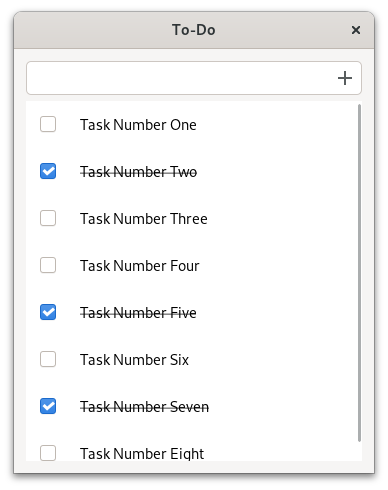
Window
This mockup can be described by the following composite template.
Filename: listings/todo/1/resources/window.ui
<?xml version="1.0" encoding="UTF-8"?>
<interface>
<template class="TodoWindow" parent="GtkApplicationWindow">
<property name="width-request">360</property>
<property name="title" translatable="yes">To-Do</property>
<child>
<object class="GtkBox">
<property name="orientation">vertical</property>
<property name="margin-top">12</property>
<property name="margin-bottom">12</property>
<property name="margin-start">12</property>
<property name="margin-end">12</property>
<property name="spacing">6</property>
<child>
<object class="GtkEntry" id="entry">
<property name="placeholder-text" translatable="yes">Enter a Task…</property>
<property name="secondary-icon-name">list-add-symbolic</property>
</object>
</child>
<child>
<object class="GtkScrolledWindow">
<property name="hscrollbar-policy">never</property>
<property name="min-content-height">360</property>
<property name="vexpand">true</property>
<child>
<object class="GtkListView" id="tasks_list">
<property name="valign">start</property>
</object>
</child>
</object>
</child>
</object>
</child>
</template>
</interface>
In order to use the composite template, we create a custom widget.
The parent is gtk::ApplicationWindow, so we inherit from it.
As usual, we have to list all ancestors and interfaces apart from GObject and GInitiallyUnowned.
Filename: listings/todo/1/window/mod.rs
mod imp;
use glib::{Object, clone};
use gtk::subclass::prelude::*;
use gtk::{Application, NoSelection, SignalListItemFactory, gio, glib};
use gtk::{ListItem, prelude::*};
use crate::task_object::TaskObject;
use crate::task_row::TaskRow;
glib::wrapper! {
pub struct Window(ObjectSubclass<imp::Window>)
@extends gtk::ApplicationWindow, gtk::Window, gtk::Widget,
@implements gio::ActionGroup, gio::ActionMap, gtk::Accessible, gtk::Buildable,
gtk::ConstraintTarget, gtk::Native, gtk::Root, gtk::ShortcutManager;
}
impl Window {
pub fn new(app: &Application) -> Self {
// Create new window
Object::builder().property("application", app).build()
}
fn tasks(&self) -> gio::ListStore {
// Get state
self.imp()
.tasks
.borrow()
.clone()
.expect("Could not get current tasks.")
}
fn setup_tasks(&self) {
// Create new model
let model = gio::ListStore::new::<TaskObject>();
// Get state and set model
self.imp().tasks.replace(Some(model));
// Wrap model with selection and pass it to the list view
let selection_model = NoSelection::new(Some(self.tasks()));
self.imp().tasks_list.set_model(Some(&selection_model));
}
fn setup_callbacks(&self) {
// Setup callback for activation of the entry
self.imp().entry.connect_activate(clone!(
#[weak(rename_to = window)]
self,
move |_| {
window.new_task();
}
));
// Setup callback for clicking (and the releasing) the icon of the entry
self.imp().entry.connect_icon_release(clone!(
#[weak(rename_to = window)]
self,
move |_, _| {
window.new_task();
}
));
}
fn new_task(&self) {
// Get content from entry and clear it
let buffer = self.imp().entry.buffer();
let content = buffer.text().to_string();
if content.is_empty() {
return;
}
buffer.set_text("");
// Add new task to model
let task = TaskObject::new(false, content);
self.tasks().append(&task);
}
fn setup_factory(&self) {
// Create a new factory
let factory = SignalListItemFactory::new();
// Create an empty `TaskRow` during setup
factory.connect_setup(move |_, list_item| {
// Create `TaskRow`
let task_row = TaskRow::new();
list_item
.downcast_ref::<ListItem>()
.expect("Needs to be ListItem")
.set_child(Some(&task_row));
});
// Tell factory how to bind `TaskRow` to a `TaskObject`
factory.connect_bind(move |_, list_item| {
// Get `TaskObject` from `ListItem`
let task_object = list_item
.downcast_ref::<ListItem>()
.expect("Needs to be ListItem")
.item()
.and_downcast::<TaskObject>()
.expect("The item has to be an `TaskObject`.");
// Get `TaskRow` from `ListItem`
let task_row = list_item
.downcast_ref::<ListItem>()
.expect("Needs to be ListItem")
.child()
.and_downcast::<TaskRow>()
.expect("The child has to be a `TaskRow`.");
task_row.bind(&task_object);
});
// Tell factory how to unbind `TaskRow` from `TaskObject`
factory.connect_unbind(move |_, list_item| {
// Get `TaskRow` from `ListItem`
let task_row = list_item
.downcast_ref::<ListItem>()
.expect("Needs to be ListItem")
.child()
.and_downcast::<TaskRow>()
.expect("The child has to be a `TaskRow`.");
task_row.unbind();
});
// Set the factory of the list view
self.imp().tasks_list.set_factory(Some(&factory));
}
}Then we initialize the composite template for imp::Window.
We store references to the entry, the list view as well as the list model.
This will come in handy when we later add methods to our window.
After that, we add the typical boilerplate for initializing composite templates.
We only have to assure that the class attribute of the template in window.ui matches NAME.
Filename: listings/todo/1/window/imp.rs
use std::cell::RefCell;
use glib::subclass::InitializingObject;
use gtk::subclass::prelude::*;
use gtk::{CompositeTemplate, Entry, ListView, gio, glib};
// Object holding the state
#[derive(CompositeTemplate, Default)]
#[template(resource = "/org/gtk_rs/Todo1/window.ui")]
pub struct Window {
#[template_child]
pub entry: TemplateChild<Entry>,
#[template_child]
pub tasks_list: TemplateChild<ListView>,
pub tasks: RefCell<Option<gio::ListStore>>,
}
// The central trait for subclassing a GObject
#[glib::object_subclass]
impl ObjectSubclass for Window {
// `NAME` needs to match `class` attribute of template
const NAME: &'static str = "TodoWindow";
type Type = super::Window;
type ParentType = gtk::ApplicationWindow;
fn class_init(klass: &mut Self::Class) {
klass.bind_template();
}
fn instance_init(obj: &InitializingObject<Self>) {
obj.init_template();
}
}
// Trait shared by all GObjects
impl ObjectImpl for Window {
fn constructed(&self) {
// Call "constructed" on parent
self.parent_constructed();
// Setup
let obj = self.obj();
obj.setup_tasks();
obj.setup_callbacks();
obj.setup_factory();
}
}
// Trait shared by all widgets
impl WidgetImpl for Window {}
// Trait shared by all windows
impl WindowImpl for Window {}
// Trait shared by all application windows
impl ApplicationWindowImpl for Window {}main.rs also does not hold any surprises for us.
Filename: listings/todo/1/main.rs
mod task_object;
mod task_row;
mod window;
use gtk::prelude::*;
use gtk::{Application, gio, glib};
use window::Window;
fn main() -> glib::ExitCode {
// Register and include resources
gio::resources_register_include!("todo_1.gresource")
.expect("Failed to register resources.");
// Create a new application
let app = Application::builder()
.application_id("org.gtk_rs.Todo1")
.build();
// Connect to "activate" signal of `app`
app.connect_activate(build_ui);
// Run the application
app.run()
}
fn build_ui(app: &Application) {
// Create a new custom window and present it
let window = Window::new(app);
window.present();
}Finally, we specify our resources.
Here, they already include task_row.ui which we will handle later in this chapter.
Filename: listings/todo/1/resources/resources.gresource.xml
<?xml version="1.0" encoding="UTF-8"?>
<gresources>
<gresource prefix="/org/gtk_rs/Todo1/">
<file compressed="true" preprocess="xml-stripblanks">task_row.ui</file>
<file compressed="true" preprocess="xml-stripblanks">window.ui</file>
</gresource>
</gresources>
Task Object
So far so good. The main user interface is done, but the entry does not react to input yet. Also, where would the input go? We haven’t even set up the list model yet. Let’s do that!
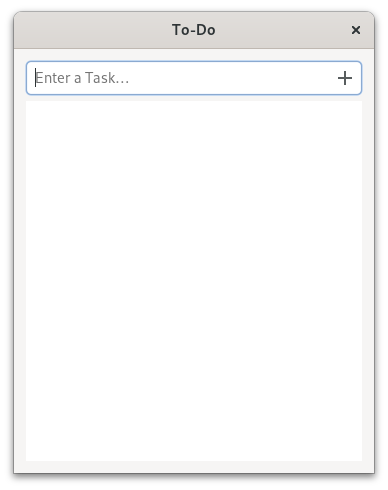
As discussed in the list widgets chapter, we start out by creating a custom GObject. This object will store the state of the task consisting of:
- a boolean describing whether the task is completed or not, and
- a string holding the task name.
Filename: listings/todo/1/task_object/mod.rs
mod imp;
use glib::Object;
use gtk::glib;
glib::wrapper! {
pub struct TaskObject(ObjectSubclass<imp::TaskObject>);
}
impl TaskObject {
pub fn new(completed: bool, content: String) -> Self {
Object::builder()
.property("completed", completed)
.property("content", content)
.build()
}
}
#[derive(Default)]
pub struct TaskData {
pub completed: bool,
pub content: String,
}Unlike the lists chapter, the state is stored in a struct rather than in individual members of imp::TaskObject.
This will be very convenient when saving the state in one of the following chapters.
Filename: listings/todo/1/task_object/mod.rs
mod imp;
use glib::Object;
use gtk::glib;
glib::wrapper! {
pub struct TaskObject(ObjectSubclass<imp::TaskObject>);
}
impl TaskObject {
pub fn new(completed: bool, content: String) -> Self {
Object::builder()
.property("completed", completed)
.property("content", content)
.build()
}
}
#[derive(Default)]
pub struct TaskData {
pub completed: bool,
pub content: String,
}We are going to expose completed and content as properties.
Since the data is now inside a struct rather than individual member variables we have to add more annotations.
For each property we additionally specify the name, the type and which member variable of TaskData we want to access.
Filename: listings/todo/1/task_object/imp.rs
use std::cell::RefCell;
use glib::Properties;
use gtk::glib;
use gtk::prelude::*;
use gtk::subclass::prelude::*;
use super::TaskData;
// Object holding the state
#[derive(Properties, Default)]
#[properties(wrapper_type = super::TaskObject)]
pub struct TaskObject {
#[property(name = "completed", get, set, type = bool, member = completed)]
#[property(name = "content", get, set, type = String, member = content)]
pub data: RefCell<TaskData>,
}
// The central trait for subclassing a GObject
#[glib::object_subclass]
impl ObjectSubclass for TaskObject {
const NAME: &'static str = "TodoTaskObject";
type Type = super::TaskObject;
}
// Trait shared by all GObjects
#[glib::derived_properties]
impl ObjectImpl for TaskObject {}Task Row
Let’s move on to the individual tasks. The row of a task should look like this:
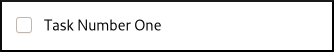
Again, we describe the mockup with a composite template.
Filename: listings/todo/1/resources/task_row.ui
<?xml version="1.0" encoding="UTF-8"?>
<interface>
<template class="TodoTaskRow" parent="GtkBox">
<child>
<object class="GtkCheckButton" id="completed_button">
<property name="margin-top">12</property>
<property name="margin-bottom">12</property>
<property name="margin-start">12</property>
<property name="margin-end">12</property>
</object>
</child>
<child>
<object class="GtkLabel" id="content_label">
<property name="margin-top">12</property>
<property name="margin-bottom">12</property>
<property name="margin-start">12</property>
<property name="margin-end">12</property>
</object>
</child>
</template>
</interface>
In the code, we derive TaskRow from gtk:Box:
Filename: listings/todo/1/task_row/mod.rs
mod imp;
use glib::Object;
use gtk::prelude::*;
use gtk::subclass::prelude::*;
use gtk::{glib, pango};
use pango::{AttrInt, AttrList};
use crate::task_object::TaskObject;
glib::wrapper! {
pub struct TaskRow(ObjectSubclass<imp::TaskRow>)
@extends gtk::Box, gtk::Widget,
@implements gtk::Accessible, gtk::Buildable, gtk::ConstraintTarget, gtk::Orientable;
}
impl Default for TaskRow {
fn default() -> Self {
Self::new()
}
}
impl TaskRow {
pub fn new() -> Self {
Object::builder().build()
}
pub fn bind(&self, task_object: &TaskObject) {
// Get state
let completed_button = self.imp().completed_button.get();
let content_label = self.imp().content_label.get();
let mut bindings = self.imp().bindings.borrow_mut();
// Bind `task_object.completed` to `task_row.completed_button.active`
let completed_button_binding = task_object
.bind_property("completed", &completed_button, "active")
.bidirectional()
.sync_create()
.build();
// Save binding
bindings.push(completed_button_binding);
// Bind `task_object.content` to `task_row.content_label.label`
let content_label_binding = task_object
.bind_property("content", &content_label, "label")
.sync_create()
.build();
// Save binding
bindings.push(content_label_binding);
// Bind `task_object.completed` to `task_row.content_label.attributes`
let content_label_binding = task_object
.bind_property("completed", &content_label, "attributes")
.sync_create()
.transform_to(|_, active| {
let attribute_list = AttrList::new();
if active {
// If "active" is true, content of the label will be strikethrough
let attribute = AttrInt::new_strikethrough(true);
attribute_list.insert(attribute);
}
Some(attribute_list.to_value())
})
.build();
// Save binding
bindings.push(content_label_binding);
}
pub fn unbind(&self) {
// Unbind all stored bindings
for binding in self.imp().bindings.borrow_mut().drain(..) {
binding.unbind();
}
}
}In imp::TaskRow, we hold references to completed_button and content_label.
We also store a mutable vector of bindings.
Why we need that will become clear as soon as we get to bind the state of TaskObject to the corresponding TaskRow.
Filename: listings/todo/1/task_row/imp.rs
use std::cell::RefCell;
use glib::Binding;
use gtk::subclass::prelude::*;
use gtk::{CheckButton, CompositeTemplate, Label, glib};
// Object holding the state
#[derive(Default, CompositeTemplate)]
#[template(resource = "/org/gtk_rs/Todo1/task_row.ui")]
pub struct TaskRow {
#[template_child]
pub completed_button: TemplateChild<CheckButton>,
#[template_child]
pub content_label: TemplateChild<Label>,
// Vector holding the bindings to properties of `TaskObject`
pub bindings: RefCell<Vec<Binding>>,
}
// The central trait for subclassing a GObject
#[glib::object_subclass]
impl ObjectSubclass for TaskRow {
// `NAME` needs to match `class` attribute of template
const NAME: &'static str = "TodoTaskRow";
type Type = super::TaskRow;
type ParentType = gtk::Box;
fn class_init(klass: &mut Self::Class) {
klass.bind_template();
}
fn instance_init(obj: &glib::subclass::InitializingObject<Self>) {
obj.init_template();
}
}
// Trait shared by all GObjects
impl ObjectImpl for TaskRow {}
// Trait shared by all widgets
impl WidgetImpl for TaskRow {}
// Trait shared by all boxes
impl BoxImpl for TaskRow {}Now we can bring everything together.
We override the imp::Window::constructed in order to set up window contents at the time of its construction.
Filename: listings/todo/1/window/imp.rs
use std::cell::RefCell;
use glib::subclass::InitializingObject;
use gtk::subclass::prelude::*;
use gtk::{CompositeTemplate, Entry, ListView, gio, glib};
// Object holding the state
#[derive(CompositeTemplate, Default)]
#[template(resource = "/org/gtk_rs/Todo1/window.ui")]
pub struct Window {
#[template_child]
pub entry: TemplateChild<Entry>,
#[template_child]
pub tasks_list: TemplateChild<ListView>,
pub tasks: RefCell<Option<gio::ListStore>>,
}
// The central trait for subclassing a GObject
#[glib::object_subclass]
impl ObjectSubclass for Window {
// `NAME` needs to match `class` attribute of template
const NAME: &'static str = "TodoWindow";
type Type = super::Window;
type ParentType = gtk::ApplicationWindow;
fn class_init(klass: &mut Self::Class) {
klass.bind_template();
}
fn instance_init(obj: &InitializingObject<Self>) {
obj.init_template();
}
}
// Trait shared by all GObjects
impl ObjectImpl for Window {
fn constructed(&self) {
// Call "constructed" on parent
self.parent_constructed();
// Setup
let obj = self.obj();
obj.setup_tasks();
obj.setup_callbacks();
obj.setup_factory();
}
}
// Trait shared by all widgets
impl WidgetImpl for Window {}
// Trait shared by all windows
impl WindowImpl for Window {}
// Trait shared by all application windows
impl ApplicationWindowImpl for Window {}Since we need to access the list model quite often, we add the convenience method Window::tasks for that.
In Window::setup_tasks we create a new model.
Then we store a reference to the model in imp::Window as well as in gtk::ListView.
Filename: listings/todo/1/window/mod.rs
mod imp;
use glib::{Object, clone};
use gtk::subclass::prelude::*;
use gtk::{Application, NoSelection, SignalListItemFactory, gio, glib};
use gtk::{ListItem, prelude::*};
use crate::task_object::TaskObject;
use crate::task_row::TaskRow;
glib::wrapper! {
pub struct Window(ObjectSubclass<imp::Window>)
@extends gtk::ApplicationWindow, gtk::Window, gtk::Widget,
@implements gio::ActionGroup, gio::ActionMap, gtk::Accessible, gtk::Buildable,
gtk::ConstraintTarget, gtk::Native, gtk::Root, gtk::ShortcutManager;
}
impl Window {
pub fn new(app: &Application) -> Self {
// Create new window
Object::builder().property("application", app).build()
}
fn tasks(&self) -> gio::ListStore {
// Get state
self.imp()
.tasks
.borrow()
.clone()
.expect("Could not get current tasks.")
}
fn setup_tasks(&self) {
// Create new model
let model = gio::ListStore::new::<TaskObject>();
// Get state and set model
self.imp().tasks.replace(Some(model));
// Wrap model with selection and pass it to the list view
let selection_model = NoSelection::new(Some(self.tasks()));
self.imp().tasks_list.set_model(Some(&selection_model));
}
fn setup_callbacks(&self) {
// Setup callback for activation of the entry
self.imp().entry.connect_activate(clone!(
#[weak(rename_to = window)]
self,
move |_| {
window.new_task();
}
));
// Setup callback for clicking (and the releasing) the icon of the entry
self.imp().entry.connect_icon_release(clone!(
#[weak(rename_to = window)]
self,
move |_, _| {
window.new_task();
}
));
}
fn new_task(&self) {
// Get content from entry and clear it
let buffer = self.imp().entry.buffer();
let content = buffer.text().to_string();
if content.is_empty() {
return;
}
buffer.set_text("");
// Add new task to model
let task = TaskObject::new(false, content);
self.tasks().append(&task);
}
fn setup_factory(&self) {
// Create a new factory
let factory = SignalListItemFactory::new();
// Create an empty `TaskRow` during setup
factory.connect_setup(move |_, list_item| {
// Create `TaskRow`
let task_row = TaskRow::new();
list_item
.downcast_ref::<ListItem>()
.expect("Needs to be ListItem")
.set_child(Some(&task_row));
});
// Tell factory how to bind `TaskRow` to a `TaskObject`
factory.connect_bind(move |_, list_item| {
// Get `TaskObject` from `ListItem`
let task_object = list_item
.downcast_ref::<ListItem>()
.expect("Needs to be ListItem")
.item()
.and_downcast::<TaskObject>()
.expect("The item has to be an `TaskObject`.");
// Get `TaskRow` from `ListItem`
let task_row = list_item
.downcast_ref::<ListItem>()
.expect("Needs to be ListItem")
.child()
.and_downcast::<TaskRow>()
.expect("The child has to be a `TaskRow`.");
task_row.bind(&task_object);
});
// Tell factory how to unbind `TaskRow` from `TaskObject`
factory.connect_unbind(move |_, list_item| {
// Get `TaskRow` from `ListItem`
let task_row = list_item
.downcast_ref::<ListItem>()
.expect("Needs to be ListItem")
.child()
.and_downcast::<TaskRow>()
.expect("The child has to be a `TaskRow`.");
task_row.unbind();
});
// Set the factory of the list view
self.imp().tasks_list.set_factory(Some(&factory));
}
}We also create a method new_task which takes the content of the entry, clears the entry and uses the content to create a new task.
Filename: listings/todo/1/window/mod.rs
mod imp;
use glib::{Object, clone};
use gtk::subclass::prelude::*;
use gtk::{Application, NoSelection, SignalListItemFactory, gio, glib};
use gtk::{ListItem, prelude::*};
use crate::task_object::TaskObject;
use crate::task_row::TaskRow;
glib::wrapper! {
pub struct Window(ObjectSubclass<imp::Window>)
@extends gtk::ApplicationWindow, gtk::Window, gtk::Widget,
@implements gio::ActionGroup, gio::ActionMap, gtk::Accessible, gtk::Buildable,
gtk::ConstraintTarget, gtk::Native, gtk::Root, gtk::ShortcutManager;
}
impl Window {
pub fn new(app: &Application) -> Self {
// Create new window
Object::builder().property("application", app).build()
}
fn tasks(&self) -> gio::ListStore {
// Get state
self.imp()
.tasks
.borrow()
.clone()
.expect("Could not get current tasks.")
}
fn setup_tasks(&self) {
// Create new model
let model = gio::ListStore::new::<TaskObject>();
// Get state and set model
self.imp().tasks.replace(Some(model));
// Wrap model with selection and pass it to the list view
let selection_model = NoSelection::new(Some(self.tasks()));
self.imp().tasks_list.set_model(Some(&selection_model));
}
fn setup_callbacks(&self) {
// Setup callback for activation of the entry
self.imp().entry.connect_activate(clone!(
#[weak(rename_to = window)]
self,
move |_| {
window.new_task();
}
));
// Setup callback for clicking (and the releasing) the icon of the entry
self.imp().entry.connect_icon_release(clone!(
#[weak(rename_to = window)]
self,
move |_, _| {
window.new_task();
}
));
}
fn new_task(&self) {
// Get content from entry and clear it
let buffer = self.imp().entry.buffer();
let content = buffer.text().to_string();
if content.is_empty() {
return;
}
buffer.set_text("");
// Add new task to model
let task = TaskObject::new(false, content);
self.tasks().append(&task);
}
fn setup_factory(&self) {
// Create a new factory
let factory = SignalListItemFactory::new();
// Create an empty `TaskRow` during setup
factory.connect_setup(move |_, list_item| {
// Create `TaskRow`
let task_row = TaskRow::new();
list_item
.downcast_ref::<ListItem>()
.expect("Needs to be ListItem")
.set_child(Some(&task_row));
});
// Tell factory how to bind `TaskRow` to a `TaskObject`
factory.connect_bind(move |_, list_item| {
// Get `TaskObject` from `ListItem`
let task_object = list_item
.downcast_ref::<ListItem>()
.expect("Needs to be ListItem")
.item()
.and_downcast::<TaskObject>()
.expect("The item has to be an `TaskObject`.");
// Get `TaskRow` from `ListItem`
let task_row = list_item
.downcast_ref::<ListItem>()
.expect("Needs to be ListItem")
.child()
.and_downcast::<TaskRow>()
.expect("The child has to be a `TaskRow`.");
task_row.bind(&task_object);
});
// Tell factory how to unbind `TaskRow` from `TaskObject`
factory.connect_unbind(move |_, list_item| {
// Get `TaskRow` from `ListItem`
let task_row = list_item
.downcast_ref::<ListItem>()
.expect("Needs to be ListItem")
.child()
.and_downcast::<TaskRow>()
.expect("The child has to be a `TaskRow`.");
task_row.unbind();
});
// Set the factory of the list view
self.imp().tasks_list.set_factory(Some(&factory));
}
}In Window::setup_callbacks we connect to the “activate” signal of the entry.
This signal is triggered when we press the enter key in the entry.
Then a new TaskObject with the content will be created and appended to the model.
Finally, the entry will be cleared.
Filename: listings/todo/1/window/mod.rs
mod imp;
use glib::{Object, clone};
use gtk::subclass::prelude::*;
use gtk::{Application, NoSelection, SignalListItemFactory, gio, glib};
use gtk::{ListItem, prelude::*};
use crate::task_object::TaskObject;
use crate::task_row::TaskRow;
glib::wrapper! {
pub struct Window(ObjectSubclass<imp::Window>)
@extends gtk::ApplicationWindow, gtk::Window, gtk::Widget,
@implements gio::ActionGroup, gio::ActionMap, gtk::Accessible, gtk::Buildable,
gtk::ConstraintTarget, gtk::Native, gtk::Root, gtk::ShortcutManager;
}
impl Window {
pub fn new(app: &Application) -> Self {
// Create new window
Object::builder().property("application", app).build()
}
fn tasks(&self) -> gio::ListStore {
// Get state
self.imp()
.tasks
.borrow()
.clone()
.expect("Could not get current tasks.")
}
fn setup_tasks(&self) {
// Create new model
let model = gio::ListStore::new::<TaskObject>();
// Get state and set model
self.imp().tasks.replace(Some(model));
// Wrap model with selection and pass it to the list view
let selection_model = NoSelection::new(Some(self.tasks()));
self.imp().tasks_list.set_model(Some(&selection_model));
}
fn setup_callbacks(&self) {
// Setup callback for activation of the entry
self.imp().entry.connect_activate(clone!(
#[weak(rename_to = window)]
self,
move |_| {
window.new_task();
}
));
// Setup callback for clicking (and the releasing) the icon of the entry
self.imp().entry.connect_icon_release(clone!(
#[weak(rename_to = window)]
self,
move |_, _| {
window.new_task();
}
));
}
fn new_task(&self) {
// Get content from entry and clear it
let buffer = self.imp().entry.buffer();
let content = buffer.text().to_string();
if content.is_empty() {
return;
}
buffer.set_text("");
// Add new task to model
let task = TaskObject::new(false, content);
self.tasks().append(&task);
}
fn setup_factory(&self) {
// Create a new factory
let factory = SignalListItemFactory::new();
// Create an empty `TaskRow` during setup
factory.connect_setup(move |_, list_item| {
// Create `TaskRow`
let task_row = TaskRow::new();
list_item
.downcast_ref::<ListItem>()
.expect("Needs to be ListItem")
.set_child(Some(&task_row));
});
// Tell factory how to bind `TaskRow` to a `TaskObject`
factory.connect_bind(move |_, list_item| {
// Get `TaskObject` from `ListItem`
let task_object = list_item
.downcast_ref::<ListItem>()
.expect("Needs to be ListItem")
.item()
.and_downcast::<TaskObject>()
.expect("The item has to be an `TaskObject`.");
// Get `TaskRow` from `ListItem`
let task_row = list_item
.downcast_ref::<ListItem>()
.expect("Needs to be ListItem")
.child()
.and_downcast::<TaskRow>()
.expect("The child has to be a `TaskRow`.");
task_row.bind(&task_object);
});
// Tell factory how to unbind `TaskRow` from `TaskObject`
factory.connect_unbind(move |_, list_item| {
// Get `TaskRow` from `ListItem`
let task_row = list_item
.downcast_ref::<ListItem>()
.expect("Needs to be ListItem")
.child()
.and_downcast::<TaskRow>()
.expect("The child has to be a `TaskRow`.");
task_row.unbind();
});
// Set the factory of the list view
self.imp().tasks_list.set_factory(Some(&factory));
}
}The list elements for the gtk::ListView are produced by a factory.
Before we move on to the implementation, let’s take a step back and think about which behavior we expect here.
content_label of TaskRow should follow content of TaskObject.
We also want completed_button of TaskRow follow completed of TaskObject.
This could be achieved with expressions similar to what we did in the lists chapter.
However, if we toggle the state of completed_button of TaskRow, completed of TaskObject should change too.
Unfortunately, expressions cannot handle bidirectional relationships.
This means we have to use property bindings.
We will need to unbind them manually when they are no longer needed.
We will create empty TaskRow objects in the “setup” step in Window::setup_factory and deal with binding in the “bind” and “unbind” steps.
Filename: listings/todo/1/window/mod.rs
mod imp;
use glib::{Object, clone};
use gtk::subclass::prelude::*;
use gtk::{Application, NoSelection, SignalListItemFactory, gio, glib};
use gtk::{ListItem, prelude::*};
use crate::task_object::TaskObject;
use crate::task_row::TaskRow;
glib::wrapper! {
pub struct Window(ObjectSubclass<imp::Window>)
@extends gtk::ApplicationWindow, gtk::Window, gtk::Widget,
@implements gio::ActionGroup, gio::ActionMap, gtk::Accessible, gtk::Buildable,
gtk::ConstraintTarget, gtk::Native, gtk::Root, gtk::ShortcutManager;
}
impl Window {
pub fn new(app: &Application) -> Self {
// Create new window
Object::builder().property("application", app).build()
}
fn tasks(&self) -> gio::ListStore {
// Get state
self.imp()
.tasks
.borrow()
.clone()
.expect("Could not get current tasks.")
}
fn setup_tasks(&self) {
// Create new model
let model = gio::ListStore::new::<TaskObject>();
// Get state and set model
self.imp().tasks.replace(Some(model));
// Wrap model with selection and pass it to the list view
let selection_model = NoSelection::new(Some(self.tasks()));
self.imp().tasks_list.set_model(Some(&selection_model));
}
fn setup_callbacks(&self) {
// Setup callback for activation of the entry
self.imp().entry.connect_activate(clone!(
#[weak(rename_to = window)]
self,
move |_| {
window.new_task();
}
));
// Setup callback for clicking (and the releasing) the icon of the entry
self.imp().entry.connect_icon_release(clone!(
#[weak(rename_to = window)]
self,
move |_, _| {
window.new_task();
}
));
}
fn new_task(&self) {
// Get content from entry and clear it
let buffer = self.imp().entry.buffer();
let content = buffer.text().to_string();
if content.is_empty() {
return;
}
buffer.set_text("");
// Add new task to model
let task = TaskObject::new(false, content);
self.tasks().append(&task);
}
fn setup_factory(&self) {
// Create a new factory
let factory = SignalListItemFactory::new();
// Create an empty `TaskRow` during setup
factory.connect_setup(move |_, list_item| {
// Create `TaskRow`
let task_row = TaskRow::new();
list_item
.downcast_ref::<ListItem>()
.expect("Needs to be ListItem")
.set_child(Some(&task_row));
});
// Tell factory how to bind `TaskRow` to a `TaskObject`
factory.connect_bind(move |_, list_item| {
// Get `TaskObject` from `ListItem`
let task_object = list_item
.downcast_ref::<ListItem>()
.expect("Needs to be ListItem")
.item()
.and_downcast::<TaskObject>()
.expect("The item has to be an `TaskObject`.");
// Get `TaskRow` from `ListItem`
let task_row = list_item
.downcast_ref::<ListItem>()
.expect("Needs to be ListItem")
.child()
.and_downcast::<TaskRow>()
.expect("The child has to be a `TaskRow`.");
task_row.bind(&task_object);
});
// Tell factory how to unbind `TaskRow` from `TaskObject`
factory.connect_unbind(move |_, list_item| {
// Get `TaskRow` from `ListItem`
let task_row = list_item
.downcast_ref::<ListItem>()
.expect("Needs to be ListItem")
.child()
.and_downcast::<TaskRow>()
.expect("The child has to be a `TaskRow`.");
task_row.unbind();
});
// Set the factory of the list view
self.imp().tasks_list.set_factory(Some(&factory));
}
}Binding properties in TaskRow::bind works just like in former chapters.
The only difference is that we store the bindings in a vector.
This is necessary because a TaskRow will be reused as you scroll through the list.
That means that over time a TaskRow will need to bound to a new TaskObject and has to be unbound from the old one.
Unbinding will only work if it can access the stored glib::Binding.
Filename: listings/todo/1/task_row/mod.rs
mod imp;
use glib::Object;
use gtk::prelude::*;
use gtk::subclass::prelude::*;
use gtk::{glib, pango};
use pango::{AttrInt, AttrList};
use crate::task_object::TaskObject;
glib::wrapper! {
pub struct TaskRow(ObjectSubclass<imp::TaskRow>)
@extends gtk::Box, gtk::Widget,
@implements gtk::Accessible, gtk::Buildable, gtk::ConstraintTarget, gtk::Orientable;
}
impl Default for TaskRow {
fn default() -> Self {
Self::new()
}
}
impl TaskRow {
pub fn new() -> Self {
Object::builder().build()
}
pub fn bind(&self, task_object: &TaskObject) {
// Get state
let completed_button = self.imp().completed_button.get();
let content_label = self.imp().content_label.get();
let mut bindings = self.imp().bindings.borrow_mut();
// Bind `task_object.completed` to `task_row.completed_button.active`
let completed_button_binding = task_object
.bind_property("completed", &completed_button, "active")
.bidirectional()
.sync_create()
.build();
// Save binding
bindings.push(completed_button_binding);
// Bind `task_object.content` to `task_row.content_label.label`
let content_label_binding = task_object
.bind_property("content", &content_label, "label")
.sync_create()
.build();
// Save binding
bindings.push(content_label_binding);
// Bind `task_object.completed` to `task_row.content_label.attributes`
let content_label_binding = task_object
.bind_property("completed", &content_label, "attributes")
.sync_create()
.transform_to(|_, active| {
let attribute_list = AttrList::new();
if active {
// If "active" is true, content of the label will be strikethrough
let attribute = AttrInt::new_strikethrough(true);
attribute_list.insert(attribute);
}
Some(attribute_list.to_value())
})
.build();
// Save binding
bindings.push(content_label_binding);
}
pub fn unbind(&self) {
// Unbind all stored bindings
for binding in self.imp().bindings.borrow_mut().drain(..) {
binding.unbind();
}
}
}TaskRow::unbind takes care of the cleanup.
It iterates through the vector and unbinds each binding.
In the end, it clears the vector.
Filename: listings/todo/1/task_row/mod.rs
mod imp;
use glib::Object;
use gtk::prelude::*;
use gtk::subclass::prelude::*;
use gtk::{glib, pango};
use pango::{AttrInt, AttrList};
use crate::task_object::TaskObject;
glib::wrapper! {
pub struct TaskRow(ObjectSubclass<imp::TaskRow>)
@extends gtk::Box, gtk::Widget,
@implements gtk::Accessible, gtk::Buildable, gtk::ConstraintTarget, gtk::Orientable;
}
impl Default for TaskRow {
fn default() -> Self {
Self::new()
}
}
impl TaskRow {
pub fn new() -> Self {
Object::builder().build()
}
pub fn bind(&self, task_object: &TaskObject) {
// Get state
let completed_button = self.imp().completed_button.get();
let content_label = self.imp().content_label.get();
let mut bindings = self.imp().bindings.borrow_mut();
// Bind `task_object.completed` to `task_row.completed_button.active`
let completed_button_binding = task_object
.bind_property("completed", &completed_button, "active")
.bidirectional()
.sync_create()
.build();
// Save binding
bindings.push(completed_button_binding);
// Bind `task_object.content` to `task_row.content_label.label`
let content_label_binding = task_object
.bind_property("content", &content_label, "label")
.sync_create()
.build();
// Save binding
bindings.push(content_label_binding);
// Bind `task_object.completed` to `task_row.content_label.attributes`
let content_label_binding = task_object
.bind_property("completed", &content_label, "attributes")
.sync_create()
.transform_to(|_, active| {
let attribute_list = AttrList::new();
if active {
// If "active" is true, content of the label will be strikethrough
let attribute = AttrInt::new_strikethrough(true);
attribute_list.insert(attribute);
}
Some(attribute_list.to_value())
})
.build();
// Save binding
bindings.push(content_label_binding);
}
pub fn unbind(&self) {
// Unbind all stored bindings
for binding in self.imp().bindings.borrow_mut().drain(..) {
binding.unbind();
}
}
}That was it, we created a basic To-Do app! We will extend it with additional functionality in the following chapters.
Actions
By now, we’ve already learned many ways to glue our widgets together. We can send messages through channels, emit signals, share reference-counted state and bind properties. Now, we will complete our set by learning about actions.
An action is a piece of functionality bound to a certain GObject. Let’s check out the simplest case where we activate an action without a parameter.
Filename: listings/actions/1/main.rs
use gio::ActionEntry;
use gtk::prelude::*;
use gtk::{Application, ApplicationWindow, gio, glib};
const APP_ID: &str = "org.gtk_rs.Actions1";
fn main() -> glib::ExitCode {
// Create a new application
let app = Application::builder().application_id(APP_ID).build();
// Connect to "activate" signal of `app`
app.connect_activate(build_ui);
// Set keyboard accelerator to trigger "win.close".
app.set_accels_for_action("win.close", &["<Ctrl>W"]);
// Run the application
app.run()
}
fn build_ui(app: &Application) {
// Create a window and set the title
let window = ApplicationWindow::builder()
.application(app)
.title("My GTK App")
.width_request(360)
.build();
// Add action "close" to `window` taking no parameter
let action_close = ActionEntry::builder("close")
.activate(|window: &ApplicationWindow, _, _| {
window.close();
})
.build();
window.add_action_entries([action_close]);
// Present window
window.present();
}First, we created a new gio::ActionEntry which is named “close” and takes no parameter.
We also connected a callback which closes the window when the action is activated.
Finally, we add the action entry to the window via add_action_entries.
Filename: listings/actions/1/main.rs
use gio::ActionEntry;
use gtk::prelude::*;
use gtk::{Application, ApplicationWindow, gio, glib};
const APP_ID: &str = "org.gtk_rs.Actions1";
fn main() -> glib::ExitCode {
// Create a new application
let app = Application::builder().application_id(APP_ID).build();
// Connect to "activate" signal of `app`
app.connect_activate(build_ui);
// Set keyboard accelerator to trigger "win.close".
app.set_accels_for_action("win.close", &["<Ctrl>W"]);
// Run the application
app.run()
}
fn build_ui(app: &Application) {
// Create a window and set the title
let window = ApplicationWindow::builder()
.application(app)
.title("My GTK App")
.width_request(360)
.build();
// Add action "close" to `window` taking no parameter
let action_close = ActionEntry::builder("close")
.activate(|window: &ApplicationWindow, _, _| {
window.close();
})
.build();
window.add_action_entries([action_close]);
// Present window
window.present();
}One of the most popular reasons to use actions are keyboard accelerators, so we added one here.
With set_accels_for_action one can assign one or more accelerators to a certain action.
Check the documentation of accelerator_parse in order to learn more about its syntax.
Before we move on to other aspects of actions, let’s appreciate a few things that are curious here. The “win” part of “win.close” is the group of the action. But how does GTK know that “win” is the action group of our window? The answer is that it is so common to add actions to windows and applications that there are already two predefined groups available:
- “app” for actions global to the application, and
- “win” for actions tied to an application window.
We can add an action group to any widget via the method insert_action_group.
Let’s add our action to the action group “custom-group” and add the group then to our window.
The action entry isn’t specific to our window anymore, the first parameter of the “activate” callback is of type SimpleActionGroup instead of ApplicationWindow.
This means we have to clone window into the closure.
Filename: listings/actions/2/main.rs
use gio::ActionEntry;
use glib::clone;
use gtk::gio::SimpleActionGroup;
use gtk::prelude::*;
use gtk::{Application, ApplicationWindow, gio, glib};
const APP_ID: &str = "org.gtk_rs.Actions2";
fn main() -> glib::ExitCode {
// Create a new application
let app = Application::builder().application_id(APP_ID).build();
// Connect to "activate" signal of `app`
app.connect_activate(build_ui);
// Set keyboard accelerator to trigger "custom-group.close".
app.set_accels_for_action("custom-group.close", &["<Ctrl>W"]);
// Run the application
app.run()
}
fn build_ui(app: &Application) {
// Create a window and set the title
let window = ApplicationWindow::builder()
.application(app)
.title("My GTK App")
.width_request(360)
.build();
// Add action "close" to `window` taking no parameter
let action_close = ActionEntry::builder("close")
.activate(clone!(
#[weak]
window,
move |_, _, _| {
window.close();
}
))
.build();
// Create a new action group and add actions to it
let actions = SimpleActionGroup::new();
actions.add_action_entries([action_close]);
window.insert_action_group("custom-group", Some(&actions));
// Present window
window.present();
}If we bind the accelerator to “custom-group.close”, it works just as before.
Filename: listings/actions/2/main.rs
use gio::ActionEntry;
use glib::clone;
use gtk::gio::SimpleActionGroup;
use gtk::prelude::*;
use gtk::{Application, ApplicationWindow, gio, glib};
const APP_ID: &str = "org.gtk_rs.Actions2";
fn main() -> glib::ExitCode {
// Create a new application
let app = Application::builder().application_id(APP_ID).build();
// Connect to "activate" signal of `app`
app.connect_activate(build_ui);
// Set keyboard accelerator to trigger "custom-group.close".
app.set_accels_for_action("custom-group.close", &["<Ctrl>W"]);
// Run the application
app.run()
}
fn build_ui(app: &Application) {
// Create a window and set the title
let window = ApplicationWindow::builder()
.application(app)
.title("My GTK App")
.width_request(360)
.build();
// Add action "close" to `window` taking no parameter
let action_close = ActionEntry::builder("close")
.activate(clone!(
#[weak]
window,
move |_, _, _| {
window.close();
}
))
.build();
// Create a new action group and add actions to it
let actions = SimpleActionGroup::new();
actions.add_action_entries([action_close]);
window.insert_action_group("custom-group", Some(&actions));
// Present window
window.present();
}Also, if we had multiple instances of the same windows, we would expect that only the currently focused window will be closed when activating “win.close”.
And indeed, the “win.close” will be dispatched to the currently focused window.
However, that also means that we actually define one action per window instance.
If we want to have a single globally accessible action instead, we call add_action_entries on our application instead.
Adding “win.close” was useful as a simple example. However, in the future we will use the pre-defined “window.close” action which does exactly the same thing.
Parameter and State
An action, like most functions, can take a parameter. However, unlike most functions it can also be stateful. Let’s see how this works.
Filename: listings/actions/3/main.rs
use gio::ActionEntry;
use gtk::prelude::*;
use gtk::{
Align, Application, ApplicationWindow, Button, Label, Orientation, gio, glib,
};
const APP_ID: &str = "org.gtk_rs.Actions3";
fn main() -> glib::ExitCode {
// Create a new application
let app = Application::builder().application_id(APP_ID).build();
// Connect to "activate" signal of `app`
app.connect_activate(build_ui);
// Run the application
app.run()
}
fn build_ui(app: &Application) {
let original_state = 0;
let label = Label::builder()
.label(format!("Counter: {original_state}"))
.build();
// Create a button with label
let button = Button::builder().label("Press me!").build();
// Connect to "clicked" signal of `button`
button.connect_clicked(move |button| {
// Activate "win.count" and pass "1" as parameter
let parameter = 1;
button
.activate_action("win.count", Some(¶meter.to_variant()))
.expect("The action does not exist.");
});
// Create a `gtk::Box` and add `button` and `label` to it
let gtk_box = gtk::Box::builder()
.orientation(Orientation::Vertical)
.margin_top(12)
.margin_bottom(12)
.margin_start(12)
.margin_end(12)
.spacing(12)
.halign(Align::Center)
.build();
gtk_box.append(&button);
gtk_box.append(&label);
// Create a window, set the title and add `gtk_box` to it
let window = ApplicationWindow::builder()
.application(app)
.title("My GTK App")
.width_request(360)
.child(>k_box)
.build();
// Add action "count" to `window` taking an integer as parameter
let action_count = ActionEntry::builder("count")
.parameter_type(Some(&i32::static_variant_type()))
.state(original_state.to_variant())
.activate(move |_, action, parameter| {
// Get state
let mut state = action
.state()
.expect("Could not get state.")
.get::<i32>()
.expect("The variant needs to be of type `i32`.");
// Get parameter
let parameter = parameter
.expect("Could not get parameter.")
.get::<i32>()
.expect("The variant needs to be of type `i32`.");
// Increase state by parameter and store state
state += parameter;
action.set_state(&state.to_variant());
// Update label with new state
label.set_label(&format!("Counter: {state}"));
})
.build();
window.add_action_entries([action_count]);
// Present window
window.present();
}Here, we created a “win.count” action that increases its state by the given parameter every time it is activated.
It also takes care of updating the label with the current state.
The button activates the action with each click while passing “1” as parameter.
This is how our app works:
Actionable
Connecting actions to the “clicked” signal of buttons is a typical use case, which is why all buttons implement the Actionable interface.
This way, the action can be specified by setting the “action-name” property.
If the action accepts a parameter, it can be set via the “action-target” property.
With ButtonBuilder, we can set everything up by calling its methods.
Filename: listings/actions/4/main.rs
use gio::ActionEntry;
use gtk::prelude::*;
use gtk::{
Align, Application, ApplicationWindow, Button, Label, Orientation, gio, glib,
};
const APP_ID: &str = "org.gtk_rs.Actions4";
fn main() -> glib::ExitCode {
// Create a new application
let app = Application::builder().application_id(APP_ID).build();
// Connect to "activate" signal of `app`
app.connect_activate(build_ui);
// Run the application
app.run()
}
fn build_ui(app: &Application) {
let original_state = 0;
let label = Label::builder()
.label(format!("Counter: {original_state}"))
.build();
// Create a button with label and action
let button = Button::builder()
.label("Press me!")
.action_name("win.count")
.action_target(&1.to_variant())
.build();
// Create `gtk_box` and add `button` and `label` to it
let gtk_box = gtk::Box::builder()
.orientation(Orientation::Vertical)
.margin_top(12)
.margin_bottom(12)
.margin_start(12)
.margin_end(12)
.spacing(12)
.halign(Align::Center)
.build();
gtk_box.append(&button);
gtk_box.append(&label);
// Create a window and set the title
let window = ApplicationWindow::builder()
.application(app)
.title("My GTK App")
.width_request(360)
.child(>k_box)
.build();
// Add action "count" to `window` taking an integer as parameter
let action_count = ActionEntry::builder("count")
.parameter_type(Some(&i32::static_variant_type()))
.state(original_state.to_variant())
.activate(move |_, action, parameter| {
// Get state
let mut state = action
.state()
.expect("Could not get state.")
.get::<i32>()
.expect("The variant needs to be of type `i32`.");
// Get parameter
let parameter = parameter
.expect("Could not get parameter.")
.get::<i32>()
.expect("The variant needs to be of type `i32`.");
// Increase state by parameter and store state
state += parameter;
action.set_state(&state.to_variant());
// Update label with new state
label.set_label(&format!("Counter: {state}"));
})
.build();
window.add_action_entries([action_count]);
// Present window
window.present();
}Actionable widgets are also easily accessible through the interface builder. As usual, we build up the window via a composite template. Within the template we can then set the “action-name” and “action-target” properties.
Filename: listings/actions/5/resources/window.ui
<?xml version="1.0" encoding="UTF-8"?>
<interface>
<template class="MyGtkAppWindow" parent="GtkApplicationWindow">
<property name="title">My GTK App</property>
<child>
<object class="GtkBox" id="gtk_box">
<property name="orientation">vertical</property>
<property name="margin-top">12</property>
<property name="margin-bottom">12</property>
<property name="margin-start">12</property>
<property name="margin-end">12</property>
<property name="spacing">12</property>
<property name="halign">center</property>
<child>
<object class="GtkButton" id="button">
<property name="label">Press me!</property>
<property name="action-name">win.count</property>
<property name="action-target">1</property>
</object>
</child>
<child>
<object class="GtkLabel" id="label">
<property name="label">Counter: 0</property>
</object>
</child>
</object>
</child>
</template>
</interface>
We will connect the actions and add them to the window in the Window::setup_actions method.
Filename: listings/actions/5/window/mod.rs
mod imp;
use gio::ActionEntry;
use glib::Object;
use gtk::prelude::*;
use gtk::subclass::prelude::*;
use gtk::{Application, gio, glib};
glib::wrapper! {
pub struct Window(ObjectSubclass<imp::Window>)
@extends gtk::ApplicationWindow, gtk::Window, gtk::Widget,
@implements gio::ActionGroup, gio::ActionMap, gtk::Accessible, gtk::Buildable,
gtk::ConstraintTarget, gtk::Native, gtk::Root, gtk::ShortcutManager;
}
impl Window {
pub fn new(app: &Application) -> Self {
// Create new window
Object::builder().property("application", app).build()
}
fn setup_actions(&self) {
// Add stateful action "count" to `window` taking an integer as parameter
let original_state = 0;
let action_count = ActionEntry::builder("count")
.parameter_type(Some(&i32::static_variant_type()))
.state(original_state.to_variant())
.activate(move |window: &Self, action, parameter| {
// Get state
let mut state = action
.state()
.expect("Could not get state.")
.get::<i32>()
.expect("The variant needs to be of type `i32`.");
// Get parameter
let parameter = parameter
.expect("Could not get parameter.")
.get::<i32>()
.expect("The variant needs to be of type `i32`.");
// Increase state by parameter and store state
state += parameter;
action.set_state(&state.to_variant());
// Update label with new state
window.imp().label.set_label(&format!("Counter: {state}"));
})
.build();
self.add_action_entries([action_count]);
}
}Finally, setup_actions will be called within constructed.
Filename: listings/actions/5/window/imp.rs
use glib::subclass::InitializingObject;
use gtk::subclass::prelude::*;
use gtk::{CompositeTemplate, Label, glib};
// Object holding the state
#[derive(CompositeTemplate, Default)]
#[template(resource = "/org/gtk_rs/example/window.ui")]
pub struct Window {
#[template_child]
pub label: TemplateChild<Label>,
}
// The central trait for subclassing a GObject
#[glib::object_subclass]
impl ObjectSubclass for Window {
// `NAME` needs to match `class` attribute of template
const NAME: &'static str = "MyGtkAppWindow";
type Type = super::Window;
type ParentType = gtk::ApplicationWindow;
fn class_init(klass: &mut Self::Class) {
klass.bind_template();
}
fn instance_init(obj: &InitializingObject<Self>) {
obj.init_template();
}
}
// Trait shared by all GObjects
impl ObjectImpl for Window {
fn constructed(&self) {
// Call "constructed" on parent
self.parent_constructed();
// Add actions
self.obj().setup_actions();
}
}
// Trait shared by all widgets
impl WidgetImpl for Window {}
// Trait shared by all windows
impl WindowImpl for Window {}
// Trait shared by all application windows
impl ApplicationWindowImpl for Window {}This app behaves the same as our previous example, but it will make it simpler for us to add a menu in the following section.
Menus
If you want to create a menu, you have to use actions, and you will want to use the interface builder. Typically, a menu entry has an action fitting one of these three descriptions:
- no parameter and no state, or
- no parameter and boolean state, or
- string parameter and string state.
Let’s modify our small app to demonstrate these cases.
First, we extend setup_actions.
For the action without parameter or state, we can use the pre-defined “window.close” action.
Therefore, we don’t have to add anything here.
With the action “button-frame”, we manipulate the “has-frame” property of button.
Here, the convention is that actions with no parameter and boolean state should behave like toggle actions.
This means that the caller can expect the boolean state to toggle after activating the action. Luckily for us, that is the default behavior for gio::PropertyAction with a boolean property.
Filename: listings/actions/6/window/mod.rs
mod imp;
use gio::{ActionEntry, PropertyAction};
use glib::Object;
use gtk::prelude::*;
use gtk::subclass::prelude::*;
use gtk::{Application, Orientation, gio, glib};
glib::wrapper! {
pub struct Window(ObjectSubclass<imp::Window>)
@extends gtk::ApplicationWindow, gtk::Window, gtk::Widget,
@implements gio::ActionGroup, gio::ActionMap, gtk::Accessible, gtk::Buildable,
gtk::ConstraintTarget, gtk::Native, gtk::Root, gtk::ShortcutManager;
}
impl Window {
pub fn new(app: &Application) -> Self {
// Create new window
Object::builder().property("application", app).build()
}
fn setup_actions(&self) {
// Add stateful action "count" to `window` taking an integer as parameter
let original_state = 0;
let action_count = ActionEntry::builder("count")
.parameter_type(Some(&i32::static_variant_type()))
.state(original_state.to_variant())
.activate(move |window: &Self, action, parameter| {
// Get state
let mut state = action
.state()
.expect("Could not get state.")
.get::<i32>()
.expect("The variant needs to be of type `i32`.");
// Get parameter
let parameter = parameter
.expect("Could not get parameter.")
.get::<i32>()
.expect("The variant needs to be of type `i32`.");
// Increase state by parameter and store state
state += parameter;
action.set_state(&state.to_variant());
// Update label with new state
window.imp().label.set_label(&format!("Counter: {state}"));
})
.build();
// Add property action "button-frame" to `window`
let button = self.imp().button.get();
let action_button_frame =
PropertyAction::new("button-frame", &button, "has-frame");
self.add_action(&action_button_frame);
// Add stateful action "orientation" to `window` taking a string as parameter
let action_orientation = ActionEntry::builder("orientation")
.parameter_type(Some(&String::static_variant_type()))
.state("Vertical".to_variant())
.activate(move |window: &Self, action, parameter| {
// Get parameter
let parameter = parameter
.expect("Could not get parameter.")
.get::<String>()
.expect("The value needs to be of type `String`.");
let orientation = match parameter.as_str() {
"Horizontal" => Orientation::Horizontal,
"Vertical" => Orientation::Vertical,
_ => unreachable!(),
};
// Set orientation and save state
window.imp().gtk_box.set_orientation(orientation);
action.set_state(¶meter.to_variant());
})
.build();
self.add_action_entries([action_count, action_orientation]);
}
}A
PropertyActionis useful when you need an action that manipulates the property of a GObject. The property then acts as the state of the action. As mentioned above, if the property is a boolean the action has no parameter and toggles the property on activation. In all other cases, the action has a parameter of the same type as the property. When activating the action, the property gets set to the same value as the parameter of the action.
Finally, we add “win.orientation”, an action with string parameter and string state.
This action can be used to change the orientation of gtk_box.
Here the convention is that the state should be set to the given parameter.
We don’t need the action state to implement orientation switching, however it is useful for making the menu display the current orientation.
Filename: listings/actions/6/window/mod.rs
mod imp;
use gio::{ActionEntry, PropertyAction};
use glib::Object;
use gtk::prelude::*;
use gtk::subclass::prelude::*;
use gtk::{Application, Orientation, gio, glib};
glib::wrapper! {
pub struct Window(ObjectSubclass<imp::Window>)
@extends gtk::ApplicationWindow, gtk::Window, gtk::Widget,
@implements gio::ActionGroup, gio::ActionMap, gtk::Accessible, gtk::Buildable,
gtk::ConstraintTarget, gtk::Native, gtk::Root, gtk::ShortcutManager;
}
impl Window {
pub fn new(app: &Application) -> Self {
// Create new window
Object::builder().property("application", app).build()
}
fn setup_actions(&self) {
// Add stateful action "count" to `window` taking an integer as parameter
let original_state = 0;
let action_count = ActionEntry::builder("count")
.parameter_type(Some(&i32::static_variant_type()))
.state(original_state.to_variant())
.activate(move |window: &Self, action, parameter| {
// Get state
let mut state = action
.state()
.expect("Could not get state.")
.get::<i32>()
.expect("The variant needs to be of type `i32`.");
// Get parameter
let parameter = parameter
.expect("Could not get parameter.")
.get::<i32>()
.expect("The variant needs to be of type `i32`.");
// Increase state by parameter and store state
state += parameter;
action.set_state(&state.to_variant());
// Update label with new state
window.imp().label.set_label(&format!("Counter: {state}"));
})
.build();
// Add property action "button-frame" to `window`
let button = self.imp().button.get();
let action_button_frame =
PropertyAction::new("button-frame", &button, "has-frame");
self.add_action(&action_button_frame);
// Add stateful action "orientation" to `window` taking a string as parameter
let action_orientation = ActionEntry::builder("orientation")
.parameter_type(Some(&String::static_variant_type()))
.state("Vertical".to_variant())
.activate(move |window: &Self, action, parameter| {
// Get parameter
let parameter = parameter
.expect("Could not get parameter.")
.get::<String>()
.expect("The value needs to be of type `String`.");
let orientation = match parameter.as_str() {
"Horizontal" => Orientation::Horizontal,
"Vertical" => Orientation::Vertical,
_ => unreachable!(),
};
// Set orientation and save state
window.imp().gtk_box.set_orientation(orientation);
action.set_state(¶meter.to_variant());
})
.build();
self.add_action_entries([action_count, action_orientation]);
}
}Even though gio::Menu can also be created with the bindings, the most convenient way is to use the interface builder for that.
We do that by adding the menu in front of the template.
Filename: listings/actions/6/resources/window.ui
<?xml version="1.0" encoding="UTF-8"?>
<interface>
+ <menu id="main-menu">
+ <item>
+ <attribute name="label" translatable="yes">_Close window</attribute>
+ <attribute name="action">window.close</attribute>
+ </item>
+ <item>
+ <attribute name="label" translatable="yes">_Toggle button frame</attribute>
+ <attribute name="action">win.button-frame</attribute>
+ </item>
+ <section>
+ <attribute name="label" translatable="yes">Orientation</attribute>
+ <item>
+ <attribute name="label" translatable="yes">_Horizontal</attribute>
+ <attribute name="action">win.orientation</attribute>
+ <attribute name="target">Horizontal</attribute>
+ </item>
+ <item>
+ <attribute name="label" translatable="yes">_Vertical</attribute>
+ <attribute name="action">win.orientation</attribute>
+ <attribute name="target">Vertical</attribute>
+ </item>
+ </section>
+ </menu>
<template class="MyGtkAppWindow" parent="GtkApplicationWindow">
<property name="title">My GTK App</property>
+ <property name="width-request">360</property>
+ <child type="titlebar">
+ <object class="GtkHeaderBar">
+ <child type ="end">
+ <object class="GtkMenuButton">
+ <property name="icon-name">open-menu-symbolic</property>
+ <property name="menu-model">main-menu</property>
+ </object>
+ </child>
+ </object>
+ </child>
<child>
<object class="GtkBox" id="gtk_box">
<property name="orientation">vertical</property>
Since we connect the menu to the gtk::MenuButton via the menu-model property, the Menu is expected to be a gtk::PopoverMenu.
The documentation for PopoverMenu also explains its xml syntax for the interface builder.
Also note how we specified the target:
<attribute name="target">Horizontal</attribute>
String is the default type of the target which is why we did not have to specify a type.
With targets of other types you need to manually specify the correct GVariant format string.
For example, an i32 variable with value “5” would correspond to this:
<attribute name="target" type="i">5</attribute>
This is how the app looks in action:
We changed the icon of the
MenuButtonby setting its property “icon-name” to “open-menu-symbolic”. You can find more icons with the Icon Library. They can be embedded withgio::Resourceand then be referenced within the composite templates (or other places).
Settings
The menu entries nicely display the state of our stateful actions, but after the app is closed, all changes to that state are lost.
As usual, we solve this problem with gio::Settings.
First we create a schema with settings corresponding to the stateful actions we created before.
Filename: listings/actions/7/org.gtk_rs.Actions7.gschema.xml
<?xml version="1.0" encoding="utf-8"?>
<schemalist>
<schema id="org.gtk_rs.Actions7" path="/org/gtk_rs/Actions7/">
<key name="button-frame" type="b">
<default>true</default>
<summary>Whether the button has a frame</summary>
</key>
<key name="orientation" type="s">
<choices>
<choice value='Horizontal'/>
<choice value='Vertical'/>
</choices>
<default>'Vertical'</default>
<summary>Orientation of GtkBox</summary>
</key>
</schema>
</schemalist>
Again, we install the schema as described in the settings chapter.
Then we add the settings to imp::Window.
Since gio::Settings does not implement Default, we wrap it in a std::cell::OnceCell.
Filename: listings/actions/7/window/imp.rs
use gio::Settings;
use glib::subclass::InitializingObject;
use gtk::subclass::prelude::*;
use gtk::{Button, CompositeTemplate, Label, gio, glib};
use std::cell::OnceCell;
// Object holding the state
#[derive(CompositeTemplate, Default)]
#[template(resource = "/org/gtk_rs/example/window.ui")]
pub struct Window {
#[template_child]
pub gtk_box: TemplateChild<gtk::Box>,
#[template_child]
pub button: TemplateChild<Button>,
#[template_child]
pub label: TemplateChild<Label>,
pub settings: OnceCell<Settings>,
}
// The central trait for subclassing a GObject
#[glib::object_subclass]
impl ObjectSubclass for Window {
// `NAME` needs to match `class` attribute of template
const NAME: &'static str = "MyGtkAppWindow";
type Type = super::Window;
type ParentType = gtk::ApplicationWindow;
fn class_init(klass: &mut Self::Class) {
klass.bind_template();
}
fn instance_init(obj: &InitializingObject<Self>) {
obj.init_template();
}
}
// Trait shared by all GObjects
impl ObjectImpl for Window {
fn constructed(&self) {
// Call "constructed" on parent
self.parent_constructed();
// Setup
let obj = self.obj();
obj.setup_settings();
obj.setup_actions();
obj.bind_settings();
}
}
// Trait shared by all widgets
impl WidgetImpl for Window {}
// Trait shared by all windows
impl WindowImpl for Window {}
// Trait shared by all application windows
impl ApplicationWindowImpl for Window {}Now we create functions to make it easier to access settings.
Filename: listings/actions/7/window/mod.rs
mod imp;
use gio::{ActionEntry, Settings};
use glib::Object;
use gtk::prelude::*;
use gtk::subclass::prelude::*;
use gtk::{Application, Orientation, gio, glib};
use crate::APP_ID;
glib::wrapper! {
pub struct Window(ObjectSubclass<imp::Window>)
@extends gtk::ApplicationWindow, gtk::Window, gtk::Widget,
@implements gio::ActionGroup, gio::ActionMap, gtk::Accessible, gtk::Buildable,
gtk::ConstraintTarget, gtk::Native, gtk::Root, gtk::ShortcutManager;
}
impl Window {
pub fn new(app: &Application) -> Self {
// Create new window
Object::builder().property("application", app).build()
}
fn setup_settings(&self) {
let settings = Settings::new(APP_ID);
self.imp()
.settings
.set(settings)
.expect("`settings` should not be set before calling `setup_settings`.");
}
fn settings(&self) -> &Settings {
self.imp()
.settings
.get()
.expect("`settings` should be set in `setup_settings`.")
}
fn setup_actions(&self) {
// Add stateful action "count" to `window` taking an integer as parameter
let original_state = 0;
let action_count = ActionEntry::builder("count")
.parameter_type(Some(&i32::static_variant_type()))
.state(original_state.to_variant())
.activate(move |window: &Self, action, parameter| {
// Get state
let mut state = action
.state()
.expect("Could not get state.")
.get::<i32>()
.expect("The variant needs to be of type `i32`.");
// Get parameter
let parameter = parameter
.expect("Could not get parameter.")
.get::<i32>()
.expect("The variant needs to be of type `i32`.");
// Increase state by parameter and store state
state += parameter;
action.set_state(&state.to_variant());
// Update label with new state
window.imp().label.set_label(&format!("Counter: {state}"));
})
.build();
self.add_action_entries([action_count]);
// Create action from key "button-frame" and add to action group "win"
let action_button_frame = self.settings().create_action("button-frame");
self.add_action(&action_button_frame);
// Create action from key "orientation" and add to action group "win"
let action_orientation = self.settings().create_action("orientation");
self.add_action(&action_orientation);
}
fn bind_settings(&self) {
// Bind setting "button-frame" to "has-frame" property of `button`
let button = self.imp().button.get();
self.settings()
.bind("button-frame", &button, "has-frame")
.build();
// Bind setting "orientation" to "orientation" property of `button`
let gtk_box = self.imp().gtk_box.get();
self.settings()
.bind("orientation", >k_box, "orientation")
.mapping(|variant, _| {
let orientation = variant
.get::<String>()
.expect("The variant needs to be of type `String`.");
let orientation = match orientation.as_str() {
"Horizontal" => Orientation::Horizontal,
"Vertical" => Orientation::Vertical,
_ => unreachable!(),
};
Some(orientation.to_value())
})
.build();
}
}Creating stateful actions from setting entries is so common that Settings provides a method for that exact purpose.
We create actions with the create_action method and then add them to the action group of our window.
Filename: listings/actions/7/window/mod.rs
mod imp;
use gio::{ActionEntry, Settings};
use glib::Object;
use gtk::prelude::*;
use gtk::subclass::prelude::*;
use gtk::{Application, Orientation, gio, glib};
use crate::APP_ID;
glib::wrapper! {
pub struct Window(ObjectSubclass<imp::Window>)
@extends gtk::ApplicationWindow, gtk::Window, gtk::Widget,
@implements gio::ActionGroup, gio::ActionMap, gtk::Accessible, gtk::Buildable,
gtk::ConstraintTarget, gtk::Native, gtk::Root, gtk::ShortcutManager;
}
impl Window {
pub fn new(app: &Application) -> Self {
// Create new window
Object::builder().property("application", app).build()
}
fn setup_settings(&self) {
let settings = Settings::new(APP_ID);
self.imp()
.settings
.set(settings)
.expect("`settings` should not be set before calling `setup_settings`.");
}
fn settings(&self) -> &Settings {
self.imp()
.settings
.get()
.expect("`settings` should be set in `setup_settings`.")
}
fn setup_actions(&self) {
// Add stateful action "count" to `window` taking an integer as parameter
let original_state = 0;
let action_count = ActionEntry::builder("count")
.parameter_type(Some(&i32::static_variant_type()))
.state(original_state.to_variant())
.activate(move |window: &Self, action, parameter| {
// Get state
let mut state = action
.state()
.expect("Could not get state.")
.get::<i32>()
.expect("The variant needs to be of type `i32`.");
// Get parameter
let parameter = parameter
.expect("Could not get parameter.")
.get::<i32>()
.expect("The variant needs to be of type `i32`.");
// Increase state by parameter and store state
state += parameter;
action.set_state(&state.to_variant());
// Update label with new state
window.imp().label.set_label(&format!("Counter: {state}"));
})
.build();
self.add_action_entries([action_count]);
// Create action from key "button-frame" and add to action group "win"
let action_button_frame = self.settings().create_action("button-frame");
self.add_action(&action_button_frame);
// Create action from key "orientation" and add to action group "win"
let action_orientation = self.settings().create_action("orientation");
self.add_action(&action_orientation);
}
fn bind_settings(&self) {
// Bind setting "button-frame" to "has-frame" property of `button`
let button = self.imp().button.get();
self.settings()
.bind("button-frame", &button, "has-frame")
.build();
// Bind setting "orientation" to "orientation" property of `button`
let gtk_box = self.imp().gtk_box.get();
self.settings()
.bind("orientation", >k_box, "orientation")
.mapping(|variant, _| {
let orientation = variant
.get::<String>()
.expect("The variant needs to be of type `String`.");
let orientation = match orientation.as_str() {
"Horizontal" => Orientation::Horizontal,
"Vertical" => Orientation::Vertical,
_ => unreachable!(),
};
Some(orientation.to_value())
})
.build();
}
}Since actions from create_action follow the aforementioned conventions, we can keep further changes to a minimum.
The action “win.button-frame” toggles its state with each activation and the state of the “win.orientation” action follows the given parameter.
We still have to specify what should happen when the actions are activated though. For the stateful actions, instead of adding callbacks to their “activate” signals, we bind the settings to properties we want to manipulate.
Filename: listings/actions/7/window/mod.rs
mod imp;
use gio::{ActionEntry, Settings};
use glib::Object;
use gtk::prelude::*;
use gtk::subclass::prelude::*;
use gtk::{Application, Orientation, gio, glib};
use crate::APP_ID;
glib::wrapper! {
pub struct Window(ObjectSubclass<imp::Window>)
@extends gtk::ApplicationWindow, gtk::Window, gtk::Widget,
@implements gio::ActionGroup, gio::ActionMap, gtk::Accessible, gtk::Buildable,
gtk::ConstraintTarget, gtk::Native, gtk::Root, gtk::ShortcutManager;
}
impl Window {
pub fn new(app: &Application) -> Self {
// Create new window
Object::builder().property("application", app).build()
}
fn setup_settings(&self) {
let settings = Settings::new(APP_ID);
self.imp()
.settings
.set(settings)
.expect("`settings` should not be set before calling `setup_settings`.");
}
fn settings(&self) -> &Settings {
self.imp()
.settings
.get()
.expect("`settings` should be set in `setup_settings`.")
}
fn setup_actions(&self) {
// Add stateful action "count" to `window` taking an integer as parameter
let original_state = 0;
let action_count = ActionEntry::builder("count")
.parameter_type(Some(&i32::static_variant_type()))
.state(original_state.to_variant())
.activate(move |window: &Self, action, parameter| {
// Get state
let mut state = action
.state()
.expect("Could not get state.")
.get::<i32>()
.expect("The variant needs to be of type `i32`.");
// Get parameter
let parameter = parameter
.expect("Could not get parameter.")
.get::<i32>()
.expect("The variant needs to be of type `i32`.");
// Increase state by parameter and store state
state += parameter;
action.set_state(&state.to_variant());
// Update label with new state
window.imp().label.set_label(&format!("Counter: {state}"));
})
.build();
self.add_action_entries([action_count]);
// Create action from key "button-frame" and add to action group "win"
let action_button_frame = self.settings().create_action("button-frame");
self.add_action(&action_button_frame);
// Create action from key "orientation" and add to action group "win"
let action_orientation = self.settings().create_action("orientation");
self.add_action(&action_orientation);
}
fn bind_settings(&self) {
// Bind setting "button-frame" to "has-frame" property of `button`
let button = self.imp().button.get();
self.settings()
.bind("button-frame", &button, "has-frame")
.build();
// Bind setting "orientation" to "orientation" property of `button`
let gtk_box = self.imp().gtk_box.get();
self.settings()
.bind("orientation", >k_box, "orientation")
.mapping(|variant, _| {
let orientation = variant
.get::<String>()
.expect("The variant needs to be of type `String`.");
let orientation = match orientation.as_str() {
"Horizontal" => Orientation::Horizontal,
"Vertical" => Orientation::Vertical,
_ => unreachable!(),
};
Some(orientation.to_value())
})
.build();
}
}Finally, we make sure that bind_settings is called within constructed.
Filename: listings/actions/7/window/imp.rs
use gio::Settings;
use glib::subclass::InitializingObject;
use gtk::subclass::prelude::*;
use gtk::{Button, CompositeTemplate, Label, gio, glib};
use std::cell::OnceCell;
// Object holding the state
#[derive(CompositeTemplate, Default)]
#[template(resource = "/org/gtk_rs/example/window.ui")]
pub struct Window {
#[template_child]
pub gtk_box: TemplateChild<gtk::Box>,
#[template_child]
pub button: TemplateChild<Button>,
#[template_child]
pub label: TemplateChild<Label>,
pub settings: OnceCell<Settings>,
}
// The central trait for subclassing a GObject
#[glib::object_subclass]
impl ObjectSubclass for Window {
// `NAME` needs to match `class` attribute of template
const NAME: &'static str = "MyGtkAppWindow";
type Type = super::Window;
type ParentType = gtk::ApplicationWindow;
fn class_init(klass: &mut Self::Class) {
klass.bind_template();
}
fn instance_init(obj: &InitializingObject<Self>) {
obj.init_template();
}
}
// Trait shared by all GObjects
impl ObjectImpl for Window {
fn constructed(&self) {
// Call "constructed" on parent
self.parent_constructed();
// Setup
let obj = self.obj();
obj.setup_settings();
obj.setup_actions();
obj.bind_settings();
}
}
// Trait shared by all widgets
impl WidgetImpl for Window {}
// Trait shared by all windows
impl WindowImpl for Window {}
// Trait shared by all application windows
impl ApplicationWindowImpl for Window {}Actions are extremely powerful, and we are only scratching the surface here. If you want to learn more about them, the GNOME developer documentation is a good place to start.
Manipulating State of To-Do App
Filtering Tasks
Now it is time to continue working on our To-Do app. One nice feature to add would be filtering of the tasks. What a chance to use our newly gained knowledge of actions! Using actions, we can access the filter via the menu as well as via keyboard shortcuts. This is how we want this to work in the end:
Note that the screencast also shows a button with label “Clear” which will remove all done tasks. This will come in handy when we later make the app preserve the tasks between sessions.
Let’s start by adding a menu and a header bar to window.ui.
After reading the actions chapter the added code should feel familiar.
Filename: listings/todo/2/resources/window.ui
<?xml version="1.0" encoding="UTF-8"?>
<interface>
+ <menu id="main-menu">
+ <submenu>
+ <attribute name="label" translatable="yes">_Filter</attribute>
+ <item>
+ <attribute name="label" translatable="yes">_All</attribute>
+ <attribute name="action">win.filter</attribute>
+ <attribute name="target">All</attribute>
+ </item>
+ <item>
+ <attribute name="label" translatable="yes">_Open</attribute>
+ <attribute name="action">win.filter</attribute>
+ <attribute name="target">Open</attribute>
+ </item>
+ <item>
+ <attribute name="label" translatable="yes">_Done</attribute>
+ <attribute name="action">win.filter</attribute>
+ <attribute name="target">Done</attribute>
+ </item>
+ </submenu>
+ <item>
+ <attribute name="label" translatable="yes">_Remove Done Tasks</attribute>
+ <attribute name="action">win.remove-done-tasks</attribute>
+ </item>
+ <item>
+ <attribute name="label" translatable="yes">_Keyboard Shortcuts</attribute>
+ <attribute name="action">win.show-help-overlay</attribute>
+ </item>
+ </menu>
<template class="TodoWindow" parent="GtkApplicationWindow">
<property name="width-request">360</property>
<property name="title" translatable="yes">To-Do</property>
+ <child type="titlebar">
+ <object class="GtkHeaderBar">
+ <child type="end">
+ <object class="GtkMenuButton" id="menu_button">
+ <property name="icon-name">open-menu-symbolic</property>
+ <property name="menu-model">main-menu</property>
+ </object>
+ </child>
+ </object>
+ </child>
Then, we create a settings schema. Again, the “filter” setting correspond to the stateful actions called by the menu.
Filename: listings/todo/2/org.gtk_rs.Todo2.gschema.xml
<?xml version="1.0" encoding="utf-8"?>
<schemalist>
<schema id="org.gtk_rs.Todo2" path="/org/gtk_rs/Todo2/">
<key name="filter" type="s">
<choices>
<choice value='All'/>
<choice value='Open'/>
<choice value='Done'/>
</choices>
<default>'All'</default>
<summary>Filter of the tasks</summary>
</key>
</schema>
</schemalist>
We install the schema as described in the settings chapter
Then we add a reference to settings to imp::Window.
Filename: listings/todo/2/window/imp.rs
use std::cell::RefCell;
use std::fs::File;
use gio::Settings;
use glib::subclass::InitializingObject;
use gtk::prelude::*;
use gtk::subclass::prelude::*;
use gtk::{CompositeTemplate, Entry, ListView, gio, glib};
use std::cell::OnceCell;
use crate::task_object::{TaskData, TaskObject};
use crate::utils::data_path;
// Object holding the state
#[derive(CompositeTemplate, Default)]
#[template(resource = "/org/gtk_rs/Todo2/window.ui")]
pub struct Window {
#[template_child]
pub entry: TemplateChild<Entry>,
#[template_child]
pub tasks_list: TemplateChild<ListView>,
pub tasks: RefCell<Option<gio::ListStore>>,
pub settings: OnceCell<Settings>,
}
// The central trait for subclassing a GObject
#[glib::object_subclass]
impl ObjectSubclass for Window {
// `NAME` needs to match `class` attribute of template
const NAME: &'static str = "TodoWindow";
type Type = super::Window;
type ParentType = gtk::ApplicationWindow;
fn class_init(klass: &mut Self::Class) {
klass.bind_template();
// Create action to remove done tasks and add to action group "win"
klass.install_action("win.remove-done-tasks", None, |window, _, _| {
window.remove_done_tasks();
});
}
fn instance_init(obj: &InitializingObject<Self>) {
obj.init_template();
}
}
// Trait shared by all GObjects
impl ObjectImpl for Window {
fn constructed(&self) {
// Call "constructed" on parent
self.parent_constructed();
// Setup
let obj = self.obj();
obj.setup_settings();
obj.setup_tasks();
obj.restore_data();
obj.setup_callbacks();
obj.setup_factory();
obj.setup_actions();
}
}
// Trait shared by all widgets
impl WidgetImpl for Window {}
// Trait shared by all windows
impl WindowImpl for Window {
fn close_request(&self) -> glib::Propagation {
// Store task data in vector
let backup_data: Vec<TaskData> = self
.obj()
.tasks()
.iter::<TaskObject>()
.filter_map(Result::ok)
.map(|task_object| task_object.task_data())
.collect();
// Save state to file
let file = File::create(data_path()).expect("Could not create json file.");
serde_json::to_writer(file, &backup_data)
.expect("Could not write data to json file");
// Pass close request on to the parent
self.parent_close_request()
}
}
// Trait shared by all application windows
impl ApplicationWindowImpl for Window {}Again, we create functions to make it easier to access settings.
Filename: listings/todo/2/window/mod.rs
mod imp;
use std::fs::File;
use gio::Settings;
use glib::{Object, clone};
use gtk::subclass::prelude::*;
use gtk::{
Application, CustomFilter, FilterListModel, NoSelection, SignalListItemFactory,
gio, glib,
};
use gtk::{ListItem, prelude::*};
use crate::APP_ID;
use crate::task_object::{TaskData, TaskObject};
use crate::task_row::TaskRow;
use crate::utils::data_path;
glib::wrapper! {
pub struct Window(ObjectSubclass<imp::Window>)
@extends gtk::ApplicationWindow, gtk::Window, gtk::Widget,
@implements gio::ActionGroup, gio::ActionMap, gtk::Accessible, gtk::Buildable,
gtk::ConstraintTarget, gtk::Native, gtk::Root, gtk::ShortcutManager;
}
impl Window {
pub fn new(app: &Application) -> Self {
// Create new window
Object::builder().property("application", app).build()
}
fn setup_settings(&self) {
let settings = Settings::new(APP_ID);
self.imp()
.settings
.set(settings)
.expect("`settings` should not be set before calling `setup_settings`.");
}
fn settings(&self) -> &Settings {
self.imp()
.settings
.get()
.expect("`settings` should be set in `setup_settings`.")
}
fn tasks(&self) -> gio::ListStore {
// Get state
self.imp()
.tasks
.borrow()
.clone()
.expect("Could not get current tasks.")
}
fn filter(&self) -> Option<CustomFilter> {
// Get filter_state from settings
let filter_state: String = self.settings().get("filter");
// Create custom filters
let filter_open = CustomFilter::new(|obj| {
// Get `TaskObject` from `glib::Object`
let task_object = obj
.downcast_ref::<TaskObject>()
.expect("The object needs to be of type `TaskObject`.");
// Only allow completed tasks
!task_object.is_completed()
});
let filter_done = CustomFilter::new(|obj| {
// Get `TaskObject` from `glib::Object`
let task_object = obj
.downcast_ref::<TaskObject>()
.expect("The object needs to be of type `TaskObject`.");
// Only allow done tasks
task_object.is_completed()
});
// Return the correct filter
match filter_state.as_str() {
"All" => None,
"Open" => Some(filter_open),
"Done" => Some(filter_done),
_ => unreachable!(),
}
}
fn setup_tasks(&self) {
// Create new model
let model = gio::ListStore::new::<TaskObject>();
// Get state and set model
self.imp().tasks.replace(Some(model));
// Wrap model with filter and selection and pass it to the list view
let filter_model = FilterListModel::new(Some(self.tasks()), self.filter());
let selection_model = NoSelection::new(Some(filter_model.clone()));
self.imp().tasks_list.set_model(Some(&selection_model));
// Filter model whenever the value of the key "filter" changes
self.settings().connect_changed(
Some("filter"),
clone!(
#[weak(rename_to = window)]
self,
#[weak]
filter_model,
move |_, _| {
filter_model.set_filter(window.filter().as_ref());
}
),
);
}
fn restore_data(&self) {
if let Ok(file) = File::open(data_path()) {
// Deserialize data from file to vector
let backup_data: Vec<TaskData> = serde_json::from_reader(file).expect(
"It should be possible to read `backup_data` from the json file.",
);
// Convert `Vec<TaskData>` to `Vec<TaskObject>`
let task_objects: Vec<TaskObject> = backup_data
.into_iter()
.map(TaskObject::from_task_data)
.collect();
// Insert restored objects into model
self.tasks().extend_from_slice(&task_objects);
}
}
fn setup_callbacks(&self) {
// Setup callback for activation of the entry
self.imp().entry.connect_activate(clone!(
#[weak(rename_to = window)]
self,
move |_| {
window.new_task();
}
));
// Setup callback for clicking (and the releasing) the icon of the entry
self.imp().entry.connect_icon_release(clone!(
#[weak(rename_to = window)]
self,
move |_, _| {
window.new_task();
}
));
}
fn new_task(&self) {
// Get content from entry and clear it
let buffer = self.imp().entry.buffer();
let content = buffer.text().to_string();
if content.is_empty() {
return;
}
buffer.set_text("");
// Add new task to model
let task = TaskObject::new(false, content);
self.tasks().append(&task);
}
fn setup_factory(&self) {
// Create a new factory
let factory = SignalListItemFactory::new();
// Create an empty `TaskRow` during setup
factory.connect_setup(move |_, list_item| {
// Create `TaskRow`
let task_row = TaskRow::new();
list_item
.downcast_ref::<ListItem>()
.expect("Needs to be ListItem")
.set_child(Some(&task_row));
});
// Tell factory how to bind `TaskRow` to a `TaskObject`
factory.connect_bind(move |_, list_item| {
// Get `TaskObject` from `ListItem`
let task_object = list_item
.downcast_ref::<ListItem>()
.expect("Needs to be ListItem")
.item()
.and_downcast::<TaskObject>()
.expect("The item has to be an `TaskObject`.");
// Get `TaskRow` from `ListItem`
let task_row = list_item
.downcast_ref::<ListItem>()
.expect("Needs to be ListItem")
.child()
.and_downcast::<TaskRow>()
.expect("The child has to be a `TaskRow`.");
task_row.bind(&task_object);
});
// Tell factory how to unbind `TaskRow` from `TaskObject`
factory.connect_unbind(move |_, list_item| {
// Get `TaskRow` from `ListItem`
let task_row = list_item
.downcast_ref::<ListItem>()
.expect("Needs to be ListItem")
.child()
.and_downcast::<TaskRow>()
.expect("The child has to be a `TaskRow`.");
task_row.unbind();
});
// Set the factory of the list view
self.imp().tasks_list.set_factory(Some(&factory));
}
fn setup_actions(&self) {
// Create action from key "filter" and add to action group "win"
let action_filter = self.settings().create_action("filter");
self.add_action(&action_filter);
}
fn remove_done_tasks(&self) {
let tasks = self.tasks();
let mut position = 0;
while let Some(item) = tasks.item(position) {
// Get `TaskObject` from `glib::Object`
let task_object = item
.downcast_ref::<TaskObject>()
.expect("The object needs to be of type `TaskObject`.");
if task_object.is_completed() {
tasks.remove(position);
} else {
position += 1;
}
}
}
}We also add the methods is_completed, task_data and from_task_data to TaskObject.
We will make use of them in the following snippets.
Filename: listings/todo/2/task_object/mod.rs
mod imp;
use glib::Object;
use gtk::glib;
use gtk::subclass::prelude::*;
use serde::{Deserialize, Serialize};
glib::wrapper! {
pub struct TaskObject(ObjectSubclass<imp::TaskObject>);
}
impl TaskObject {
pub fn new(completed: bool, content: String) -> Self {
Object::builder()
.property("completed", completed)
.property("content", content)
.build()
}
pub fn is_completed(&self) -> bool {
self.imp().data.borrow().completed
}
pub fn task_data(&self) -> TaskData {
self.imp().data.borrow().clone()
}
pub fn from_task_data(task_data: TaskData) -> Self {
Self::new(task_data.completed, task_data.content)
}
}
#[derive(Default, Clone, Serialize, Deserialize)]
pub struct TaskData {
pub completed: bool,
pub content: String,
}Similar to the previous chapter, we let settings create the action.
Then we add the newly created action “filter” to our window.
Filename: listings/todo/2/window/mod.rs
mod imp;
use std::fs::File;
use gio::Settings;
use glib::{Object, clone};
use gtk::subclass::prelude::*;
use gtk::{
Application, CustomFilter, FilterListModel, NoSelection, SignalListItemFactory,
gio, glib,
};
use gtk::{ListItem, prelude::*};
use crate::APP_ID;
use crate::task_object::{TaskData, TaskObject};
use crate::task_row::TaskRow;
use crate::utils::data_path;
glib::wrapper! {
pub struct Window(ObjectSubclass<imp::Window>)
@extends gtk::ApplicationWindow, gtk::Window, gtk::Widget,
@implements gio::ActionGroup, gio::ActionMap, gtk::Accessible, gtk::Buildable,
gtk::ConstraintTarget, gtk::Native, gtk::Root, gtk::ShortcutManager;
}
impl Window {
pub fn new(app: &Application) -> Self {
// Create new window
Object::builder().property("application", app).build()
}
fn setup_settings(&self) {
let settings = Settings::new(APP_ID);
self.imp()
.settings
.set(settings)
.expect("`settings` should not be set before calling `setup_settings`.");
}
fn settings(&self) -> &Settings {
self.imp()
.settings
.get()
.expect("`settings` should be set in `setup_settings`.")
}
fn tasks(&self) -> gio::ListStore {
// Get state
self.imp()
.tasks
.borrow()
.clone()
.expect("Could not get current tasks.")
}
fn filter(&self) -> Option<CustomFilter> {
// Get filter_state from settings
let filter_state: String = self.settings().get("filter");
// Create custom filters
let filter_open = CustomFilter::new(|obj| {
// Get `TaskObject` from `glib::Object`
let task_object = obj
.downcast_ref::<TaskObject>()
.expect("The object needs to be of type `TaskObject`.");
// Only allow completed tasks
!task_object.is_completed()
});
let filter_done = CustomFilter::new(|obj| {
// Get `TaskObject` from `glib::Object`
let task_object = obj
.downcast_ref::<TaskObject>()
.expect("The object needs to be of type `TaskObject`.");
// Only allow done tasks
task_object.is_completed()
});
// Return the correct filter
match filter_state.as_str() {
"All" => None,
"Open" => Some(filter_open),
"Done" => Some(filter_done),
_ => unreachable!(),
}
}
fn setup_tasks(&self) {
// Create new model
let model = gio::ListStore::new::<TaskObject>();
// Get state and set model
self.imp().tasks.replace(Some(model));
// Wrap model with filter and selection and pass it to the list view
let filter_model = FilterListModel::new(Some(self.tasks()), self.filter());
let selection_model = NoSelection::new(Some(filter_model.clone()));
self.imp().tasks_list.set_model(Some(&selection_model));
// Filter model whenever the value of the key "filter" changes
self.settings().connect_changed(
Some("filter"),
clone!(
#[weak(rename_to = window)]
self,
#[weak]
filter_model,
move |_, _| {
filter_model.set_filter(window.filter().as_ref());
}
),
);
}
fn restore_data(&self) {
if let Ok(file) = File::open(data_path()) {
// Deserialize data from file to vector
let backup_data: Vec<TaskData> = serde_json::from_reader(file).expect(
"It should be possible to read `backup_data` from the json file.",
);
// Convert `Vec<TaskData>` to `Vec<TaskObject>`
let task_objects: Vec<TaskObject> = backup_data
.into_iter()
.map(TaskObject::from_task_data)
.collect();
// Insert restored objects into model
self.tasks().extend_from_slice(&task_objects);
}
}
fn setup_callbacks(&self) {
// Setup callback for activation of the entry
self.imp().entry.connect_activate(clone!(
#[weak(rename_to = window)]
self,
move |_| {
window.new_task();
}
));
// Setup callback for clicking (and the releasing) the icon of the entry
self.imp().entry.connect_icon_release(clone!(
#[weak(rename_to = window)]
self,
move |_, _| {
window.new_task();
}
));
}
fn new_task(&self) {
// Get content from entry and clear it
let buffer = self.imp().entry.buffer();
let content = buffer.text().to_string();
if content.is_empty() {
return;
}
buffer.set_text("");
// Add new task to model
let task = TaskObject::new(false, content);
self.tasks().append(&task);
}
fn setup_factory(&self) {
// Create a new factory
let factory = SignalListItemFactory::new();
// Create an empty `TaskRow` during setup
factory.connect_setup(move |_, list_item| {
// Create `TaskRow`
let task_row = TaskRow::new();
list_item
.downcast_ref::<ListItem>()
.expect("Needs to be ListItem")
.set_child(Some(&task_row));
});
// Tell factory how to bind `TaskRow` to a `TaskObject`
factory.connect_bind(move |_, list_item| {
// Get `TaskObject` from `ListItem`
let task_object = list_item
.downcast_ref::<ListItem>()
.expect("Needs to be ListItem")
.item()
.and_downcast::<TaskObject>()
.expect("The item has to be an `TaskObject`.");
// Get `TaskRow` from `ListItem`
let task_row = list_item
.downcast_ref::<ListItem>()
.expect("Needs to be ListItem")
.child()
.and_downcast::<TaskRow>()
.expect("The child has to be a `TaskRow`.");
task_row.bind(&task_object);
});
// Tell factory how to unbind `TaskRow` from `TaskObject`
factory.connect_unbind(move |_, list_item| {
// Get `TaskRow` from `ListItem`
let task_row = list_item
.downcast_ref::<ListItem>()
.expect("Needs to be ListItem")
.child()
.and_downcast::<TaskRow>()
.expect("The child has to be a `TaskRow`.");
task_row.unbind();
});
// Set the factory of the list view
self.imp().tasks_list.set_factory(Some(&factory));
}
fn setup_actions(&self) {
// Create action from key "filter" and add to action group "win"
let action_filter = self.settings().create_action("filter");
self.add_action(&action_filter);
}
fn remove_done_tasks(&self) {
let tasks = self.tasks();
let mut position = 0;
while let Some(item) = tasks.item(position) {
// Get `TaskObject` from `glib::Object`
let task_object = item
.downcast_ref::<TaskObject>()
.expect("The object needs to be of type `TaskObject`.");
if task_object.is_completed() {
tasks.remove(position);
} else {
position += 1;
}
}
}
}We also add an action which allows us to remove done tasks.
This time we use another method called install_action.
This method has a couple of limitation.
It can only be used when subclassing widgets, and it doesn’t support stateful actions.
On the flipside, its usage is concise and it has a corresponding sister-method install_action_async which we will use in one of the future chapters.
Filename: listings/todo/2/window/imp.rs
use std::cell::RefCell;
use std::fs::File;
use gio::Settings;
use glib::subclass::InitializingObject;
use gtk::prelude::*;
use gtk::subclass::prelude::*;
use gtk::{CompositeTemplate, Entry, ListView, gio, glib};
use std::cell::OnceCell;
use crate::task_object::{TaskData, TaskObject};
use crate::utils::data_path;
// Object holding the state
#[derive(CompositeTemplate, Default)]
#[template(resource = "/org/gtk_rs/Todo2/window.ui")]
pub struct Window {
#[template_child]
pub entry: TemplateChild<Entry>,
#[template_child]
pub tasks_list: TemplateChild<ListView>,
pub tasks: RefCell<Option<gio::ListStore>>,
pub settings: OnceCell<Settings>,
}
// The central trait for subclassing a GObject
#[glib::object_subclass]
impl ObjectSubclass for Window {
// `NAME` needs to match `class` attribute of template
const NAME: &'static str = "TodoWindow";
type Type = super::Window;
type ParentType = gtk::ApplicationWindow;
fn class_init(klass: &mut Self::Class) {
klass.bind_template();
// Create action to remove done tasks and add to action group "win"
klass.install_action("win.remove-done-tasks", None, |window, _, _| {
window.remove_done_tasks();
});
}
fn instance_init(obj: &InitializingObject<Self>) {
obj.init_template();
}
}
// Trait shared by all GObjects
impl ObjectImpl for Window {
fn constructed(&self) {
// Call "constructed" on parent
self.parent_constructed();
// Setup
let obj = self.obj();
obj.setup_settings();
obj.setup_tasks();
obj.restore_data();
obj.setup_callbacks();
obj.setup_factory();
obj.setup_actions();
}
}
// Trait shared by all widgets
impl WidgetImpl for Window {}
// Trait shared by all windows
impl WindowImpl for Window {
fn close_request(&self) -> glib::Propagation {
// Store task data in vector
let backup_data: Vec<TaskData> = self
.obj()
.tasks()
.iter::<TaskObject>()
.filter_map(Result::ok)
.map(|task_object| task_object.task_data())
.collect();
// Save state to file
let file = File::create(data_path()).expect("Could not create json file.");
serde_json::to_writer(file, &backup_data)
.expect("Could not write data to json file");
// Pass close request on to the parent
self.parent_close_request()
}
}
// Trait shared by all application windows
impl ApplicationWindowImpl for Window {}This is the implementation of remove_done_tasks.
We iterate through the gio::ListStore and remove all completed task objects.
Filename: listings/todo/2/window/mod.rs
mod imp;
use std::fs::File;
use gio::Settings;
use glib::{Object, clone};
use gtk::subclass::prelude::*;
use gtk::{
Application, CustomFilter, FilterListModel, NoSelection, SignalListItemFactory,
gio, glib,
};
use gtk::{ListItem, prelude::*};
use crate::APP_ID;
use crate::task_object::{TaskData, TaskObject};
use crate::task_row::TaskRow;
use crate::utils::data_path;
glib::wrapper! {
pub struct Window(ObjectSubclass<imp::Window>)
@extends gtk::ApplicationWindow, gtk::Window, gtk::Widget,
@implements gio::ActionGroup, gio::ActionMap, gtk::Accessible, gtk::Buildable,
gtk::ConstraintTarget, gtk::Native, gtk::Root, gtk::ShortcutManager;
}
impl Window {
pub fn new(app: &Application) -> Self {
// Create new window
Object::builder().property("application", app).build()
}
fn setup_settings(&self) {
let settings = Settings::new(APP_ID);
self.imp()
.settings
.set(settings)
.expect("`settings` should not be set before calling `setup_settings`.");
}
fn settings(&self) -> &Settings {
self.imp()
.settings
.get()
.expect("`settings` should be set in `setup_settings`.")
}
fn tasks(&self) -> gio::ListStore {
// Get state
self.imp()
.tasks
.borrow()
.clone()
.expect("Could not get current tasks.")
}
fn filter(&self) -> Option<CustomFilter> {
// Get filter_state from settings
let filter_state: String = self.settings().get("filter");
// Create custom filters
let filter_open = CustomFilter::new(|obj| {
// Get `TaskObject` from `glib::Object`
let task_object = obj
.downcast_ref::<TaskObject>()
.expect("The object needs to be of type `TaskObject`.");
// Only allow completed tasks
!task_object.is_completed()
});
let filter_done = CustomFilter::new(|obj| {
// Get `TaskObject` from `glib::Object`
let task_object = obj
.downcast_ref::<TaskObject>()
.expect("The object needs to be of type `TaskObject`.");
// Only allow done tasks
task_object.is_completed()
});
// Return the correct filter
match filter_state.as_str() {
"All" => None,
"Open" => Some(filter_open),
"Done" => Some(filter_done),
_ => unreachable!(),
}
}
fn setup_tasks(&self) {
// Create new model
let model = gio::ListStore::new::<TaskObject>();
// Get state and set model
self.imp().tasks.replace(Some(model));
// Wrap model with filter and selection and pass it to the list view
let filter_model = FilterListModel::new(Some(self.tasks()), self.filter());
let selection_model = NoSelection::new(Some(filter_model.clone()));
self.imp().tasks_list.set_model(Some(&selection_model));
// Filter model whenever the value of the key "filter" changes
self.settings().connect_changed(
Some("filter"),
clone!(
#[weak(rename_to = window)]
self,
#[weak]
filter_model,
move |_, _| {
filter_model.set_filter(window.filter().as_ref());
}
),
);
}
fn restore_data(&self) {
if let Ok(file) = File::open(data_path()) {
// Deserialize data from file to vector
let backup_data: Vec<TaskData> = serde_json::from_reader(file).expect(
"It should be possible to read `backup_data` from the json file.",
);
// Convert `Vec<TaskData>` to `Vec<TaskObject>`
let task_objects: Vec<TaskObject> = backup_data
.into_iter()
.map(TaskObject::from_task_data)
.collect();
// Insert restored objects into model
self.tasks().extend_from_slice(&task_objects);
}
}
fn setup_callbacks(&self) {
// Setup callback for activation of the entry
self.imp().entry.connect_activate(clone!(
#[weak(rename_to = window)]
self,
move |_| {
window.new_task();
}
));
// Setup callback for clicking (and the releasing) the icon of the entry
self.imp().entry.connect_icon_release(clone!(
#[weak(rename_to = window)]
self,
move |_, _| {
window.new_task();
}
));
}
fn new_task(&self) {
// Get content from entry and clear it
let buffer = self.imp().entry.buffer();
let content = buffer.text().to_string();
if content.is_empty() {
return;
}
buffer.set_text("");
// Add new task to model
let task = TaskObject::new(false, content);
self.tasks().append(&task);
}
fn setup_factory(&self) {
// Create a new factory
let factory = SignalListItemFactory::new();
// Create an empty `TaskRow` during setup
factory.connect_setup(move |_, list_item| {
// Create `TaskRow`
let task_row = TaskRow::new();
list_item
.downcast_ref::<ListItem>()
.expect("Needs to be ListItem")
.set_child(Some(&task_row));
});
// Tell factory how to bind `TaskRow` to a `TaskObject`
factory.connect_bind(move |_, list_item| {
// Get `TaskObject` from `ListItem`
let task_object = list_item
.downcast_ref::<ListItem>()
.expect("Needs to be ListItem")
.item()
.and_downcast::<TaskObject>()
.expect("The item has to be an `TaskObject`.");
// Get `TaskRow` from `ListItem`
let task_row = list_item
.downcast_ref::<ListItem>()
.expect("Needs to be ListItem")
.child()
.and_downcast::<TaskRow>()
.expect("The child has to be a `TaskRow`.");
task_row.bind(&task_object);
});
// Tell factory how to unbind `TaskRow` from `TaskObject`
factory.connect_unbind(move |_, list_item| {
// Get `TaskRow` from `ListItem`
let task_row = list_item
.downcast_ref::<ListItem>()
.expect("Needs to be ListItem")
.child()
.and_downcast::<TaskRow>()
.expect("The child has to be a `TaskRow`.");
task_row.unbind();
});
// Set the factory of the list view
self.imp().tasks_list.set_factory(Some(&factory));
}
fn setup_actions(&self) {
// Create action from key "filter" and add to action group "win"
let action_filter = self.settings().create_action("filter");
self.add_action(&action_filter);
}
fn remove_done_tasks(&self) {
let tasks = self.tasks();
let mut position = 0;
while let Some(item) = tasks.item(position) {
// Get `TaskObject` from `glib::Object`
let task_object = item
.downcast_ref::<TaskObject>()
.expect("The object needs to be of type `TaskObject`.");
if task_object.is_completed() {
tasks.remove(position);
} else {
position += 1;
}
}
}
}After activating the action “win.filter”, the corresponding setting will be changed.
So we need a method which translates this setting into a filter that the gtk::FilterListModel understands.
The possible states are “All”, “Open” and “Done”.
We return Some(filter) for “Open” and “Done”.
If the state is “All” nothing has to be filtered out, so we return None.
Filename: listings/todo/2/window/mod.rs
mod imp;
use std::fs::File;
use gio::Settings;
use glib::{Object, clone};
use gtk::subclass::prelude::*;
use gtk::{
Application, CustomFilter, FilterListModel, NoSelection, SignalListItemFactory,
gio, glib,
};
use gtk::{ListItem, prelude::*};
use crate::APP_ID;
use crate::task_object::{TaskData, TaskObject};
use crate::task_row::TaskRow;
use crate::utils::data_path;
glib::wrapper! {
pub struct Window(ObjectSubclass<imp::Window>)
@extends gtk::ApplicationWindow, gtk::Window, gtk::Widget,
@implements gio::ActionGroup, gio::ActionMap, gtk::Accessible, gtk::Buildable,
gtk::ConstraintTarget, gtk::Native, gtk::Root, gtk::ShortcutManager;
}
impl Window {
pub fn new(app: &Application) -> Self {
// Create new window
Object::builder().property("application", app).build()
}
fn setup_settings(&self) {
let settings = Settings::new(APP_ID);
self.imp()
.settings
.set(settings)
.expect("`settings` should not be set before calling `setup_settings`.");
}
fn settings(&self) -> &Settings {
self.imp()
.settings
.get()
.expect("`settings` should be set in `setup_settings`.")
}
fn tasks(&self) -> gio::ListStore {
// Get state
self.imp()
.tasks
.borrow()
.clone()
.expect("Could not get current tasks.")
}
fn filter(&self) -> Option<CustomFilter> {
// Get filter_state from settings
let filter_state: String = self.settings().get("filter");
// Create custom filters
let filter_open = CustomFilter::new(|obj| {
// Get `TaskObject` from `glib::Object`
let task_object = obj
.downcast_ref::<TaskObject>()
.expect("The object needs to be of type `TaskObject`.");
// Only allow completed tasks
!task_object.is_completed()
});
let filter_done = CustomFilter::new(|obj| {
// Get `TaskObject` from `glib::Object`
let task_object = obj
.downcast_ref::<TaskObject>()
.expect("The object needs to be of type `TaskObject`.");
// Only allow done tasks
task_object.is_completed()
});
// Return the correct filter
match filter_state.as_str() {
"All" => None,
"Open" => Some(filter_open),
"Done" => Some(filter_done),
_ => unreachable!(),
}
}
fn setup_tasks(&self) {
// Create new model
let model = gio::ListStore::new::<TaskObject>();
// Get state and set model
self.imp().tasks.replace(Some(model));
// Wrap model with filter and selection and pass it to the list view
let filter_model = FilterListModel::new(Some(self.tasks()), self.filter());
let selection_model = NoSelection::new(Some(filter_model.clone()));
self.imp().tasks_list.set_model(Some(&selection_model));
// Filter model whenever the value of the key "filter" changes
self.settings().connect_changed(
Some("filter"),
clone!(
#[weak(rename_to = window)]
self,
#[weak]
filter_model,
move |_, _| {
filter_model.set_filter(window.filter().as_ref());
}
),
);
}
fn restore_data(&self) {
if let Ok(file) = File::open(data_path()) {
// Deserialize data from file to vector
let backup_data: Vec<TaskData> = serde_json::from_reader(file).expect(
"It should be possible to read `backup_data` from the json file.",
);
// Convert `Vec<TaskData>` to `Vec<TaskObject>`
let task_objects: Vec<TaskObject> = backup_data
.into_iter()
.map(TaskObject::from_task_data)
.collect();
// Insert restored objects into model
self.tasks().extend_from_slice(&task_objects);
}
}
fn setup_callbacks(&self) {
// Setup callback for activation of the entry
self.imp().entry.connect_activate(clone!(
#[weak(rename_to = window)]
self,
move |_| {
window.new_task();
}
));
// Setup callback for clicking (and the releasing) the icon of the entry
self.imp().entry.connect_icon_release(clone!(
#[weak(rename_to = window)]
self,
move |_, _| {
window.new_task();
}
));
}
fn new_task(&self) {
// Get content from entry and clear it
let buffer = self.imp().entry.buffer();
let content = buffer.text().to_string();
if content.is_empty() {
return;
}
buffer.set_text("");
// Add new task to model
let task = TaskObject::new(false, content);
self.tasks().append(&task);
}
fn setup_factory(&self) {
// Create a new factory
let factory = SignalListItemFactory::new();
// Create an empty `TaskRow` during setup
factory.connect_setup(move |_, list_item| {
// Create `TaskRow`
let task_row = TaskRow::new();
list_item
.downcast_ref::<ListItem>()
.expect("Needs to be ListItem")
.set_child(Some(&task_row));
});
// Tell factory how to bind `TaskRow` to a `TaskObject`
factory.connect_bind(move |_, list_item| {
// Get `TaskObject` from `ListItem`
let task_object = list_item
.downcast_ref::<ListItem>()
.expect("Needs to be ListItem")
.item()
.and_downcast::<TaskObject>()
.expect("The item has to be an `TaskObject`.");
// Get `TaskRow` from `ListItem`
let task_row = list_item
.downcast_ref::<ListItem>()
.expect("Needs to be ListItem")
.child()
.and_downcast::<TaskRow>()
.expect("The child has to be a `TaskRow`.");
task_row.bind(&task_object);
});
// Tell factory how to unbind `TaskRow` from `TaskObject`
factory.connect_unbind(move |_, list_item| {
// Get `TaskRow` from `ListItem`
let task_row = list_item
.downcast_ref::<ListItem>()
.expect("Needs to be ListItem")
.child()
.and_downcast::<TaskRow>()
.expect("The child has to be a `TaskRow`.");
task_row.unbind();
});
// Set the factory of the list view
self.imp().tasks_list.set_factory(Some(&factory));
}
fn setup_actions(&self) {
// Create action from key "filter" and add to action group "win"
let action_filter = self.settings().create_action("filter");
self.add_action(&action_filter);
}
fn remove_done_tasks(&self) {
let tasks = self.tasks();
let mut position = 0;
while let Some(item) = tasks.item(position) {
// Get `TaskObject` from `glib::Object`
let task_object = item
.downcast_ref::<TaskObject>()
.expect("The object needs to be of type `TaskObject`.");
if task_object.is_completed() {
tasks.remove(position);
} else {
position += 1;
}
}
}
}Now, we can set up the model.
We initialize filter_model with the state from the settings by calling the method filter.
Whenever the state of the key “filter” changes, we call the method filter again to get the updated filter_model.
Filename: listings/todo/2/window/mod.rs
mod imp;
use std::fs::File;
use gio::Settings;
use glib::{Object, clone};
use gtk::subclass::prelude::*;
use gtk::{
Application, CustomFilter, FilterListModel, NoSelection, SignalListItemFactory,
gio, glib,
};
use gtk::{ListItem, prelude::*};
use crate::APP_ID;
use crate::task_object::{TaskData, TaskObject};
use crate::task_row::TaskRow;
use crate::utils::data_path;
glib::wrapper! {
pub struct Window(ObjectSubclass<imp::Window>)
@extends gtk::ApplicationWindow, gtk::Window, gtk::Widget,
@implements gio::ActionGroup, gio::ActionMap, gtk::Accessible, gtk::Buildable,
gtk::ConstraintTarget, gtk::Native, gtk::Root, gtk::ShortcutManager;
}
impl Window {
pub fn new(app: &Application) -> Self {
// Create new window
Object::builder().property("application", app).build()
}
fn setup_settings(&self) {
let settings = Settings::new(APP_ID);
self.imp()
.settings
.set(settings)
.expect("`settings` should not be set before calling `setup_settings`.");
}
fn settings(&self) -> &Settings {
self.imp()
.settings
.get()
.expect("`settings` should be set in `setup_settings`.")
}
fn tasks(&self) -> gio::ListStore {
// Get state
self.imp()
.tasks
.borrow()
.clone()
.expect("Could not get current tasks.")
}
fn filter(&self) -> Option<CustomFilter> {
// Get filter_state from settings
let filter_state: String = self.settings().get("filter");
// Create custom filters
let filter_open = CustomFilter::new(|obj| {
// Get `TaskObject` from `glib::Object`
let task_object = obj
.downcast_ref::<TaskObject>()
.expect("The object needs to be of type `TaskObject`.");
// Only allow completed tasks
!task_object.is_completed()
});
let filter_done = CustomFilter::new(|obj| {
// Get `TaskObject` from `glib::Object`
let task_object = obj
.downcast_ref::<TaskObject>()
.expect("The object needs to be of type `TaskObject`.");
// Only allow done tasks
task_object.is_completed()
});
// Return the correct filter
match filter_state.as_str() {
"All" => None,
"Open" => Some(filter_open),
"Done" => Some(filter_done),
_ => unreachable!(),
}
}
fn setup_tasks(&self) {
// Create new model
let model = gio::ListStore::new::<TaskObject>();
// Get state and set model
self.imp().tasks.replace(Some(model));
// Wrap model with filter and selection and pass it to the list view
let filter_model = FilterListModel::new(Some(self.tasks()), self.filter());
let selection_model = NoSelection::new(Some(filter_model.clone()));
self.imp().tasks_list.set_model(Some(&selection_model));
// Filter model whenever the value of the key "filter" changes
self.settings().connect_changed(
Some("filter"),
clone!(
#[weak(rename_to = window)]
self,
#[weak]
filter_model,
move |_, _| {
filter_model.set_filter(window.filter().as_ref());
}
),
);
}
fn restore_data(&self) {
if let Ok(file) = File::open(data_path()) {
// Deserialize data from file to vector
let backup_data: Vec<TaskData> = serde_json::from_reader(file).expect(
"It should be possible to read `backup_data` from the json file.",
);
// Convert `Vec<TaskData>` to `Vec<TaskObject>`
let task_objects: Vec<TaskObject> = backup_data
.into_iter()
.map(TaskObject::from_task_data)
.collect();
// Insert restored objects into model
self.tasks().extend_from_slice(&task_objects);
}
}
fn setup_callbacks(&self) {
// Setup callback for activation of the entry
self.imp().entry.connect_activate(clone!(
#[weak(rename_to = window)]
self,
move |_| {
window.new_task();
}
));
// Setup callback for clicking (and the releasing) the icon of the entry
self.imp().entry.connect_icon_release(clone!(
#[weak(rename_to = window)]
self,
move |_, _| {
window.new_task();
}
));
}
fn new_task(&self) {
// Get content from entry and clear it
let buffer = self.imp().entry.buffer();
let content = buffer.text().to_string();
if content.is_empty() {
return;
}
buffer.set_text("");
// Add new task to model
let task = TaskObject::new(false, content);
self.tasks().append(&task);
}
fn setup_factory(&self) {
// Create a new factory
let factory = SignalListItemFactory::new();
// Create an empty `TaskRow` during setup
factory.connect_setup(move |_, list_item| {
// Create `TaskRow`
let task_row = TaskRow::new();
list_item
.downcast_ref::<ListItem>()
.expect("Needs to be ListItem")
.set_child(Some(&task_row));
});
// Tell factory how to bind `TaskRow` to a `TaskObject`
factory.connect_bind(move |_, list_item| {
// Get `TaskObject` from `ListItem`
let task_object = list_item
.downcast_ref::<ListItem>()
.expect("Needs to be ListItem")
.item()
.and_downcast::<TaskObject>()
.expect("The item has to be an `TaskObject`.");
// Get `TaskRow` from `ListItem`
let task_row = list_item
.downcast_ref::<ListItem>()
.expect("Needs to be ListItem")
.child()
.and_downcast::<TaskRow>()
.expect("The child has to be a `TaskRow`.");
task_row.bind(&task_object);
});
// Tell factory how to unbind `TaskRow` from `TaskObject`
factory.connect_unbind(move |_, list_item| {
// Get `TaskRow` from `ListItem`
let task_row = list_item
.downcast_ref::<ListItem>()
.expect("Needs to be ListItem")
.child()
.and_downcast::<TaskRow>()
.expect("The child has to be a `TaskRow`.");
task_row.unbind();
});
// Set the factory of the list view
self.imp().tasks_list.set_factory(Some(&factory));
}
fn setup_actions(&self) {
// Create action from key "filter" and add to action group "win"
let action_filter = self.settings().create_action("filter");
self.add_action(&action_filter);
}
fn remove_done_tasks(&self) {
let tasks = self.tasks();
let mut position = 0;
while let Some(item) = tasks.item(position) {
// Get `TaskObject` from `glib::Object`
let task_object = item
.downcast_ref::<TaskObject>()
.expect("The object needs to be of type `TaskObject`.");
if task_object.is_completed() {
tasks.remove(position);
} else {
position += 1;
}
}
}
}Then, we bind the shortcuts to their actions with set_accels_for_action.
Here as well, a detailed action name is used.
Since this has to be done at the application level, setup_shortcuts takes a gtk::Application as parameter.
Filename: listings/todo/2/main.rs
mod task_object;
mod task_row;
mod utils;
mod window;
use gtk::prelude::*;
use gtk::{Application, gio, glib};
use window::Window;
const APP_ID: &str = "org.gtk_rs.Todo2";
fn main() -> glib::ExitCode {
// Register and include resources
gio::resources_register_include!("todo_2.gresource")
.expect("Failed to register resources.");
// Create a new application
let app = Application::builder().application_id(APP_ID).build();
// Connect to signals
app.connect_startup(setup_shortcuts);
app.connect_activate(build_ui);
// Run the application
app.run()
}
fn setup_shortcuts(app: &Application) {
app.set_accels_for_action("win.filter('All')", &["<Ctrl>a"]);
app.set_accels_for_action("win.filter('Open')", &["<Ctrl>o"]);
app.set_accels_for_action("win.filter('Done')", &["<Ctrl>d"]);
}
fn build_ui(app: &Application) {
// Create a new custom window and present it
let window = Window::new(app);
window.present();
}Now that we created all these nice shortcuts we will want our users to find them.
We do that by creating a shortcut window.
Again we use an ui file to describe it, but here we don’t want to use it as template for our custom widget.
Instead we instantiate a widget of the existing class gtk::ShortcutsWindow with it.
Filename: listings/todo/2/resources/shortcuts.ui
<?xml version="1.0" encoding="UTF-8"?>
<interface>
<object class="GtkShortcutsWindow" id="help_overlay">
<property name="modal">True</property>
<child>
<object class="GtkShortcutsSection">
<property name="section-name">shortcuts</property>
<property name="max-height">10</property>
<child>
<object class="GtkShortcutsGroup">
<property name="title" translatable="yes" context="shortcut window">General</property>
<child>
<object class="GtkShortcutsShortcut">
<property name="title" translatable="yes" context="shortcut window">Show shortcuts</property>
<property name="action-name">win.show-help-overlay</property>
</object>
</child>
<child>
<object class="GtkShortcutsShortcut">
<property name="title" translatable="yes" context="shortcut window">Filter to show all tasks</property>
<property name="action-name">win.filter('All')</property>
</object>
</child>
<child>
<object class="GtkShortcutsShortcut">
<property name="title" translatable="yes" context="shortcut window">Filter to show only open tasks</property>
<property name="action-name">win.filter('Open')</property>
</object>
</child>
<child>
<object class="GtkShortcutsShortcut">
<property name="title" translatable="yes" context="shortcut window">Filter to show only completed tasks</property>
<property name="action-name">win.filter('Done')</property>
</object>
</child>
</object>
</child>
</object>
</child>
</object>
</interface>
The entries can be organized with gtk::ShortcutsSection and gtk::ShortcutsGroup.
If we specify the action name, we also don’t have to repeat the keyboard accelerator.
gtk::ShortcutsShortcut looks it up on its own.
Note the way we set
action-nameforShortcutsShortcut. Instead of using a separate property for the target, it takes a detailed action name. Detailed names look like this:action_group.action_name(target). Formatting of the target depends on its type and is documented here. In particular, strings have to be enclosed single quotes as you can see in this example.
Finally, we have to add the shortcuts.ui to our resources.
Note that we give it the alias gtk/help-overlay.ui.
We do that to take advantage of a convenience functionality documented here.
It will look for a resource at gtk/help-overlay.ui which defines a ShortcutsWindow with id help_overlay.
If it can find one it will create a action win.show-help-overlay which will show the window and associate the shortcut Ctrl + ? with this action.
Filename: listings/todo/2/resources/resources.gresource.xml
<?xml version="1.0" encoding="UTF-8"?>
<gresources>
<gresource prefix="/org/gtk_rs/Todo2/">
<file compressed="true" preprocess="xml-stripblanks" alias="gtk/help-overlay.ui">shortcuts.ui</file>
<file compressed="true" preprocess="xml-stripblanks">task_row.ui</file>
<file compressed="true" preprocess="xml-stripblanks">window.ui</file>
</gresource>
</gresources>
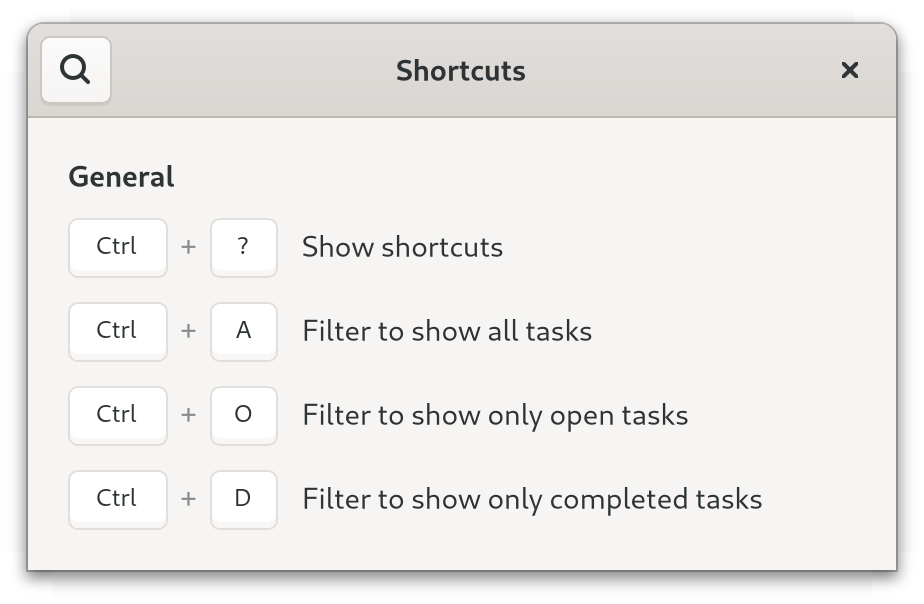
Saving and Restoring Tasks
Since we use Settings, our filter state will persist between sessions.
However, the tasks themselves will not.
Let us implement that.
We could store our tasks in Settings, but it would be inconvenient.
When it comes to serializing and deserializing nothing beats the crate serde.
Combined with serde_json we can save our tasks as serialized json files.
First, we extend our Cargo.toml with the serde and serde_json crate.
cargo add serde --features derive
cargo add serde_json
Filename: listings/Cargo.toml
[dependencies]
serde = { version = "1.0", features = ["derive"] }
serde_json = "1.0"
Serde is a framework for serializing and deserializing Rust data structures.
The derive feature allows us to make our structures (de-)serializable with a single line of code.
We also use the rc feature so that Serde can deal with std::rc::Rc objects.
This is why we stored the data of TodoObject in a distinct TodoData structure.
Doing so allows us to derive Serialize and Deserialize for TodoData.
Filename: listings/todo/2/task_object/mod.rs
mod imp;
use glib::Object;
use gtk::glib;
use gtk::subclass::prelude::*;
use serde::{Deserialize, Serialize};
glib::wrapper! {
pub struct TaskObject(ObjectSubclass<imp::TaskObject>);
}
impl TaskObject {
pub fn new(completed: bool, content: String) -> Self {
Object::builder()
.property("completed", completed)
.property("content", content)
.build()
}
pub fn is_completed(&self) -> bool {
self.imp().data.borrow().completed
}
pub fn task_data(&self) -> TaskData {
self.imp().data.borrow().clone()
}
pub fn from_task_data(task_data: TaskData) -> Self {
Self::new(task_data.completed, task_data.content)
}
}
#[derive(Default, Clone, Serialize, Deserialize)]
pub struct TaskData {
pub completed: bool,
pub content: String,
}We plan to store our data as a file, so we create a utility function to provide a suitable file path for us.
We use glib::user_data_dir to get the path for storing application data and create a new subdirectory for our app.
Then we return the file path.
Filename: listings/todo/2/utils.rs
use std::path::PathBuf;
use gtk::glib;
use crate::APP_ID;
pub fn data_path() -> PathBuf {
let mut path = glib::user_data_dir();
path.push(APP_ID);
std::fs::create_dir_all(&path).expect("Could not create directory.");
path.push("data.json");
path
}We override the close_request virtual function to save the tasks when the window is closed.
To do so, we first iterate through all entries and store them in a Vec.
Then we serialize the Vec and store the data as a json file.
Filename: listings/todo/2/window/imp.rs
use std::cell::RefCell;
use std::fs::File;
use gio::Settings;
use glib::subclass::InitializingObject;
use gtk::prelude::*;
use gtk::subclass::prelude::*;
use gtk::{CompositeTemplate, Entry, ListView, gio, glib};
use std::cell::OnceCell;
use crate::task_object::{TaskData, TaskObject};
use crate::utils::data_path;
// Object holding the state
#[derive(CompositeTemplate, Default)]
#[template(resource = "/org/gtk_rs/Todo2/window.ui")]
pub struct Window {
#[template_child]
pub entry: TemplateChild<Entry>,
#[template_child]
pub tasks_list: TemplateChild<ListView>,
pub tasks: RefCell<Option<gio::ListStore>>,
pub settings: OnceCell<Settings>,
}
// The central trait for subclassing a GObject
#[glib::object_subclass]
impl ObjectSubclass for Window {
// `NAME` needs to match `class` attribute of template
const NAME: &'static str = "TodoWindow";
type Type = super::Window;
type ParentType = gtk::ApplicationWindow;
fn class_init(klass: &mut Self::Class) {
klass.bind_template();
// Create action to remove done tasks and add to action group "win"
klass.install_action("win.remove-done-tasks", None, |window, _, _| {
window.remove_done_tasks();
});
}
fn instance_init(obj: &InitializingObject<Self>) {
obj.init_template();
}
}
// Trait shared by all GObjects
impl ObjectImpl for Window {
fn constructed(&self) {
// Call "constructed" on parent
self.parent_constructed();
// Setup
let obj = self.obj();
obj.setup_settings();
obj.setup_tasks();
obj.restore_data();
obj.setup_callbacks();
obj.setup_factory();
obj.setup_actions();
}
}
// Trait shared by all widgets
impl WidgetImpl for Window {}
// Trait shared by all windows
impl WindowImpl for Window {
fn close_request(&self) -> glib::Propagation {
// Store task data in vector
let backup_data: Vec<TaskData> = self
.obj()
.tasks()
.iter::<TaskObject>()
.filter_map(Result::ok)
.map(|task_object| task_object.task_data())
.collect();
// Save state to file
let file = File::create(data_path()).expect("Could not create json file.");
serde_json::to_writer(file, &backup_data)
.expect("Could not write data to json file");
// Pass close request on to the parent
self.parent_close_request()
}
}
// Trait shared by all application windows
impl ApplicationWindowImpl for Window {}Let’s it have a look into what a Vec<TaskData> will be serialized.
Note that serde_json::to_writer saves the data into a more concise, but also less readable way.
To create the equivalent but nicely formatted json below you can just replace to_writer with serde_json::to_writer_pretty.
Filename: data.json
[
{
"completed": true,
"content": "Task Number Two"
},
{
"completed": false,
"content": "Task Number Five"
},
{
"completed": true,
"content": "Task Number Six"
},
{
"completed": false,
"content": "Task Number Seven"
},
{
"completed": false,
"content": "Task Number Eight"
}
]
When we start the app, we will want to restore the saved data.
Let us add a restore_data method for that.
We make sure to handle the case where there is no data file there yet.
It might be the first time that we started the app and therefore there is no former session to restore.
Filename: listings/todo/2/window/mod.rs
mod imp;
use std::fs::File;
use gio::Settings;
use glib::{Object, clone};
use gtk::subclass::prelude::*;
use gtk::{
Application, CustomFilter, FilterListModel, NoSelection, SignalListItemFactory,
gio, glib,
};
use gtk::{ListItem, prelude::*};
use crate::APP_ID;
use crate::task_object::{TaskData, TaskObject};
use crate::task_row::TaskRow;
use crate::utils::data_path;
glib::wrapper! {
pub struct Window(ObjectSubclass<imp::Window>)
@extends gtk::ApplicationWindow, gtk::Window, gtk::Widget,
@implements gio::ActionGroup, gio::ActionMap, gtk::Accessible, gtk::Buildable,
gtk::ConstraintTarget, gtk::Native, gtk::Root, gtk::ShortcutManager;
}
impl Window {
pub fn new(app: &Application) -> Self {
// Create new window
Object::builder().property("application", app).build()
}
fn setup_settings(&self) {
let settings = Settings::new(APP_ID);
self.imp()
.settings
.set(settings)
.expect("`settings` should not be set before calling `setup_settings`.");
}
fn settings(&self) -> &Settings {
self.imp()
.settings
.get()
.expect("`settings` should be set in `setup_settings`.")
}
fn tasks(&self) -> gio::ListStore {
// Get state
self.imp()
.tasks
.borrow()
.clone()
.expect("Could not get current tasks.")
}
fn filter(&self) -> Option<CustomFilter> {
// Get filter_state from settings
let filter_state: String = self.settings().get("filter");
// Create custom filters
let filter_open = CustomFilter::new(|obj| {
// Get `TaskObject` from `glib::Object`
let task_object = obj
.downcast_ref::<TaskObject>()
.expect("The object needs to be of type `TaskObject`.");
// Only allow completed tasks
!task_object.is_completed()
});
let filter_done = CustomFilter::new(|obj| {
// Get `TaskObject` from `glib::Object`
let task_object = obj
.downcast_ref::<TaskObject>()
.expect("The object needs to be of type `TaskObject`.");
// Only allow done tasks
task_object.is_completed()
});
// Return the correct filter
match filter_state.as_str() {
"All" => None,
"Open" => Some(filter_open),
"Done" => Some(filter_done),
_ => unreachable!(),
}
}
fn setup_tasks(&self) {
// Create new model
let model = gio::ListStore::new::<TaskObject>();
// Get state and set model
self.imp().tasks.replace(Some(model));
// Wrap model with filter and selection and pass it to the list view
let filter_model = FilterListModel::new(Some(self.tasks()), self.filter());
let selection_model = NoSelection::new(Some(filter_model.clone()));
self.imp().tasks_list.set_model(Some(&selection_model));
// Filter model whenever the value of the key "filter" changes
self.settings().connect_changed(
Some("filter"),
clone!(
#[weak(rename_to = window)]
self,
#[weak]
filter_model,
move |_, _| {
filter_model.set_filter(window.filter().as_ref());
}
),
);
}
fn restore_data(&self) {
if let Ok(file) = File::open(data_path()) {
// Deserialize data from file to vector
let backup_data: Vec<TaskData> = serde_json::from_reader(file).expect(
"It should be possible to read `backup_data` from the json file.",
);
// Convert `Vec<TaskData>` to `Vec<TaskObject>`
let task_objects: Vec<TaskObject> = backup_data
.into_iter()
.map(TaskObject::from_task_data)
.collect();
// Insert restored objects into model
self.tasks().extend_from_slice(&task_objects);
}
}
fn setup_callbacks(&self) {
// Setup callback for activation of the entry
self.imp().entry.connect_activate(clone!(
#[weak(rename_to = window)]
self,
move |_| {
window.new_task();
}
));
// Setup callback for clicking (and the releasing) the icon of the entry
self.imp().entry.connect_icon_release(clone!(
#[weak(rename_to = window)]
self,
move |_, _| {
window.new_task();
}
));
}
fn new_task(&self) {
// Get content from entry and clear it
let buffer = self.imp().entry.buffer();
let content = buffer.text().to_string();
if content.is_empty() {
return;
}
buffer.set_text("");
// Add new task to model
let task = TaskObject::new(false, content);
self.tasks().append(&task);
}
fn setup_factory(&self) {
// Create a new factory
let factory = SignalListItemFactory::new();
// Create an empty `TaskRow` during setup
factory.connect_setup(move |_, list_item| {
// Create `TaskRow`
let task_row = TaskRow::new();
list_item
.downcast_ref::<ListItem>()
.expect("Needs to be ListItem")
.set_child(Some(&task_row));
});
// Tell factory how to bind `TaskRow` to a `TaskObject`
factory.connect_bind(move |_, list_item| {
// Get `TaskObject` from `ListItem`
let task_object = list_item
.downcast_ref::<ListItem>()
.expect("Needs to be ListItem")
.item()
.and_downcast::<TaskObject>()
.expect("The item has to be an `TaskObject`.");
// Get `TaskRow` from `ListItem`
let task_row = list_item
.downcast_ref::<ListItem>()
.expect("Needs to be ListItem")
.child()
.and_downcast::<TaskRow>()
.expect("The child has to be a `TaskRow`.");
task_row.bind(&task_object);
});
// Tell factory how to unbind `TaskRow` from `TaskObject`
factory.connect_unbind(move |_, list_item| {
// Get `TaskRow` from `ListItem`
let task_row = list_item
.downcast_ref::<ListItem>()
.expect("Needs to be ListItem")
.child()
.and_downcast::<TaskRow>()
.expect("The child has to be a `TaskRow`.");
task_row.unbind();
});
// Set the factory of the list view
self.imp().tasks_list.set_factory(Some(&factory));
}
fn setup_actions(&self) {
// Create action from key "filter" and add to action group "win"
let action_filter = self.settings().create_action("filter");
self.add_action(&action_filter);
}
fn remove_done_tasks(&self) {
let tasks = self.tasks();
let mut position = 0;
while let Some(item) = tasks.item(position) {
// Get `TaskObject` from `glib::Object`
let task_object = item
.downcast_ref::<TaskObject>()
.expect("The object needs to be of type `TaskObject`.");
if task_object.is_completed() {
tasks.remove(position);
} else {
position += 1;
}
}
}
}Finally, we make sure that everything is set up in constructed.
Filename: listings/todo/2/window/imp.rs
use std::cell::RefCell;
use std::fs::File;
use gio::Settings;
use glib::subclass::InitializingObject;
use gtk::prelude::*;
use gtk::subclass::prelude::*;
use gtk::{CompositeTemplate, Entry, ListView, gio, glib};
use std::cell::OnceCell;
use crate::task_object::{TaskData, TaskObject};
use crate::utils::data_path;
// Object holding the state
#[derive(CompositeTemplate, Default)]
#[template(resource = "/org/gtk_rs/Todo2/window.ui")]
pub struct Window {
#[template_child]
pub entry: TemplateChild<Entry>,
#[template_child]
pub tasks_list: TemplateChild<ListView>,
pub tasks: RefCell<Option<gio::ListStore>>,
pub settings: OnceCell<Settings>,
}
// The central trait for subclassing a GObject
#[glib::object_subclass]
impl ObjectSubclass for Window {
// `NAME` needs to match `class` attribute of template
const NAME: &'static str = "TodoWindow";
type Type = super::Window;
type ParentType = gtk::ApplicationWindow;
fn class_init(klass: &mut Self::Class) {
klass.bind_template();
// Create action to remove done tasks and add to action group "win"
klass.install_action("win.remove-done-tasks", None, |window, _, _| {
window.remove_done_tasks();
});
}
fn instance_init(obj: &InitializingObject<Self>) {
obj.init_template();
}
}
// Trait shared by all GObjects
impl ObjectImpl for Window {
fn constructed(&self) {
// Call "constructed" on parent
self.parent_constructed();
// Setup
let obj = self.obj();
obj.setup_settings();
obj.setup_tasks();
obj.restore_data();
obj.setup_callbacks();
obj.setup_factory();
obj.setup_actions();
}
}
// Trait shared by all widgets
impl WidgetImpl for Window {}
// Trait shared by all windows
impl WindowImpl for Window {
fn close_request(&self) -> glib::Propagation {
// Store task data in vector
let backup_data: Vec<TaskData> = self
.obj()
.tasks()
.iter::<TaskObject>()
.filter_map(Result::ok)
.map(|task_object| task_object.task_data())
.collect();
// Save state to file
let file = File::create(data_path()).expect("Could not create json file.");
serde_json::to_writer(file, &backup_data)
.expect("Could not write data to json file");
// Pass close request on to the parent
self.parent_close_request()
}
}
// Trait shared by all application windows
impl ApplicationWindowImpl for Window {}
Our To-Do app suddenly became much more useful. Not only can we filter tasks, we also retain our tasks between sessions.
CSS
When you want to modify the style of your website, you use CSS. Similarly, GTK supports its own variant of CSS in order to style your app.
We will not explain every piece of syntax used in this chapter. If you are new to CSS or just need a refresher, have a look at the MDN Web Docs.
Let’s say we have a button and we want to set its font color to magenta.
Every type of widget has a corresponding CSS node.
In the case of gtk::Button, this node is called button.
Therefore, we create a style.css file with the following content:
Filename: listings/css/1/style.css
button {
color: magenta;
}
Next, we need to load the CSS file in the startup step of the application. As usual, the widgets are created during the “activate” step.
Filename: listings/css/1/main.rs
use gdk::Display;
use gtk::prelude::*;
use gtk::{Application, ApplicationWindow, Button, CssProvider, gdk, glib};
const APP_ID: &str = "org.gtk_rs.Css1";
fn main() -> glib::ExitCode {
// Create a new application
let app = Application::builder().application_id(APP_ID).build();
// Connect to signals
app.connect_startup(|_| load_css());
app.connect_activate(build_ui);
// Run the application
app.run()
}
fn load_css() {
// Load the CSS file and add it to the provider
let provider = CssProvider::new();
provider.load_from_string(include_str!("style.css"));
// Add the provider to the default screen
gtk::style_context_add_provider_for_display(
&Display::default().expect("Could not connect to a display."),
&provider,
gtk::STYLE_PROVIDER_PRIORITY_APPLICATION,
);
}
fn build_ui(app: &Application) {
// Create button
let button = Button::builder()
.label("Press me!")
.margin_top(12)
.margin_bottom(12)
.margin_start(12)
.margin_end(12)
.build();
// Create a new window and present it
let window = ApplicationWindow::builder()
.application(app)
.title("My GTK App")
.child(&button)
.build();
window.present();
}When we now run the app, we notice that our button and the “close” button are magenta. Probably not what we wanted, but that is what our CSS snippet does. We did not specify for which button the rule should apply, so it was applied to both of them.
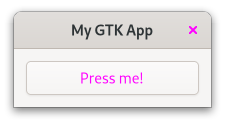
The
GtkInspectorcomes in quite handy (not only) when playing with CSS. Make sure that the window of your app is focused and press Ctrl + Shift + D. A window will pop up which lets you browse and even manipulate the state of your app. Open the CSS view and override the button color with the following snippet.button { color: blue; }With the pause button you can toggle whether your CSS code is active or not.
Style Classes Applied by GTK
Class selectors are one way to choose which specific elements a CSS rule applies to.
GTK adds style classes to many of its widgets, often depending on their content.
A gtk::Button, for example, will get the text-button style class when its content is a label.
That is why we create a new CSS rule which only applies to button nodes with the style class text_button.
Filename: listings/css/2/style.css
button.text-button {
color: magenta;
}
Now only the font of our button becomes magenta.
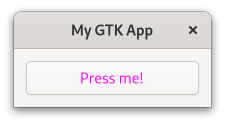
Adding Your Own Style Class
With add_css_class we can also add our own style classes to widgets.
One use-case for this is when you want a rule to apply to a hand-picked set of widgets.
For example if we have two buttons, but want only one of them to have magenta font.
Relying on one of the style classes which GTK adds will not help since both will get the same ones.
Which is why we add the style class button-1 to the first one.
Filename: listings/css/3/main.rs
use gdk::Display;
use gtk::prelude::*;
use gtk::{Application, ApplicationWindow, Button, CssProvider, gdk, glib};
const APP_ID: &str = "org.gtk_rs.Css3";
fn main() -> glib::ExitCode {
// Create a new application
let app = Application::builder().application_id(APP_ID).build();
// Connect to signals
app.connect_startup(|_| load_css());
app.connect_activate(build_ui);
// Run the application
app.run()
}
fn load_css() {
// Load the CSS file and add it to the provider
let provider = CssProvider::new();
provider.load_from_string(include_str!("style.css"));
// Add the provider to the default screen
gtk::style_context_add_provider_for_display(
&Display::default().expect("Could not connect to a display."),
&provider,
gtk::STYLE_PROVIDER_PRIORITY_APPLICATION,
);
}
fn build_ui(app: &Application) {
// Create buttons
let button_1 = Button::with_label("Press me!");
let button_2 = Button::with_label("Press me!");
button_1.add_css_class("button-1");
// Create `gtk_box` and add buttons
let gtk_box = gtk::Box::builder()
.margin_top(12)
.margin_bottom(12)
.margin_start(12)
.margin_end(12)
.spacing(12)
.build();
gtk_box.append(&button_1);
gtk_box.append(&button_2);
// Create a new window and present it
let window = ApplicationWindow::builder()
.application(app)
.title("My GTK App")
.child(>k_box)
.build();
window.present();
}Then, we create a CSS rule that applies to button nodes with the style class button-1.
Filename: listings/css/3/style.css
button.button-1 {
color: magenta;
}
We can see that this way only the first button gets colored magenta.
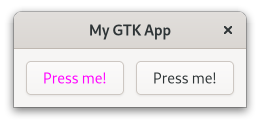
Specifying Name of a Widget
If you want that your rule only applies to a single widget, matching with style classes can be fine. Ideally however, you would give the widget a name and match with that name instead. This way your intentions are more clear, compared to matching with style classes that can apply to multiple widgets.
Again, we have two buttons but want to color only one of them magenta.
We set the name of the first one with set_widget_name.
Filename: listings/css/4/main.rs
use gdk::Display;
use gtk::prelude::*;
use gtk::{Application, ApplicationWindow, Button, CssProvider, gdk, glib};
const APP_ID: &str = "org.gtk_rs.Css4";
fn main() -> glib::ExitCode {
// Create a new application
let app = Application::builder().application_id(APP_ID).build();
// Connect to signals
app.connect_startup(|_| load_css());
app.connect_activate(build_ui);
// Run the application
app.run()
}
fn load_css() {
// Load the CSS file and add it to the provider
let provider = CssProvider::new();
provider.load_from_string(include_str!("style.css"));
// Add the provider to the default screen
gtk::style_context_add_provider_for_display(
&Display::default().expect("Could not connect to a display."),
&provider,
gtk::STYLE_PROVIDER_PRIORITY_APPLICATION,
);
}
fn build_ui(app: &Application) {
// Create buttons
let button_1 = Button::with_label("Press me!");
let button_2 = Button::with_label("Press me!");
button_1.set_widget_name("button-1");
// Create `gtk_box` and add buttons
let gtk_box = gtk::Box::builder()
.margin_top(12)
.margin_bottom(12)
.margin_start(12)
.margin_end(12)
.spacing(12)
.build();
gtk_box.append(&button_1);
gtk_box.append(&button_2);
// Create a new window and present it
let window = ApplicationWindow::builder()
.application(app)
.title("My GTK App")
.child(>k_box)
.build();
window.present();
}Then, create a CSS rule that applies to button nodes with the name button-1.
The name is specified after the # symbol.
Filename: listings/css/4/style.css
button#button-1 {
color: magenta;
}
Again, the style rule only applies to the first button.
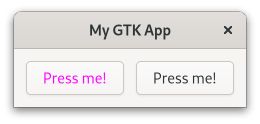
CSS Rules Provided by GTK
Certain styles are common enough that GTK provides CSS rules for them. For example, if you want to indicate that your button leads to a destructive or suggested action you don’t have to provide your own CSS rules. All you have to do is to add “destructive-action” or “suggested-action” style class to your button. Most widgets will document these rules in their documentation under CSS nodes.
Filename: listings/css/5/main.rs
use gtk::glib;
use gtk::prelude::*;
use gtk::{Application, ApplicationWindow, Button};
const APP_ID: &str = "org.gtk_rs.Css5";
fn main() -> glib::ExitCode {
// Create a new application
let app = Application::builder().application_id(APP_ID).build();
// Connect to signals
app.connect_activate(build_ui);
// Run the application
app.run()
}
fn build_ui(app: &Application) {
// Create buttons
let button_1 = Button::with_label("Destructive");
let button_2 = Button::with_label("Suggested");
button_1.add_css_class("destructive-action");
button_2.add_css_class("suggested-action");
// Create `gtk_box` and add buttons
let gtk_box = gtk::Box::builder()
.margin_top(12)
.margin_bottom(12)
.margin_start(12)
.margin_end(12)
.spacing(6)
.build();
gtk_box.append(&button_1);
gtk_box.append(&button_2);
// Create a new window and present it
let window = ApplicationWindow::builder()
.application(app)
.title("My GTK App")
.child(>k_box)
.build();
window.present();
}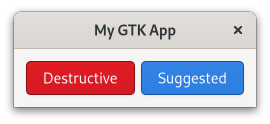
Interface Builder
We can also add style classes with the interface builder.
Just add the <style> element to your widget.
The <style> element is documented together with gtk::Widget.
Adding again destructive and suggested buttons, would then look like this:
Filename: listings/css/6/window/window.ui
<?xml version="1.0" encoding="UTF-8"?>
<interface>
<template class="MyGtkAppWindow" parent="GtkApplicationWindow">
<property name="title" translatable="yes">My GTK App</property>
<child>
<object class="GtkBox">
<property name="margin-top">12</property>
<property name="margin-bottom">12</property>
<property name="margin-start">12</property>
<property name="margin-end">12</property>
<property name="spacing">6</property>
<child>
<object class="GtkButton">
<property name="label">Destructive</property>
<style>
<class name="destructive-action"/>
</style>
</object>
</child>
<child>
<object class="GtkButton">
<property name="label">Suggested</property>
<style>
<class name="suggested-action"/>
</style>
</object>
</child>
</object>
</child>
</template>
</interface>
Pseudo-classes
Sometimes you want your CSS rules to apply under even more precise conditions than style classes allow.
That is where pseudo-classes come in.
Let’s use a single button with name button-1 to demonstrate this concept.
Filename: listings/css/7/window/window.ui
<?xml version="1.0" encoding="UTF-8"?>
<interface>
<template class="MyGtkAppWindow" parent="GtkApplicationWindow">
<property name="title" translatable="yes">My GTK App</property>
<child>
<object class="GtkButton">
<property name="label">Hover over me!</property>
<property name="margin-top">12</property>
<property name="margin-bottom">12</property>
<property name="margin-start">12</property>
<property name="margin-end">12</property>
<property name="name">button-1</property>
</object>
</child>
</template>
</interface>
By adding the pseudo-class hover, we say that we want this rule to only apply to a button node with name button-1 when hovering over it with the mouse pointer.
Filename: listings/css/7/style.css
button#button-1:hover {
color: magenta;
background: yellow;
}
If we now hover over the button, we see that over the span of one second its background turns yellow and its font turns magenta. After we removed the cursor, the button returns to its original state.
Nodes
In the previous examples, a widget always corresponded to a single CSS node.
This is not always the case.
For example, gtk::MenuButton has multiple CSS nodes.
Let’s see how that works.
First, we create a single MenuButton.
Filename: listings/css/8/window/window.ui
<?xml version="1.0" encoding="UTF-8"?>
<interface>
<template class="MyGtkAppWindow" parent="GtkApplicationWindow">
<property name="title" translatable="yes">My GTK App</property>
<child>
<object class="GtkMenuButton">
<property name="margin-top">12</property>
<property name="margin-bottom">12</property>
<property name="margin-start">12</property>
<property name="margin-end">12</property>
</object>
</child>
</template>
</interface>
You can make a MenuButton show an icon or a label.
If you choose to do neither of those, as we currently do, it shows an image displaying an arrow.
An inheritance tree of CSS nodes displays this situation:
menubutton
╰── button.toggle
╰── <content>
╰── [arrow]
We see that the menubutton node has children, which themselves have children and attached style classes.
Now we know that we have to add a CSS rule that applies to the arrow node, which is a descendant of menubutton.
Filename: listings/css/8/style.css
menubutton arrow {
color: magenta;
}
Indeed, we get a MenuButton with a magenta arrow.
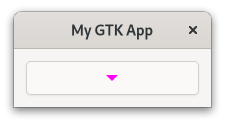
Set CSS Name and Use Exported Colors
We already learned how to give an instance of a widget a name with pseudo-classes. But what if we have a custom widget and we want to reference all instances of it? Let’s see how to deal with this situation by messing with our To-Do app once more.
The class TaskRow inherits from gtk::Box, so we could just match for the node box.
However, in that case we would also match with other instance of gtk::Box.
What we will want to do instead is to give TaskRow its own CSS name.
When calling set_css_name , we change the name of the CSS node of the widget class.
In our case, the widget TaskRow then corresponds to the node task-row.
Filename: listings/todo/3/task_row/imp.rs
use std::cell::RefCell;
use glib::Binding;
use gtk::subclass::prelude::*;
use gtk::{CheckButton, CompositeTemplate, Label, glib};
// Object holding the state
#[derive(Default, CompositeTemplate)]
#[template(resource = "/org/gtk_rs/Todo3/task_row.ui")]
pub struct TaskRow {
#[template_child]
pub completed_button: TemplateChild<CheckButton>,
#[template_child]
pub content_label: TemplateChild<Label>,
// Vector holding the bindings to properties of `TaskObject`
pub bindings: RefCell<Vec<Binding>>,
}
// The central trait for subclassing a GObject
#[glib::object_subclass]
impl ObjectSubclass for TaskRow {
// `NAME` needs to match `class` attribute of template
const NAME: &'static str = "TodoTaskRow";
type Type = super::TaskRow;
type ParentType = gtk::Box;
fn class_init(klass: &mut Self::Class) {
klass.bind_template();
klass.set_css_name("task-row");
}
fn instance_init(obj: &glib::subclass::InitializingObject<Self>) {
obj.init_template();
}
}
// Trait shared by all GObjects
impl ObjectImpl for TaskRow {}
// Trait shared by all widgets
impl WidgetImpl for TaskRow {}
// Trait shared by all boxes
impl BoxImpl for TaskRow {}What to do with the new node name now?
Let’s change the background color once more but this time with a twist.
We are going to use the named color success_color.
Filename: listings/todo/3/resources/style.css
task-row {
background-color: @success_color;
}
The Default stylesheet of GTK provides pre-defined colors for various use-cases.
As of this writing, these exported colors can only be found in its source code.
There we find the color success_color, which in real scenarios should be used to indicate success.
We can then access the pre-defined color by adding an @ in front of its name.
We also have to add style.css to resources.gresource.xml.
Filename: listings/todo/3/resources/resources.gresource.xml
<?xml version="1.0" encoding="UTF-8"?>
<gresources>
<gresource prefix="/org/gtk_rs/Todo3/">
<file compressed="true" preprocess="xml-stripblanks" alias="gtk/help-overlay.ui">shortcuts.ui</file>
<file compressed="true" preprocess="xml-stripblanks">task_row.ui</file>
<file compressed="true" preprocess="xml-stripblanks">window.ui</file>
+ <file compressed="true">style.css</file>
</gresource>
</gresources>
Additionally, we call load_css() in connect_startup.
Filename: listings/todo/3/main.rs
mod task_object;
mod task_row;
mod utils;
mod window;
use gdk::Display;
use gtk::prelude::*;
use gtk::{Application, CssProvider, gdk, gio, glib};
use window::Window;
const APP_ID: &str = "org.gtk_rs.Todo3";
fn main() -> glib::ExitCode {
gio::resources_register_include!("todo_3.gresource")
.expect("Failed to register resources.");
// Create a new application
let app = Application::builder().application_id(APP_ID).build();
// Connect to signals
app.connect_startup(|app| {
setup_shortcuts(app);
load_css()
});
app.connect_activate(build_ui);
// Run the application
app.run()
}
fn setup_shortcuts(app: &Application) {
app.set_accels_for_action("win.filter('All')", &["<Ctrl>a"]);
app.set_accels_for_action("win.filter('Open')", &["<Ctrl>o"]);
app.set_accels_for_action("win.filter('Done')", &["<Ctrl>d"]);
}
fn load_css() {
// Load the CSS file and add it to the provider
let provider = CssProvider::new();
provider.load_from_resource("/org/gtk_rs/Todo3/style.css");
// Add the provider to the default screen
gtk::style_context_add_provider_for_display(
&Display::default().expect("Could not connect to a display."),
&provider,
gtk::STYLE_PROVIDER_PRIORITY_APPLICATION,
);
}
fn build_ui(app: &Application) {
// Create a new custom window and present it
let window = Window::new(app);
window.present();
}load_css() is very similar to the one shown at the beginning of the chapter.
However, this time we load styles using load_from_resource().
mod task_object;
mod task_row;
mod utils;
mod window;
use gdk::Display;
use gtk::prelude::*;
use gtk::{Application, CssProvider, gdk, gio, glib};
use window::Window;
const APP_ID: &str = "org.gtk_rs.Todo3";
fn main() -> glib::ExitCode {
gio::resources_register_include!("todo_3.gresource")
.expect("Failed to register resources.");
// Create a new application
let app = Application::builder().application_id(APP_ID).build();
// Connect to signals
app.connect_startup(|app| {
setup_shortcuts(app);
load_css()
});
app.connect_activate(build_ui);
// Run the application
app.run()
}
fn setup_shortcuts(app: &Application) {
app.set_accels_for_action("win.filter('All')", &["<Ctrl>a"]);
app.set_accels_for_action("win.filter('Open')", &["<Ctrl>o"]);
app.set_accels_for_action("win.filter('Done')", &["<Ctrl>d"]);
}
fn load_css() {
// Load the CSS file and add it to the provider
let provider = CssProvider::new();
provider.load_from_resource("/org/gtk_rs/Todo3/style.css");
// Add the provider to the default screen
gtk::style_context_add_provider_for_display(
&Display::default().expect("Could not connect to a display."),
&provider,
gtk::STYLE_PROVIDER_PRIORITY_APPLICATION,
);
}
fn build_ui(app: &Application) {
// Create a new custom window and present it
let window = Window::new(app);
window.present();
}And that is how the task rows look like after the change. Probably better to revert this immediately again.
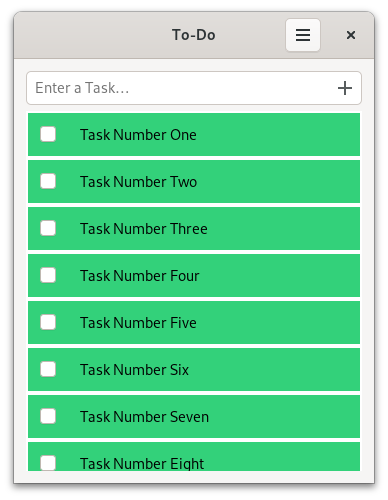
Adapt Todo App
Luckily, finding an actual use for CSS in our To-Do app isn’t too hard.
Until now the different tasks weren’t nicely separated.
We can change that by adding the frame and the separators style class to our tasks_list.
Filename: listings/todo/4/resources/window.ui
<object class="GtkListView" id="tasks_list">
<property name="valign">start</property>
+ <style>
+ <class name="frame"/>
+ <class name="separators"/>
+ </style>
</object>
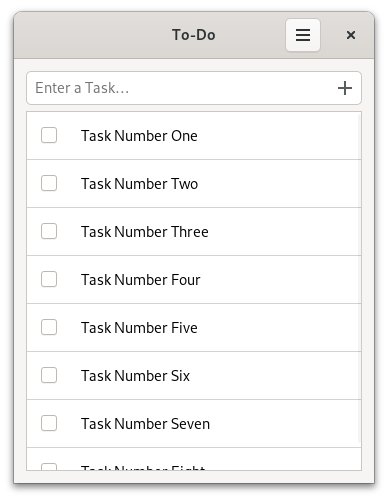
Conclusion
There are surely enough ways to define CSS rules.
Let’s briefly recap the syntax we learned.
The following rule matches the node arrow, which is a descendant of the node button with the name button-1 and the style classes toggle and text-button.
The rule then actually applies, when we also hover over arrow.
button#button-1.toggle.text-button arrow:hover {
color: magenta;
}
When the rule applies, the color parameter will be set to magenta.
You can find the full list of supported parameters in GTK’s documentation.
Libadwaita
If you target a certain platform with your GUI, you will want to follow the platform’s Human Interface Guidelines (HIG). With a GTK application, chances are the platform is either elementary OS or GNOME. In this chapter we will discuss how to follow GNOME’s HIG with libadwaita.
Libadwaita is a library augmenting GTK 4 which:
- provides widgets to better follow GNOME’s HIG
- provides widgets to let applications change their layout based on the available space
- integrates the Adwaita stylesheet
- allows runtime recoloring with CSS variables
- adds API to support the cross-desktop dark style preference
In order to use the Rust bindings, add the libadwaita crate as dependency by executing:
cargo add libadwaita --rename adw --features v1_8
The versions of the gtk4 and libadwaita crates need to be synced.
Just remember that when you update one of them to the newest version to update the other one as well.
Installation of the library itself works similar to GTK. Just follow the installation instructions for your platform. For Windows, use the instructions below.
Windows
If using gvsbuild
If you used gvsbuild to build GTK 4:
gvsbuild build libadwaita librsvg
If building manually with MSVC:
From the Windows start menu, search for x64 Native Tools Command Prompt for VS 2019.
That will open a terminal configured to use MSVC x64 tools.
From there, run the following commands:
cd /
git clone --branch libadwaita-1-3 https://gitlab.gnome.org/GNOME/libadwaita.git --depth 1
cd libadwaita
meson setup builddir -Dprefix=C:/gnome -Dintrospection=disabled -Dvapi=false
meson install -C builddir
Work around missing icons
This workaround is needed for GTK < 4.10 due to this issue.
gvsbuild
From a command prompt:
xcopy /s /i C:\gtk-build\gtk\x64\release\share\icons\hicolor\scalable\apps C:\gtk-build\gtk\x64\release\share\icons\hicolor\scalable\actions
gtk4-update-icon-cache.exe -t -f C:\gtk-build\gtk\x64\release\share\icons\hicolor
Manually with MSVC
xcopy /s /i C:\gnome\share\icons\hicolor\scalable\apps C:\gnome\share\icons\hicolor\scalable\actions
gtk4-update-icon-cache.exe -t -f C:\gnome\share\icons\hicolor
Let To-Do App use Libadwaita
Within this chapter we will adapt our To-Do app so that it follows GNOME’s HIG.
Let’s start by installing Libadwaita and adding the libadwaita crate to our dependencies as explained in the previous chapter.
The simplest way to take advantage of Libadwaita is by replacing gtk::Application with adw::Application.
Filename: listings/todo/5/main.rs
mod task_object;
mod task_row;
mod utils;
mod window;
use gtk::prelude::*;
use gtk::{gio, glib};
use window::Window;
const APP_ID: &str = "org.gtk_rs.Todo5";
fn main() -> glib::ExitCode {
gio::resources_register_include!("todo_5.gresource")
.expect("Failed to register resources.");
// Create a new application
// 👇 changed
let app = adw::Application::builder().application_id(APP_ID).build();
// Connect to signals
app.connect_startup(setup_shortcuts);
app.connect_activate(build_ui);
// Run the application
app.run()
}
// 👇 changed
fn setup_shortcuts(app: &adw::Application) {
app.set_accels_for_action("win.filter('All')", &["<Ctrl>a"]);
app.set_accels_for_action("win.filter('Open')", &["<Ctrl>o"]);
app.set_accels_for_action("win.filter('Done')", &["<Ctrl>d"]);
}
// 👇 changed
fn build_ui(app: &adw::Application) {
// Create a new custom window and present it
let window = Window::new(app);
window.present();
}Filename: listings/todo/5/window/mod.rs
mod imp;
use std::fs::File;
use gio::Settings;
use glib::{Object, clone};
use gtk::subclass::prelude::*;
use gtk::{
CustomFilter, FilterListModel, NoSelection, SignalListItemFactory, gio, glib,
};
use gtk::{ListItem, prelude::*};
use crate::APP_ID;
use crate::task_object::{TaskData, TaskObject};
use crate::task_row::TaskRow;
use crate::utils::data_path;
glib::wrapper! {
pub struct Window(ObjectSubclass<imp::Window>)
@extends gtk::ApplicationWindow, gtk::Window, gtk::Widget,
@implements gio::ActionGroup, gio::ActionMap, gtk::Accessible, gtk::Buildable,
gtk::ConstraintTarget, gtk::Native, gtk::Root, gtk::ShortcutManager;
}
impl Window {
pub fn new(app: &adw::Application) -> Self {
// Create new window
Object::builder().property("application", app).build()
}
fn setup_settings(&self) {
let settings = Settings::new(APP_ID);
self.imp()
.settings
.set(settings)
.expect("`settings` should not be set before calling `setup_settings`.");
}
fn settings(&self) -> &Settings {
self.imp()
.settings
.get()
.expect("`settings` should be set in `setup_settings`.")
}
fn tasks(&self) -> gio::ListStore {
self.imp()
.tasks
.borrow()
.clone()
.expect("Could not get current tasks.")
}
fn filter(&self) -> Option<CustomFilter> {
// Get filter state from settings
let filter_state: String = self.settings().get("filter");
// Create custom filters
let filter_open = CustomFilter::new(|obj| {
// Get `TaskObject` from `glib::Object`
let task_object = obj
.downcast_ref::<TaskObject>()
.expect("The object needs to be of type `TaskObject`.");
// Only allow completed tasks
!task_object.is_completed()
});
let filter_done = CustomFilter::new(|obj| {
// Get `TaskObject` from `glib::Object`
let task_object = obj
.downcast_ref::<TaskObject>()
.expect("The object needs to be of type `TaskObject`.");
// Only allow done tasks
task_object.is_completed()
});
// Return the correct filter
match filter_state.as_str() {
"All" => None,
"Open" => Some(filter_open),
"Done" => Some(filter_done),
_ => unreachable!(),
}
}
fn setup_tasks(&self) {
// Create new model
let model = gio::ListStore::new::<TaskObject>();
// Get state and set model
self.imp().tasks.replace(Some(model));
// Wrap model with filter and selection and pass it to the list view
let filter_model = FilterListModel::new(Some(self.tasks()), self.filter());
let selection_model = NoSelection::new(Some(filter_model.clone()));
self.imp().tasks_list.set_model(Some(&selection_model));
// Filter model whenever the value of the key "filter" changes
self.settings().connect_changed(
Some("filter"),
clone!(
#[weak(rename_to = window)]
self,
#[weak]
filter_model,
move |_, _| {
filter_model.set_filter(window.filter().as_ref());
}
),
);
}
fn restore_data(&self) {
if let Ok(file) = File::open(data_path()) {
// Deserialize data from file to vector
let backup_data: Vec<TaskData> = serde_json::from_reader(file).expect(
"It should be possible to read `backup_data` from the json file.",
);
// Convert `Vec<TaskData>` to `Vec<TaskObject>`
let task_objects: Vec<TaskObject> = backup_data
.into_iter()
.map(TaskObject::from_task_data)
.collect();
// Insert restored objects into model
self.tasks().extend_from_slice(&task_objects);
}
}
fn setup_callbacks(&self) {
// Setup callback for activation of the entry
self.imp().entry.connect_activate(clone!(
#[weak(rename_to = window)]
self,
move |_| {
window.new_task();
}
));
// Setup callback for clicking (and the releasing) the icon of the entry
self.imp().entry.connect_icon_release(clone!(
#[weak(rename_to = window)]
self,
move |_, _| {
window.new_task();
}
));
}
fn new_task(&self) {
// Get content from entry and clear it
let buffer = self.imp().entry.buffer();
let content = buffer.text().to_string();
if content.is_empty() {
return;
}
buffer.set_text("");
// Add new task to model
let task = TaskObject::new(false, content);
self.tasks().append(&task);
}
fn setup_factory(&self) {
// Create a new factory
let factory = SignalListItemFactory::new();
// Create an empty `TaskRow` during setup
factory.connect_setup(move |_, list_item| {
// Create `TaskRow`
let task_row = TaskRow::new();
list_item
.downcast_ref::<ListItem>()
.expect("Needs to be ListItem")
.set_child(Some(&task_row));
});
// Tell factory how to bind `TaskRow` to a `TaskObject`
factory.connect_bind(move |_, list_item| {
// Get `TaskObject` from `ListItem`
let task_object = list_item
.downcast_ref::<ListItem>()
.expect("Needs to be ListItem")
.item()
.and_downcast::<TaskObject>()
.expect("The item has to be an `TaskObject`.");
// Get `TaskRow` from `ListItem`
let task_row = list_item
.downcast_ref::<ListItem>()
.expect("Needs to be ListItem")
.child()
.and_downcast::<TaskRow>()
.expect("The child has to be a `TaskRow`.");
task_row.bind(&task_object);
});
// Tell factory how to unbind `TaskRow` from `TaskObject`
factory.connect_unbind(move |_, list_item| {
// Get `TaskRow` from `ListItem`
let task_row = list_item
.downcast_ref::<ListItem>()
.expect("Needs to be ListItem")
.child()
.and_downcast::<TaskRow>()
.expect("The child has to be a `TaskRow`.");
task_row.unbind();
});
// Set the factory of the list view
self.imp().tasks_list.set_factory(Some(&factory));
}
fn setup_actions(&self) {
// Create action from key "filter" and add to action group "win"
let action_filter = self.settings().create_action("filter");
self.add_action(&action_filter);
}
fn remove_done_tasks(&self) {
let tasks = self.tasks();
let mut position = 0;
while let Some(item) = tasks.item(position) {
// Get `TaskObject` from `glib::Object`
let task_object = item
.downcast_ref::<TaskObject>()
.expect("The object needs to be of type `TaskObject`.");
if task_object.is_completed() {
tasks.remove(position);
} else {
position += 1;
}
}
}
}adw::Application calls adw::init internally and makes sure that translations, types, stylesheets, and icons are set up properly for Libadwaita.
It also loads stylesheets automatically from resources as long as they are named correctly.
Looking at our To-Do app we can see that the looks of its widgets changed.
This is because the Default stylesheet provided by GTK has been replaced with the Adwaita stylesheet provided by Libadwaita.
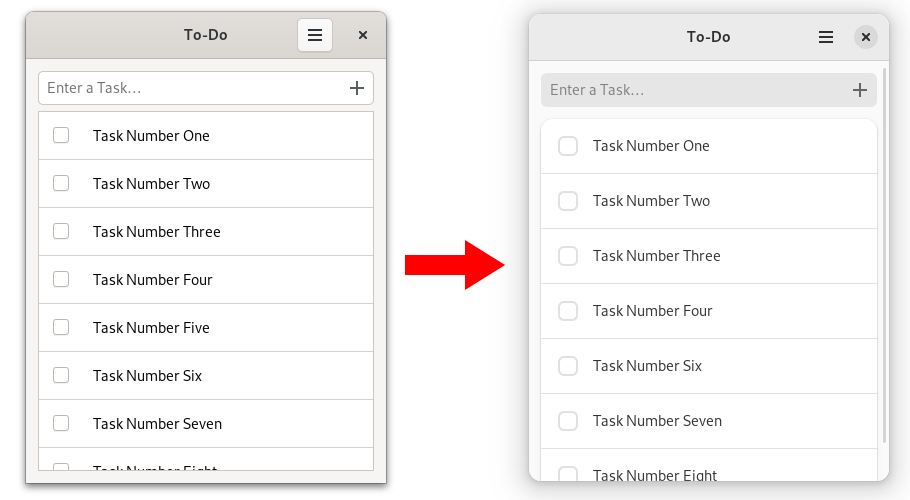
Also, our app now switches to the dark style together with the rest of the system.
Boxed lists
Of course Libadwaita is more than just a couple of stylesheets and a StyleManager.
But before we get to the interesting stuff, we will make our lives easier for the future by replacing all occurrences of gtk::prelude and gtk::subclass::prelude with adw::prelude and adw::subclass::prelude.
This works because the adw preludes, in addition to the Libadwaita-specific traits, re-export the corresponding gtk preludes.
Now we are going let our tasks follow the boxed lists pattern. The HIG does not require us to use this style and there’s a good reason for that: it is incompatible with recycling lists. This means they cannot be used with list views and are therefore only appropriate for relatively small lists.
Try to add tasks programmatically and see how many of them you have to add until the UI noticeably slows down. Determine for yourself if you think that is a reasonable number or if we should have rather stuck with list views.
We can use boxed lists by using gtk::ListBox instead of gtk::ListView.
We will also add the boxed-list style class provided by Libadwaita.
Let’s implement all these changes in the window.ui file.
All of the changes are confined within the second child of the ApplicationWindow.
To see the complete file, just click on the link after “Filename”.
Filename: listings/todo/6/resources/window.ui
<child>
<object class="GtkScrolledWindow">
<property name="hscrollbar-policy">never</property>
<property name="min-content-height">420</property>
<property name="vexpand">True</property>
<property name="child">
<object class="AdwClamp">
<property name="child">
<object class="GtkBox">
<property name="orientation">vertical</property>
<property name="spacing">18</property>
<property name="margin-top">24</property>
<property name="margin-bottom">24</property>
<property name="margin-start">12</property>
<property name="margin-end">12</property>
<child>
<object class="GtkEntry" id="entry">
<property name="placeholder-text" translatable="yes">Enter a Task…</property>
<property name="secondary-icon-name">list-add-symbolic</property>
</object>
</child>
<child>
<object class="GtkListBox" id="tasks_list">
<property name="visible">False</property>
<property name="selection-mode">none</property>
<style>
<class name="boxed-list" />
</style>
</object>
</child>
</object>
</property>
</object>
</property>
</object>
</child>
In order to follow the boxed list pattern, we switched to gtk::ListBox, set its property “selection-mode” to “none” and added the boxed-list style class.
Let’s continue with window/imp.rs.
The member variable tasks_list now describes a ListBox rather than a ListView.
Filename: listings/todo/6/window/imp.rs
use std::cell::RefCell;
use std::fs::File;
use adw::subclass::prelude::*;
use gio::Settings;
use glib::subclass::InitializingObject;
use adw::prelude::*;
use gtk::{CompositeTemplate, Entry, ListBox, gio, glib};
use std::cell::OnceCell;
use crate::task_object::{TaskData, TaskObject};
use crate::utils::data_path;
// Object holding the state
#[derive(CompositeTemplate, Default)]
#[template(resource = "/org/gtk_rs/Todo6/window.ui")]
pub struct Window {
#[template_child]
pub entry: TemplateChild<Entry>,
#[template_child]
pub tasks_list: TemplateChild<ListBox>,
pub tasks: RefCell<Option<gio::ListStore>>,
pub settings: OnceCell<Settings>,
}
// The central trait for subclassing a GObject
#[glib::object_subclass]
impl ObjectSubclass for Window {
// `NAME` needs to match `class` attribute of template
const NAME: &'static str = "TodoWindow";
type Type = super::Window;
type ParentType = gtk::ApplicationWindow;
fn class_init(klass: &mut Self::Class) {
klass.bind_template();
// Create action to remove done tasks and add to action group "win"
klass.install_action("win.remove-done-tasks", None, |window, _, _| {
window.remove_done_tasks();
});
}
fn instance_init(obj: &InitializingObject<Self>) {
obj.init_template();
}
}
// Trait shared by all GObjects
impl ObjectImpl for Window {
fn constructed(&self) {
// Call "constructed" on parent
self.parent_constructed();
// Setup
let obj = self.obj();
obj.setup_settings();
obj.setup_tasks();
obj.restore_data();
obj.setup_callbacks();
obj.setup_actions();
}
}
// Trait shared by all widgets
impl WidgetImpl for Window {}
// Trait shared by all windows
impl WindowImpl for Window {
fn close_request(&self) -> glib::Propagation {
// Store task data in vector
let backup_data: Vec<TaskData> = self
.obj()
.tasks()
.iter::<TaskObject>()
.filter_map(Result::ok)
.map(|task_object| task_object.task_data())
.collect();
// Save state to file
let file = File::create(data_path()).expect("Could not create json file.");
serde_json::to_writer(file, &backup_data)
.expect("Could not write data to json file");
// Pass close request on to the parent
self.parent_close_request()
}
}
// Trait shared by all application windows
impl ApplicationWindowImpl for Window {}We now move on to window/mod.rs.
ListBox supports models just fine, but without any widget recycling we don’t need factories anymore.
setup_factory can therefore be safely deleted.
To setup the ListBox, we call bind_model in setup_tasks.
There we specify the model, as well as a closure describing how to transform the given GObject into a widget the list box can display.
Filename: listings/todo/6/window/mod.rs
mod imp;
use std::fs::File;
use adw::subclass::prelude::*;
use adw::{ActionRow, prelude::*};
use gio::Settings;
use glib::{Object, clone};
use gtk::{Align, CheckButton, CustomFilter, FilterListModel, NoSelection, gio, glib};
use crate::APP_ID;
use crate::task_object::{TaskData, TaskObject};
use crate::utils::data_path;
glib::wrapper! {
pub struct Window(ObjectSubclass<imp::Window>)
@extends gtk::ApplicationWindow, gtk::Window, gtk::Widget,
@implements gio::ActionGroup, gio::ActionMap, gtk::Accessible, gtk::Buildable,
gtk::ConstraintTarget, gtk::Native, gtk::Root, gtk::ShortcutManager;
}
impl Window {
pub fn new(app: &adw::Application) -> Self {
// Create new window
Object::builder().property("application", app).build()
}
fn setup_settings(&self) {
let settings = Settings::new(APP_ID);
self.imp()
.settings
.set(settings)
.expect("`settings` should not be set before calling `setup_settings`.");
}
fn settings(&self) -> &Settings {
self.imp()
.settings
.get()
.expect("`settings` should be set in `setup_settings`.")
}
fn tasks(&self) -> gio::ListStore {
self.imp()
.tasks
.borrow()
.clone()
.expect("Could not get current tasks.")
}
fn filter(&self) -> Option<CustomFilter> {
// Get filter state from settings
let filter_state: String = self.settings().get("filter");
// Create custom filters
let filter_open = CustomFilter::new(|obj| {
// Get `TaskObject` from `glib::Object`
let task_object = obj
.downcast_ref::<TaskObject>()
.expect("The object needs to be of type `TaskObject`.");
// Only allow completed tasks
!task_object.is_completed()
});
let filter_done = CustomFilter::new(|obj| {
// Get `TaskObject` from `glib::Object`
let task_object = obj
.downcast_ref::<TaskObject>()
.expect("The object needs to be of type `TaskObject`.");
// Only allow done tasks
task_object.is_completed()
});
// Return the correct filter
match filter_state.as_str() {
"All" => None,
"Open" => Some(filter_open),
"Done" => Some(filter_done),
_ => unreachable!(),
}
}
fn setup_tasks(&self) {
// Create new model
let model = gio::ListStore::new::<TaskObject>();
// Get state and set model
self.imp().tasks.replace(Some(model));
// Wrap model with filter and selection and pass it to the list box
let filter_model = FilterListModel::new(Some(self.tasks()), self.filter());
let selection_model = NoSelection::new(Some(filter_model.clone()));
self.imp().tasks_list.bind_model(
Some(&selection_model),
clone!(
#[weak(rename_to = window)]
self,
#[upgrade_or_panic]
move |obj| {
let task_object = obj
.downcast_ref()
.expect("The object should be of type `TaskObject`.");
let row = window.create_task_row(task_object);
row.upcast()
}
),
);
// Filter model whenever the value of the key "filter" changes
self.settings().connect_changed(
Some("filter"),
clone!(
#[weak(rename_to = window)]
self,
#[weak]
filter_model,
move |_, _| {
filter_model.set_filter(window.filter().as_ref());
}
),
);
// Assure that the task list is only visible when it is supposed to
self.set_task_list_visible(&self.tasks());
self.tasks().connect_items_changed(clone!(
#[weak(rename_to = window)]
self,
move |tasks, _, _, _| {
window.set_task_list_visible(tasks);
}
));
}
/// Assure that `tasks_list` is only visible
/// if the number of tasks is greater than 0
fn set_task_list_visible(&self, tasks: &gio::ListStore) {
self.imp().tasks_list.set_visible(tasks.n_items() > 0);
}
fn restore_data(&self) {
if let Ok(file) = File::open(data_path()) {
// Deserialize data from file to vector
let backup_data: Vec<TaskData> = serde_json::from_reader(file).expect(
"It should be possible to read `backup_data` from the json file.",
);
// Convert `Vec<TaskData>` to `Vec<TaskObject>`
let task_objects: Vec<TaskObject> = backup_data
.into_iter()
.map(TaskObject::from_task_data)
.collect();
// Insert restored objects into model
self.tasks().extend_from_slice(&task_objects);
}
}
fn create_task_row(&self, task_object: &TaskObject) -> ActionRow {
// Create check button
let check_button = CheckButton::builder()
.valign(Align::Center)
.can_focus(false)
.build();
// Create row
let row = ActionRow::builder()
.activatable_widget(&check_button)
.build();
row.add_prefix(&check_button);
// Bind properties
task_object
.bind_property("completed", &check_button, "active")
.bidirectional()
.sync_create()
.build();
task_object
.bind_property("content", &row, "title")
.sync_create()
.build();
// Return row
row
}
fn setup_callbacks(&self) {
// Setup callback for activation of the entry
self.imp().entry.connect_activate(clone!(
#[weak(rename_to = window)]
self,
move |_| {
window.new_task();
}
));
// Setup callback for clicking (and the releasing) the icon of the entry
self.imp().entry.connect_icon_release(clone!(
#[weak(rename_to = window)]
self,
move |_, _| {
window.new_task();
}
));
}
fn new_task(&self) {
// Get content from entry and clear it
let buffer = self.imp().entry.buffer();
let content = buffer.text().to_string();
if content.is_empty() {
return;
}
buffer.set_text("");
// Add new task to model
let task = TaskObject::new(false, content);
self.tasks().append(&task);
}
fn setup_actions(&self) {
// Create action from key "filter" and add to action group "win"
let action_filter = self.settings().create_action("filter");
self.add_action(&action_filter);
}
fn remove_done_tasks(&self) {
let tasks = self.tasks();
let mut position = 0;
while let Some(item) = tasks.item(position) {
// Get `TaskObject` from `glib::Object`
let task_object = item
.downcast_ref::<TaskObject>()
.expect("The object needs to be of type `TaskObject`.");
if task_object.is_completed() {
tasks.remove(position);
} else {
position += 1;
}
}
}
}We still have to specify the create_task_row method.
Here, we create an adw::ActionRow with a gtk::CheckButton as activatable widget.
Without recycling, a GObject will always belong to the same widget.
That means we can just bind their properties without having to worry about unbinding them later on.
Filename: listings/todo/6/window/mod.rs
mod imp;
use std::fs::File;
use adw::subclass::prelude::*;
use adw::{ActionRow, prelude::*};
use gio::Settings;
use glib::{Object, clone};
use gtk::{Align, CheckButton, CustomFilter, FilterListModel, NoSelection, gio, glib};
use crate::APP_ID;
use crate::task_object::{TaskData, TaskObject};
use crate::utils::data_path;
glib::wrapper! {
pub struct Window(ObjectSubclass<imp::Window>)
@extends gtk::ApplicationWindow, gtk::Window, gtk::Widget,
@implements gio::ActionGroup, gio::ActionMap, gtk::Accessible, gtk::Buildable,
gtk::ConstraintTarget, gtk::Native, gtk::Root, gtk::ShortcutManager;
}
impl Window {
pub fn new(app: &adw::Application) -> Self {
// Create new window
Object::builder().property("application", app).build()
}
fn setup_settings(&self) {
let settings = Settings::new(APP_ID);
self.imp()
.settings
.set(settings)
.expect("`settings` should not be set before calling `setup_settings`.");
}
fn settings(&self) -> &Settings {
self.imp()
.settings
.get()
.expect("`settings` should be set in `setup_settings`.")
}
fn tasks(&self) -> gio::ListStore {
self.imp()
.tasks
.borrow()
.clone()
.expect("Could not get current tasks.")
}
fn filter(&self) -> Option<CustomFilter> {
// Get filter state from settings
let filter_state: String = self.settings().get("filter");
// Create custom filters
let filter_open = CustomFilter::new(|obj| {
// Get `TaskObject` from `glib::Object`
let task_object = obj
.downcast_ref::<TaskObject>()
.expect("The object needs to be of type `TaskObject`.");
// Only allow completed tasks
!task_object.is_completed()
});
let filter_done = CustomFilter::new(|obj| {
// Get `TaskObject` from `glib::Object`
let task_object = obj
.downcast_ref::<TaskObject>()
.expect("The object needs to be of type `TaskObject`.");
// Only allow done tasks
task_object.is_completed()
});
// Return the correct filter
match filter_state.as_str() {
"All" => None,
"Open" => Some(filter_open),
"Done" => Some(filter_done),
_ => unreachable!(),
}
}
fn setup_tasks(&self) {
// Create new model
let model = gio::ListStore::new::<TaskObject>();
// Get state and set model
self.imp().tasks.replace(Some(model));
// Wrap model with filter and selection and pass it to the list box
let filter_model = FilterListModel::new(Some(self.tasks()), self.filter());
let selection_model = NoSelection::new(Some(filter_model.clone()));
self.imp().tasks_list.bind_model(
Some(&selection_model),
clone!(
#[weak(rename_to = window)]
self,
#[upgrade_or_panic]
move |obj| {
let task_object = obj
.downcast_ref()
.expect("The object should be of type `TaskObject`.");
let row = window.create_task_row(task_object);
row.upcast()
}
),
);
// Filter model whenever the value of the key "filter" changes
self.settings().connect_changed(
Some("filter"),
clone!(
#[weak(rename_to = window)]
self,
#[weak]
filter_model,
move |_, _| {
filter_model.set_filter(window.filter().as_ref());
}
),
);
// Assure that the task list is only visible when it is supposed to
self.set_task_list_visible(&self.tasks());
self.tasks().connect_items_changed(clone!(
#[weak(rename_to = window)]
self,
move |tasks, _, _, _| {
window.set_task_list_visible(tasks);
}
));
}
/// Assure that `tasks_list` is only visible
/// if the number of tasks is greater than 0
fn set_task_list_visible(&self, tasks: &gio::ListStore) {
self.imp().tasks_list.set_visible(tasks.n_items() > 0);
}
fn restore_data(&self) {
if let Ok(file) = File::open(data_path()) {
// Deserialize data from file to vector
let backup_data: Vec<TaskData> = serde_json::from_reader(file).expect(
"It should be possible to read `backup_data` from the json file.",
);
// Convert `Vec<TaskData>` to `Vec<TaskObject>`
let task_objects: Vec<TaskObject> = backup_data
.into_iter()
.map(TaskObject::from_task_data)
.collect();
// Insert restored objects into model
self.tasks().extend_from_slice(&task_objects);
}
}
fn create_task_row(&self, task_object: &TaskObject) -> ActionRow {
// Create check button
let check_button = CheckButton::builder()
.valign(Align::Center)
.can_focus(false)
.build();
// Create row
let row = ActionRow::builder()
.activatable_widget(&check_button)
.build();
row.add_prefix(&check_button);
// Bind properties
task_object
.bind_property("completed", &check_button, "active")
.bidirectional()
.sync_create()
.build();
task_object
.bind_property("content", &row, "title")
.sync_create()
.build();
// Return row
row
}
fn setup_callbacks(&self) {
// Setup callback for activation of the entry
self.imp().entry.connect_activate(clone!(
#[weak(rename_to = window)]
self,
move |_| {
window.new_task();
}
));
// Setup callback for clicking (and the releasing) the icon of the entry
self.imp().entry.connect_icon_release(clone!(
#[weak(rename_to = window)]
self,
move |_, _| {
window.new_task();
}
));
}
fn new_task(&self) {
// Get content from entry and clear it
let buffer = self.imp().entry.buffer();
let content = buffer.text().to_string();
if content.is_empty() {
return;
}
buffer.set_text("");
// Add new task to model
let task = TaskObject::new(false, content);
self.tasks().append(&task);
}
fn setup_actions(&self) {
// Create action from key "filter" and add to action group "win"
let action_filter = self.settings().create_action("filter");
self.add_action(&action_filter);
}
fn remove_done_tasks(&self) {
let tasks = self.tasks();
let mut position = 0;
while let Some(item) = tasks.item(position) {
// Get `TaskObject` from `glib::Object`
let task_object = item
.downcast_ref::<TaskObject>()
.expect("The object needs to be of type `TaskObject`.");
if task_object.is_completed() {
tasks.remove(position);
} else {
position += 1;
}
}
}
}When using boxed lists, you also have to take care to hide the ListBox when there is no task present.
Filename: listings/todo/6/window/mod.rs
mod imp;
use std::fs::File;
use adw::subclass::prelude::*;
use adw::{ActionRow, prelude::*};
use gio::Settings;
use glib::{Object, clone};
use gtk::{Align, CheckButton, CustomFilter, FilterListModel, NoSelection, gio, glib};
use crate::APP_ID;
use crate::task_object::{TaskData, TaskObject};
use crate::utils::data_path;
glib::wrapper! {
pub struct Window(ObjectSubclass<imp::Window>)
@extends gtk::ApplicationWindow, gtk::Window, gtk::Widget,
@implements gio::ActionGroup, gio::ActionMap, gtk::Accessible, gtk::Buildable,
gtk::ConstraintTarget, gtk::Native, gtk::Root, gtk::ShortcutManager;
}
impl Window {
pub fn new(app: &adw::Application) -> Self {
// Create new window
Object::builder().property("application", app).build()
}
fn setup_settings(&self) {
let settings = Settings::new(APP_ID);
self.imp()
.settings
.set(settings)
.expect("`settings` should not be set before calling `setup_settings`.");
}
fn settings(&self) -> &Settings {
self.imp()
.settings
.get()
.expect("`settings` should be set in `setup_settings`.")
}
fn tasks(&self) -> gio::ListStore {
self.imp()
.tasks
.borrow()
.clone()
.expect("Could not get current tasks.")
}
fn filter(&self) -> Option<CustomFilter> {
// Get filter state from settings
let filter_state: String = self.settings().get("filter");
// Create custom filters
let filter_open = CustomFilter::new(|obj| {
// Get `TaskObject` from `glib::Object`
let task_object = obj
.downcast_ref::<TaskObject>()
.expect("The object needs to be of type `TaskObject`.");
// Only allow completed tasks
!task_object.is_completed()
});
let filter_done = CustomFilter::new(|obj| {
// Get `TaskObject` from `glib::Object`
let task_object = obj
.downcast_ref::<TaskObject>()
.expect("The object needs to be of type `TaskObject`.");
// Only allow done tasks
task_object.is_completed()
});
// Return the correct filter
match filter_state.as_str() {
"All" => None,
"Open" => Some(filter_open),
"Done" => Some(filter_done),
_ => unreachable!(),
}
}
fn setup_tasks(&self) {
// Create new model
let model = gio::ListStore::new::<TaskObject>();
// Get state and set model
self.imp().tasks.replace(Some(model));
// Wrap model with filter and selection and pass it to the list box
let filter_model = FilterListModel::new(Some(self.tasks()), self.filter());
let selection_model = NoSelection::new(Some(filter_model.clone()));
self.imp().tasks_list.bind_model(
Some(&selection_model),
clone!(
#[weak(rename_to = window)]
self,
#[upgrade_or_panic]
move |obj| {
let task_object = obj
.downcast_ref()
.expect("The object should be of type `TaskObject`.");
let row = window.create_task_row(task_object);
row.upcast()
}
),
);
// Filter model whenever the value of the key "filter" changes
self.settings().connect_changed(
Some("filter"),
clone!(
#[weak(rename_to = window)]
self,
#[weak]
filter_model,
move |_, _| {
filter_model.set_filter(window.filter().as_ref());
}
),
);
// Assure that the task list is only visible when it is supposed to
self.set_task_list_visible(&self.tasks());
self.tasks().connect_items_changed(clone!(
#[weak(rename_to = window)]
self,
move |tasks, _, _, _| {
window.set_task_list_visible(tasks);
}
));
}
/// Assure that `tasks_list` is only visible
/// if the number of tasks is greater than 0
fn set_task_list_visible(&self, tasks: &gio::ListStore) {
self.imp().tasks_list.set_visible(tasks.n_items() > 0);
}
fn restore_data(&self) {
if let Ok(file) = File::open(data_path()) {
// Deserialize data from file to vector
let backup_data: Vec<TaskData> = serde_json::from_reader(file).expect(
"It should be possible to read `backup_data` from the json file.",
);
// Convert `Vec<TaskData>` to `Vec<TaskObject>`
let task_objects: Vec<TaskObject> = backup_data
.into_iter()
.map(TaskObject::from_task_data)
.collect();
// Insert restored objects into model
self.tasks().extend_from_slice(&task_objects);
}
}
fn create_task_row(&self, task_object: &TaskObject) -> ActionRow {
// Create check button
let check_button = CheckButton::builder()
.valign(Align::Center)
.can_focus(false)
.build();
// Create row
let row = ActionRow::builder()
.activatable_widget(&check_button)
.build();
row.add_prefix(&check_button);
// Bind properties
task_object
.bind_property("completed", &check_button, "active")
.bidirectional()
.sync_create()
.build();
task_object
.bind_property("content", &row, "title")
.sync_create()
.build();
// Return row
row
}
fn setup_callbacks(&self) {
// Setup callback for activation of the entry
self.imp().entry.connect_activate(clone!(
#[weak(rename_to = window)]
self,
move |_| {
window.new_task();
}
));
// Setup callback for clicking (and the releasing) the icon of the entry
self.imp().entry.connect_icon_release(clone!(
#[weak(rename_to = window)]
self,
move |_, _| {
window.new_task();
}
));
}
fn new_task(&self) {
// Get content from entry and clear it
let buffer = self.imp().entry.buffer();
let content = buffer.text().to_string();
if content.is_empty() {
return;
}
buffer.set_text("");
// Add new task to model
let task = TaskObject::new(false, content);
self.tasks().append(&task);
}
fn setup_actions(&self) {
// Create action from key "filter" and add to action group "win"
let action_filter = self.settings().create_action("filter");
self.add_action(&action_filter);
}
fn remove_done_tasks(&self) {
let tasks = self.tasks();
let mut position = 0;
while let Some(item) = tasks.item(position) {
// Get `TaskObject` from `glib::Object`
let task_object = item
.downcast_ref::<TaskObject>()
.expect("The object needs to be of type `TaskObject`.");
if task_object.is_completed() {
tasks.remove(position);
} else {
position += 1;
}
}
}
}Finally, we define the set_task_list_visible method.
Filename: listings/todo/6/window/mod.rs
mod imp;
use std::fs::File;
use adw::subclass::prelude::*;
use adw::{ActionRow, prelude::*};
use gio::Settings;
use glib::{Object, clone};
use gtk::{Align, CheckButton, CustomFilter, FilterListModel, NoSelection, gio, glib};
use crate::APP_ID;
use crate::task_object::{TaskData, TaskObject};
use crate::utils::data_path;
glib::wrapper! {
pub struct Window(ObjectSubclass<imp::Window>)
@extends gtk::ApplicationWindow, gtk::Window, gtk::Widget,
@implements gio::ActionGroup, gio::ActionMap, gtk::Accessible, gtk::Buildable,
gtk::ConstraintTarget, gtk::Native, gtk::Root, gtk::ShortcutManager;
}
impl Window {
pub fn new(app: &adw::Application) -> Self {
// Create new window
Object::builder().property("application", app).build()
}
fn setup_settings(&self) {
let settings = Settings::new(APP_ID);
self.imp()
.settings
.set(settings)
.expect("`settings` should not be set before calling `setup_settings`.");
}
fn settings(&self) -> &Settings {
self.imp()
.settings
.get()
.expect("`settings` should be set in `setup_settings`.")
}
fn tasks(&self) -> gio::ListStore {
self.imp()
.tasks
.borrow()
.clone()
.expect("Could not get current tasks.")
}
fn filter(&self) -> Option<CustomFilter> {
// Get filter state from settings
let filter_state: String = self.settings().get("filter");
// Create custom filters
let filter_open = CustomFilter::new(|obj| {
// Get `TaskObject` from `glib::Object`
let task_object = obj
.downcast_ref::<TaskObject>()
.expect("The object needs to be of type `TaskObject`.");
// Only allow completed tasks
!task_object.is_completed()
});
let filter_done = CustomFilter::new(|obj| {
// Get `TaskObject` from `glib::Object`
let task_object = obj
.downcast_ref::<TaskObject>()
.expect("The object needs to be of type `TaskObject`.");
// Only allow done tasks
task_object.is_completed()
});
// Return the correct filter
match filter_state.as_str() {
"All" => None,
"Open" => Some(filter_open),
"Done" => Some(filter_done),
_ => unreachable!(),
}
}
fn setup_tasks(&self) {
// Create new model
let model = gio::ListStore::new::<TaskObject>();
// Get state and set model
self.imp().tasks.replace(Some(model));
// Wrap model with filter and selection and pass it to the list box
let filter_model = FilterListModel::new(Some(self.tasks()), self.filter());
let selection_model = NoSelection::new(Some(filter_model.clone()));
self.imp().tasks_list.bind_model(
Some(&selection_model),
clone!(
#[weak(rename_to = window)]
self,
#[upgrade_or_panic]
move |obj| {
let task_object = obj
.downcast_ref()
.expect("The object should be of type `TaskObject`.");
let row = window.create_task_row(task_object);
row.upcast()
}
),
);
// Filter model whenever the value of the key "filter" changes
self.settings().connect_changed(
Some("filter"),
clone!(
#[weak(rename_to = window)]
self,
#[weak]
filter_model,
move |_, _| {
filter_model.set_filter(window.filter().as_ref());
}
),
);
// Assure that the task list is only visible when it is supposed to
self.set_task_list_visible(&self.tasks());
self.tasks().connect_items_changed(clone!(
#[weak(rename_to = window)]
self,
move |tasks, _, _, _| {
window.set_task_list_visible(tasks);
}
));
}
/// Assure that `tasks_list` is only visible
/// if the number of tasks is greater than 0
fn set_task_list_visible(&self, tasks: &gio::ListStore) {
self.imp().tasks_list.set_visible(tasks.n_items() > 0);
}
fn restore_data(&self) {
if let Ok(file) = File::open(data_path()) {
// Deserialize data from file to vector
let backup_data: Vec<TaskData> = serde_json::from_reader(file).expect(
"It should be possible to read `backup_data` from the json file.",
);
// Convert `Vec<TaskData>` to `Vec<TaskObject>`
let task_objects: Vec<TaskObject> = backup_data
.into_iter()
.map(TaskObject::from_task_data)
.collect();
// Insert restored objects into model
self.tasks().extend_from_slice(&task_objects);
}
}
fn create_task_row(&self, task_object: &TaskObject) -> ActionRow {
// Create check button
let check_button = CheckButton::builder()
.valign(Align::Center)
.can_focus(false)
.build();
// Create row
let row = ActionRow::builder()
.activatable_widget(&check_button)
.build();
row.add_prefix(&check_button);
// Bind properties
task_object
.bind_property("completed", &check_button, "active")
.bidirectional()
.sync_create()
.build();
task_object
.bind_property("content", &row, "title")
.sync_create()
.build();
// Return row
row
}
fn setup_callbacks(&self) {
// Setup callback for activation of the entry
self.imp().entry.connect_activate(clone!(
#[weak(rename_to = window)]
self,
move |_| {
window.new_task();
}
));
// Setup callback for clicking (and the releasing) the icon of the entry
self.imp().entry.connect_icon_release(clone!(
#[weak(rename_to = window)]
self,
move |_, _| {
window.new_task();
}
));
}
fn new_task(&self) {
// Get content from entry and clear it
let buffer = self.imp().entry.buffer();
let content = buffer.text().to_string();
if content.is_empty() {
return;
}
buffer.set_text("");
// Add new task to model
let task = TaskObject::new(false, content);
self.tasks().append(&task);
}
fn setup_actions(&self) {
// Create action from key "filter" and add to action group "win"
let action_filter = self.settings().create_action("filter");
self.add_action(&action_filter);
}
fn remove_done_tasks(&self) {
let tasks = self.tasks();
let mut position = 0;
while let Some(item) = tasks.item(position) {
// Get `TaskObject` from `glib::Object`
let task_object = item
.downcast_ref::<TaskObject>()
.expect("The object needs to be of type `TaskObject`.");
if task_object.is_completed() {
tasks.remove(position);
} else {
position += 1;
}
}
}
}This is how the boxed list style looks like in our app.
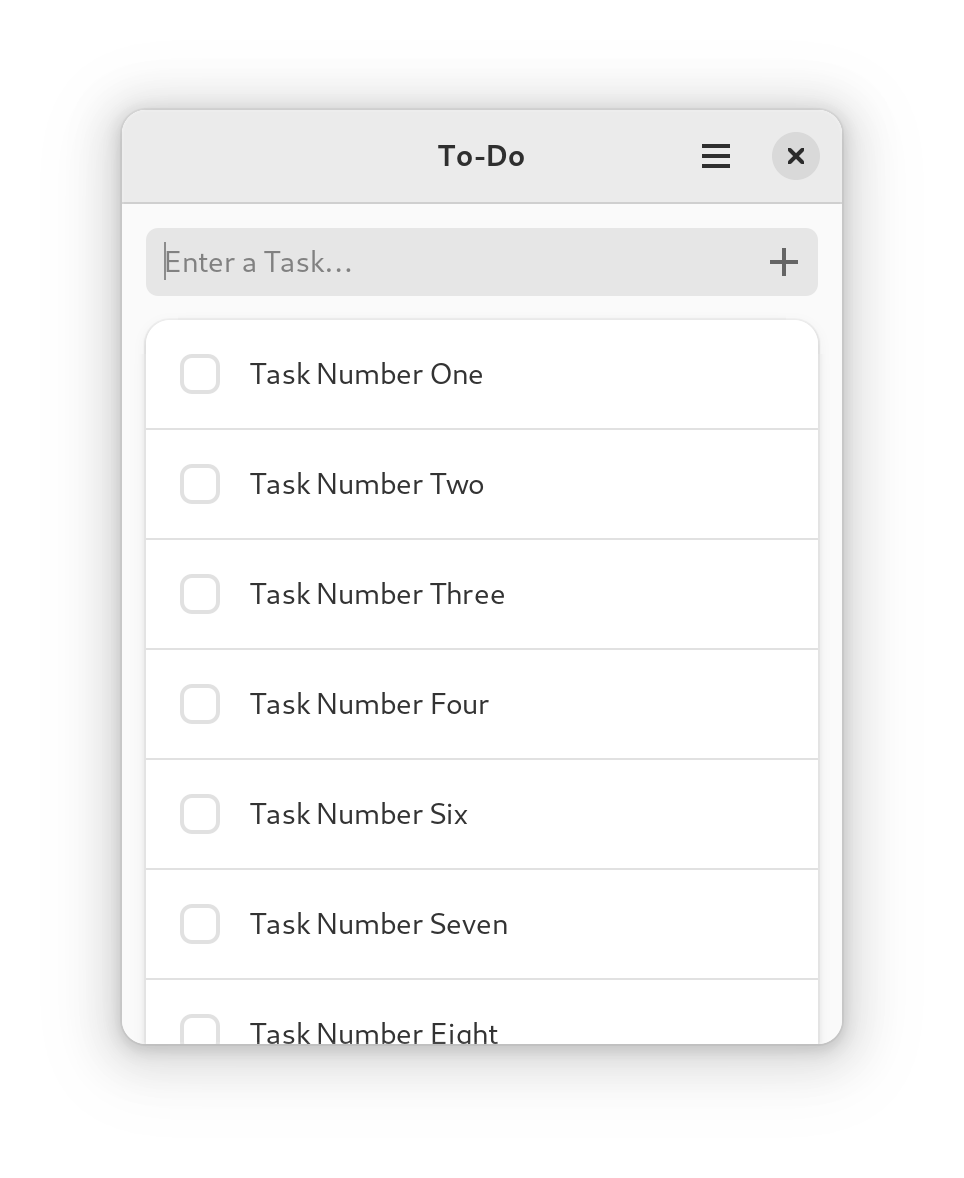
Shortcuts Dialog
Now that we are using Libadwaita, we should also update our keyboard shortcuts window to use adw::ShortcutsDialog.
This widget is the Libadwaita equivalent of the deprecated gtk::ShortcutsWindow and provides better integration with the Adwaita style.
In shortcuts.ui, we replace GtkShortcutsWindow with AdwShortcutsDialog, GtkShortcutsGroup with AdwShortcutsSection, and GtkShortcutsShortcut with AdwShortcutsItem.
We can also remove a couple of properties that are not needed anymore.
The shortcuts.ui file then ends up like this:
Filename: listings/todo/6/resources/shortcuts.ui
<?xml version="1.0" encoding="UTF-8"?>
<interface>
<object class="AdwShortcutsDialog" id="shortcuts_dialog">
<child>
<object class="AdwShortcutsSection">
<property name="title" translatable="yes">General</property>
<child>
<object class="AdwShortcutsItem">
<property name="title" translatable="yes">Show shortcuts</property>
<property name="action-name">app.shortcuts</property>
</object>
</child>
<child>
<object class="AdwShortcutsItem">
<property name="title" translatable="yes">Filter to show all tasks</property>
<property name="action-name">win.filter('All')</property>
</object>
</child>
<child>
<object class="AdwShortcutsItem">
<property name="title" translatable="yes">Filter to show only open tasks</property>
<property name="action-name">win.filter('Open')</property>
</object>
</child>
<child>
<object class="AdwShortcutsItem">
<property name="title" translatable="yes">Filter to show only completed tasks</property>
<property name="action-name">win.filter('Done')</property>
</object>
</child>
</object>
</child>
</object>
</interface>
We also change the resource alias in resources.gresource.xml as described in adw::Application.
Filename: listings/todo/6/resources/resources.gresource.xml
- <file compressed="true" preprocess="xml-stripblanks" alias="gtk/help-overlay.ui">shortcuts.ui</file>
+ <file compressed="true" preprocess="xml-stripblanks" alias="shortcuts-dialog.ui">shortcuts.ui</file>
And in window.ui, we update the menu action:
Filename: listings/todo/6/resources/window.ui
<item>
<attribute name="label" translatable="yes">_Keyboard Shortcuts</attribute>
- <attribute name="action">win.show-help-overlay</attribute>
+ <attribute name="action">app.shortcuts</attribute>
</item>
If we now open the shortcuts dialog it looks like this. Apart from the refreshed style, it also features a search bar.
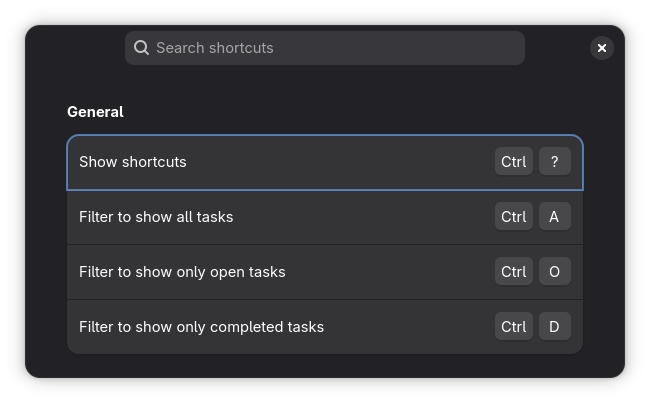
Adding Collections
Sidebar
Using Libadwaita on its own was already a big leap forward when it came to the look and feel of the To-Do app. Let us go one step further by adding a way to group tasks into collections. These collections will get their own sidebar on the left of the app. We will start by adding an empty sidebar without any functionality.
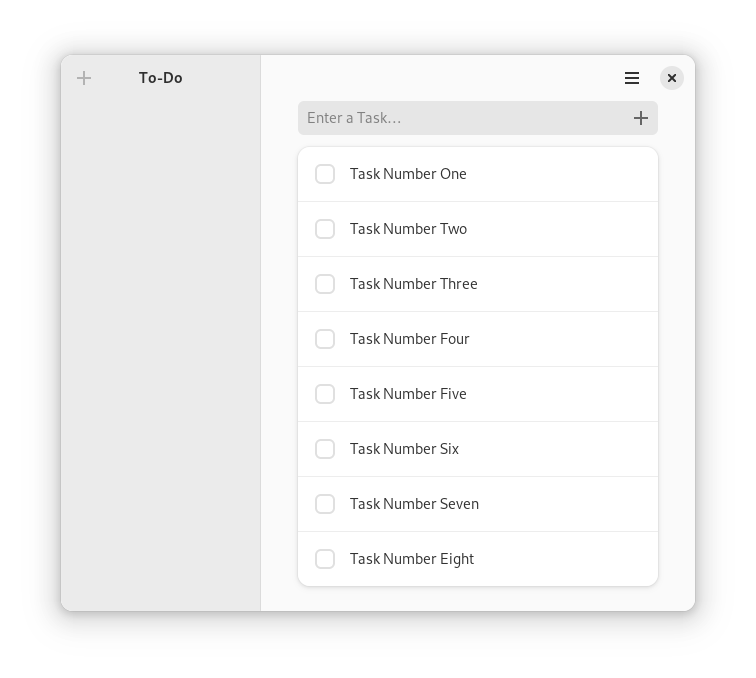
There are a couple of steps we have to go through to get to this state.
First, we have to replace gtk::ApplicationWindow with adw::ApplicationWindow.
The main difference between those two is that adw::ApplicationWindow has no titlebar area.
That comes in handy when we build up our interface with adw::NavigationSplitView.
In the screenshot above, the NavigationSplitView adds a sidebar for the collection view to the left, while the task view occupies the space on the right.
When using adw::ApplicationWindow the collection view and task view have their own adw::HeaderBar and the separator spans over the whole window.
Filename: listings/todo/7/resources/window.ui
<?xml version="1.0" encoding="UTF-8"?>
<interface>
<menu id="main-menu">
<!--Menu implementation-->
</menu>
<template class="TodoWindow" parent="AdwApplicationWindow">
<property name="title" translatable="yes">To-Do</property>
<property name="width-request">360</property>
<property name="height-request">200</property>
<child>
<object class="AdwBreakpoint">
<condition>max-width: 500sp</condition>
<setter object="split_view" property="collapsed">True</setter>
</object>
</child>
<property name="content">
<object class="AdwNavigationSplitView" id="split_view">
<property name="min-sidebar-width">200</property>
<property name="sidebar">
<object class="AdwNavigationPage">
<!--Collection view implementation-->
</object>
</property>
<property name="content">
<object class="AdwNavigationPage">
<!--Task view implementation-->
</object>
</property>
</object>
</property>
</template>
</interface>
NavigationSplitView also helps with making your app adaptive/
As soon as the requested size is too small to fit all children at the same time, the splitview collapses, and starts behaving like a gtk::Stack.
This means that it only displays one of its children at a time.
The adaptive behavior of the leaflet allows the To-Do app to work on smaller screen sizes (like e.g. phones) even with the added collection view.
We add the necessary UI elements for the collection view, such as a header bar with a button to add a new collection, as well as the list box collections_list to display the collections later on.
We also add the style navigations-sidebar to collections_list.
Filename: listings/todo/7/resources/window.ui
<object class="AdwNavigationPage">
<property name="title" bind-source="TodoWindow"
bind-property="title" bind-flags="sync-create" />
<property name="child">
<object class="AdwToolbarView">
<child type="top">
<object class="AdwHeaderBar">
<child type="start">
<object class="GtkToggleButton">
<property name="icon-name">list-add-symbolic</property>
<property name="tooltip-text" translatable="yes">New Collection</property>
<property name="action-name">win.new-collection</property>
</object>
</child>
</object>
</child>
<property name="content">
<object class="GtkScrolledWindow">
<property name="child">
<object class="GtkListBox" id="collections_list">
<style>
<class name="navigation-sidebar" />
</style>
</object>
</property>
</object>
</property>
</object>
We also add a header bar to the task view.
Filename: listings/todo/7/resources/window.ui
<object class="AdwNavigationPage">
<property name="title" translatable="yes">Tasks</property>
<property name="child">
<object class="AdwToolbarView">
<child type="top">
<object class="AdwHeaderBar">
<property name="show-title">False</property>
<child type="end">
<object class="GtkMenuButton">
<property name="icon-name">open-menu-symbolic</property>
<property name="menu-model">main-menu</property>
<property name="tooltip-text" translatable="yes">Main Menu</property>
</object>
</child>
</object>
</child>
<property name="content">
<object class="GtkScrolledWindow">
<property name="child">
<object class="AdwClamp">
<property name="maximum-size">400</property>
<property name="tightening-threshold">300</property>
<property name="child">
<object class="GtkBox">
<property name="orientation">vertical</property>
<property name="margin-start">12</property>
<property name="margin-end">12</property>
<property name="spacing">12</property>
<child>
<object class="GtkEntry" id="entry">
<property name="placeholder-text" translatable="yes">Enter a Task…</property>
<property name="secondary-icon-name">list-add-symbolic</property>
</object>
</child>
<child>
<object class="GtkListBox" id="tasks_list">
<property name="visible">False</property>
<property name="selection-mode">none</property>
<style>
<class name="boxed-list" />
</style>
</object>
</child>
</object>
</property>
</object>
</property>
</object>
</property>
</object>
</property>
</object>
We also have to adapt the window implementation.
For example, the parent type of our window is now adw::ApplicationWindow instead of gtk::ApplicationWindow.
Filename: listings/todo/7/window/imp.rs
use std::cell::RefCell;
use std::fs::File;
use adw::subclass::prelude::*;
use gio::Settings;
use glib::subclass::InitializingObject;
use adw::prelude::*;
use gtk::{CompositeTemplate, Entry, ListBox, gio, glib};
use std::cell::OnceCell;
use crate::task_object::{TaskData, TaskObject};
use crate::utils::data_path;
// Object holding the state
#[derive(CompositeTemplate, Default)]
#[template(resource = "/org/gtk_rs/Todo7/window.ui")]
pub struct Window {
#[template_child]
pub entry: TemplateChild<Entry>,
#[template_child]
pub tasks_list: TemplateChild<ListBox>,
pub tasks: RefCell<Option<gio::ListStore>>,
pub settings: OnceCell<Settings>,
}
// The central trait for subclassing a GObject
#[glib::object_subclass]
impl ObjectSubclass for Window {
// `NAME` needs to match `class` attribute of template
const NAME: &'static str = "TodoWindow";
type Type = super::Window;
// 👇 changed
type ParentType = adw::ApplicationWindow;
fn class_init(klass: &mut Self::Class) {
klass.bind_template();
// Create action to remove done tasks and add to action group "win"
klass.install_action("win.remove-done-tasks", None, |window, _, _| {
window.remove_done_tasks();
});
}
fn instance_init(obj: &InitializingObject<Self>) {
obj.init_template();
}
}
// Trait shared by all GObjects
impl ObjectImpl for Window {
fn constructed(&self) {
// Call "constructed" on parent
self.parent_constructed();
// Setup
let obj = self.obj();
obj.setup_settings();
obj.setup_tasks();
obj.restore_data();
obj.setup_callbacks();
obj.setup_actions();
}
}
// Trait shared by all widgets
impl WidgetImpl for Window {}
// Trait shared by all windows
impl WindowImpl for Window {
fn close_request(&self) -> glib::Propagation {
// Store task data in vector
let backup_data: Vec<TaskData> = self
.obj()
.tasks()
.iter::<TaskObject>()
.filter_map(Result::ok)
.map(|task_object| task_object.task_data())
.collect();
// Save state to file
let file = File::create(data_path()).expect("Could not create json file.");
serde_json::to_writer(file, &backup_data)
.expect("Could not write data to json file");
// Pass close request on to the parent
self.parent_close_request()
}
}
// Trait shared by all application windows
impl ApplicationWindowImpl for Window {}
// Trait shared by all adwaita application windows
impl AdwApplicationWindowImpl for Window {}That also means that we have to implement the trait AdwApplicationWindowImpl.
Filename: listings/todo/7/window/imp.rs
use std::cell::RefCell;
use std::fs::File;
use adw::subclass::prelude::*;
use gio::Settings;
use glib::subclass::InitializingObject;
use adw::prelude::*;
use gtk::{CompositeTemplate, Entry, ListBox, gio, glib};
use std::cell::OnceCell;
use crate::task_object::{TaskData, TaskObject};
use crate::utils::data_path;
// Object holding the state
#[derive(CompositeTemplate, Default)]
#[template(resource = "/org/gtk_rs/Todo7/window.ui")]
pub struct Window {
#[template_child]
pub entry: TemplateChild<Entry>,
#[template_child]
pub tasks_list: TemplateChild<ListBox>,
pub tasks: RefCell<Option<gio::ListStore>>,
pub settings: OnceCell<Settings>,
}
// The central trait for subclassing a GObject
#[glib::object_subclass]
impl ObjectSubclass for Window {
// `NAME` needs to match `class` attribute of template
const NAME: &'static str = "TodoWindow";
type Type = super::Window;
// 👇 changed
type ParentType = adw::ApplicationWindow;
fn class_init(klass: &mut Self::Class) {
klass.bind_template();
// Create action to remove done tasks and add to action group "win"
klass.install_action("win.remove-done-tasks", None, |window, _, _| {
window.remove_done_tasks();
});
}
fn instance_init(obj: &InitializingObject<Self>) {
obj.init_template();
}
}
// Trait shared by all GObjects
impl ObjectImpl for Window {
fn constructed(&self) {
// Call "constructed" on parent
self.parent_constructed();
// Setup
let obj = self.obj();
obj.setup_settings();
obj.setup_tasks();
obj.restore_data();
obj.setup_callbacks();
obj.setup_actions();
}
}
// Trait shared by all widgets
impl WidgetImpl for Window {}
// Trait shared by all windows
impl WindowImpl for Window {
fn close_request(&self) -> glib::Propagation {
// Store task data in vector
let backup_data: Vec<TaskData> = self
.obj()
.tasks()
.iter::<TaskObject>()
.filter_map(Result::ok)
.map(|task_object| task_object.task_data())
.collect();
// Save state to file
let file = File::create(data_path()).expect("Could not create json file.");
serde_json::to_writer(file, &backup_data)
.expect("Could not write data to json file");
// Pass close request on to the parent
self.parent_close_request()
}
}
// Trait shared by all application windows
impl ApplicationWindowImpl for Window {}
// Trait shared by all adwaita application windows
impl AdwApplicationWindowImpl for Window {}Finally, we add adw::ApplicationWindow to the ancestors of Window in mod.rs.
Filename: listings/todo/7/window/mod.rs
mod imp;
use std::fs::File;
use adw::subclass::prelude::*;
use adw::{ActionRow, prelude::*};
use gio::Settings;
use glib::{Object, clone};
use gtk::{Align, CheckButton, CustomFilter, FilterListModel, NoSelection, gio, glib};
use crate::APP_ID;
use crate::task_object::{TaskData, TaskObject};
use crate::utils::data_path;
glib::wrapper! {
pub struct Window(ObjectSubclass<imp::Window>)
// 👇 changed
@extends adw::ApplicationWindow, gtk::ApplicationWindow, gtk::Window, gtk::Widget,
@implements gio::ActionGroup, gio::ActionMap, gtk::Accessible, gtk::Buildable,
gtk::ConstraintTarget, gtk::Native, gtk::Root, gtk::ShortcutManager;
}
impl Window {
pub fn new(app: &adw::Application) -> Self {
// Create new window
Object::builder().property("application", app).build()
}
fn setup_settings(&self) {
let settings = Settings::new(APP_ID);
self.imp()
.settings
.set(settings)
.expect("`settings` should not be set before calling `setup_settings`.");
}
fn settings(&self) -> &Settings {
self.imp()
.settings
.get()
.expect("`settings` should be set in `setup_settings`.")
}
fn tasks(&self) -> gio::ListStore {
self.imp()
.tasks
.borrow()
.clone()
.expect("Could not get current tasks.")
}
fn filter(&self) -> Option<CustomFilter> {
// Get filter state from settings
let filter_state: String = self.settings().get("filter");
// Create custom filters
let filter_open = CustomFilter::new(|obj| {
// Get `TaskObject` from `glib::Object`
let task_object = obj
.downcast_ref::<TaskObject>()
.expect("The object needs to be of type `TaskObject`.");
// Only allow completed tasks
!task_object.is_completed()
});
let filter_done = CustomFilter::new(|obj| {
// Get `TaskObject` from `glib::Object`
let task_object = obj
.downcast_ref::<TaskObject>()
.expect("The object needs to be of type `TaskObject`.");
// Only allow done tasks
task_object.is_completed()
});
// Return the correct filter
match filter_state.as_str() {
"All" => None,
"Open" => Some(filter_open),
"Done" => Some(filter_done),
_ => unreachable!(),
}
}
fn setup_tasks(&self) {
// Create new model
let model = gio::ListStore::new::<TaskObject>();
// Get state and set model
self.imp().tasks.replace(Some(model));
// Wrap model with filter and selection and pass it to the list box
let filter_model = FilterListModel::new(Some(self.tasks()), self.filter());
let selection_model = NoSelection::new(Some(filter_model.clone()));
self.imp().tasks_list.bind_model(
Some(&selection_model),
clone!(
#[weak(rename_to = window)]
self,
#[upgrade_or_panic]
move |obj| {
let task_object = obj
.downcast_ref()
.expect("The object should be of type `TaskObject`.");
let row = window.create_task_row(task_object);
row.upcast()
}
),
);
// Filter model whenever the value of the key "filter" changes
self.settings().connect_changed(
Some("filter"),
clone!(
#[weak(rename_to = window)]
self,
#[weak]
filter_model,
move |_, _| {
filter_model.set_filter(window.filter().as_ref());
}
),
);
// Assure that the task list is only visible when it is supposed to
self.set_task_list_visible(&self.tasks());
self.tasks().connect_items_changed(clone!(
#[weak(rename_to = window)]
self,
move |tasks, _, _, _| {
window.set_task_list_visible(tasks);
}
));
}
/// Assure that `tasks_list` is only visible
/// if the number of tasks is greater than 0
fn set_task_list_visible(&self, tasks: &gio::ListStore) {
self.imp().tasks_list.set_visible(tasks.n_items() > 0);
}
fn restore_data(&self) {
if let Ok(file) = File::open(data_path()) {
// Deserialize data from file to vector
let backup_data: Vec<TaskData> = serde_json::from_reader(file).expect(
"It should be possible to read `backup_data` from the json file.",
);
// Convert `Vec<TaskData>` to `Vec<TaskObject>`
let task_objects: Vec<TaskObject> = backup_data
.into_iter()
.map(TaskObject::from_task_data)
.collect();
// Insert restored objects into model
self.tasks().extend_from_slice(&task_objects);
}
}
fn create_task_row(&self, task_object: &TaskObject) -> ActionRow {
// Create check button
let check_button = CheckButton::builder()
.valign(Align::Center)
.can_focus(false)
.build();
// Create row
let row = ActionRow::builder()
.activatable_widget(&check_button)
.build();
row.add_prefix(&check_button);
// Bind properties
task_object
.bind_property("completed", &check_button, "active")
.bidirectional()
.sync_create()
.build();
task_object
.bind_property("content", &row, "title")
.sync_create()
.build();
// Return row
row
}
fn setup_callbacks(&self) {
// Setup callback for activation of the entry
self.imp().entry.connect_activate(clone!(
#[weak(rename_to = window)]
self,
move |_| {
window.new_task();
}
));
// Setup callback for clicking (and the releasing) the icon of the entry
self.imp().entry.connect_icon_release(clone!(
#[weak(rename_to = window)]
self,
move |_, _| {
window.new_task();
}
));
}
fn new_task(&self) {
// Get content from entry and clear it
let buffer = self.imp().entry.buffer();
let content = buffer.text().to_string();
if content.is_empty() {
return;
}
buffer.set_text("");
// Add new task to model
let task = TaskObject::new(false, content);
self.tasks().append(&task);
}
fn setup_actions(&self) {
// Create action from key "filter" and add to action group "win"
let action_filter = self.settings().create_action("filter");
self.add_action(&action_filter);
}
fn remove_done_tasks(&self) {
let tasks = self.tasks();
let mut position = 0;
while let Some(item) = tasks.item(position) {
// Get `TaskObject` from `glib::Object`
let task_object = item
.downcast_ref::<TaskObject>()
.expect("The object needs to be of type `TaskObject`.");
if task_object.is_completed() {
tasks.remove(position);
} else {
position += 1;
}
}
}
}Placeholder Page
Even before we start to populate the collection view, we ought to think about a different challenge: the empty state of our To-Do app. Before, the empty state without a single task was quite okay. It was clear that you had to add tasks in the entry bar. However, now the situation is different. Users will have to add a collection first, and we have to make that clear. The GNOME HIG suggests to use a placeholder page for that. In our case, this placeholder page will be presented to the user if they open the app without any collections present.
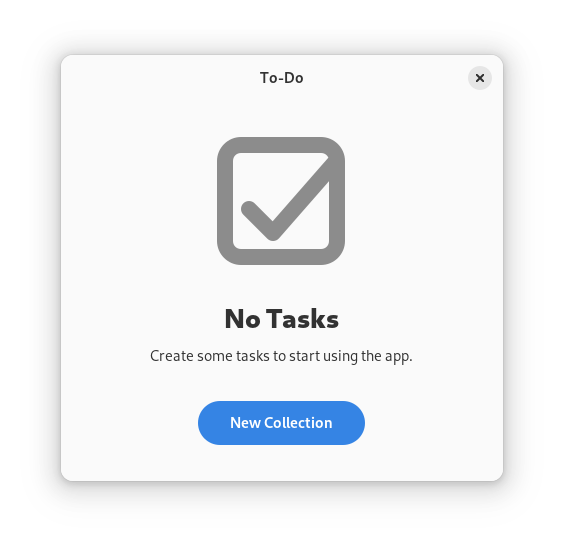
We now wrap our UI in a gtk::Stack.
One stack page describes the placeholder page, the other describes the main page.
We will later wire up the logic to display the correct stack page in the Rust code.
Filename: listings/todo/8/resources/window.ui
<?xml version="1.0" encoding="UTF-8"?>
<interface>
<menu id="main-menu">
<!--Menu implementation-->
</menu>
<template class="TodoWindow" parent="AdwApplicationWindow">
<property name="title" translatable="yes">To-Do</property>
<property name="width-request">360</property>
<property name="height-request">200</property>
<child>
<object class="AdwBreakpoint">
<condition>max-width: 500sp</condition>
<setter object="split_view" property="collapsed">True</setter>
</object>
</child>
<property name="content">
<object class="GtkStack" id="stack">
<property name="transition-type">crossfade</property>
<child>
<object class="GtkStackPage">
<property name="name">placeholder</property>
<property name="child">
<object class="GtkBox">
<!--Placeholder page implementation-->
</object>
</property>
</object>
</child>
<child>
<object class="GtkStackPage">
<property name="name">main</property>
<property name="child">
<object class="AdwNavigationSplitView" id="split_view">
<!--Main page implementation-->
</object>
</property>
</object>
</child>
</object>
</property>
</template>
</interface>
In order to create the pageholder page as displayed before, we combine a flat header bar with adw::StatusPage.
Filename: listings/todo/8/resources/window.ui
<object class="GtkBox">
<property name="orientation">vertical</property>
<child>
<object class="GtkHeaderBar">
<style>
<class name="flat" />
</style>
</object>
</child>
<child>
<object class="GtkWindowHandle">
<property name="vexpand">True</property>
<property name="child">
<object class="AdwStatusPage">
<property name="icon-name">checkbox-checked-symbolic</property>
<property name="title" translatable="yes">No Tasks</property>
<property name="description" translatable="yes">Create some tasks to start using the app.</property>
<property name="child">
<object class="GtkButton">
<property name="label" translatable="yes">_New Collection</property>
<property name="use-underline">True</property>
<property name="halign">center</property>
<property name="action-name">win.new-collection</property>
<style>
<class name="pill" />
<class name="suggested-action" />
</style>
</object>
</property>
</object>
</property>
</object>
</child>
</object>
Collections
We still need a way to store our collections.
Just like we have already created TaskObject, we will now introduce CollectionObject.
It will have the members title and tasks, both of which will be exposed as properties.
As usual, the full implementation can be seen by clicking at the eye symbol at the top right of the snippet.
Filename: listings/todo/8/collection_object/imp.rs
use std::cell::RefCell;
use adw::prelude::*;
use adw::subclass::prelude::*;
use glib::Properties;
use gtk::{gio, glib};
use std::cell::OnceCell;
// Object holding the state
#[derive(Properties, Default)]
#[properties(wrapper_type = super::CollectionObject)]
pub struct CollectionObject {
#[property(get, set)]
pub title: RefCell<String>,
#[property(get, set)]
pub tasks: OnceCell<gio::ListStore>,
}
// The central trait for subclassing a GObject
#[glib::object_subclass]
impl ObjectSubclass for CollectionObject {
const NAME: &'static str = "TodoCollectionObject";
type Type = super::CollectionObject;
}
// Trait shared by all GObjects
#[glib::derived_properties]
impl ObjectImpl for CollectionObject {}We also add the struct CollectionData to aid in serialization and deserialization.
Filename: listings/todo/8/collection_object/mod.rs
mod imp;
use adw::prelude::*;
use adw::subclass::prelude::*;
use glib::Object;
use gtk::{gio, glib};
use serde::{Deserialize, Serialize};
use crate::task_object::{TaskData, TaskObject};
glib::wrapper! {
pub struct CollectionObject(ObjectSubclass<imp::CollectionObject>);
}
impl CollectionObject {
pub fn new(title: &str, tasks: gio::ListStore) -> Self {
Object::builder()
.property("title", title)
.property("tasks", tasks)
.build()
}
pub fn to_collection_data(&self) -> CollectionData {
let title = self.imp().title.borrow().clone();
let tasks_data = self
.tasks()
.iter::<TaskObject>()
.filter_map(Result::ok)
.map(|task_object| task_object.task_data())
.collect();
CollectionData { title, tasks_data }
}
pub fn from_collection_data(collection_data: CollectionData) -> Self {
let title = collection_data.title;
let tasks_to_extend: Vec<TaskObject> = collection_data
.tasks_data
.into_iter()
.map(TaskObject::from_task_data)
.collect();
let tasks = gio::ListStore::new::<TaskObject>();
tasks.extend_from_slice(&tasks_to_extend);
Self::new(&title, tasks)
}
}
#[derive(Default, Clone, Serialize, Deserialize)]
pub struct CollectionData {
pub title: String,
pub tasks_data: Vec<TaskData>,
}Finally, we add methods to CollectionObject in order to
- construct it with
new, - easily access the tasks
ListStorewithtasksand - convert to and from
CollectionDatawithto_collection_dataandfrom_collection_data.
Filename: listings/todo/8/collection_object/mod.rs
mod imp;
use adw::prelude::*;
use adw::subclass::prelude::*;
use glib::Object;
use gtk::{gio, glib};
use serde::{Deserialize, Serialize};
use crate::task_object::{TaskData, TaskObject};
glib::wrapper! {
pub struct CollectionObject(ObjectSubclass<imp::CollectionObject>);
}
impl CollectionObject {
pub fn new(title: &str, tasks: gio::ListStore) -> Self {
Object::builder()
.property("title", title)
.property("tasks", tasks)
.build()
}
pub fn to_collection_data(&self) -> CollectionData {
let title = self.imp().title.borrow().clone();
let tasks_data = self
.tasks()
.iter::<TaskObject>()
.filter_map(Result::ok)
.map(|task_object| task_object.task_data())
.collect();
CollectionData { title, tasks_data }
}
pub fn from_collection_data(collection_data: CollectionData) -> Self {
let title = collection_data.title;
let tasks_to_extend: Vec<TaskObject> = collection_data
.tasks_data
.into_iter()
.map(TaskObject::from_task_data)
.collect();
let tasks = gio::ListStore::new::<TaskObject>();
tasks.extend_from_slice(&tasks_to_extend);
Self::new(&title, tasks)
}
}
#[derive(Default, Clone, Serialize, Deserialize)]
pub struct CollectionData {
pub title: String,
pub tasks_data: Vec<TaskData>,
}Window
In order to hook up the new logic, we have to add more state to imp::Window.
There are additional widgets that we access via the template_child macro.
Additionally, we reference the collections list store, the current_collection as well as the current_filter_model.
We also store tasks_changed_handler_id.
Its purpose will become clear in later snippets.
Filename: listings/todo/8/window/imp.rs
use std::cell::RefCell;
use std::fs::File;
use adw::subclass::prelude::*;
use adw::{NavigationSplitView, prelude::*};
use gio::Settings;
use glib::subclass::InitializingObject;
use gtk::glib::SignalHandlerId;
use gtk::{CompositeTemplate, Entry, FilterListModel, ListBox, Stack, gio, glib};
use std::cell::OnceCell;
use crate::collection_object::{CollectionData, CollectionObject};
use crate::utils::data_path;
// Object holding the state
#[derive(CompositeTemplate, Default)]
#[template(resource = "/org/gtk_rs/Todo8/window.ui")]
pub struct Window {
pub settings: OnceCell<Settings>,
#[template_child]
pub entry: TemplateChild<Entry>,
#[template_child]
pub tasks_list: TemplateChild<ListBox>,
// 👇 all members below are new
#[template_child]
pub collections_list: TemplateChild<ListBox>,
#[template_child]
pub split_view: TemplateChild<NavigationSplitView>,
#[template_child]
pub stack: TemplateChild<Stack>,
pub collections: OnceCell<gio::ListStore>,
pub current_collection: RefCell<Option<CollectionObject>>,
pub current_filter_model: RefCell<Option<FilterListModel>>,
pub tasks_changed_handler_id: RefCell<Option<SignalHandlerId>>,
}
// The central trait for subclassing a GObject
#[glib::object_subclass]
impl ObjectSubclass for Window {
// `NAME` needs to match `class` attribute of template
const NAME: &'static str = "TodoWindow";
type Type = super::Window;
type ParentType = adw::ApplicationWindow;
fn class_init(klass: &mut Self::Class) {
klass.bind_template();
// Create action to remove done tasks and add to action group "win"
klass.install_action("win.remove-done-tasks", None, |window, _, _| {
window.remove_done_tasks();
});
// Create async action to create new collection and add to action group "win"
klass.install_action_async(
"win.new-collection",
None,
|window, _, _| async move {
window.new_collection().await;
},
);
}
fn instance_init(obj: &InitializingObject<Self>) {
obj.init_template();
}
}
// Trait shared by all GObjects
impl ObjectImpl for Window {
fn constructed(&self) {
// Call "constructed" on parent
self.parent_constructed();
// Setup
let obj = self.obj();
obj.setup_settings();
obj.setup_collections();
obj.restore_data();
obj.setup_callbacks();
obj.setup_actions();
}
}
// Trait shared by all widgets
impl WidgetImpl for Window {}
// Trait shared by all windows
impl WindowImpl for Window {
fn close_request(&self) -> glib::Propagation {
// Store task data in vector
let backup_data: Vec<CollectionData> = self
.obj()
.collections()
.iter::<CollectionObject>()
.filter_map(|collection_object| collection_object.ok())
.map(|collection_object| collection_object.to_collection_data())
.collect();
// Save state to file
let file = File::create(data_path()).expect("Could not create json file.");
serde_json::to_writer(file, &backup_data)
.expect("Could not write data to json file");
// Pass close request on to the parent
self.parent_close_request()
}
}
// Trait shared by all application windows
impl ApplicationWindowImpl for Window {}
// Trait shared by all adwaita application windows
impl AdwApplicationWindowImpl for Window {}Further, we add a couple of helper methods which will come in handy later on.
Filename: listings/todo/8/window/mod.rs
mod imp;
use std::fs::File;
use adw::prelude::*;
use adw::subclass::prelude::*;
use adw::{ActionRow, AlertDialog, ResponseAppearance};
use gio::Settings;
use glib::{Object, clone};
use gtk::{
Align, CheckButton, CustomFilter, Entry, FilterListModel, Label, ListBoxRow,
NoSelection, gio, glib, pango,
};
use crate::APP_ID;
use crate::collection_object::{CollectionData, CollectionObject};
use crate::task_object::TaskObject;
use crate::utils::data_path;
glib::wrapper! {
pub struct Window(ObjectSubclass<imp::Window>)
@extends adw::ApplicationWindow, gtk::ApplicationWindow, gtk::Window, gtk::Widget,
@implements gio::ActionGroup, gio::ActionMap, gtk::Accessible, gtk::Buildable,
gtk::ConstraintTarget, gtk::Native, gtk::Root, gtk::ShortcutManager;
}
impl Window {
pub fn new(app: &adw::Application) -> Self {
// Create new window
Object::builder().property("application", app).build()
}
fn setup_settings(&self) {
let settings = Settings::new(APP_ID);
self.imp()
.settings
.set(settings)
.expect("`settings` should not be set before calling `setup_settings`.");
}
fn settings(&self) -> &Settings {
self.imp()
.settings
.get()
.expect("`settings` should be set in `setup_settings`.")
}
fn tasks(&self) -> gio::ListStore {
self.current_collection().tasks()
}
fn current_collection(&self) -> CollectionObject {
self.imp()
.current_collection
.borrow()
.clone()
.expect("`current_collection` should be set in `set_current_collections`.")
}
fn collections(&self) -> gio::ListStore {
self.imp()
.collections
.get()
.expect("`collections` should be set in `setup_collections`.")
.clone()
}
fn set_filter(&self) {
self.imp()
.current_filter_model
.borrow()
.clone()
.expect("`current_filter_model` should be set in `set_current_collection`.")
.set_filter(self.filter().as_ref());
}
fn filter(&self) -> Option<CustomFilter> {
// Get filter state from settings
let filter_state: String = self.settings().get("filter");
// Create custom filters
let filter_open = CustomFilter::new(|obj| {
// Get `TaskObject` from `glib::Object`
let task_object = obj
.downcast_ref::<TaskObject>()
.expect("The object needs to be of type `TaskObject`.");
// Only allow completed tasks
!task_object.is_completed()
});
let filter_done = CustomFilter::new(|obj| {
// Get `TaskObject` from `glib::Object`
let task_object = obj
.downcast_ref::<TaskObject>()
.expect("The object needs to be of type `TaskObject`.");
// Only allow done tasks
task_object.is_completed()
});
// Return the correct filter
match filter_state.as_str() {
"All" => None,
"Open" => Some(filter_open),
"Done" => Some(filter_done),
_ => unreachable!(),
}
}
fn setup_collections(&self) {
let collections = gio::ListStore::new::<CollectionObject>();
self.imp()
.collections
.set(collections.clone())
.expect("Could not set collections");
self.imp().collections_list.bind_model(
Some(&collections),
clone!(
#[weak(rename_to = window)]
self,
#[upgrade_or_panic]
move |obj| {
let collection_object = obj
.downcast_ref()
.expect("The object should be of type `CollectionObject`.");
let row = window.create_collection_row(collection_object);
row.upcast()
}
),
)
}
fn restore_data(&self) {
if let Ok(file) = File::open(data_path()) {
// Deserialize data from file to vector
let backup_data: Vec<CollectionData> = serde_json::from_reader(file)
.expect(
"It should be possible to read `backup_data` from the json file.",
);
// Convert `Vec<CollectionData>` to `Vec<CollectionObject>`
let collections: Vec<CollectionObject> = backup_data
.into_iter()
.map(CollectionObject::from_collection_data)
.collect();
// Insert restored objects into model
self.collections().extend_from_slice(&collections);
// Set first collection as current
if let Some(first_collection) = collections.first() {
self.set_current_collection(first_collection.clone());
}
}
}
fn create_collection_row(
&self,
collection_object: &CollectionObject,
) -> ListBoxRow {
let label = Label::builder()
.ellipsize(pango::EllipsizeMode::End)
.xalign(0.0)
.build();
collection_object
.bind_property("title", &label, "label")
.sync_create()
.build();
ListBoxRow::builder().child(&label).build()
}
fn set_current_collection(&self, collection: CollectionObject) {
// Wrap model with filter and selection and pass it to the list box
let tasks = collection.tasks();
let filter_model = FilterListModel::new(Some(tasks.clone()), self.filter());
let selection_model = NoSelection::new(Some(filter_model.clone()));
self.imp().tasks_list.bind_model(
Some(&selection_model),
clone!(
#[weak(rename_to = window)]
self,
#[upgrade_or_panic]
move |obj| {
let task_object = obj
.downcast_ref()
.expect("The object should be of type `TaskObject`.");
let row = window.create_task_row(task_object);
row.upcast()
}
),
);
// Store filter model
self.imp().current_filter_model.replace(Some(filter_model));
// If present, disconnect old `tasks_changed` handler
if let Some(handler_id) = self.imp().tasks_changed_handler_id.take() {
self.tasks().disconnect(handler_id);
}
// Assure that the task list is only visible when it is supposed to
self.set_task_list_visible(&tasks);
let tasks_changed_handler_id = tasks.connect_items_changed(clone!(
#[weak(rename_to = window)]
self,
move |tasks, _, _, _| {
window.set_task_list_visible(tasks);
}
));
self.imp()
.tasks_changed_handler_id
.replace(Some(tasks_changed_handler_id));
// Set current tasks
self.imp().current_collection.replace(Some(collection));
self.select_collection_row();
}
fn set_task_list_visible(&self, tasks: &gio::ListStore) {
self.imp().tasks_list.set_visible(tasks.n_items() > 0);
}
fn select_collection_row(&self) {
if let Some(index) = self.collections().find(&self.current_collection()) {
let row = self.imp().collections_list.row_at_index(index as i32);
self.imp().collections_list.select_row(row.as_ref());
}
}
fn create_task_row(&self, task_object: &TaskObject) -> ActionRow {
// Create check button
let check_button = CheckButton::builder()
.valign(Align::Center)
.can_focus(false)
.build();
// Create row
let row = ActionRow::builder()
.activatable_widget(&check_button)
.build();
row.add_prefix(&check_button);
// Bind properties
task_object
.bind_property("completed", &check_button, "active")
.bidirectional()
.sync_create()
.build();
task_object
.bind_property("content", &row, "title")
.sync_create()
.build();
// Return row
row
}
fn setup_callbacks(&self) {
// Setup callback for activation of the entry
self.imp().entry.connect_activate(clone!(
#[weak(rename_to = window)]
self,
move |_| {
window.new_task();
}
));
// Setup callback for clicking (and the releasing) the icon of the entry
self.imp().entry.connect_icon_release(clone!(
#[weak(rename_to = window)]
self,
move |_, _| {
window.new_task();
}
));
// Filter model whenever the value of the key "filter" changes
self.settings().connect_changed(
Some("filter"),
clone!(
#[weak(rename_to = window)]
self,
move |_, _| {
window.set_filter();
}
),
);
// Setup callback when items of collections change
self.set_stack();
self.collections().connect_items_changed(clone!(
#[weak(rename_to = window)]
self,
move |_, _, _, _| {
window.set_stack();
}
));
// Setup callback for activating a row of collections list
self.imp().collections_list.connect_row_activated(clone!(
#[weak(rename_to = window)]
self,
move |_, row| {
let index = row.index();
let selected_collection = window
.collections()
.item(index as u32)
.expect("There needs to be an object at this position.")
.downcast::<CollectionObject>()
.expect("The object needs to be a `CollectionObject`.");
window.set_current_collection(selected_collection);
window.imp().split_view.set_show_content(true);
}
));
}
fn set_stack(&self) {
if self.collections().n_items() > 0 {
self.imp().stack.set_visible_child_name("main");
} else {
self.imp().stack.set_visible_child_name("placeholder");
}
}
fn new_task(&self) {
// Get content from entry and clear it
let buffer = self.imp().entry.buffer();
let content = buffer.text().to_string();
if content.is_empty() {
return;
}
buffer.set_text("");
// Add new task to model
let task = TaskObject::new(false, content);
self.tasks().append(&task);
}
fn setup_actions(&self) {
// Create action from key "filter" and add to action group "win"
let action_filter = self.settings().create_action("filter");
self.add_action(&action_filter);
}
fn remove_done_tasks(&self) {
let tasks = self.tasks();
let mut position = 0;
while let Some(item) = tasks.item(position) {
// Get `TaskObject` from `glib::Object`
let task_object = item
.downcast_ref::<TaskObject>()
.expect("The object needs to be of type `TaskObject`.");
if task_object.is_completed() {
tasks.remove(position);
} else {
position += 1;
}
}
}
async fn new_collection(&self) {
// Create entry
let entry = Entry::builder()
.placeholder_text("Name")
.activates_default(true)
.build();
let cancel_response = "cancel";
let create_response = "create";
// Create new dialog
let dialog = AlertDialog::builder()
.heading("New Collection")
.close_response(cancel_response)
.default_response(create_response)
.extra_child(&entry)
.build();
dialog
.add_responses(&[(cancel_response, "Cancel"), (create_response, "Create")]);
// Make the dialog button insensitive initially
dialog.set_response_enabled(create_response, false);
dialog.set_response_appearance(create_response, ResponseAppearance::Suggested);
// Set entry's css class to "error", when there is no text in it
entry.connect_changed(clone!(
#[weak]
dialog,
move |entry| {
let text = entry.text();
let empty = text.is_empty();
dialog.set_response_enabled(create_response, !empty);
if empty {
entry.add_css_class("error");
} else {
entry.remove_css_class("error");
}
}
));
let response = dialog.choose_future(Some(self)).await;
// Return if the user chose `cancel_response`
if response == cancel_response {
return;
}
// Create a new list store
let tasks = gio::ListStore::new::<TaskObject>();
// Create a new collection object from the title the user provided
let title = entry.text().to_string();
let collection = CollectionObject::new(&title, tasks);
// Add new collection object and set current tasks
self.collections().append(&collection);
self.set_current_collection(collection);
// Show the content
self.imp().split_view.set_show_content(true);
}
}As always, we want our data to be saved when we close the window.
Since most of the implementation is in the method CollectionObject::to_collection_data, the implementation of close_request doesn’t change much.
Filename: listings/todo/8/window/imp.rs
use std::cell::RefCell;
use std::fs::File;
use adw::subclass::prelude::*;
use adw::{NavigationSplitView, prelude::*};
use gio::Settings;
use glib::subclass::InitializingObject;
use gtk::glib::SignalHandlerId;
use gtk::{CompositeTemplate, Entry, FilterListModel, ListBox, Stack, gio, glib};
use std::cell::OnceCell;
use crate::collection_object::{CollectionData, CollectionObject};
use crate::utils::data_path;
// Object holding the state
#[derive(CompositeTemplate, Default)]
#[template(resource = "/org/gtk_rs/Todo8/window.ui")]
pub struct Window {
pub settings: OnceCell<Settings>,
#[template_child]
pub entry: TemplateChild<Entry>,
#[template_child]
pub tasks_list: TemplateChild<ListBox>,
// 👇 all members below are new
#[template_child]
pub collections_list: TemplateChild<ListBox>,
#[template_child]
pub split_view: TemplateChild<NavigationSplitView>,
#[template_child]
pub stack: TemplateChild<Stack>,
pub collections: OnceCell<gio::ListStore>,
pub current_collection: RefCell<Option<CollectionObject>>,
pub current_filter_model: RefCell<Option<FilterListModel>>,
pub tasks_changed_handler_id: RefCell<Option<SignalHandlerId>>,
}
// The central trait for subclassing a GObject
#[glib::object_subclass]
impl ObjectSubclass for Window {
// `NAME` needs to match `class` attribute of template
const NAME: &'static str = "TodoWindow";
type Type = super::Window;
type ParentType = adw::ApplicationWindow;
fn class_init(klass: &mut Self::Class) {
klass.bind_template();
// Create action to remove done tasks and add to action group "win"
klass.install_action("win.remove-done-tasks", None, |window, _, _| {
window.remove_done_tasks();
});
// Create async action to create new collection and add to action group "win"
klass.install_action_async(
"win.new-collection",
None,
|window, _, _| async move {
window.new_collection().await;
},
);
}
fn instance_init(obj: &InitializingObject<Self>) {
obj.init_template();
}
}
// Trait shared by all GObjects
impl ObjectImpl for Window {
fn constructed(&self) {
// Call "constructed" on parent
self.parent_constructed();
// Setup
let obj = self.obj();
obj.setup_settings();
obj.setup_collections();
obj.restore_data();
obj.setup_callbacks();
obj.setup_actions();
}
}
// Trait shared by all widgets
impl WidgetImpl for Window {}
// Trait shared by all windows
impl WindowImpl for Window {
fn close_request(&self) -> glib::Propagation {
// Store task data in vector
let backup_data: Vec<CollectionData> = self
.obj()
.collections()
.iter::<CollectionObject>()
.filter_map(|collection_object| collection_object.ok())
.map(|collection_object| collection_object.to_collection_data())
.collect();
// Save state to file
let file = File::create(data_path()).expect("Could not create json file.");
serde_json::to_writer(file, &backup_data)
.expect("Could not write data to json file");
// Pass close request on to the parent
self.parent_close_request()
}
}
// Trait shared by all application windows
impl ApplicationWindowImpl for Window {}
// Trait shared by all adwaita application windows
impl AdwApplicationWindowImpl for Window {}constructed stays mostly the same as well.
Instead of setup_tasks we now call setup_collections.
Filename: listings/todo/8/window/imp.rs
use std::cell::RefCell;
use std::fs::File;
use adw::subclass::prelude::*;
use adw::{NavigationSplitView, prelude::*};
use gio::Settings;
use glib::subclass::InitializingObject;
use gtk::glib::SignalHandlerId;
use gtk::{CompositeTemplate, Entry, FilterListModel, ListBox, Stack, gio, glib};
use std::cell::OnceCell;
use crate::collection_object::{CollectionData, CollectionObject};
use crate::utils::data_path;
// Object holding the state
#[derive(CompositeTemplate, Default)]
#[template(resource = "/org/gtk_rs/Todo8/window.ui")]
pub struct Window {
pub settings: OnceCell<Settings>,
#[template_child]
pub entry: TemplateChild<Entry>,
#[template_child]
pub tasks_list: TemplateChild<ListBox>,
// 👇 all members below are new
#[template_child]
pub collections_list: TemplateChild<ListBox>,
#[template_child]
pub split_view: TemplateChild<NavigationSplitView>,
#[template_child]
pub stack: TemplateChild<Stack>,
pub collections: OnceCell<gio::ListStore>,
pub current_collection: RefCell<Option<CollectionObject>>,
pub current_filter_model: RefCell<Option<FilterListModel>>,
pub tasks_changed_handler_id: RefCell<Option<SignalHandlerId>>,
}
// The central trait for subclassing a GObject
#[glib::object_subclass]
impl ObjectSubclass for Window {
// `NAME` needs to match `class` attribute of template
const NAME: &'static str = "TodoWindow";
type Type = super::Window;
type ParentType = adw::ApplicationWindow;
fn class_init(klass: &mut Self::Class) {
klass.bind_template();
// Create action to remove done tasks and add to action group "win"
klass.install_action("win.remove-done-tasks", None, |window, _, _| {
window.remove_done_tasks();
});
// Create async action to create new collection and add to action group "win"
klass.install_action_async(
"win.new-collection",
None,
|window, _, _| async move {
window.new_collection().await;
},
);
}
fn instance_init(obj: &InitializingObject<Self>) {
obj.init_template();
}
}
// Trait shared by all GObjects
impl ObjectImpl for Window {
fn constructed(&self) {
// Call "constructed" on parent
self.parent_constructed();
// Setup
let obj = self.obj();
obj.setup_settings();
obj.setup_collections();
obj.restore_data();
obj.setup_callbacks();
obj.setup_actions();
}
}
// Trait shared by all widgets
impl WidgetImpl for Window {}
// Trait shared by all windows
impl WindowImpl for Window {
fn close_request(&self) -> glib::Propagation {
// Store task data in vector
let backup_data: Vec<CollectionData> = self
.obj()
.collections()
.iter::<CollectionObject>()
.filter_map(|collection_object| collection_object.ok())
.map(|collection_object| collection_object.to_collection_data())
.collect();
// Save state to file
let file = File::create(data_path()).expect("Could not create json file.");
serde_json::to_writer(file, &backup_data)
.expect("Could not write data to json file");
// Pass close request on to the parent
self.parent_close_request()
}
}
// Trait shared by all application windows
impl ApplicationWindowImpl for Window {}
// Trait shared by all adwaita application windows
impl AdwApplicationWindowImpl for Window {}setup_collections sets up the collections list store as well as assuring that changes in the model will be reflected in the collections_list.
To do that it uses the method create_collection_row.
Filename: listings/todo/8/window/mod.rs
mod imp;
use std::fs::File;
use adw::prelude::*;
use adw::subclass::prelude::*;
use adw::{ActionRow, AlertDialog, ResponseAppearance};
use gio::Settings;
use glib::{Object, clone};
use gtk::{
Align, CheckButton, CustomFilter, Entry, FilterListModel, Label, ListBoxRow,
NoSelection, gio, glib, pango,
};
use crate::APP_ID;
use crate::collection_object::{CollectionData, CollectionObject};
use crate::task_object::TaskObject;
use crate::utils::data_path;
glib::wrapper! {
pub struct Window(ObjectSubclass<imp::Window>)
@extends adw::ApplicationWindow, gtk::ApplicationWindow, gtk::Window, gtk::Widget,
@implements gio::ActionGroup, gio::ActionMap, gtk::Accessible, gtk::Buildable,
gtk::ConstraintTarget, gtk::Native, gtk::Root, gtk::ShortcutManager;
}
impl Window {
pub fn new(app: &adw::Application) -> Self {
// Create new window
Object::builder().property("application", app).build()
}
fn setup_settings(&self) {
let settings = Settings::new(APP_ID);
self.imp()
.settings
.set(settings)
.expect("`settings` should not be set before calling `setup_settings`.");
}
fn settings(&self) -> &Settings {
self.imp()
.settings
.get()
.expect("`settings` should be set in `setup_settings`.")
}
fn tasks(&self) -> gio::ListStore {
self.current_collection().tasks()
}
fn current_collection(&self) -> CollectionObject {
self.imp()
.current_collection
.borrow()
.clone()
.expect("`current_collection` should be set in `set_current_collections`.")
}
fn collections(&self) -> gio::ListStore {
self.imp()
.collections
.get()
.expect("`collections` should be set in `setup_collections`.")
.clone()
}
fn set_filter(&self) {
self.imp()
.current_filter_model
.borrow()
.clone()
.expect("`current_filter_model` should be set in `set_current_collection`.")
.set_filter(self.filter().as_ref());
}
fn filter(&self) -> Option<CustomFilter> {
// Get filter state from settings
let filter_state: String = self.settings().get("filter");
// Create custom filters
let filter_open = CustomFilter::new(|obj| {
// Get `TaskObject` from `glib::Object`
let task_object = obj
.downcast_ref::<TaskObject>()
.expect("The object needs to be of type `TaskObject`.");
// Only allow completed tasks
!task_object.is_completed()
});
let filter_done = CustomFilter::new(|obj| {
// Get `TaskObject` from `glib::Object`
let task_object = obj
.downcast_ref::<TaskObject>()
.expect("The object needs to be of type `TaskObject`.");
// Only allow done tasks
task_object.is_completed()
});
// Return the correct filter
match filter_state.as_str() {
"All" => None,
"Open" => Some(filter_open),
"Done" => Some(filter_done),
_ => unreachable!(),
}
}
fn setup_collections(&self) {
let collections = gio::ListStore::new::<CollectionObject>();
self.imp()
.collections
.set(collections.clone())
.expect("Could not set collections");
self.imp().collections_list.bind_model(
Some(&collections),
clone!(
#[weak(rename_to = window)]
self,
#[upgrade_or_panic]
move |obj| {
let collection_object = obj
.downcast_ref()
.expect("The object should be of type `CollectionObject`.");
let row = window.create_collection_row(collection_object);
row.upcast()
}
),
)
}
fn restore_data(&self) {
if let Ok(file) = File::open(data_path()) {
// Deserialize data from file to vector
let backup_data: Vec<CollectionData> = serde_json::from_reader(file)
.expect(
"It should be possible to read `backup_data` from the json file.",
);
// Convert `Vec<CollectionData>` to `Vec<CollectionObject>`
let collections: Vec<CollectionObject> = backup_data
.into_iter()
.map(CollectionObject::from_collection_data)
.collect();
// Insert restored objects into model
self.collections().extend_from_slice(&collections);
// Set first collection as current
if let Some(first_collection) = collections.first() {
self.set_current_collection(first_collection.clone());
}
}
}
fn create_collection_row(
&self,
collection_object: &CollectionObject,
) -> ListBoxRow {
let label = Label::builder()
.ellipsize(pango::EllipsizeMode::End)
.xalign(0.0)
.build();
collection_object
.bind_property("title", &label, "label")
.sync_create()
.build();
ListBoxRow::builder().child(&label).build()
}
fn set_current_collection(&self, collection: CollectionObject) {
// Wrap model with filter and selection and pass it to the list box
let tasks = collection.tasks();
let filter_model = FilterListModel::new(Some(tasks.clone()), self.filter());
let selection_model = NoSelection::new(Some(filter_model.clone()));
self.imp().tasks_list.bind_model(
Some(&selection_model),
clone!(
#[weak(rename_to = window)]
self,
#[upgrade_or_panic]
move |obj| {
let task_object = obj
.downcast_ref()
.expect("The object should be of type `TaskObject`.");
let row = window.create_task_row(task_object);
row.upcast()
}
),
);
// Store filter model
self.imp().current_filter_model.replace(Some(filter_model));
// If present, disconnect old `tasks_changed` handler
if let Some(handler_id) = self.imp().tasks_changed_handler_id.take() {
self.tasks().disconnect(handler_id);
}
// Assure that the task list is only visible when it is supposed to
self.set_task_list_visible(&tasks);
let tasks_changed_handler_id = tasks.connect_items_changed(clone!(
#[weak(rename_to = window)]
self,
move |tasks, _, _, _| {
window.set_task_list_visible(tasks);
}
));
self.imp()
.tasks_changed_handler_id
.replace(Some(tasks_changed_handler_id));
// Set current tasks
self.imp().current_collection.replace(Some(collection));
self.select_collection_row();
}
fn set_task_list_visible(&self, tasks: &gio::ListStore) {
self.imp().tasks_list.set_visible(tasks.n_items() > 0);
}
fn select_collection_row(&self) {
if let Some(index) = self.collections().find(&self.current_collection()) {
let row = self.imp().collections_list.row_at_index(index as i32);
self.imp().collections_list.select_row(row.as_ref());
}
}
fn create_task_row(&self, task_object: &TaskObject) -> ActionRow {
// Create check button
let check_button = CheckButton::builder()
.valign(Align::Center)
.can_focus(false)
.build();
// Create row
let row = ActionRow::builder()
.activatable_widget(&check_button)
.build();
row.add_prefix(&check_button);
// Bind properties
task_object
.bind_property("completed", &check_button, "active")
.bidirectional()
.sync_create()
.build();
task_object
.bind_property("content", &row, "title")
.sync_create()
.build();
// Return row
row
}
fn setup_callbacks(&self) {
// Setup callback for activation of the entry
self.imp().entry.connect_activate(clone!(
#[weak(rename_to = window)]
self,
move |_| {
window.new_task();
}
));
// Setup callback for clicking (and the releasing) the icon of the entry
self.imp().entry.connect_icon_release(clone!(
#[weak(rename_to = window)]
self,
move |_, _| {
window.new_task();
}
));
// Filter model whenever the value of the key "filter" changes
self.settings().connect_changed(
Some("filter"),
clone!(
#[weak(rename_to = window)]
self,
move |_, _| {
window.set_filter();
}
),
);
// Setup callback when items of collections change
self.set_stack();
self.collections().connect_items_changed(clone!(
#[weak(rename_to = window)]
self,
move |_, _, _, _| {
window.set_stack();
}
));
// Setup callback for activating a row of collections list
self.imp().collections_list.connect_row_activated(clone!(
#[weak(rename_to = window)]
self,
move |_, row| {
let index = row.index();
let selected_collection = window
.collections()
.item(index as u32)
.expect("There needs to be an object at this position.")
.downcast::<CollectionObject>()
.expect("The object needs to be a `CollectionObject`.");
window.set_current_collection(selected_collection);
window.imp().split_view.set_show_content(true);
}
));
}
fn set_stack(&self) {
if self.collections().n_items() > 0 {
self.imp().stack.set_visible_child_name("main");
} else {
self.imp().stack.set_visible_child_name("placeholder");
}
}
fn new_task(&self) {
// Get content from entry and clear it
let buffer = self.imp().entry.buffer();
let content = buffer.text().to_string();
if content.is_empty() {
return;
}
buffer.set_text("");
// Add new task to model
let task = TaskObject::new(false, content);
self.tasks().append(&task);
}
fn setup_actions(&self) {
// Create action from key "filter" and add to action group "win"
let action_filter = self.settings().create_action("filter");
self.add_action(&action_filter);
}
fn remove_done_tasks(&self) {
let tasks = self.tasks();
let mut position = 0;
while let Some(item) = tasks.item(position) {
// Get `TaskObject` from `glib::Object`
let task_object = item
.downcast_ref::<TaskObject>()
.expect("The object needs to be of type `TaskObject`.");
if task_object.is_completed() {
tasks.remove(position);
} else {
position += 1;
}
}
}
async fn new_collection(&self) {
// Create entry
let entry = Entry::builder()
.placeholder_text("Name")
.activates_default(true)
.build();
let cancel_response = "cancel";
let create_response = "create";
// Create new dialog
let dialog = AlertDialog::builder()
.heading("New Collection")
.close_response(cancel_response)
.default_response(create_response)
.extra_child(&entry)
.build();
dialog
.add_responses(&[(cancel_response, "Cancel"), (create_response, "Create")]);
// Make the dialog button insensitive initially
dialog.set_response_enabled(create_response, false);
dialog.set_response_appearance(create_response, ResponseAppearance::Suggested);
// Set entry's css class to "error", when there is no text in it
entry.connect_changed(clone!(
#[weak]
dialog,
move |entry| {
let text = entry.text();
let empty = text.is_empty();
dialog.set_response_enabled(create_response, !empty);
if empty {
entry.add_css_class("error");
} else {
entry.remove_css_class("error");
}
}
));
let response = dialog.choose_future(Some(self)).await;
// Return if the user chose `cancel_response`
if response == cancel_response {
return;
}
// Create a new list store
let tasks = gio::ListStore::new::<TaskObject>();
// Create a new collection object from the title the user provided
let title = entry.text().to_string();
let collection = CollectionObject::new(&title, tasks);
// Add new collection object and set current tasks
self.collections().append(&collection);
self.set_current_collection(collection);
// Show the content
self.imp().split_view.set_show_content(true);
}
}create_collection_row takes a CollectionObject and builds a gtk::ListBoxRow from its information.
Filename: listings/todo/8/window/mod.rs
mod imp;
use std::fs::File;
use adw::prelude::*;
use adw::subclass::prelude::*;
use adw::{ActionRow, AlertDialog, ResponseAppearance};
use gio::Settings;
use glib::{Object, clone};
use gtk::{
Align, CheckButton, CustomFilter, Entry, FilterListModel, Label, ListBoxRow,
NoSelection, gio, glib, pango,
};
use crate::APP_ID;
use crate::collection_object::{CollectionData, CollectionObject};
use crate::task_object::TaskObject;
use crate::utils::data_path;
glib::wrapper! {
pub struct Window(ObjectSubclass<imp::Window>)
@extends adw::ApplicationWindow, gtk::ApplicationWindow, gtk::Window, gtk::Widget,
@implements gio::ActionGroup, gio::ActionMap, gtk::Accessible, gtk::Buildable,
gtk::ConstraintTarget, gtk::Native, gtk::Root, gtk::ShortcutManager;
}
impl Window {
pub fn new(app: &adw::Application) -> Self {
// Create new window
Object::builder().property("application", app).build()
}
fn setup_settings(&self) {
let settings = Settings::new(APP_ID);
self.imp()
.settings
.set(settings)
.expect("`settings` should not be set before calling `setup_settings`.");
}
fn settings(&self) -> &Settings {
self.imp()
.settings
.get()
.expect("`settings` should be set in `setup_settings`.")
}
fn tasks(&self) -> gio::ListStore {
self.current_collection().tasks()
}
fn current_collection(&self) -> CollectionObject {
self.imp()
.current_collection
.borrow()
.clone()
.expect("`current_collection` should be set in `set_current_collections`.")
}
fn collections(&self) -> gio::ListStore {
self.imp()
.collections
.get()
.expect("`collections` should be set in `setup_collections`.")
.clone()
}
fn set_filter(&self) {
self.imp()
.current_filter_model
.borrow()
.clone()
.expect("`current_filter_model` should be set in `set_current_collection`.")
.set_filter(self.filter().as_ref());
}
fn filter(&self) -> Option<CustomFilter> {
// Get filter state from settings
let filter_state: String = self.settings().get("filter");
// Create custom filters
let filter_open = CustomFilter::new(|obj| {
// Get `TaskObject` from `glib::Object`
let task_object = obj
.downcast_ref::<TaskObject>()
.expect("The object needs to be of type `TaskObject`.");
// Only allow completed tasks
!task_object.is_completed()
});
let filter_done = CustomFilter::new(|obj| {
// Get `TaskObject` from `glib::Object`
let task_object = obj
.downcast_ref::<TaskObject>()
.expect("The object needs to be of type `TaskObject`.");
// Only allow done tasks
task_object.is_completed()
});
// Return the correct filter
match filter_state.as_str() {
"All" => None,
"Open" => Some(filter_open),
"Done" => Some(filter_done),
_ => unreachable!(),
}
}
fn setup_collections(&self) {
let collections = gio::ListStore::new::<CollectionObject>();
self.imp()
.collections
.set(collections.clone())
.expect("Could not set collections");
self.imp().collections_list.bind_model(
Some(&collections),
clone!(
#[weak(rename_to = window)]
self,
#[upgrade_or_panic]
move |obj| {
let collection_object = obj
.downcast_ref()
.expect("The object should be of type `CollectionObject`.");
let row = window.create_collection_row(collection_object);
row.upcast()
}
),
)
}
fn restore_data(&self) {
if let Ok(file) = File::open(data_path()) {
// Deserialize data from file to vector
let backup_data: Vec<CollectionData> = serde_json::from_reader(file)
.expect(
"It should be possible to read `backup_data` from the json file.",
);
// Convert `Vec<CollectionData>` to `Vec<CollectionObject>`
let collections: Vec<CollectionObject> = backup_data
.into_iter()
.map(CollectionObject::from_collection_data)
.collect();
// Insert restored objects into model
self.collections().extend_from_slice(&collections);
// Set first collection as current
if let Some(first_collection) = collections.first() {
self.set_current_collection(first_collection.clone());
}
}
}
fn create_collection_row(
&self,
collection_object: &CollectionObject,
) -> ListBoxRow {
let label = Label::builder()
.ellipsize(pango::EllipsizeMode::End)
.xalign(0.0)
.build();
collection_object
.bind_property("title", &label, "label")
.sync_create()
.build();
ListBoxRow::builder().child(&label).build()
}
fn set_current_collection(&self, collection: CollectionObject) {
// Wrap model with filter and selection and pass it to the list box
let tasks = collection.tasks();
let filter_model = FilterListModel::new(Some(tasks.clone()), self.filter());
let selection_model = NoSelection::new(Some(filter_model.clone()));
self.imp().tasks_list.bind_model(
Some(&selection_model),
clone!(
#[weak(rename_to = window)]
self,
#[upgrade_or_panic]
move |obj| {
let task_object = obj
.downcast_ref()
.expect("The object should be of type `TaskObject`.");
let row = window.create_task_row(task_object);
row.upcast()
}
),
);
// Store filter model
self.imp().current_filter_model.replace(Some(filter_model));
// If present, disconnect old `tasks_changed` handler
if let Some(handler_id) = self.imp().tasks_changed_handler_id.take() {
self.tasks().disconnect(handler_id);
}
// Assure that the task list is only visible when it is supposed to
self.set_task_list_visible(&tasks);
let tasks_changed_handler_id = tasks.connect_items_changed(clone!(
#[weak(rename_to = window)]
self,
move |tasks, _, _, _| {
window.set_task_list_visible(tasks);
}
));
self.imp()
.tasks_changed_handler_id
.replace(Some(tasks_changed_handler_id));
// Set current tasks
self.imp().current_collection.replace(Some(collection));
self.select_collection_row();
}
fn set_task_list_visible(&self, tasks: &gio::ListStore) {
self.imp().tasks_list.set_visible(tasks.n_items() > 0);
}
fn select_collection_row(&self) {
if let Some(index) = self.collections().find(&self.current_collection()) {
let row = self.imp().collections_list.row_at_index(index as i32);
self.imp().collections_list.select_row(row.as_ref());
}
}
fn create_task_row(&self, task_object: &TaskObject) -> ActionRow {
// Create check button
let check_button = CheckButton::builder()
.valign(Align::Center)
.can_focus(false)
.build();
// Create row
let row = ActionRow::builder()
.activatable_widget(&check_button)
.build();
row.add_prefix(&check_button);
// Bind properties
task_object
.bind_property("completed", &check_button, "active")
.bidirectional()
.sync_create()
.build();
task_object
.bind_property("content", &row, "title")
.sync_create()
.build();
// Return row
row
}
fn setup_callbacks(&self) {
// Setup callback for activation of the entry
self.imp().entry.connect_activate(clone!(
#[weak(rename_to = window)]
self,
move |_| {
window.new_task();
}
));
// Setup callback for clicking (and the releasing) the icon of the entry
self.imp().entry.connect_icon_release(clone!(
#[weak(rename_to = window)]
self,
move |_, _| {
window.new_task();
}
));
// Filter model whenever the value of the key "filter" changes
self.settings().connect_changed(
Some("filter"),
clone!(
#[weak(rename_to = window)]
self,
move |_, _| {
window.set_filter();
}
),
);
// Setup callback when items of collections change
self.set_stack();
self.collections().connect_items_changed(clone!(
#[weak(rename_to = window)]
self,
move |_, _, _, _| {
window.set_stack();
}
));
// Setup callback for activating a row of collections list
self.imp().collections_list.connect_row_activated(clone!(
#[weak(rename_to = window)]
self,
move |_, row| {
let index = row.index();
let selected_collection = window
.collections()
.item(index as u32)
.expect("There needs to be an object at this position.")
.downcast::<CollectionObject>()
.expect("The object needs to be a `CollectionObject`.");
window.set_current_collection(selected_collection);
window.imp().split_view.set_show_content(true);
}
));
}
fn set_stack(&self) {
if self.collections().n_items() > 0 {
self.imp().stack.set_visible_child_name("main");
} else {
self.imp().stack.set_visible_child_name("placeholder");
}
}
fn new_task(&self) {
// Get content from entry and clear it
let buffer = self.imp().entry.buffer();
let content = buffer.text().to_string();
if content.is_empty() {
return;
}
buffer.set_text("");
// Add new task to model
let task = TaskObject::new(false, content);
self.tasks().append(&task);
}
fn setup_actions(&self) {
// Create action from key "filter" and add to action group "win"
let action_filter = self.settings().create_action("filter");
self.add_action(&action_filter);
}
fn remove_done_tasks(&self) {
let tasks = self.tasks();
let mut position = 0;
while let Some(item) = tasks.item(position) {
// Get `TaskObject` from `glib::Object`
let task_object = item
.downcast_ref::<TaskObject>()
.expect("The object needs to be of type `TaskObject`.");
if task_object.is_completed() {
tasks.remove(position);
} else {
position += 1;
}
}
}
async fn new_collection(&self) {
// Create entry
let entry = Entry::builder()
.placeholder_text("Name")
.activates_default(true)
.build();
let cancel_response = "cancel";
let create_response = "create";
// Create new dialog
let dialog = AlertDialog::builder()
.heading("New Collection")
.close_response(cancel_response)
.default_response(create_response)
.extra_child(&entry)
.build();
dialog
.add_responses(&[(cancel_response, "Cancel"), (create_response, "Create")]);
// Make the dialog button insensitive initially
dialog.set_response_enabled(create_response, false);
dialog.set_response_appearance(create_response, ResponseAppearance::Suggested);
// Set entry's css class to "error", when there is no text in it
entry.connect_changed(clone!(
#[weak]
dialog,
move |entry| {
let text = entry.text();
let empty = text.is_empty();
dialog.set_response_enabled(create_response, !empty);
if empty {
entry.add_css_class("error");
} else {
entry.remove_css_class("error");
}
}
));
let response = dialog.choose_future(Some(self)).await;
// Return if the user chose `cancel_response`
if response == cancel_response {
return;
}
// Create a new list store
let tasks = gio::ListStore::new::<TaskObject>();
// Create a new collection object from the title the user provided
let title = entry.text().to_string();
let collection = CollectionObject::new(&title, tasks);
// Add new collection object and set current tasks
self.collections().append(&collection);
self.set_current_collection(collection);
// Show the content
self.imp().split_view.set_show_content(true);
}
}We also adapt restore_data.
Again, the heavy lifting comes from CollectionObject::from_collection_data, so we don’t have to change too much here.
Since the rows of collections_list can be selected, we have to select one of them after restoring the data.
We choose the first one and let the method set_current_collection do the rest.
Filename: listings/todo/8/window/mod.rs
mod imp;
use std::fs::File;
use adw::prelude::*;
use adw::subclass::prelude::*;
use adw::{ActionRow, AlertDialog, ResponseAppearance};
use gio::Settings;
use glib::{Object, clone};
use gtk::{
Align, CheckButton, CustomFilter, Entry, FilterListModel, Label, ListBoxRow,
NoSelection, gio, glib, pango,
};
use crate::APP_ID;
use crate::collection_object::{CollectionData, CollectionObject};
use crate::task_object::TaskObject;
use crate::utils::data_path;
glib::wrapper! {
pub struct Window(ObjectSubclass<imp::Window>)
@extends adw::ApplicationWindow, gtk::ApplicationWindow, gtk::Window, gtk::Widget,
@implements gio::ActionGroup, gio::ActionMap, gtk::Accessible, gtk::Buildable,
gtk::ConstraintTarget, gtk::Native, gtk::Root, gtk::ShortcutManager;
}
impl Window {
pub fn new(app: &adw::Application) -> Self {
// Create new window
Object::builder().property("application", app).build()
}
fn setup_settings(&self) {
let settings = Settings::new(APP_ID);
self.imp()
.settings
.set(settings)
.expect("`settings` should not be set before calling `setup_settings`.");
}
fn settings(&self) -> &Settings {
self.imp()
.settings
.get()
.expect("`settings` should be set in `setup_settings`.")
}
fn tasks(&self) -> gio::ListStore {
self.current_collection().tasks()
}
fn current_collection(&self) -> CollectionObject {
self.imp()
.current_collection
.borrow()
.clone()
.expect("`current_collection` should be set in `set_current_collections`.")
}
fn collections(&self) -> gio::ListStore {
self.imp()
.collections
.get()
.expect("`collections` should be set in `setup_collections`.")
.clone()
}
fn set_filter(&self) {
self.imp()
.current_filter_model
.borrow()
.clone()
.expect("`current_filter_model` should be set in `set_current_collection`.")
.set_filter(self.filter().as_ref());
}
fn filter(&self) -> Option<CustomFilter> {
// Get filter state from settings
let filter_state: String = self.settings().get("filter");
// Create custom filters
let filter_open = CustomFilter::new(|obj| {
// Get `TaskObject` from `glib::Object`
let task_object = obj
.downcast_ref::<TaskObject>()
.expect("The object needs to be of type `TaskObject`.");
// Only allow completed tasks
!task_object.is_completed()
});
let filter_done = CustomFilter::new(|obj| {
// Get `TaskObject` from `glib::Object`
let task_object = obj
.downcast_ref::<TaskObject>()
.expect("The object needs to be of type `TaskObject`.");
// Only allow done tasks
task_object.is_completed()
});
// Return the correct filter
match filter_state.as_str() {
"All" => None,
"Open" => Some(filter_open),
"Done" => Some(filter_done),
_ => unreachable!(),
}
}
fn setup_collections(&self) {
let collections = gio::ListStore::new::<CollectionObject>();
self.imp()
.collections
.set(collections.clone())
.expect("Could not set collections");
self.imp().collections_list.bind_model(
Some(&collections),
clone!(
#[weak(rename_to = window)]
self,
#[upgrade_or_panic]
move |obj| {
let collection_object = obj
.downcast_ref()
.expect("The object should be of type `CollectionObject`.");
let row = window.create_collection_row(collection_object);
row.upcast()
}
),
)
}
fn restore_data(&self) {
if let Ok(file) = File::open(data_path()) {
// Deserialize data from file to vector
let backup_data: Vec<CollectionData> = serde_json::from_reader(file)
.expect(
"It should be possible to read `backup_data` from the json file.",
);
// Convert `Vec<CollectionData>` to `Vec<CollectionObject>`
let collections: Vec<CollectionObject> = backup_data
.into_iter()
.map(CollectionObject::from_collection_data)
.collect();
// Insert restored objects into model
self.collections().extend_from_slice(&collections);
// Set first collection as current
if let Some(first_collection) = collections.first() {
self.set_current_collection(first_collection.clone());
}
}
}
fn create_collection_row(
&self,
collection_object: &CollectionObject,
) -> ListBoxRow {
let label = Label::builder()
.ellipsize(pango::EllipsizeMode::End)
.xalign(0.0)
.build();
collection_object
.bind_property("title", &label, "label")
.sync_create()
.build();
ListBoxRow::builder().child(&label).build()
}
fn set_current_collection(&self, collection: CollectionObject) {
// Wrap model with filter and selection and pass it to the list box
let tasks = collection.tasks();
let filter_model = FilterListModel::new(Some(tasks.clone()), self.filter());
let selection_model = NoSelection::new(Some(filter_model.clone()));
self.imp().tasks_list.bind_model(
Some(&selection_model),
clone!(
#[weak(rename_to = window)]
self,
#[upgrade_or_panic]
move |obj| {
let task_object = obj
.downcast_ref()
.expect("The object should be of type `TaskObject`.");
let row = window.create_task_row(task_object);
row.upcast()
}
),
);
// Store filter model
self.imp().current_filter_model.replace(Some(filter_model));
// If present, disconnect old `tasks_changed` handler
if let Some(handler_id) = self.imp().tasks_changed_handler_id.take() {
self.tasks().disconnect(handler_id);
}
// Assure that the task list is only visible when it is supposed to
self.set_task_list_visible(&tasks);
let tasks_changed_handler_id = tasks.connect_items_changed(clone!(
#[weak(rename_to = window)]
self,
move |tasks, _, _, _| {
window.set_task_list_visible(tasks);
}
));
self.imp()
.tasks_changed_handler_id
.replace(Some(tasks_changed_handler_id));
// Set current tasks
self.imp().current_collection.replace(Some(collection));
self.select_collection_row();
}
fn set_task_list_visible(&self, tasks: &gio::ListStore) {
self.imp().tasks_list.set_visible(tasks.n_items() > 0);
}
fn select_collection_row(&self) {
if let Some(index) = self.collections().find(&self.current_collection()) {
let row = self.imp().collections_list.row_at_index(index as i32);
self.imp().collections_list.select_row(row.as_ref());
}
}
fn create_task_row(&self, task_object: &TaskObject) -> ActionRow {
// Create check button
let check_button = CheckButton::builder()
.valign(Align::Center)
.can_focus(false)
.build();
// Create row
let row = ActionRow::builder()
.activatable_widget(&check_button)
.build();
row.add_prefix(&check_button);
// Bind properties
task_object
.bind_property("completed", &check_button, "active")
.bidirectional()
.sync_create()
.build();
task_object
.bind_property("content", &row, "title")
.sync_create()
.build();
// Return row
row
}
fn setup_callbacks(&self) {
// Setup callback for activation of the entry
self.imp().entry.connect_activate(clone!(
#[weak(rename_to = window)]
self,
move |_| {
window.new_task();
}
));
// Setup callback for clicking (and the releasing) the icon of the entry
self.imp().entry.connect_icon_release(clone!(
#[weak(rename_to = window)]
self,
move |_, _| {
window.new_task();
}
));
// Filter model whenever the value of the key "filter" changes
self.settings().connect_changed(
Some("filter"),
clone!(
#[weak(rename_to = window)]
self,
move |_, _| {
window.set_filter();
}
),
);
// Setup callback when items of collections change
self.set_stack();
self.collections().connect_items_changed(clone!(
#[weak(rename_to = window)]
self,
move |_, _, _, _| {
window.set_stack();
}
));
// Setup callback for activating a row of collections list
self.imp().collections_list.connect_row_activated(clone!(
#[weak(rename_to = window)]
self,
move |_, row| {
let index = row.index();
let selected_collection = window
.collections()
.item(index as u32)
.expect("There needs to be an object at this position.")
.downcast::<CollectionObject>()
.expect("The object needs to be a `CollectionObject`.");
window.set_current_collection(selected_collection);
window.imp().split_view.set_show_content(true);
}
));
}
fn set_stack(&self) {
if self.collections().n_items() > 0 {
self.imp().stack.set_visible_child_name("main");
} else {
self.imp().stack.set_visible_child_name("placeholder");
}
}
fn new_task(&self) {
// Get content from entry and clear it
let buffer = self.imp().entry.buffer();
let content = buffer.text().to_string();
if content.is_empty() {
return;
}
buffer.set_text("");
// Add new task to model
let task = TaskObject::new(false, content);
self.tasks().append(&task);
}
fn setup_actions(&self) {
// Create action from key "filter" and add to action group "win"
let action_filter = self.settings().create_action("filter");
self.add_action(&action_filter);
}
fn remove_done_tasks(&self) {
let tasks = self.tasks();
let mut position = 0;
while let Some(item) = tasks.item(position) {
// Get `TaskObject` from `glib::Object`
let task_object = item
.downcast_ref::<TaskObject>()
.expect("The object needs to be of type `TaskObject`.");
if task_object.is_completed() {
tasks.remove(position);
} else {
position += 1;
}
}
}
async fn new_collection(&self) {
// Create entry
let entry = Entry::builder()
.placeholder_text("Name")
.activates_default(true)
.build();
let cancel_response = "cancel";
let create_response = "create";
// Create new dialog
let dialog = AlertDialog::builder()
.heading("New Collection")
.close_response(cancel_response)
.default_response(create_response)
.extra_child(&entry)
.build();
dialog
.add_responses(&[(cancel_response, "Cancel"), (create_response, "Create")]);
// Make the dialog button insensitive initially
dialog.set_response_enabled(create_response, false);
dialog.set_response_appearance(create_response, ResponseAppearance::Suggested);
// Set entry's css class to "error", when there is no text in it
entry.connect_changed(clone!(
#[weak]
dialog,
move |entry| {
let text = entry.text();
let empty = text.is_empty();
dialog.set_response_enabled(create_response, !empty);
if empty {
entry.add_css_class("error");
} else {
entry.remove_css_class("error");
}
}
));
let response = dialog.choose_future(Some(self)).await;
// Return if the user chose `cancel_response`
if response == cancel_response {
return;
}
// Create a new list store
let tasks = gio::ListStore::new::<TaskObject>();
// Create a new collection object from the title the user provided
let title = entry.text().to_string();
let collection = CollectionObject::new(&title, tasks);
// Add new collection object and set current tasks
self.collections().append(&collection);
self.set_current_collection(collection);
// Show the content
self.imp().split_view.set_show_content(true);
}
}set_current_collection assures that all elements accessing tasks refer to the task model of the current collection.
We bind the tasks_list to the current collection and store the filter model.
Whenever there are no tasks in our current collection we want to hide our tasks list.
Otherwise, the list box will leave a bad-looking line behind.
However, we don’t want to accumulate signal handlers whenever we switch collections.
This is why we store the tasks_changed_handler_id and disconnect the old handler as soon as we set a new collection.
Finally, we select the collection row.
Filename: listings/todo/8/window/mod.rs
mod imp;
use std::fs::File;
use adw::prelude::*;
use adw::subclass::prelude::*;
use adw::{ActionRow, AlertDialog, ResponseAppearance};
use gio::Settings;
use glib::{Object, clone};
use gtk::{
Align, CheckButton, CustomFilter, Entry, FilterListModel, Label, ListBoxRow,
NoSelection, gio, glib, pango,
};
use crate::APP_ID;
use crate::collection_object::{CollectionData, CollectionObject};
use crate::task_object::TaskObject;
use crate::utils::data_path;
glib::wrapper! {
pub struct Window(ObjectSubclass<imp::Window>)
@extends adw::ApplicationWindow, gtk::ApplicationWindow, gtk::Window, gtk::Widget,
@implements gio::ActionGroup, gio::ActionMap, gtk::Accessible, gtk::Buildable,
gtk::ConstraintTarget, gtk::Native, gtk::Root, gtk::ShortcutManager;
}
impl Window {
pub fn new(app: &adw::Application) -> Self {
// Create new window
Object::builder().property("application", app).build()
}
fn setup_settings(&self) {
let settings = Settings::new(APP_ID);
self.imp()
.settings
.set(settings)
.expect("`settings` should not be set before calling `setup_settings`.");
}
fn settings(&self) -> &Settings {
self.imp()
.settings
.get()
.expect("`settings` should be set in `setup_settings`.")
}
fn tasks(&self) -> gio::ListStore {
self.current_collection().tasks()
}
fn current_collection(&self) -> CollectionObject {
self.imp()
.current_collection
.borrow()
.clone()
.expect("`current_collection` should be set in `set_current_collections`.")
}
fn collections(&self) -> gio::ListStore {
self.imp()
.collections
.get()
.expect("`collections` should be set in `setup_collections`.")
.clone()
}
fn set_filter(&self) {
self.imp()
.current_filter_model
.borrow()
.clone()
.expect("`current_filter_model` should be set in `set_current_collection`.")
.set_filter(self.filter().as_ref());
}
fn filter(&self) -> Option<CustomFilter> {
// Get filter state from settings
let filter_state: String = self.settings().get("filter");
// Create custom filters
let filter_open = CustomFilter::new(|obj| {
// Get `TaskObject` from `glib::Object`
let task_object = obj
.downcast_ref::<TaskObject>()
.expect("The object needs to be of type `TaskObject`.");
// Only allow completed tasks
!task_object.is_completed()
});
let filter_done = CustomFilter::new(|obj| {
// Get `TaskObject` from `glib::Object`
let task_object = obj
.downcast_ref::<TaskObject>()
.expect("The object needs to be of type `TaskObject`.");
// Only allow done tasks
task_object.is_completed()
});
// Return the correct filter
match filter_state.as_str() {
"All" => None,
"Open" => Some(filter_open),
"Done" => Some(filter_done),
_ => unreachable!(),
}
}
fn setup_collections(&self) {
let collections = gio::ListStore::new::<CollectionObject>();
self.imp()
.collections
.set(collections.clone())
.expect("Could not set collections");
self.imp().collections_list.bind_model(
Some(&collections),
clone!(
#[weak(rename_to = window)]
self,
#[upgrade_or_panic]
move |obj| {
let collection_object = obj
.downcast_ref()
.expect("The object should be of type `CollectionObject`.");
let row = window.create_collection_row(collection_object);
row.upcast()
}
),
)
}
fn restore_data(&self) {
if let Ok(file) = File::open(data_path()) {
// Deserialize data from file to vector
let backup_data: Vec<CollectionData> = serde_json::from_reader(file)
.expect(
"It should be possible to read `backup_data` from the json file.",
);
// Convert `Vec<CollectionData>` to `Vec<CollectionObject>`
let collections: Vec<CollectionObject> = backup_data
.into_iter()
.map(CollectionObject::from_collection_data)
.collect();
// Insert restored objects into model
self.collections().extend_from_slice(&collections);
// Set first collection as current
if let Some(first_collection) = collections.first() {
self.set_current_collection(first_collection.clone());
}
}
}
fn create_collection_row(
&self,
collection_object: &CollectionObject,
) -> ListBoxRow {
let label = Label::builder()
.ellipsize(pango::EllipsizeMode::End)
.xalign(0.0)
.build();
collection_object
.bind_property("title", &label, "label")
.sync_create()
.build();
ListBoxRow::builder().child(&label).build()
}
fn set_current_collection(&self, collection: CollectionObject) {
// Wrap model with filter and selection and pass it to the list box
let tasks = collection.tasks();
let filter_model = FilterListModel::new(Some(tasks.clone()), self.filter());
let selection_model = NoSelection::new(Some(filter_model.clone()));
self.imp().tasks_list.bind_model(
Some(&selection_model),
clone!(
#[weak(rename_to = window)]
self,
#[upgrade_or_panic]
move |obj| {
let task_object = obj
.downcast_ref()
.expect("The object should be of type `TaskObject`.");
let row = window.create_task_row(task_object);
row.upcast()
}
),
);
// Store filter model
self.imp().current_filter_model.replace(Some(filter_model));
// If present, disconnect old `tasks_changed` handler
if let Some(handler_id) = self.imp().tasks_changed_handler_id.take() {
self.tasks().disconnect(handler_id);
}
// Assure that the task list is only visible when it is supposed to
self.set_task_list_visible(&tasks);
let tasks_changed_handler_id = tasks.connect_items_changed(clone!(
#[weak(rename_to = window)]
self,
move |tasks, _, _, _| {
window.set_task_list_visible(tasks);
}
));
self.imp()
.tasks_changed_handler_id
.replace(Some(tasks_changed_handler_id));
// Set current tasks
self.imp().current_collection.replace(Some(collection));
self.select_collection_row();
}
fn set_task_list_visible(&self, tasks: &gio::ListStore) {
self.imp().tasks_list.set_visible(tasks.n_items() > 0);
}
fn select_collection_row(&self) {
if let Some(index) = self.collections().find(&self.current_collection()) {
let row = self.imp().collections_list.row_at_index(index as i32);
self.imp().collections_list.select_row(row.as_ref());
}
}
fn create_task_row(&self, task_object: &TaskObject) -> ActionRow {
// Create check button
let check_button = CheckButton::builder()
.valign(Align::Center)
.can_focus(false)
.build();
// Create row
let row = ActionRow::builder()
.activatable_widget(&check_button)
.build();
row.add_prefix(&check_button);
// Bind properties
task_object
.bind_property("completed", &check_button, "active")
.bidirectional()
.sync_create()
.build();
task_object
.bind_property("content", &row, "title")
.sync_create()
.build();
// Return row
row
}
fn setup_callbacks(&self) {
// Setup callback for activation of the entry
self.imp().entry.connect_activate(clone!(
#[weak(rename_to = window)]
self,
move |_| {
window.new_task();
}
));
// Setup callback for clicking (and the releasing) the icon of the entry
self.imp().entry.connect_icon_release(clone!(
#[weak(rename_to = window)]
self,
move |_, _| {
window.new_task();
}
));
// Filter model whenever the value of the key "filter" changes
self.settings().connect_changed(
Some("filter"),
clone!(
#[weak(rename_to = window)]
self,
move |_, _| {
window.set_filter();
}
),
);
// Setup callback when items of collections change
self.set_stack();
self.collections().connect_items_changed(clone!(
#[weak(rename_to = window)]
self,
move |_, _, _, _| {
window.set_stack();
}
));
// Setup callback for activating a row of collections list
self.imp().collections_list.connect_row_activated(clone!(
#[weak(rename_to = window)]
self,
move |_, row| {
let index = row.index();
let selected_collection = window
.collections()
.item(index as u32)
.expect("There needs to be an object at this position.")
.downcast::<CollectionObject>()
.expect("The object needs to be a `CollectionObject`.");
window.set_current_collection(selected_collection);
window.imp().split_view.set_show_content(true);
}
));
}
fn set_stack(&self) {
if self.collections().n_items() > 0 {
self.imp().stack.set_visible_child_name("main");
} else {
self.imp().stack.set_visible_child_name("placeholder");
}
}
fn new_task(&self) {
// Get content from entry and clear it
let buffer = self.imp().entry.buffer();
let content = buffer.text().to_string();
if content.is_empty() {
return;
}
buffer.set_text("");
// Add new task to model
let task = TaskObject::new(false, content);
self.tasks().append(&task);
}
fn setup_actions(&self) {
// Create action from key "filter" and add to action group "win"
let action_filter = self.settings().create_action("filter");
self.add_action(&action_filter);
}
fn remove_done_tasks(&self) {
let tasks = self.tasks();
let mut position = 0;
while let Some(item) = tasks.item(position) {
// Get `TaskObject` from `glib::Object`
let task_object = item
.downcast_ref::<TaskObject>()
.expect("The object needs to be of type `TaskObject`.");
if task_object.is_completed() {
tasks.remove(position);
} else {
position += 1;
}
}
}
async fn new_collection(&self) {
// Create entry
let entry = Entry::builder()
.placeholder_text("Name")
.activates_default(true)
.build();
let cancel_response = "cancel";
let create_response = "create";
// Create new dialog
let dialog = AlertDialog::builder()
.heading("New Collection")
.close_response(cancel_response)
.default_response(create_response)
.extra_child(&entry)
.build();
dialog
.add_responses(&[(cancel_response, "Cancel"), (create_response, "Create")]);
// Make the dialog button insensitive initially
dialog.set_response_enabled(create_response, false);
dialog.set_response_appearance(create_response, ResponseAppearance::Suggested);
// Set entry's css class to "error", when there is no text in it
entry.connect_changed(clone!(
#[weak]
dialog,
move |entry| {
let text = entry.text();
let empty = text.is_empty();
dialog.set_response_enabled(create_response, !empty);
if empty {
entry.add_css_class("error");
} else {
entry.remove_css_class("error");
}
}
));
let response = dialog.choose_future(Some(self)).await;
// Return if the user chose `cancel_response`
if response == cancel_response {
return;
}
// Create a new list store
let tasks = gio::ListStore::new::<TaskObject>();
// Create a new collection object from the title the user provided
let title = entry.text().to_string();
let collection = CollectionObject::new(&title, tasks);
// Add new collection object and set current tasks
self.collections().append(&collection);
self.set_current_collection(collection);
// Show the content
self.imp().split_view.set_show_content(true);
}
}Previously, we used the method set_task_list_visible.
It assures that tasks_list is only visible if the number of tasks is greater than 0.
Filename: listings/todo/8/window/mod.rs
mod imp;
use std::fs::File;
use adw::prelude::*;
use adw::subclass::prelude::*;
use adw::{ActionRow, AlertDialog, ResponseAppearance};
use gio::Settings;
use glib::{Object, clone};
use gtk::{
Align, CheckButton, CustomFilter, Entry, FilterListModel, Label, ListBoxRow,
NoSelection, gio, glib, pango,
};
use crate::APP_ID;
use crate::collection_object::{CollectionData, CollectionObject};
use crate::task_object::TaskObject;
use crate::utils::data_path;
glib::wrapper! {
pub struct Window(ObjectSubclass<imp::Window>)
@extends adw::ApplicationWindow, gtk::ApplicationWindow, gtk::Window, gtk::Widget,
@implements gio::ActionGroup, gio::ActionMap, gtk::Accessible, gtk::Buildable,
gtk::ConstraintTarget, gtk::Native, gtk::Root, gtk::ShortcutManager;
}
impl Window {
pub fn new(app: &adw::Application) -> Self {
// Create new window
Object::builder().property("application", app).build()
}
fn setup_settings(&self) {
let settings = Settings::new(APP_ID);
self.imp()
.settings
.set(settings)
.expect("`settings` should not be set before calling `setup_settings`.");
}
fn settings(&self) -> &Settings {
self.imp()
.settings
.get()
.expect("`settings` should be set in `setup_settings`.")
}
fn tasks(&self) -> gio::ListStore {
self.current_collection().tasks()
}
fn current_collection(&self) -> CollectionObject {
self.imp()
.current_collection
.borrow()
.clone()
.expect("`current_collection` should be set in `set_current_collections`.")
}
fn collections(&self) -> gio::ListStore {
self.imp()
.collections
.get()
.expect("`collections` should be set in `setup_collections`.")
.clone()
}
fn set_filter(&self) {
self.imp()
.current_filter_model
.borrow()
.clone()
.expect("`current_filter_model` should be set in `set_current_collection`.")
.set_filter(self.filter().as_ref());
}
fn filter(&self) -> Option<CustomFilter> {
// Get filter state from settings
let filter_state: String = self.settings().get("filter");
// Create custom filters
let filter_open = CustomFilter::new(|obj| {
// Get `TaskObject` from `glib::Object`
let task_object = obj
.downcast_ref::<TaskObject>()
.expect("The object needs to be of type `TaskObject`.");
// Only allow completed tasks
!task_object.is_completed()
});
let filter_done = CustomFilter::new(|obj| {
// Get `TaskObject` from `glib::Object`
let task_object = obj
.downcast_ref::<TaskObject>()
.expect("The object needs to be of type `TaskObject`.");
// Only allow done tasks
task_object.is_completed()
});
// Return the correct filter
match filter_state.as_str() {
"All" => None,
"Open" => Some(filter_open),
"Done" => Some(filter_done),
_ => unreachable!(),
}
}
fn setup_collections(&self) {
let collections = gio::ListStore::new::<CollectionObject>();
self.imp()
.collections
.set(collections.clone())
.expect("Could not set collections");
self.imp().collections_list.bind_model(
Some(&collections),
clone!(
#[weak(rename_to = window)]
self,
#[upgrade_or_panic]
move |obj| {
let collection_object = obj
.downcast_ref()
.expect("The object should be of type `CollectionObject`.");
let row = window.create_collection_row(collection_object);
row.upcast()
}
),
)
}
fn restore_data(&self) {
if let Ok(file) = File::open(data_path()) {
// Deserialize data from file to vector
let backup_data: Vec<CollectionData> = serde_json::from_reader(file)
.expect(
"It should be possible to read `backup_data` from the json file.",
);
// Convert `Vec<CollectionData>` to `Vec<CollectionObject>`
let collections: Vec<CollectionObject> = backup_data
.into_iter()
.map(CollectionObject::from_collection_data)
.collect();
// Insert restored objects into model
self.collections().extend_from_slice(&collections);
// Set first collection as current
if let Some(first_collection) = collections.first() {
self.set_current_collection(first_collection.clone());
}
}
}
fn create_collection_row(
&self,
collection_object: &CollectionObject,
) -> ListBoxRow {
let label = Label::builder()
.ellipsize(pango::EllipsizeMode::End)
.xalign(0.0)
.build();
collection_object
.bind_property("title", &label, "label")
.sync_create()
.build();
ListBoxRow::builder().child(&label).build()
}
fn set_current_collection(&self, collection: CollectionObject) {
// Wrap model with filter and selection and pass it to the list box
let tasks = collection.tasks();
let filter_model = FilterListModel::new(Some(tasks.clone()), self.filter());
let selection_model = NoSelection::new(Some(filter_model.clone()));
self.imp().tasks_list.bind_model(
Some(&selection_model),
clone!(
#[weak(rename_to = window)]
self,
#[upgrade_or_panic]
move |obj| {
let task_object = obj
.downcast_ref()
.expect("The object should be of type `TaskObject`.");
let row = window.create_task_row(task_object);
row.upcast()
}
),
);
// Store filter model
self.imp().current_filter_model.replace(Some(filter_model));
// If present, disconnect old `tasks_changed` handler
if let Some(handler_id) = self.imp().tasks_changed_handler_id.take() {
self.tasks().disconnect(handler_id);
}
// Assure that the task list is only visible when it is supposed to
self.set_task_list_visible(&tasks);
let tasks_changed_handler_id = tasks.connect_items_changed(clone!(
#[weak(rename_to = window)]
self,
move |tasks, _, _, _| {
window.set_task_list_visible(tasks);
}
));
self.imp()
.tasks_changed_handler_id
.replace(Some(tasks_changed_handler_id));
// Set current tasks
self.imp().current_collection.replace(Some(collection));
self.select_collection_row();
}
fn set_task_list_visible(&self, tasks: &gio::ListStore) {
self.imp().tasks_list.set_visible(tasks.n_items() > 0);
}
fn select_collection_row(&self) {
if let Some(index) = self.collections().find(&self.current_collection()) {
let row = self.imp().collections_list.row_at_index(index as i32);
self.imp().collections_list.select_row(row.as_ref());
}
}
fn create_task_row(&self, task_object: &TaskObject) -> ActionRow {
// Create check button
let check_button = CheckButton::builder()
.valign(Align::Center)
.can_focus(false)
.build();
// Create row
let row = ActionRow::builder()
.activatable_widget(&check_button)
.build();
row.add_prefix(&check_button);
// Bind properties
task_object
.bind_property("completed", &check_button, "active")
.bidirectional()
.sync_create()
.build();
task_object
.bind_property("content", &row, "title")
.sync_create()
.build();
// Return row
row
}
fn setup_callbacks(&self) {
// Setup callback for activation of the entry
self.imp().entry.connect_activate(clone!(
#[weak(rename_to = window)]
self,
move |_| {
window.new_task();
}
));
// Setup callback for clicking (and the releasing) the icon of the entry
self.imp().entry.connect_icon_release(clone!(
#[weak(rename_to = window)]
self,
move |_, _| {
window.new_task();
}
));
// Filter model whenever the value of the key "filter" changes
self.settings().connect_changed(
Some("filter"),
clone!(
#[weak(rename_to = window)]
self,
move |_, _| {
window.set_filter();
}
),
);
// Setup callback when items of collections change
self.set_stack();
self.collections().connect_items_changed(clone!(
#[weak(rename_to = window)]
self,
move |_, _, _, _| {
window.set_stack();
}
));
// Setup callback for activating a row of collections list
self.imp().collections_list.connect_row_activated(clone!(
#[weak(rename_to = window)]
self,
move |_, row| {
let index = row.index();
let selected_collection = window
.collections()
.item(index as u32)
.expect("There needs to be an object at this position.")
.downcast::<CollectionObject>()
.expect("The object needs to be a `CollectionObject`.");
window.set_current_collection(selected_collection);
window.imp().split_view.set_show_content(true);
}
));
}
fn set_stack(&self) {
if self.collections().n_items() > 0 {
self.imp().stack.set_visible_child_name("main");
} else {
self.imp().stack.set_visible_child_name("placeholder");
}
}
fn new_task(&self) {
// Get content from entry and clear it
let buffer = self.imp().entry.buffer();
let content = buffer.text().to_string();
if content.is_empty() {
return;
}
buffer.set_text("");
// Add new task to model
let task = TaskObject::new(false, content);
self.tasks().append(&task);
}
fn setup_actions(&self) {
// Create action from key "filter" and add to action group "win"
let action_filter = self.settings().create_action("filter");
self.add_action(&action_filter);
}
fn remove_done_tasks(&self) {
let tasks = self.tasks();
let mut position = 0;
while let Some(item) = tasks.item(position) {
// Get `TaskObject` from `glib::Object`
let task_object = item
.downcast_ref::<TaskObject>()
.expect("The object needs to be of type `TaskObject`.");
if task_object.is_completed() {
tasks.remove(position);
} else {
position += 1;
}
}
}
async fn new_collection(&self) {
// Create entry
let entry = Entry::builder()
.placeholder_text("Name")
.activates_default(true)
.build();
let cancel_response = "cancel";
let create_response = "create";
// Create new dialog
let dialog = AlertDialog::builder()
.heading("New Collection")
.close_response(cancel_response)
.default_response(create_response)
.extra_child(&entry)
.build();
dialog
.add_responses(&[(cancel_response, "Cancel"), (create_response, "Create")]);
// Make the dialog button insensitive initially
dialog.set_response_enabled(create_response, false);
dialog.set_response_appearance(create_response, ResponseAppearance::Suggested);
// Set entry's css class to "error", when there is no text in it
entry.connect_changed(clone!(
#[weak]
dialog,
move |entry| {
let text = entry.text();
let empty = text.is_empty();
dialog.set_response_enabled(create_response, !empty);
if empty {
entry.add_css_class("error");
} else {
entry.remove_css_class("error");
}
}
));
let response = dialog.choose_future(Some(self)).await;
// Return if the user chose `cancel_response`
if response == cancel_response {
return;
}
// Create a new list store
let tasks = gio::ListStore::new::<TaskObject>();
// Create a new collection object from the title the user provided
let title = entry.text().to_string();
let collection = CollectionObject::new(&title, tasks);
// Add new collection object and set current tasks
self.collections().append(&collection);
self.set_current_collection(collection);
// Show the content
self.imp().split_view.set_show_content(true);
}
}select_collection_row assures that the row for the current collection is selected in collections_list.
Filename: listings/todo/8/window/mod.rs
mod imp;
use std::fs::File;
use adw::prelude::*;
use adw::subclass::prelude::*;
use adw::{ActionRow, AlertDialog, ResponseAppearance};
use gio::Settings;
use glib::{Object, clone};
use gtk::{
Align, CheckButton, CustomFilter, Entry, FilterListModel, Label, ListBoxRow,
NoSelection, gio, glib, pango,
};
use crate::APP_ID;
use crate::collection_object::{CollectionData, CollectionObject};
use crate::task_object::TaskObject;
use crate::utils::data_path;
glib::wrapper! {
pub struct Window(ObjectSubclass<imp::Window>)
@extends adw::ApplicationWindow, gtk::ApplicationWindow, gtk::Window, gtk::Widget,
@implements gio::ActionGroup, gio::ActionMap, gtk::Accessible, gtk::Buildable,
gtk::ConstraintTarget, gtk::Native, gtk::Root, gtk::ShortcutManager;
}
impl Window {
pub fn new(app: &adw::Application) -> Self {
// Create new window
Object::builder().property("application", app).build()
}
fn setup_settings(&self) {
let settings = Settings::new(APP_ID);
self.imp()
.settings
.set(settings)
.expect("`settings` should not be set before calling `setup_settings`.");
}
fn settings(&self) -> &Settings {
self.imp()
.settings
.get()
.expect("`settings` should be set in `setup_settings`.")
}
fn tasks(&self) -> gio::ListStore {
self.current_collection().tasks()
}
fn current_collection(&self) -> CollectionObject {
self.imp()
.current_collection
.borrow()
.clone()
.expect("`current_collection` should be set in `set_current_collections`.")
}
fn collections(&self) -> gio::ListStore {
self.imp()
.collections
.get()
.expect("`collections` should be set in `setup_collections`.")
.clone()
}
fn set_filter(&self) {
self.imp()
.current_filter_model
.borrow()
.clone()
.expect("`current_filter_model` should be set in `set_current_collection`.")
.set_filter(self.filter().as_ref());
}
fn filter(&self) -> Option<CustomFilter> {
// Get filter state from settings
let filter_state: String = self.settings().get("filter");
// Create custom filters
let filter_open = CustomFilter::new(|obj| {
// Get `TaskObject` from `glib::Object`
let task_object = obj
.downcast_ref::<TaskObject>()
.expect("The object needs to be of type `TaskObject`.");
// Only allow completed tasks
!task_object.is_completed()
});
let filter_done = CustomFilter::new(|obj| {
// Get `TaskObject` from `glib::Object`
let task_object = obj
.downcast_ref::<TaskObject>()
.expect("The object needs to be of type `TaskObject`.");
// Only allow done tasks
task_object.is_completed()
});
// Return the correct filter
match filter_state.as_str() {
"All" => None,
"Open" => Some(filter_open),
"Done" => Some(filter_done),
_ => unreachable!(),
}
}
fn setup_collections(&self) {
let collections = gio::ListStore::new::<CollectionObject>();
self.imp()
.collections
.set(collections.clone())
.expect("Could not set collections");
self.imp().collections_list.bind_model(
Some(&collections),
clone!(
#[weak(rename_to = window)]
self,
#[upgrade_or_panic]
move |obj| {
let collection_object = obj
.downcast_ref()
.expect("The object should be of type `CollectionObject`.");
let row = window.create_collection_row(collection_object);
row.upcast()
}
),
)
}
fn restore_data(&self) {
if let Ok(file) = File::open(data_path()) {
// Deserialize data from file to vector
let backup_data: Vec<CollectionData> = serde_json::from_reader(file)
.expect(
"It should be possible to read `backup_data` from the json file.",
);
// Convert `Vec<CollectionData>` to `Vec<CollectionObject>`
let collections: Vec<CollectionObject> = backup_data
.into_iter()
.map(CollectionObject::from_collection_data)
.collect();
// Insert restored objects into model
self.collections().extend_from_slice(&collections);
// Set first collection as current
if let Some(first_collection) = collections.first() {
self.set_current_collection(first_collection.clone());
}
}
}
fn create_collection_row(
&self,
collection_object: &CollectionObject,
) -> ListBoxRow {
let label = Label::builder()
.ellipsize(pango::EllipsizeMode::End)
.xalign(0.0)
.build();
collection_object
.bind_property("title", &label, "label")
.sync_create()
.build();
ListBoxRow::builder().child(&label).build()
}
fn set_current_collection(&self, collection: CollectionObject) {
// Wrap model with filter and selection and pass it to the list box
let tasks = collection.tasks();
let filter_model = FilterListModel::new(Some(tasks.clone()), self.filter());
let selection_model = NoSelection::new(Some(filter_model.clone()));
self.imp().tasks_list.bind_model(
Some(&selection_model),
clone!(
#[weak(rename_to = window)]
self,
#[upgrade_or_panic]
move |obj| {
let task_object = obj
.downcast_ref()
.expect("The object should be of type `TaskObject`.");
let row = window.create_task_row(task_object);
row.upcast()
}
),
);
// Store filter model
self.imp().current_filter_model.replace(Some(filter_model));
// If present, disconnect old `tasks_changed` handler
if let Some(handler_id) = self.imp().tasks_changed_handler_id.take() {
self.tasks().disconnect(handler_id);
}
// Assure that the task list is only visible when it is supposed to
self.set_task_list_visible(&tasks);
let tasks_changed_handler_id = tasks.connect_items_changed(clone!(
#[weak(rename_to = window)]
self,
move |tasks, _, _, _| {
window.set_task_list_visible(tasks);
}
));
self.imp()
.tasks_changed_handler_id
.replace(Some(tasks_changed_handler_id));
// Set current tasks
self.imp().current_collection.replace(Some(collection));
self.select_collection_row();
}
fn set_task_list_visible(&self, tasks: &gio::ListStore) {
self.imp().tasks_list.set_visible(tasks.n_items() > 0);
}
fn select_collection_row(&self) {
if let Some(index) = self.collections().find(&self.current_collection()) {
let row = self.imp().collections_list.row_at_index(index as i32);
self.imp().collections_list.select_row(row.as_ref());
}
}
fn create_task_row(&self, task_object: &TaskObject) -> ActionRow {
// Create check button
let check_button = CheckButton::builder()
.valign(Align::Center)
.can_focus(false)
.build();
// Create row
let row = ActionRow::builder()
.activatable_widget(&check_button)
.build();
row.add_prefix(&check_button);
// Bind properties
task_object
.bind_property("completed", &check_button, "active")
.bidirectional()
.sync_create()
.build();
task_object
.bind_property("content", &row, "title")
.sync_create()
.build();
// Return row
row
}
fn setup_callbacks(&self) {
// Setup callback for activation of the entry
self.imp().entry.connect_activate(clone!(
#[weak(rename_to = window)]
self,
move |_| {
window.new_task();
}
));
// Setup callback for clicking (and the releasing) the icon of the entry
self.imp().entry.connect_icon_release(clone!(
#[weak(rename_to = window)]
self,
move |_, _| {
window.new_task();
}
));
// Filter model whenever the value of the key "filter" changes
self.settings().connect_changed(
Some("filter"),
clone!(
#[weak(rename_to = window)]
self,
move |_, _| {
window.set_filter();
}
),
);
// Setup callback when items of collections change
self.set_stack();
self.collections().connect_items_changed(clone!(
#[weak(rename_to = window)]
self,
move |_, _, _, _| {
window.set_stack();
}
));
// Setup callback for activating a row of collections list
self.imp().collections_list.connect_row_activated(clone!(
#[weak(rename_to = window)]
self,
move |_, row| {
let index = row.index();
let selected_collection = window
.collections()
.item(index as u32)
.expect("There needs to be an object at this position.")
.downcast::<CollectionObject>()
.expect("The object needs to be a `CollectionObject`.");
window.set_current_collection(selected_collection);
window.imp().split_view.set_show_content(true);
}
));
}
fn set_stack(&self) {
if self.collections().n_items() > 0 {
self.imp().stack.set_visible_child_name("main");
} else {
self.imp().stack.set_visible_child_name("placeholder");
}
}
fn new_task(&self) {
// Get content from entry and clear it
let buffer = self.imp().entry.buffer();
let content = buffer.text().to_string();
if content.is_empty() {
return;
}
buffer.set_text("");
// Add new task to model
let task = TaskObject::new(false, content);
self.tasks().append(&task);
}
fn setup_actions(&self) {
// Create action from key "filter" and add to action group "win"
let action_filter = self.settings().create_action("filter");
self.add_action(&action_filter);
}
fn remove_done_tasks(&self) {
let tasks = self.tasks();
let mut position = 0;
while let Some(item) = tasks.item(position) {
// Get `TaskObject` from `glib::Object`
let task_object = item
.downcast_ref::<TaskObject>()
.expect("The object needs to be of type `TaskObject`.");
if task_object.is_completed() {
tasks.remove(position);
} else {
position += 1;
}
}
}
async fn new_collection(&self) {
// Create entry
let entry = Entry::builder()
.placeholder_text("Name")
.activates_default(true)
.build();
let cancel_response = "cancel";
let create_response = "create";
// Create new dialog
let dialog = AlertDialog::builder()
.heading("New Collection")
.close_response(cancel_response)
.default_response(create_response)
.extra_child(&entry)
.build();
dialog
.add_responses(&[(cancel_response, "Cancel"), (create_response, "Create")]);
// Make the dialog button insensitive initially
dialog.set_response_enabled(create_response, false);
dialog.set_response_appearance(create_response, ResponseAppearance::Suggested);
// Set entry's css class to "error", when there is no text in it
entry.connect_changed(clone!(
#[weak]
dialog,
move |entry| {
let text = entry.text();
let empty = text.is_empty();
dialog.set_response_enabled(create_response, !empty);
if empty {
entry.add_css_class("error");
} else {
entry.remove_css_class("error");
}
}
));
let response = dialog.choose_future(Some(self)).await;
// Return if the user chose `cancel_response`
if response == cancel_response {
return;
}
// Create a new list store
let tasks = gio::ListStore::new::<TaskObject>();
// Create a new collection object from the title the user provided
let title = entry.text().to_string();
let collection = CollectionObject::new(&title, tasks);
// Add new collection object and set current tasks
self.collections().append(&collection);
self.set_current_collection(collection);
// Show the content
self.imp().split_view.set_show_content(true);
}
}Message Dialog
There isn’t yet a way to add a collection. Let’s implement that functionality.
The screencast above demonstrates the desired behavior.
When we activate the button with the + symbol, a dialog appears.
While the entry is empty, the “Create” button remains insensitive.
As soon as we start typing, the button becomes sensitive.
When we remove all typed letters and the entry becomes empty again, the “Create” button becomes insensitive and the entry gets the “error” style.
After clicking the “Create” button, a new collection is created, and we navigate to its task view.
To implement that behavior we will first add a “new-collection” action to class_init method.
This action will be activated by a click on the + button as well as on the button in the placeholder page.
We are using install_action_async.
It is a convenient way to add asynchronous actions to subclassed widgets.
Filename: listings/todo/8/window/imp.rs
use std::cell::RefCell;
use std::fs::File;
use adw::subclass::prelude::*;
use adw::{NavigationSplitView, prelude::*};
use gio::Settings;
use glib::subclass::InitializingObject;
use gtk::glib::SignalHandlerId;
use gtk::{CompositeTemplate, Entry, FilterListModel, ListBox, Stack, gio, glib};
use std::cell::OnceCell;
use crate::collection_object::{CollectionData, CollectionObject};
use crate::utils::data_path;
// Object holding the state
#[derive(CompositeTemplate, Default)]
#[template(resource = "/org/gtk_rs/Todo8/window.ui")]
pub struct Window {
pub settings: OnceCell<Settings>,
#[template_child]
pub entry: TemplateChild<Entry>,
#[template_child]
pub tasks_list: TemplateChild<ListBox>,
// 👇 all members below are new
#[template_child]
pub collections_list: TemplateChild<ListBox>,
#[template_child]
pub split_view: TemplateChild<NavigationSplitView>,
#[template_child]
pub stack: TemplateChild<Stack>,
pub collections: OnceCell<gio::ListStore>,
pub current_collection: RefCell<Option<CollectionObject>>,
pub current_filter_model: RefCell<Option<FilterListModel>>,
pub tasks_changed_handler_id: RefCell<Option<SignalHandlerId>>,
}
// The central trait for subclassing a GObject
#[glib::object_subclass]
impl ObjectSubclass for Window {
// `NAME` needs to match `class` attribute of template
const NAME: &'static str = "TodoWindow";
type Type = super::Window;
type ParentType = adw::ApplicationWindow;
fn class_init(klass: &mut Self::Class) {
klass.bind_template();
// Create action to remove done tasks and add to action group "win"
klass.install_action("win.remove-done-tasks", None, |window, _, _| {
window.remove_done_tasks();
});
// Create async action to create new collection and add to action group "win"
klass.install_action_async(
"win.new-collection",
None,
|window, _, _| async move {
window.new_collection().await;
},
);
}
fn instance_init(obj: &InitializingObject<Self>) {
obj.init_template();
}
}
// Trait shared by all GObjects
impl ObjectImpl for Window {
fn constructed(&self) {
// Call "constructed" on parent
self.parent_constructed();
// Setup
let obj = self.obj();
obj.setup_settings();
obj.setup_collections();
obj.restore_data();
obj.setup_callbacks();
obj.setup_actions();
}
}
// Trait shared by all widgets
impl WidgetImpl for Window {}
// Trait shared by all windows
impl WindowImpl for Window {
fn close_request(&self) -> glib::Propagation {
// Store task data in vector
let backup_data: Vec<CollectionData> = self
.obj()
.collections()
.iter::<CollectionObject>()
.filter_map(|collection_object| collection_object.ok())
.map(|collection_object| collection_object.to_collection_data())
.collect();
// Save state to file
let file = File::create(data_path()).expect("Could not create json file.");
serde_json::to_writer(file, &backup_data)
.expect("Could not write data to json file");
// Pass close request on to the parent
self.parent_close_request()
}
}
// Trait shared by all application windows
impl ApplicationWindowImpl for Window {}
// Trait shared by all adwaita application windows
impl AdwApplicationWindowImpl for Window {}As soon as the “new-collection” action is activated, the async new_collection method is called.
Here, we create the adw::AlertDialog, set up the buttons as well as add the entry to it.
We add a callback to the entry to ensure that when the content changes, an empty content sets dialog_button as insensitive and adds an “error” CSS class to the entry.
We then await on the user pressing a button on the dialog.
If they click “Cancel”, we simply return.
However, if they click “Create”, we want a new collection to be created and set as current collection.
Afterwards we navigate forward on our leaflet, which means we navigate to the task view.
Filename: listings/todo/8/window/mod.rs
mod imp;
use std::fs::File;
use adw::prelude::*;
use adw::subclass::prelude::*;
use adw::{ActionRow, AlertDialog, ResponseAppearance};
use gio::Settings;
use glib::{Object, clone};
use gtk::{
Align, CheckButton, CustomFilter, Entry, FilterListModel, Label, ListBoxRow,
NoSelection, gio, glib, pango,
};
use crate::APP_ID;
use crate::collection_object::{CollectionData, CollectionObject};
use crate::task_object::TaskObject;
use crate::utils::data_path;
glib::wrapper! {
pub struct Window(ObjectSubclass<imp::Window>)
@extends adw::ApplicationWindow, gtk::ApplicationWindow, gtk::Window, gtk::Widget,
@implements gio::ActionGroup, gio::ActionMap, gtk::Accessible, gtk::Buildable,
gtk::ConstraintTarget, gtk::Native, gtk::Root, gtk::ShortcutManager;
}
impl Window {
pub fn new(app: &adw::Application) -> Self {
// Create new window
Object::builder().property("application", app).build()
}
fn setup_settings(&self) {
let settings = Settings::new(APP_ID);
self.imp()
.settings
.set(settings)
.expect("`settings` should not be set before calling `setup_settings`.");
}
fn settings(&self) -> &Settings {
self.imp()
.settings
.get()
.expect("`settings` should be set in `setup_settings`.")
}
fn tasks(&self) -> gio::ListStore {
self.current_collection().tasks()
}
fn current_collection(&self) -> CollectionObject {
self.imp()
.current_collection
.borrow()
.clone()
.expect("`current_collection` should be set in `set_current_collections`.")
}
fn collections(&self) -> gio::ListStore {
self.imp()
.collections
.get()
.expect("`collections` should be set in `setup_collections`.")
.clone()
}
fn set_filter(&self) {
self.imp()
.current_filter_model
.borrow()
.clone()
.expect("`current_filter_model` should be set in `set_current_collection`.")
.set_filter(self.filter().as_ref());
}
fn filter(&self) -> Option<CustomFilter> {
// Get filter state from settings
let filter_state: String = self.settings().get("filter");
// Create custom filters
let filter_open = CustomFilter::new(|obj| {
// Get `TaskObject` from `glib::Object`
let task_object = obj
.downcast_ref::<TaskObject>()
.expect("The object needs to be of type `TaskObject`.");
// Only allow completed tasks
!task_object.is_completed()
});
let filter_done = CustomFilter::new(|obj| {
// Get `TaskObject` from `glib::Object`
let task_object = obj
.downcast_ref::<TaskObject>()
.expect("The object needs to be of type `TaskObject`.");
// Only allow done tasks
task_object.is_completed()
});
// Return the correct filter
match filter_state.as_str() {
"All" => None,
"Open" => Some(filter_open),
"Done" => Some(filter_done),
_ => unreachable!(),
}
}
fn setup_collections(&self) {
let collections = gio::ListStore::new::<CollectionObject>();
self.imp()
.collections
.set(collections.clone())
.expect("Could not set collections");
self.imp().collections_list.bind_model(
Some(&collections),
clone!(
#[weak(rename_to = window)]
self,
#[upgrade_or_panic]
move |obj| {
let collection_object = obj
.downcast_ref()
.expect("The object should be of type `CollectionObject`.");
let row = window.create_collection_row(collection_object);
row.upcast()
}
),
)
}
fn restore_data(&self) {
if let Ok(file) = File::open(data_path()) {
// Deserialize data from file to vector
let backup_data: Vec<CollectionData> = serde_json::from_reader(file)
.expect(
"It should be possible to read `backup_data` from the json file.",
);
// Convert `Vec<CollectionData>` to `Vec<CollectionObject>`
let collections: Vec<CollectionObject> = backup_data
.into_iter()
.map(CollectionObject::from_collection_data)
.collect();
// Insert restored objects into model
self.collections().extend_from_slice(&collections);
// Set first collection as current
if let Some(first_collection) = collections.first() {
self.set_current_collection(first_collection.clone());
}
}
}
fn create_collection_row(
&self,
collection_object: &CollectionObject,
) -> ListBoxRow {
let label = Label::builder()
.ellipsize(pango::EllipsizeMode::End)
.xalign(0.0)
.build();
collection_object
.bind_property("title", &label, "label")
.sync_create()
.build();
ListBoxRow::builder().child(&label).build()
}
fn set_current_collection(&self, collection: CollectionObject) {
// Wrap model with filter and selection and pass it to the list box
let tasks = collection.tasks();
let filter_model = FilterListModel::new(Some(tasks.clone()), self.filter());
let selection_model = NoSelection::new(Some(filter_model.clone()));
self.imp().tasks_list.bind_model(
Some(&selection_model),
clone!(
#[weak(rename_to = window)]
self,
#[upgrade_or_panic]
move |obj| {
let task_object = obj
.downcast_ref()
.expect("The object should be of type `TaskObject`.");
let row = window.create_task_row(task_object);
row.upcast()
}
),
);
// Store filter model
self.imp().current_filter_model.replace(Some(filter_model));
// If present, disconnect old `tasks_changed` handler
if let Some(handler_id) = self.imp().tasks_changed_handler_id.take() {
self.tasks().disconnect(handler_id);
}
// Assure that the task list is only visible when it is supposed to
self.set_task_list_visible(&tasks);
let tasks_changed_handler_id = tasks.connect_items_changed(clone!(
#[weak(rename_to = window)]
self,
move |tasks, _, _, _| {
window.set_task_list_visible(tasks);
}
));
self.imp()
.tasks_changed_handler_id
.replace(Some(tasks_changed_handler_id));
// Set current tasks
self.imp().current_collection.replace(Some(collection));
self.select_collection_row();
}
fn set_task_list_visible(&self, tasks: &gio::ListStore) {
self.imp().tasks_list.set_visible(tasks.n_items() > 0);
}
fn select_collection_row(&self) {
if let Some(index) = self.collections().find(&self.current_collection()) {
let row = self.imp().collections_list.row_at_index(index as i32);
self.imp().collections_list.select_row(row.as_ref());
}
}
fn create_task_row(&self, task_object: &TaskObject) -> ActionRow {
// Create check button
let check_button = CheckButton::builder()
.valign(Align::Center)
.can_focus(false)
.build();
// Create row
let row = ActionRow::builder()
.activatable_widget(&check_button)
.build();
row.add_prefix(&check_button);
// Bind properties
task_object
.bind_property("completed", &check_button, "active")
.bidirectional()
.sync_create()
.build();
task_object
.bind_property("content", &row, "title")
.sync_create()
.build();
// Return row
row
}
fn setup_callbacks(&self) {
// Setup callback for activation of the entry
self.imp().entry.connect_activate(clone!(
#[weak(rename_to = window)]
self,
move |_| {
window.new_task();
}
));
// Setup callback for clicking (and the releasing) the icon of the entry
self.imp().entry.connect_icon_release(clone!(
#[weak(rename_to = window)]
self,
move |_, _| {
window.new_task();
}
));
// Filter model whenever the value of the key "filter" changes
self.settings().connect_changed(
Some("filter"),
clone!(
#[weak(rename_to = window)]
self,
move |_, _| {
window.set_filter();
}
),
);
// Setup callback when items of collections change
self.set_stack();
self.collections().connect_items_changed(clone!(
#[weak(rename_to = window)]
self,
move |_, _, _, _| {
window.set_stack();
}
));
// Setup callback for activating a row of collections list
self.imp().collections_list.connect_row_activated(clone!(
#[weak(rename_to = window)]
self,
move |_, row| {
let index = row.index();
let selected_collection = window
.collections()
.item(index as u32)
.expect("There needs to be an object at this position.")
.downcast::<CollectionObject>()
.expect("The object needs to be a `CollectionObject`.");
window.set_current_collection(selected_collection);
window.imp().split_view.set_show_content(true);
}
));
}
fn set_stack(&self) {
if self.collections().n_items() > 0 {
self.imp().stack.set_visible_child_name("main");
} else {
self.imp().stack.set_visible_child_name("placeholder");
}
}
fn new_task(&self) {
// Get content from entry and clear it
let buffer = self.imp().entry.buffer();
let content = buffer.text().to_string();
if content.is_empty() {
return;
}
buffer.set_text("");
// Add new task to model
let task = TaskObject::new(false, content);
self.tasks().append(&task);
}
fn setup_actions(&self) {
// Create action from key "filter" and add to action group "win"
let action_filter = self.settings().create_action("filter");
self.add_action(&action_filter);
}
fn remove_done_tasks(&self) {
let tasks = self.tasks();
let mut position = 0;
while let Some(item) = tasks.item(position) {
// Get `TaskObject` from `glib::Object`
let task_object = item
.downcast_ref::<TaskObject>()
.expect("The object needs to be of type `TaskObject`.");
if task_object.is_completed() {
tasks.remove(position);
} else {
position += 1;
}
}
}
async fn new_collection(&self) {
// Create entry
let entry = Entry::builder()
.placeholder_text("Name")
.activates_default(true)
.build();
let cancel_response = "cancel";
let create_response = "create";
// Create new dialog
let dialog = AlertDialog::builder()
.heading("New Collection")
.close_response(cancel_response)
.default_response(create_response)
.extra_child(&entry)
.build();
dialog
.add_responses(&[(cancel_response, "Cancel"), (create_response, "Create")]);
// Make the dialog button insensitive initially
dialog.set_response_enabled(create_response, false);
dialog.set_response_appearance(create_response, ResponseAppearance::Suggested);
// Set entry's css class to "error", when there is no text in it
entry.connect_changed(clone!(
#[weak]
dialog,
move |entry| {
let text = entry.text();
let empty = text.is_empty();
dialog.set_response_enabled(create_response, !empty);
if empty {
entry.add_css_class("error");
} else {
entry.remove_css_class("error");
}
}
));
let response = dialog.choose_future(Some(self)).await;
// Return if the user chose `cancel_response`
if response == cancel_response {
return;
}
// Create a new list store
let tasks = gio::ListStore::new::<TaskObject>();
// Create a new collection object from the title the user provided
let title = entry.text().to_string();
let collection = CollectionObject::new(&title, tasks);
// Add new collection object and set current tasks
self.collections().append(&collection);
self.set_current_collection(collection);
// Show the content
self.imp().split_view.set_show_content(true);
}
}We also add more callbacks to setup_callbacks.
Importantly, we want to filter our current task model whenever the value of the “filter” setting changes.
Whenever the items of our collections change we also want to set the stack.
This makes sure that our placeholder page is shown if there are no collections.
Finally, we assure that when we click on a row of collections_list, current_collection is set to the selected collection and the split view shows the task view.
Filename: listings/todo/8/window/mod.rs
mod imp;
use std::fs::File;
use adw::prelude::*;
use adw::subclass::prelude::*;
use adw::{ActionRow, AlertDialog, ResponseAppearance};
use gio::Settings;
use glib::{Object, clone};
use gtk::{
Align, CheckButton, CustomFilter, Entry, FilterListModel, Label, ListBoxRow,
NoSelection, gio, glib, pango,
};
use crate::APP_ID;
use crate::collection_object::{CollectionData, CollectionObject};
use crate::task_object::TaskObject;
use crate::utils::data_path;
glib::wrapper! {
pub struct Window(ObjectSubclass<imp::Window>)
@extends adw::ApplicationWindow, gtk::ApplicationWindow, gtk::Window, gtk::Widget,
@implements gio::ActionGroup, gio::ActionMap, gtk::Accessible, gtk::Buildable,
gtk::ConstraintTarget, gtk::Native, gtk::Root, gtk::ShortcutManager;
}
impl Window {
pub fn new(app: &adw::Application) -> Self {
// Create new window
Object::builder().property("application", app).build()
}
fn setup_settings(&self) {
let settings = Settings::new(APP_ID);
self.imp()
.settings
.set(settings)
.expect("`settings` should not be set before calling `setup_settings`.");
}
fn settings(&self) -> &Settings {
self.imp()
.settings
.get()
.expect("`settings` should be set in `setup_settings`.")
}
fn tasks(&self) -> gio::ListStore {
self.current_collection().tasks()
}
fn current_collection(&self) -> CollectionObject {
self.imp()
.current_collection
.borrow()
.clone()
.expect("`current_collection` should be set in `set_current_collections`.")
}
fn collections(&self) -> gio::ListStore {
self.imp()
.collections
.get()
.expect("`collections` should be set in `setup_collections`.")
.clone()
}
fn set_filter(&self) {
self.imp()
.current_filter_model
.borrow()
.clone()
.expect("`current_filter_model` should be set in `set_current_collection`.")
.set_filter(self.filter().as_ref());
}
fn filter(&self) -> Option<CustomFilter> {
// Get filter state from settings
let filter_state: String = self.settings().get("filter");
// Create custom filters
let filter_open = CustomFilter::new(|obj| {
// Get `TaskObject` from `glib::Object`
let task_object = obj
.downcast_ref::<TaskObject>()
.expect("The object needs to be of type `TaskObject`.");
// Only allow completed tasks
!task_object.is_completed()
});
let filter_done = CustomFilter::new(|obj| {
// Get `TaskObject` from `glib::Object`
let task_object = obj
.downcast_ref::<TaskObject>()
.expect("The object needs to be of type `TaskObject`.");
// Only allow done tasks
task_object.is_completed()
});
// Return the correct filter
match filter_state.as_str() {
"All" => None,
"Open" => Some(filter_open),
"Done" => Some(filter_done),
_ => unreachable!(),
}
}
fn setup_collections(&self) {
let collections = gio::ListStore::new::<CollectionObject>();
self.imp()
.collections
.set(collections.clone())
.expect("Could not set collections");
self.imp().collections_list.bind_model(
Some(&collections),
clone!(
#[weak(rename_to = window)]
self,
#[upgrade_or_panic]
move |obj| {
let collection_object = obj
.downcast_ref()
.expect("The object should be of type `CollectionObject`.");
let row = window.create_collection_row(collection_object);
row.upcast()
}
),
)
}
fn restore_data(&self) {
if let Ok(file) = File::open(data_path()) {
// Deserialize data from file to vector
let backup_data: Vec<CollectionData> = serde_json::from_reader(file)
.expect(
"It should be possible to read `backup_data` from the json file.",
);
// Convert `Vec<CollectionData>` to `Vec<CollectionObject>`
let collections: Vec<CollectionObject> = backup_data
.into_iter()
.map(CollectionObject::from_collection_data)
.collect();
// Insert restored objects into model
self.collections().extend_from_slice(&collections);
// Set first collection as current
if let Some(first_collection) = collections.first() {
self.set_current_collection(first_collection.clone());
}
}
}
fn create_collection_row(
&self,
collection_object: &CollectionObject,
) -> ListBoxRow {
let label = Label::builder()
.ellipsize(pango::EllipsizeMode::End)
.xalign(0.0)
.build();
collection_object
.bind_property("title", &label, "label")
.sync_create()
.build();
ListBoxRow::builder().child(&label).build()
}
fn set_current_collection(&self, collection: CollectionObject) {
// Wrap model with filter and selection and pass it to the list box
let tasks = collection.tasks();
let filter_model = FilterListModel::new(Some(tasks.clone()), self.filter());
let selection_model = NoSelection::new(Some(filter_model.clone()));
self.imp().tasks_list.bind_model(
Some(&selection_model),
clone!(
#[weak(rename_to = window)]
self,
#[upgrade_or_panic]
move |obj| {
let task_object = obj
.downcast_ref()
.expect("The object should be of type `TaskObject`.");
let row = window.create_task_row(task_object);
row.upcast()
}
),
);
// Store filter model
self.imp().current_filter_model.replace(Some(filter_model));
// If present, disconnect old `tasks_changed` handler
if let Some(handler_id) = self.imp().tasks_changed_handler_id.take() {
self.tasks().disconnect(handler_id);
}
// Assure that the task list is only visible when it is supposed to
self.set_task_list_visible(&tasks);
let tasks_changed_handler_id = tasks.connect_items_changed(clone!(
#[weak(rename_to = window)]
self,
move |tasks, _, _, _| {
window.set_task_list_visible(tasks);
}
));
self.imp()
.tasks_changed_handler_id
.replace(Some(tasks_changed_handler_id));
// Set current tasks
self.imp().current_collection.replace(Some(collection));
self.select_collection_row();
}
fn set_task_list_visible(&self, tasks: &gio::ListStore) {
self.imp().tasks_list.set_visible(tasks.n_items() > 0);
}
fn select_collection_row(&self) {
if let Some(index) = self.collections().find(&self.current_collection()) {
let row = self.imp().collections_list.row_at_index(index as i32);
self.imp().collections_list.select_row(row.as_ref());
}
}
fn create_task_row(&self, task_object: &TaskObject) -> ActionRow {
// Create check button
let check_button = CheckButton::builder()
.valign(Align::Center)
.can_focus(false)
.build();
// Create row
let row = ActionRow::builder()
.activatable_widget(&check_button)
.build();
row.add_prefix(&check_button);
// Bind properties
task_object
.bind_property("completed", &check_button, "active")
.bidirectional()
.sync_create()
.build();
task_object
.bind_property("content", &row, "title")
.sync_create()
.build();
// Return row
row
}
fn setup_callbacks(&self) {
// Setup callback for activation of the entry
self.imp().entry.connect_activate(clone!(
#[weak(rename_to = window)]
self,
move |_| {
window.new_task();
}
));
// Setup callback for clicking (and the releasing) the icon of the entry
self.imp().entry.connect_icon_release(clone!(
#[weak(rename_to = window)]
self,
move |_, _| {
window.new_task();
}
));
// Filter model whenever the value of the key "filter" changes
self.settings().connect_changed(
Some("filter"),
clone!(
#[weak(rename_to = window)]
self,
move |_, _| {
window.set_filter();
}
),
);
// Setup callback when items of collections change
self.set_stack();
self.collections().connect_items_changed(clone!(
#[weak(rename_to = window)]
self,
move |_, _, _, _| {
window.set_stack();
}
));
// Setup callback for activating a row of collections list
self.imp().collections_list.connect_row_activated(clone!(
#[weak(rename_to = window)]
self,
move |_, row| {
let index = row.index();
let selected_collection = window
.collections()
.item(index as u32)
.expect("There needs to be an object at this position.")
.downcast::<CollectionObject>()
.expect("The object needs to be a `CollectionObject`.");
window.set_current_collection(selected_collection);
window.imp().split_view.set_show_content(true);
}
));
}
fn set_stack(&self) {
if self.collections().n_items() > 0 {
self.imp().stack.set_visible_child_name("main");
} else {
self.imp().stack.set_visible_child_name("placeholder");
}
}
fn new_task(&self) {
// Get content from entry and clear it
let buffer = self.imp().entry.buffer();
let content = buffer.text().to_string();
if content.is_empty() {
return;
}
buffer.set_text("");
// Add new task to model
let task = TaskObject::new(false, content);
self.tasks().append(&task);
}
fn setup_actions(&self) {
// Create action from key "filter" and add to action group "win"
let action_filter = self.settings().create_action("filter");
self.add_action(&action_filter);
}
fn remove_done_tasks(&self) {
let tasks = self.tasks();
let mut position = 0;
while let Some(item) = tasks.item(position) {
// Get `TaskObject` from `glib::Object`
let task_object = item
.downcast_ref::<TaskObject>()
.expect("The object needs to be of type `TaskObject`.");
if task_object.is_completed() {
tasks.remove(position);
} else {
position += 1;
}
}
}
async fn new_collection(&self) {
// Create entry
let entry = Entry::builder()
.placeholder_text("Name")
.activates_default(true)
.build();
let cancel_response = "cancel";
let create_response = "create";
// Create new dialog
let dialog = AlertDialog::builder()
.heading("New Collection")
.close_response(cancel_response)
.default_response(create_response)
.extra_child(&entry)
.build();
dialog
.add_responses(&[(cancel_response, "Cancel"), (create_response, "Create")]);
// Make the dialog button insensitive initially
dialog.set_response_enabled(create_response, false);
dialog.set_response_appearance(create_response, ResponseAppearance::Suggested);
// Set entry's css class to "error", when there is no text in it
entry.connect_changed(clone!(
#[weak]
dialog,
move |entry| {
let text = entry.text();
let empty = text.is_empty();
dialog.set_response_enabled(create_response, !empty);
if empty {
entry.add_css_class("error");
} else {
entry.remove_css_class("error");
}
}
));
let response = dialog.choose_future(Some(self)).await;
// Return if the user chose `cancel_response`
if response == cancel_response {
return;
}
// Create a new list store
let tasks = gio::ListStore::new::<TaskObject>();
// Create a new collection object from the title the user provided
let title = entry.text().to_string();
let collection = CollectionObject::new(&title, tasks);
// Add new collection object and set current tasks
self.collections().append(&collection);
self.set_current_collection(collection);
// Show the content
self.imp().split_view.set_show_content(true);
}
}Before, we called the method set_stack.
This method ensure when there is at least one collection, the “main” page is shown, and the “placeholder” page otherwise.
Filename: listings/todo/8/window/mod.rs
mod imp;
use std::fs::File;
use adw::prelude::*;
use adw::subclass::prelude::*;
use adw::{ActionRow, AlertDialog, ResponseAppearance};
use gio::Settings;
use glib::{Object, clone};
use gtk::{
Align, CheckButton, CustomFilter, Entry, FilterListModel, Label, ListBoxRow,
NoSelection, gio, glib, pango,
};
use crate::APP_ID;
use crate::collection_object::{CollectionData, CollectionObject};
use crate::task_object::TaskObject;
use crate::utils::data_path;
glib::wrapper! {
pub struct Window(ObjectSubclass<imp::Window>)
@extends adw::ApplicationWindow, gtk::ApplicationWindow, gtk::Window, gtk::Widget,
@implements gio::ActionGroup, gio::ActionMap, gtk::Accessible, gtk::Buildable,
gtk::ConstraintTarget, gtk::Native, gtk::Root, gtk::ShortcutManager;
}
impl Window {
pub fn new(app: &adw::Application) -> Self {
// Create new window
Object::builder().property("application", app).build()
}
fn setup_settings(&self) {
let settings = Settings::new(APP_ID);
self.imp()
.settings
.set(settings)
.expect("`settings` should not be set before calling `setup_settings`.");
}
fn settings(&self) -> &Settings {
self.imp()
.settings
.get()
.expect("`settings` should be set in `setup_settings`.")
}
fn tasks(&self) -> gio::ListStore {
self.current_collection().tasks()
}
fn current_collection(&self) -> CollectionObject {
self.imp()
.current_collection
.borrow()
.clone()
.expect("`current_collection` should be set in `set_current_collections`.")
}
fn collections(&self) -> gio::ListStore {
self.imp()
.collections
.get()
.expect("`collections` should be set in `setup_collections`.")
.clone()
}
fn set_filter(&self) {
self.imp()
.current_filter_model
.borrow()
.clone()
.expect("`current_filter_model` should be set in `set_current_collection`.")
.set_filter(self.filter().as_ref());
}
fn filter(&self) -> Option<CustomFilter> {
// Get filter state from settings
let filter_state: String = self.settings().get("filter");
// Create custom filters
let filter_open = CustomFilter::new(|obj| {
// Get `TaskObject` from `glib::Object`
let task_object = obj
.downcast_ref::<TaskObject>()
.expect("The object needs to be of type `TaskObject`.");
// Only allow completed tasks
!task_object.is_completed()
});
let filter_done = CustomFilter::new(|obj| {
// Get `TaskObject` from `glib::Object`
let task_object = obj
.downcast_ref::<TaskObject>()
.expect("The object needs to be of type `TaskObject`.");
// Only allow done tasks
task_object.is_completed()
});
// Return the correct filter
match filter_state.as_str() {
"All" => None,
"Open" => Some(filter_open),
"Done" => Some(filter_done),
_ => unreachable!(),
}
}
fn setup_collections(&self) {
let collections = gio::ListStore::new::<CollectionObject>();
self.imp()
.collections
.set(collections.clone())
.expect("Could not set collections");
self.imp().collections_list.bind_model(
Some(&collections),
clone!(
#[weak(rename_to = window)]
self,
#[upgrade_or_panic]
move |obj| {
let collection_object = obj
.downcast_ref()
.expect("The object should be of type `CollectionObject`.");
let row = window.create_collection_row(collection_object);
row.upcast()
}
),
)
}
fn restore_data(&self) {
if let Ok(file) = File::open(data_path()) {
// Deserialize data from file to vector
let backup_data: Vec<CollectionData> = serde_json::from_reader(file)
.expect(
"It should be possible to read `backup_data` from the json file.",
);
// Convert `Vec<CollectionData>` to `Vec<CollectionObject>`
let collections: Vec<CollectionObject> = backup_data
.into_iter()
.map(CollectionObject::from_collection_data)
.collect();
// Insert restored objects into model
self.collections().extend_from_slice(&collections);
// Set first collection as current
if let Some(first_collection) = collections.first() {
self.set_current_collection(first_collection.clone());
}
}
}
fn create_collection_row(
&self,
collection_object: &CollectionObject,
) -> ListBoxRow {
let label = Label::builder()
.ellipsize(pango::EllipsizeMode::End)
.xalign(0.0)
.build();
collection_object
.bind_property("title", &label, "label")
.sync_create()
.build();
ListBoxRow::builder().child(&label).build()
}
fn set_current_collection(&self, collection: CollectionObject) {
// Wrap model with filter and selection and pass it to the list box
let tasks = collection.tasks();
let filter_model = FilterListModel::new(Some(tasks.clone()), self.filter());
let selection_model = NoSelection::new(Some(filter_model.clone()));
self.imp().tasks_list.bind_model(
Some(&selection_model),
clone!(
#[weak(rename_to = window)]
self,
#[upgrade_or_panic]
move |obj| {
let task_object = obj
.downcast_ref()
.expect("The object should be of type `TaskObject`.");
let row = window.create_task_row(task_object);
row.upcast()
}
),
);
// Store filter model
self.imp().current_filter_model.replace(Some(filter_model));
// If present, disconnect old `tasks_changed` handler
if let Some(handler_id) = self.imp().tasks_changed_handler_id.take() {
self.tasks().disconnect(handler_id);
}
// Assure that the task list is only visible when it is supposed to
self.set_task_list_visible(&tasks);
let tasks_changed_handler_id = tasks.connect_items_changed(clone!(
#[weak(rename_to = window)]
self,
move |tasks, _, _, _| {
window.set_task_list_visible(tasks);
}
));
self.imp()
.tasks_changed_handler_id
.replace(Some(tasks_changed_handler_id));
// Set current tasks
self.imp().current_collection.replace(Some(collection));
self.select_collection_row();
}
fn set_task_list_visible(&self, tasks: &gio::ListStore) {
self.imp().tasks_list.set_visible(tasks.n_items() > 0);
}
fn select_collection_row(&self) {
if let Some(index) = self.collections().find(&self.current_collection()) {
let row = self.imp().collections_list.row_at_index(index as i32);
self.imp().collections_list.select_row(row.as_ref());
}
}
fn create_task_row(&self, task_object: &TaskObject) -> ActionRow {
// Create check button
let check_button = CheckButton::builder()
.valign(Align::Center)
.can_focus(false)
.build();
// Create row
let row = ActionRow::builder()
.activatable_widget(&check_button)
.build();
row.add_prefix(&check_button);
// Bind properties
task_object
.bind_property("completed", &check_button, "active")
.bidirectional()
.sync_create()
.build();
task_object
.bind_property("content", &row, "title")
.sync_create()
.build();
// Return row
row
}
fn setup_callbacks(&self) {
// Setup callback for activation of the entry
self.imp().entry.connect_activate(clone!(
#[weak(rename_to = window)]
self,
move |_| {
window.new_task();
}
));
// Setup callback for clicking (and the releasing) the icon of the entry
self.imp().entry.connect_icon_release(clone!(
#[weak(rename_to = window)]
self,
move |_, _| {
window.new_task();
}
));
// Filter model whenever the value of the key "filter" changes
self.settings().connect_changed(
Some("filter"),
clone!(
#[weak(rename_to = window)]
self,
move |_, _| {
window.set_filter();
}
),
);
// Setup callback when items of collections change
self.set_stack();
self.collections().connect_items_changed(clone!(
#[weak(rename_to = window)]
self,
move |_, _, _, _| {
window.set_stack();
}
));
// Setup callback for activating a row of collections list
self.imp().collections_list.connect_row_activated(clone!(
#[weak(rename_to = window)]
self,
move |_, row| {
let index = row.index();
let selected_collection = window
.collections()
.item(index as u32)
.expect("There needs to be an object at this position.")
.downcast::<CollectionObject>()
.expect("The object needs to be a `CollectionObject`.");
window.set_current_collection(selected_collection);
window.imp().split_view.set_show_content(true);
}
));
}
fn set_stack(&self) {
if self.collections().n_items() > 0 {
self.imp().stack.set_visible_child_name("main");
} else {
self.imp().stack.set_visible_child_name("placeholder");
}
}
fn new_task(&self) {
// Get content from entry and clear it
let buffer = self.imp().entry.buffer();
let content = buffer.text().to_string();
if content.is_empty() {
return;
}
buffer.set_text("");
// Add new task to model
let task = TaskObject::new(false, content);
self.tasks().append(&task);
}
fn setup_actions(&self) {
// Create action from key "filter" and add to action group "win"
let action_filter = self.settings().create_action("filter");
self.add_action(&action_filter);
}
fn remove_done_tasks(&self) {
let tasks = self.tasks();
let mut position = 0;
while let Some(item) = tasks.item(position) {
// Get `TaskObject` from `glib::Object`
let task_object = item
.downcast_ref::<TaskObject>()
.expect("The object needs to be of type `TaskObject`.");
if task_object.is_completed() {
tasks.remove(position);
} else {
position += 1;
}
}
}
async fn new_collection(&self) {
// Create entry
let entry = Entry::builder()
.placeholder_text("Name")
.activates_default(true)
.build();
let cancel_response = "cancel";
let create_response = "create";
// Create new dialog
let dialog = AlertDialog::builder()
.heading("New Collection")
.close_response(cancel_response)
.default_response(create_response)
.extra_child(&entry)
.build();
dialog
.add_responses(&[(cancel_response, "Cancel"), (create_response, "Create")]);
// Make the dialog button insensitive initially
dialog.set_response_enabled(create_response, false);
dialog.set_response_appearance(create_response, ResponseAppearance::Suggested);
// Set entry's css class to "error", when there is no text in it
entry.connect_changed(clone!(
#[weak]
dialog,
move |entry| {
let text = entry.text();
let empty = text.is_empty();
dialog.set_response_enabled(create_response, !empty);
if empty {
entry.add_css_class("error");
} else {
entry.remove_css_class("error");
}
}
));
let response = dialog.choose_future(Some(self)).await;
// Return if the user chose `cancel_response`
if response == cancel_response {
return;
}
// Create a new list store
let tasks = gio::ListStore::new::<TaskObject>();
// Create a new collection object from the title the user provided
let title = entry.text().to_string();
let collection = CollectionObject::new(&title, tasks);
// Add new collection object and set current tasks
self.collections().append(&collection);
self.set_current_collection(collection);
// Show the content
self.imp().split_view.set_show_content(true);
}
}And that was it! Now we can enjoy the final result.
You might have noticed that there is not yet a way to remove a collection. Try to implement this missing piece of functionality in your local version of the To-Do app. Which edge cases do you have to consider?
Building with Meson
So far we have been using Cargo and build.rs to compile our GResources.
While this works great for simple setups, it has the following limitations:
- Changes to resources trigger a Rust compilation
- No support for system integration (desktop files, icons, GSettings schemas)
- Difficult to integrate with distribution packaging systems
That’s why we will start relying on Meson. Meson is a build system used by most GNOME projects. We’ll find out how it works as we go, however you can also read this tutorial in case you want to prepare in advance. It provides:
- Dynamic GResource loading from installed locations
- Automatic installation of desktop files, icons, and GSettings schemas
- Easy integration with Flatpak and distribution packaging
- Foundation for internationalization (gettext)
In this chapter we convert our To-Do app to use Meson.
Project Structure
With Meson, we organize the To-Do app folder structure differently:
├── meson.build # Root build configuration
├── meson.options # Build options (e.g., profile)
├── Cargo.toml
├── src/
│ ├── meson.build # Cargo integration
│ ├── config.rs # App metadata via env vars
│ ├── main.rs
│ └── ...
└── data/
├── meson.build # Desktop file, schema
├── icons/
│ └── meson.build
└── resources/
├── meson.build # GResource compilation
└── ...
Root meson.build
The root meson.build file is the heart of the Meson setup.
It defines variables, executes meson.build files in subdirectories and defines post-install tasks.
Filename: listings/todo/9/meson.build
# Set up the project
project('todo-9', 'rust', version: '0.1.0', meson_version: '>= 1.4')
# Import GNOME module
gnome = import('gnome')
# Set the base_id
base_id = 'org.gtk_rs.Todo9'
# Define variables depending on the current profile
is_devel = get_option('profile') == 'development'
if is_devel
profile = 'Devel'
application_id = '@0@.@1@'.format(base_id, profile)
else
profile = ''
application_id = base_id
endif
# Set a couple of useful variables
bindir = get_option('prefix') / get_option('bindir')
localedir = get_option('prefix') / get_option('localedir')
datadir = get_option('prefix') / get_option('datadir')
pkgdatadir = datadir / meson.project_name()
# Enter these subdirectories and execute the meson.build files in them
subdir('data')
subdir('src')
# Execute these tasks after installing
gnome.post_install(
gtk_update_icon_cache: true,
glib_compile_schemas: true,
update_desktop_database: true,
)
Build Options
Before, we saw that the values of certain variables change depending on which value the option profile has.
In meson.options we define this option, which values it accepts and its default value.
Later we’ll see how to set this option in the command line during setup with -Dprofile=development.
Filename: listings/todo/9/meson.options
option(
'profile',
type: 'combo',
choices: [
'default',
'development'
],
value: 'default',
description: 'The build profile for Todo. One of "default" or "development".'
)
The Config Module
The config.rs module provides app metadata given by Meson.
That way we can let Meson manage this data, while still being able to access it from within our Rust code.
Filename: listings/todo/9/src/config.rs
pub const APP_ID: Option<&str> = option_env!("APP_ID");
pub const RESOURCES_FILE: Option<&str> = option_env!("RESOURCES_FILE");
pub fn app_id() -> &'static str {
APP_ID.expect("APP_ID env var not set at compile time")
}
pub fn resources_file() -> &'static str {
RESOURCES_FILE.expect("RESOURCES_FILE env var not set at compile time")
}Using option_env!() reads environment variables at compile time.
Meson passes these values when invoking Cargo (see next section).
Cargo Integration
The src/meson.build invokes Cargo with the appropriate environment variables.
While Meson supports Rust, it doesn’t support Cargo.
That unfortunately leads to this situation where the whole setup becomes a bit involved.
One might summarize it like this: let everything related to Rust compilation and dependency management be handled by Cargo.
Meson’s main contribution is setting a few environment variables so they are accessible in the Rust code.
Filename: listings/todo/9/src/meson.build
cargo = find_program('cargo')
cargo_options = ['--manifest-path', meson.project_source_root() / 'Cargo.toml']
cargo_options += ['--target-dir', meson.project_build_root() / 'target']
if not is_devel
cargo_options += ['--release']
rust_target = 'release'
else
rust_target = 'debug'
endif
custom_target(
'cargo-build',
build_by_default: true,
build_always_stale: true,
output: meson.project_name(),
console: true,
install: true,
install_dir: bindir,
depends: resources,
env: {
'CARGO_HOME': meson.project_build_root() / 'cargo-home',
'APP_ID': application_id,
'RESOURCES_FILE': pkgdatadir / 'resources.gresource',
},
command: [
cargo,
'build',
cargo_options,
'&&',
'cp',
meson.project_build_root() / 'target' / rust_target / meson.project_name(),
'@OUTPUT@',
],
)
Loading Resources Dynamically
The main change in Rust code is how we load resources:
Filename: listings/todo/9/src/main.rs
mod collection_object;
mod config;
mod task_object;
mod utils;
mod window;
use adw::prelude::*;
use gtk::{gio, glib};
use window::Window;
fn main() -> glib::ExitCode {
// Load resources from installed location
let res = gio::Resource::load(config::resources_file())
.expect("Could not load gresource file");
gio::resources_register(&res);
// Create a new application
let app = adw::Application::builder()
.application_id(config::app_id())
.build();
// Connect to signals
app.connect_startup(setup_shortcuts);
app.connect_activate(build_ui);
// Run the application
app.run()
}
fn setup_shortcuts(app: &adw::Application) {
app.set_accels_for_action("win.filter('All')", &["<Ctrl>a"]);
app.set_accels_for_action("win.filter('Open')", &["<Ctrl>o"]);
app.set_accels_for_action("win.filter('Done')", &["<Ctrl>d"]);
}
fn build_ui(app: &adw::Application) {
// Create a new custom window and present it
let window = Window::new(app);
window.present();
}Instead of gio::resources_register_include! which embeds resources at compile time, we use gio::Resource::load() to load them from the installed path at runtime.
That means that we can change images and .ui files without triggering Rust compilation.
We also use config::app_id() instead of a hardcoded constant.
Linux/GNOME Integration
The following sections cover integration with Linux desktop environments, particularly GNOME. These are optional if you’re targeting other platforms, but essential for a polished Linux experience.
Data meson.build
This file compiles GResources (cross-platform) and handles Linux-specific installation.
The desktop file, GSettings schema, and icon installation are wrapped in a host_machine.system() == 'linux' check, so they’re skipped on other platforms.
Filename: listings/todo/9/data/meson.build
subdir('resources')
# Linux-specific: desktop file, GSettings schema, and icons
if host_machine.system() == 'linux'
subdir('icons')
desktop_conf = configuration_data()
desktop_conf.set('APP_ID', application_id)
configure_file(
input: '@0@.desktop.in'.format(base_id),
output: '@0@.desktop'.format(application_id),
configuration: desktop_conf,
install: true,
install_dir: datadir / 'applications',
)
gschema_conf = configuration_data()
gschema_conf.set('APP_ID', application_id)
configure_file(
input: '@0@.gschema.xml.in'.format(base_id),
output: '@0@.gschema.xml'.format(application_id),
configuration: gschema_conf,
install: true,
install_dir: datadir / 'glib-2.0' / 'schemas',
)
service_conf = configuration_data()
service_conf.set('APP_ID', application_id)
service_conf.set('BINDIR', bindir)
configure_file(
input: '@0@.service.in'.format(base_id),
output: '@0@.service'.format(application_id),
configuration: service_conf,
install: true,
install_dir: datadir / 'dbus-1' / 'services',
)
endif
Desktop File
The desktop file tells the system how to display and launch your app:
Filename: listings/todo/9/data/org.gtk_rs.Todo9.desktop.in
[Desktop Entry]
Name=Todo 9
Exec=todo-9
Icon=@APP_ID@
Terminal=false
Type=Application
DBusActivatable=true
Categories=GNOME;GTK;Utility;
The @APP_ID@ placeholder is substituted during the build.
This way, we can install the app in default and development, without the two installations clashing with each other.
The DBusActivatable=true entry enables D-Bus activation.
Instead of launching your app directly, GNOME can send a D-Bus message to your application’s well-known name.
If the app is already running, it can respond by raising its existing window instead of spawning a duplicate instance.
D-Bus activation is also a prerequisite for persistent notifications.
D-Bus Service File
For D-Bus activation to work, we also need a service file that tells D-Bus how to start our application:
Filename: listings/todo/9/data/org.gtk_rs.Todo9.service.in
[D-BUS Service]
Name=@APP_ID@
Exec=@BINDIR@/todo --gapplication-service
The --gapplication-service flag tells GApplication to run as a D-Bus service rather than a standalone application.
GSettings Schema
As mentioned before, the GSettings schema will be templated now.
Therefore, we rename the extension from .xml to .xml.in to clarify that.
Filename: listings/todo/9/data/org.gtk_rs.Todo9.gschema.xml.in
<?xml version="1.0" encoding="utf-8"?>
<schemalist>
<schema id="@APP_ID@" path="/org/gtk_rs/Todo9/">
<key name="filter" type="s">
<choices>
<choice value='All'/>
<choice value='Open'/>
<choice value='Done'/>
</choices>
<default>'All'</default>
<summary>Filter of the tasks</summary>
</key>
</schema>
</schemalist>
Application Icon
It’s also great to have an icon. This will then be used for the launcher and dock of the desktop environment.
Scalable Vector Graphics or SVG is a good base format for icons and Inkscape is a great editor to create them. If you are on Linux, creating a good icon is especially easy with App Icon Preview. First, create a new empty icon with App Icon Preview and leave the program open. Now, you can start editing with Inkscape, while being able to compare it to other icons in App Icon Preview.
It even allows you to automatically generate a second icon for the development profile.
In the corresponding meson.build file, we then make sure to install the correct icon.
Filename: listings/todo/9/data/icons/meson.build
if is_devel
icon_name = '@0@.Devel.svg'.format(base_id)
else
icon_name = '@0@.svg'.format(base_id)
endif
install_data(
icon_name,
install_dir: datadir / 'icons' / 'hicolor' / 'scalable' / 'apps',
rename: '@0@.svg'.format(application_id),
)
GResource Compilation
Instead of glib_build_tools::compile_resources() in build.rs, we now use Meson’s gnome.compile_resources():
Filename: listings/todo/9/data/resources/meson.build
resources = gnome.compile_resources(
'resources',
'resources.gresource.xml',
gresource_bundle: true,
source_dir: meson.current_source_dir(),
install: true,
install_dir: pkgdatadir,
)
The gresource_bundle: true option creates a standalone .gresource file that gets installed to pkgdatadir.
Cargo.toml Changes
The Meson version no longer needs glib-build-tools since resources are compiled by Meson:
cargo remove --build glib-build-tools
Building and Running
Now we can finally install and run the app.
Release Build and Installation
You first have to set up the builddir and then install it with Meson.
On Linux, the default directory might require root access to modify it.
meson setup builddir
meson install -C builddir
Local Installation
For development, it is therefore preferred to install into a local directory.
Make sure that this directory is in your PATH.
If you install into ~/.local like in this example, ~/.local/bin needs to be in your PATH.
meson setup builddir -Dprofile=development --prefix=~/.local
meson install -C builddir
Summary
That was it. The main thing we gained is proper support for icons, GSettings schemas and desktop files. As soon as we add internationalization and publish our package, more advantages will emerge!
Internationalization
Now that we have Meson set up, we can add internationalization to our To-Do app. We want users to be able to use the app in their own language. With GTK, gettext is the standard system for this.
How Gettext Works
Gettext uses message catalogs to store translations. The workflow looks like this:
- Mark strings in source code and UI files as translatable
- Extract strings into a template file (
.pot) - Translate strings into language-specific files (
.po) - Compile translations into binary format (
.mo) during build
GTK already handles translations for strings marked with translatable="yes" in UI templates.
However, strings defined in Rust code (like our dialog messages) require explicit gettext calls.
Let’s set this up!
Project Structure
We extend our project with a po/ directory for translation files:
├── po/
│ ├── LINGUAS # List of supported languages
│ ├── POTFILES.in # Files containing translatable strings
│ ├── meson.build # Meson i18n integration
│ └── de.po # German translation
Setting Up Translations
The po Directory
We create po/meson.build which tells Meson to handle translations using the glib preset.
The preset knows how to extract strings from .ui files and Rust source code.
Filename: listings/todo/10/po/meson.build
i18n.gettext(meson.project_name(), preset: 'glib')
POTFILES.in lists all files that contain translatable strings.
Filename: listings/todo/10/po/POTFILES.in
data/org.gtk_rs.Todo10.desktop.in.in
data/resources/window.ui
data/resources/shortcuts.ui
src/window/mod.rs
LINGUAS lists the language codes of available translations.
In our case, we’ll only add German (de), the mother tongue of the author of this book.
Filename: listings/todo/10/po/LINGUAS
de
Updating meson.build
We import the i18n module and add the po subdirectory.
Filename: listings/todo/10/meson.build
# Set up the project
project('todo-10', 'rust', version: '0.1.0', meson_version: '>= 1.4')
# Import GNOME and i18n modules
gnome = import('gnome')
i18n = import('i18n')
# Set the base_id
base_id = 'org.gtk_rs.Todo10'
# Define variables depending on the current profile
is_devel = get_option('profile') == 'development'
if is_devel
profile = 'Devel'
application_id = '@0@.@1@'.format(base_id, profile)
else
profile = ''
application_id = base_id
endif
# Set a couple of useful variables
bindir = get_option('prefix') / get_option('bindir')
localedir = get_option('prefix') / get_option('localedir')
datadir = get_option('prefix') / get_option('datadir')
pkgdatadir = datadir / meson.project_name()
# Enter these subdirectories and execute the meson.build files in them
subdir('data')
subdir('po')
subdir('src')
# Execute these tasks after installing
gnome.post_install(
gtk_update_icon_cache: true,
glib_compile_schemas: true,
update_desktop_database: true,
)
We also pass LOCALEDIR and GETTEXT_PACKAGE to the Rust build, so our code knows where to find translations.
Filename: listings/todo/10/src/meson.build
cargo = find_program('cargo')
cargo_options = ['--manifest-path', meson.project_source_root() / 'Cargo.toml']
cargo_options += ['--target-dir', meson.project_build_root() / 'target']
if not is_devel
cargo_options += ['--release']
rust_target = 'release'
else
rust_target = 'debug'
endif
custom_target(
'cargo-build',
build_by_default: true,
build_always_stale: true,
output: meson.project_name(),
console: true,
install: true,
install_dir: bindir,
depends: resources,
env: {
'CARGO_HOME': meson.project_build_root() / 'cargo-home',
'APP_ID': application_id,
'GETTEXT_PACKAGE': meson.project_name(),
'LOCALEDIR': localedir,
'RESOURCES_FILE': pkgdatadir / 'resources.gresource',
},
command: [
cargo,
'build',
cargo_options,
'&&',
'cp',
meson.project_build_root() / 'target' / rust_target / meson.project_name(),
'@OUTPUT@',
],
)
Translations in Rust Code
So far so good.
The build system is ready, but we haven’t touched the Rust code yet.
How do we actually translate strings that are defined in code rather than in .ui files?
Adding the Dependency
We add gettext-rs to our dependencies.
cargo add gettext-rs
The Config Module
We extend config.rs to provide the locale directory and gettext package name:
Filename: listings/todo/10/src/config.rs
pub const APP_ID: Option<&str> = option_env!("APP_ID");
pub const GETTEXT_PACKAGE: Option<&str> = option_env!("GETTEXT_PACKAGE");
pub const LOCALEDIR: Option<&str> = option_env!("LOCALEDIR");
pub const RESOURCES_FILE: Option<&str> = option_env!("RESOURCES_FILE");
pub fn app_id() -> &'static str {
APP_ID.expect("APP_ID env var not set at compile time")
}
pub fn gettext_package() -> &'static str {
GETTEXT_PACKAGE.expect("GETTEXT_PACKAGE env var not set at compile time")
}
pub fn localedir() -> &'static str {
LOCALEDIR.expect("LOCALEDIR env var not set at compile time")
}
pub fn resources_file() -> &'static str {
RESOURCES_FILE.expect("RESOURCES_FILE env var not set at compile time")
}Initializing Gettext
We create an i18n module to initialize the translation system.
This must happen early, before any translatable strings are used.
Filename: listings/todo/10/src/i18n.rs
use gettextrs::{
LocaleCategory, bind_textdomain_codeset, bindtextdomain, setlocale, textdomain,
};
use crate::config;
pub fn init() {
// Prepare i18n
setlocale(LocaleCategory::LcAll, "");
bindtextdomain(config::gettext_package(), config::localedir())
.expect("Unable to bind the text domain");
bind_textdomain_codeset(config::gettext_package(), "UTF-8")
.expect("Unable to set text domain encoding");
textdomain(config::gettext_package()).expect("Unable to switch to the text domain");
}We call i18n::init() in main.rs before loading resources:
Filename: listings/todo/10/src/main.rs
mod collection_object;
mod config;
mod i18n;
mod task_object;
mod utils;
mod window;
use adw::prelude::*;
use gtk::{gio, glib};
use window::Window;
fn main() -> glib::ExitCode {
// Initialize locale and translations
i18n::init();
// Load resources from installed location
let res = gio::Resource::load(config::resources_file())
.expect("Could not load gresource file");
gio::resources_register(&res);
// Create a new application
let app = adw::Application::builder()
.application_id(config::app_id())
.build();
// Connect to signals
app.connect_startup(setup_shortcuts);
app.connect_activate(build_ui);
// Run the application
app.run()
}
fn setup_shortcuts(app: &adw::Application) {
app.set_accels_for_action("win.filter('All')", &["<Ctrl>a"]);
app.set_accels_for_action("win.filter('Open')", &["<Ctrl>o"]);
app.set_accels_for_action("win.filter('Done')", &["<Ctrl>d"]);
}
fn build_ui(app: &adw::Application) {
// Create a new custom window and present it
let window = Window::new(app);
window.present();
}Marking Strings for Translation
Now we can use gettext() to mark strings in our Rust code.
We wrap each user-visible string in the “New Collection” dialog:
Filename: listings/todo/10/src/window/mod.rs
mod imp;
use std::fs::File;
use adw::prelude::*;
use adw::subclass::prelude::*;
use adw::{ActionRow, AlertDialog, ResponseAppearance};
use gettextrs::gettext;
use gio::Settings;
use glib::{Object, clone};
use gtk::{
Align, CheckButton, CustomFilter, Entry, FilterListModel, Label, ListBoxRow,
NoSelection, gio, glib, pango,
};
use crate::collection_object::{CollectionData, CollectionObject};
use crate::config;
use crate::task_object::TaskObject;
use crate::utils::data_path;
glib::wrapper! {
pub struct Window(ObjectSubclass<imp::Window>)
@extends adw::ApplicationWindow, gtk::ApplicationWindow, gtk::Window, gtk::Widget,
@implements gio::ActionGroup, gio::ActionMap, gtk::Accessible, gtk::Buildable,
gtk::ConstraintTarget, gtk::Native, gtk::Root, gtk::ShortcutManager;
}
impl Window {
pub fn new(app: &adw::Application) -> Self {
// Create new window
Object::builder().property("application", app).build()
}
fn setup_settings(&self) {
let settings = Settings::new(config::app_id());
self.imp()
.settings
.set(settings)
.expect("`settings` should not be set before calling `setup_settings`.");
}
fn settings(&self) -> &Settings {
self.imp()
.settings
.get()
.expect("`settings` should be set in `setup_settings`.")
}
fn tasks(&self) -> gio::ListStore {
self.current_collection().tasks()
}
fn current_collection(&self) -> CollectionObject {
self.imp()
.current_collection
.borrow()
.clone()
.expect("`current_collection` should be set in `set_current_collections`.")
}
fn collections(&self) -> gio::ListStore {
self.imp()
.collections
.get()
.expect("`collections` should be set in `setup_collections`.")
.clone()
}
fn set_filter(&self) {
self.imp()
.current_filter_model
.borrow()
.clone()
.expect("`current_filter_model` should be set in `set_current_collection`.")
.set_filter(self.filter().as_ref());
}
fn filter(&self) -> Option<CustomFilter> {
// Get filter state from settings
let filter_state: String = self.settings().get("filter");
// Create custom filters
let filter_open = CustomFilter::new(|obj| {
// Get `TaskObject` from `glib::Object`
let task_object = obj
.downcast_ref::<TaskObject>()
.expect("The object needs to be of type `TaskObject`.");
// Only allow completed tasks
!task_object.is_completed()
});
let filter_done = CustomFilter::new(|obj| {
// Get `TaskObject` from `glib::Object`
let task_object = obj
.downcast_ref::<TaskObject>()
.expect("The object needs to be of type `TaskObject`.");
// Only allow done tasks
task_object.is_completed()
});
// Return the correct filter
match filter_state.as_str() {
"All" => None,
"Open" => Some(filter_open),
"Done" => Some(filter_done),
_ => unreachable!(),
}
}
fn setup_collections(&self) {
let collections = gio::ListStore::new::<CollectionObject>();
self.imp()
.collections
.set(collections.clone())
.expect("Could not set collections");
self.imp().collections_list.bind_model(
Some(&collections),
clone!(
#[weak(rename_to = window)]
self,
#[upgrade_or_panic]
move |obj| {
let collection_object = obj
.downcast_ref()
.expect("The object should be of type `CollectionObject`.");
let row = window.create_collection_row(collection_object);
row.upcast()
}
),
)
}
fn restore_data(&self) {
if let Ok(file) = File::open(data_path()) {
// Deserialize data from file to vector
let backup_data: Vec<CollectionData> = serde_json::from_reader(file)
.expect(
"It should be possible to read `backup_data` from the json file.",
);
// Convert `Vec<CollectionData>` to `Vec<CollectionObject>`
let collections: Vec<CollectionObject> = backup_data
.into_iter()
.map(CollectionObject::from_collection_data)
.collect();
// Insert restored objects into model
self.collections().extend_from_slice(&collections);
// Set first collection as current
if let Some(first_collection) = collections.first() {
self.set_current_collection(first_collection.clone());
}
}
}
fn create_collection_row(
&self,
collection_object: &CollectionObject,
) -> ListBoxRow {
let label = Label::builder()
.ellipsize(pango::EllipsizeMode::End)
.xalign(0.0)
.build();
collection_object
.bind_property("title", &label, "label")
.sync_create()
.build();
ListBoxRow::builder().child(&label).build()
}
fn set_current_collection(&self, collection: CollectionObject) {
// Wrap model with filter and selection and pass it to the list box
let tasks = collection.tasks();
let filter_model = FilterListModel::new(Some(tasks.clone()), self.filter());
let selection_model = NoSelection::new(Some(filter_model.clone()));
self.imp().tasks_list.bind_model(
Some(&selection_model),
clone!(
#[weak(rename_to = window)]
self,
#[upgrade_or_panic]
move |obj| {
let task_object = obj
.downcast_ref()
.expect("The object should be of type `TaskObject`.");
let row = window.create_task_row(task_object);
row.upcast()
}
),
);
// Store filter model
self.imp().current_filter_model.replace(Some(filter_model));
// If present, disconnect old `tasks_changed` handler
if let Some(handler_id) = self.imp().tasks_changed_handler_id.take() {
self.tasks().disconnect(handler_id);
}
// Assure that the task list is only visible when it is supposed to
self.set_task_list_visible(&tasks);
let tasks_changed_handler_id = tasks.connect_items_changed(clone!(
#[weak(rename_to = window)]
self,
move |tasks, _, _, _| {
window.set_task_list_visible(tasks);
}
));
self.imp()
.tasks_changed_handler_id
.replace(Some(tasks_changed_handler_id));
// Set current tasks
self.imp().current_collection.replace(Some(collection));
self.select_collection_row();
}
fn set_task_list_visible(&self, tasks: &gio::ListStore) {
self.imp().tasks_list.set_visible(tasks.n_items() > 0);
}
fn select_collection_row(&self) {
if let Some(index) = self.collections().find(&self.current_collection()) {
let row = self.imp().collections_list.row_at_index(index as i32);
self.imp().collections_list.select_row(row.as_ref());
}
}
fn create_task_row(&self, task_object: &TaskObject) -> ActionRow {
// Create check button
let check_button = CheckButton::builder()
.valign(Align::Center)
.can_focus(false)
.build();
// Create row
let row = ActionRow::builder()
.activatable_widget(&check_button)
.build();
row.add_prefix(&check_button);
// Bind properties
task_object
.bind_property("completed", &check_button, "active")
.bidirectional()
.sync_create()
.build();
task_object
.bind_property("content", &row, "title")
.sync_create()
.build();
// Return row
row
}
fn setup_callbacks(&self) {
// Setup callback for activation of the entry
self.imp().entry.connect_activate(clone!(
#[weak(rename_to = window)]
self,
move |_| {
window.new_task();
}
));
// Setup callback for clicking (and the releasing) the icon of the entry
self.imp().entry.connect_icon_release(clone!(
#[weak(rename_to = window)]
self,
move |_, _| {
window.new_task();
}
));
// Filter model whenever the value of the key "filter" changes
self.settings().connect_changed(
Some("filter"),
clone!(
#[weak(rename_to = window)]
self,
move |_, _| {
window.set_filter();
}
),
);
// Setup callback when items of collections change
self.set_stack();
self.collections().connect_items_changed(clone!(
#[weak(rename_to = window)]
self,
move |_, _, _, _| {
window.set_stack();
}
));
// Setup callback for activating a row of collections list
self.imp().collections_list.connect_row_activated(clone!(
#[weak(rename_to = window)]
self,
move |_, row| {
let index = row.index();
let selected_collection = window
.collections()
.item(index as u32)
.expect("There needs to be an object at this position.")
.downcast::<CollectionObject>()
.expect("The object needs to be a `CollectionObject`.");
window.set_current_collection(selected_collection);
window.imp().split_view.set_show_content(true);
}
));
}
fn set_stack(&self) {
if self.collections().n_items() > 0 {
self.imp().stack.set_visible_child_name("main");
} else {
self.imp().stack.set_visible_child_name("placeholder");
}
}
fn new_task(&self) {
// Get content from entry and clear it
let buffer = self.imp().entry.buffer();
let content = buffer.text().to_string();
if content.is_empty() {
return;
}
buffer.set_text("");
// Add new task to model
let task = TaskObject::new(false, content);
self.tasks().append(&task);
}
fn setup_actions(&self) {
// Create action from key "filter" and add to action group "win"
let action_filter = self.settings().create_action("filter");
self.add_action(&action_filter);
}
fn remove_done_tasks(&self) {
let tasks = self.tasks();
let mut position = 0;
while let Some(item) = tasks.item(position) {
// Get `TaskObject` from `glib::Object`
let task_object = item
.downcast_ref::<TaskObject>()
.expect("The object needs to be of type `TaskObject`.");
if task_object.is_completed() {
tasks.remove(position);
} else {
position += 1;
}
}
}
async fn new_collection(&self) {
// Create entry
let entry = Entry::builder()
.placeholder_text(gettext("Name"))
.activates_default(true)
.build();
let cancel_response = "cancel";
let create_response = "create";
// Create new dialog
let dialog = AlertDialog::builder()
.heading(gettext("New Collection"))
.close_response(cancel_response)
.default_response(create_response)
.extra_child(&entry)
.build();
dialog.add_responses(&[
(cancel_response, &gettext("Cancel")),
(create_response, &gettext("Create")),
]);
// Make the dialog button insensitive initially
dialog.set_response_enabled(create_response, false);
dialog.set_response_appearance(create_response, ResponseAppearance::Suggested);
// Set entry's css class to "error", when there is no text in it
entry.connect_changed(clone!(
#[weak]
dialog,
move |entry| {
let text = entry.text();
let empty = text.is_empty();
dialog.set_response_enabled(create_response, !empty);
if empty {
entry.add_css_class("error");
} else {
entry.remove_css_class("error");
}
}
));
let response = dialog.choose_future(Some(self)).await;
// Return if the user chose `cancel_response`
if response == cancel_response {
return;
}
// Create a new list store
let tasks = gio::ListStore::new::<TaskObject>();
// Create a new collection object from the title the user provided
let title = entry.text().to_string();
let collection = CollectionObject::new(&title, tasks);
// Add new collection object and set current tasks
self.collections().append(&collection);
self.set_current_collection(collection);
// Show the content
self.imp().split_view.set_show_content(true);
}
}The gettext() function looks up the translation at runtime.
If no translation exists, it just returns the original string.
Desktop File Translation
Desktop files also support translations.
We prefix translatable keys with an underscore.
Also since it is now templated with both Meson and gettext, we change the file extension from org.gtk_rs.Todo10.desktop.in to org.gtk_rs.Todo10.desktop.in.in.
Filename: listings/todo/10/data/org.gtk_rs.Todo10.desktop.in.in
[Desktop Entry]
Name=Todo 10
_Comment=Keep track of tasks
Exec=todo-10
Icon=@APP_ID@
Terminal=false
Type=Application
DBusActivatable=true
Categories=GNOME;GTK;Utility;
Meson’s i18n.merge_file() processes _Comment and merges in the translations.
Creating a Translation
The Translation File
Translation files use the .po format.
This is how a small section of the file looks like:
Filename: listings/todo/10/po/de.po
#: data/resources/window.ui:134
msgid "Main Menu"
msgstr "Hauptmenü"
#: data/resources/window.ui:153
msgid "Enter a Task…"
msgstr "Aufgabe eingeben…"
Each entry has:
- A comment showing where the string appears
msgid: the original string (must match exactly)msgstr: the translated string
Generating the Template
To create a .pot template file with all translatable strings:
meson compile -C builddir todo-10-pot
Translators can use this template to create new .po files.
Tools like Poedit or GNOME Translation Editor make this easier.
Building and Testing
Build and install as usual:
meson setup builddir -Dprofile=development --prefix=~/.local
meson install -C builddir
To test a specific language, set the LANGUAGE environment variable:
LANGUAGE=de todo-10

That was it! Our To-Do app can now speak German. For projects with many contributors, translation platforms like Weblate or Damned Lies help coordinate the work.